SimplifyText - Text Simplification Tool

Hello! I'm here to simplify any text you need.
Making Complexity Understandable
Simplify the text by...
Break down the information to...
Summarize the content by...
Clarify the main points of...
Get Embed Code
Introduction to SimplifyText
SimplifyText is designed to make complex or lengthy information more accessible by breaking it down into its most basic and essential elements. This involves removing technical jargon, simplifying sentence structures, and omitting unnecessary details, all while preserving the core message. An example scenario is taking a complex scientific research paper and summarizing its findings in plain language, making it understandable to someone without a background in that scientific field. Powered by ChatGPT-4o。

Main Functions of SimplifyText
Summarization
Example
Turning a detailed legal document into a concise summary.
Scenario
Helpful for non-lawyers to understand legal terms and implications without reading the entire document.
Clarification
Example
Explaining technical or medical jargon in everyday language.
Scenario
Useful for patients or laypersons who need to understand complex health conditions or treatment options.
Content Accessibility
Example
Adapting academic content for younger audiences or people with learning disabilities.
Scenario
Enables educators to present complex topics in a manner that is easy for all students to grasp.
Ideal Users of SimplifyText Services
Students
Students can use SimplifyText to understand complex topics covered in textbooks or research papers, making study material more approachable.
Professionals
Professionals, especially those in fields different from their own expertise, can use SimplifyText to quickly grasp the essence of documents outside their specialty.
General Public
People seeking to educate themselves on various topics can use SimplifyText to access simplified versions of otherwise complex information, making learning more accessible.

How to Use SimplifyText
1
Go to yeschat.ai to start using SimplifyText for free, no sign-up or ChatGPT Plus required.
2
Enter your text into the input box. This could be any complex material you need simplified.
3
Click the 'Simplify' button to process your text. SimplifyText will then generate a simplified version.
4
Review the simplified text. If necessary, you can adjust the complexity level or edit the text directly.
5
Use the simplified text as needed. It's ideal for making information accessible, summarizing content, or clarifying complicated ideas.
Try other advanced and practical GPTs
Simple English Translator
Simplify language, enhance learning.

Histórico Preços Celular Simplificado
AI-Powered Mobile Price Insights

Simplified Chinese Tutor
Master Chinese with AI-powered guidance.
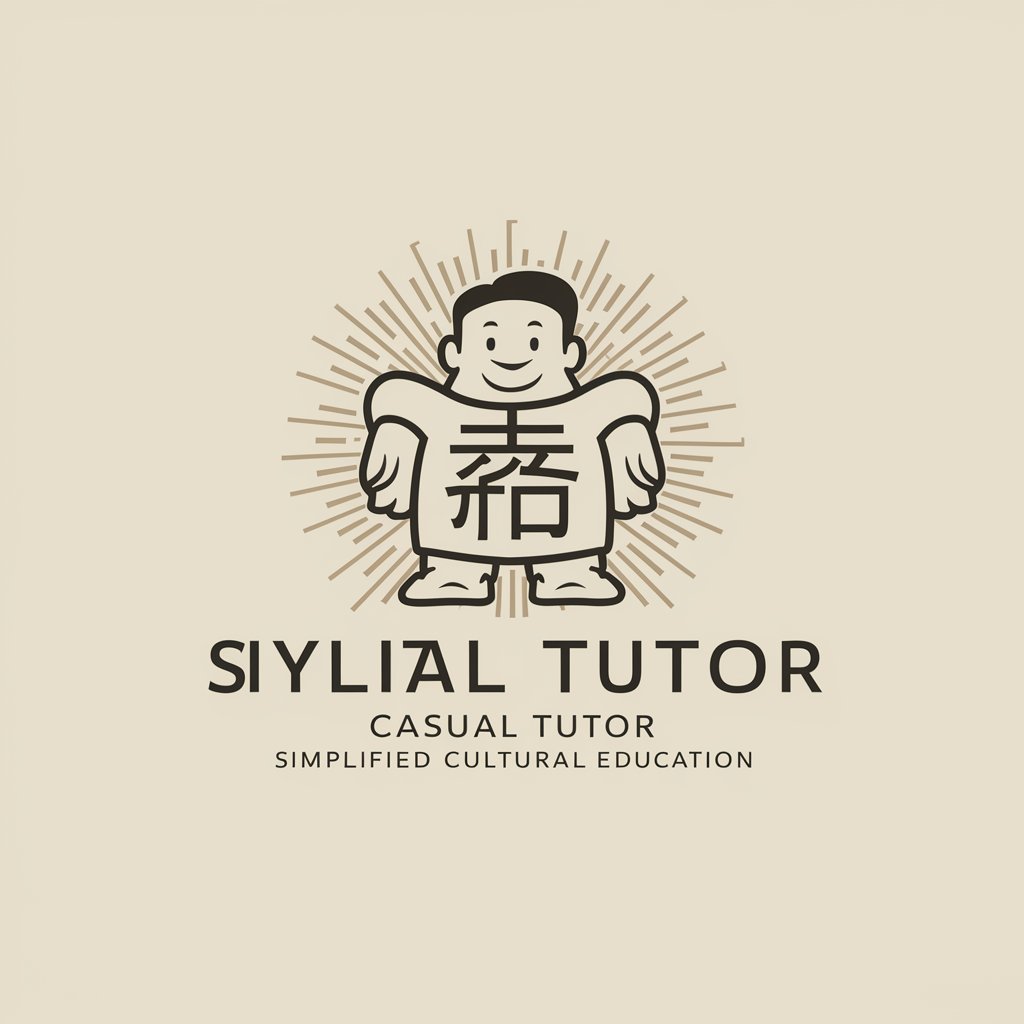
SimpleBLE Dev
Powering BLE Connectivity with AI

Política Simple
Simplify Argentine Politics with AI
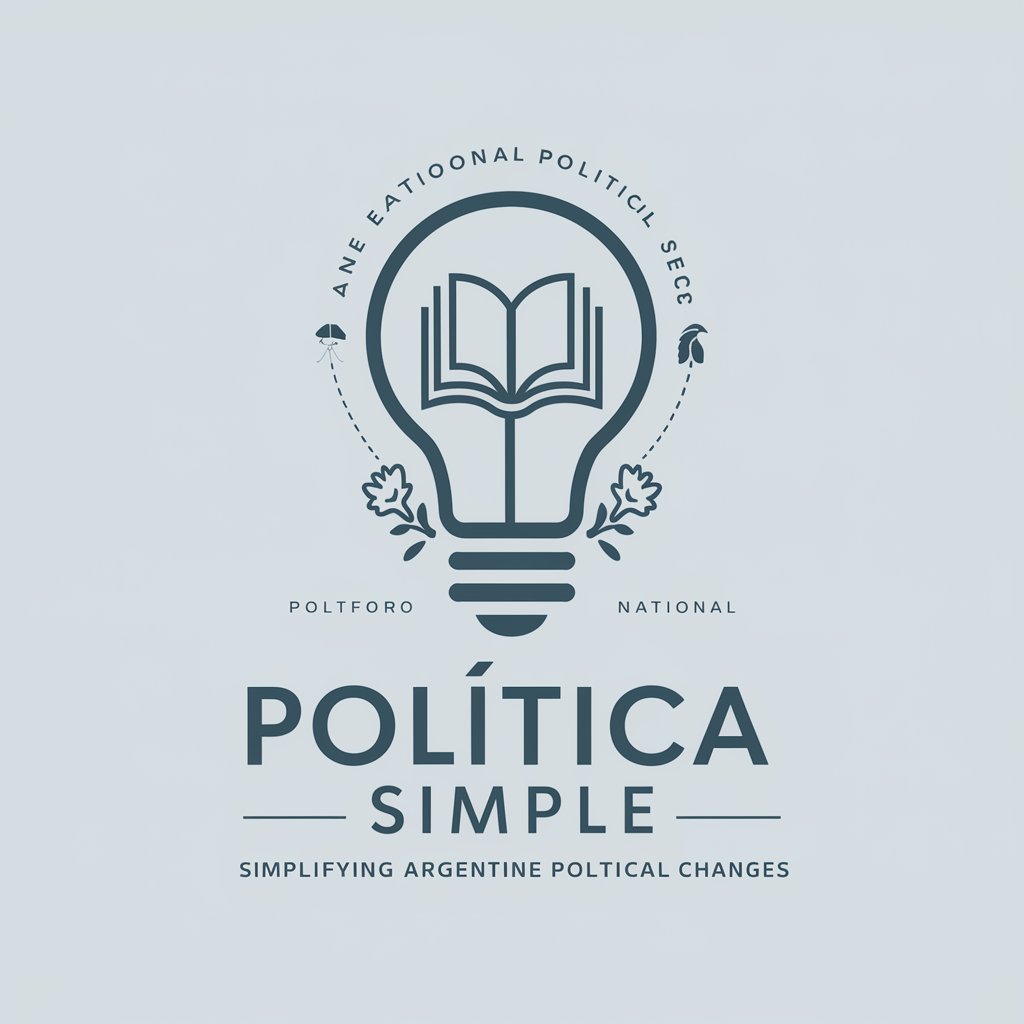
Solar Agent
Empowering Solar Decisions with AI

Simpsonize Me + Spa
Bring your photos to Springfield with AI.

Simplify
Simplify your text with AI power.

The Riddler
Challenge Your Mind Daily

Riddle Master
Unlock Fun Learning with AI
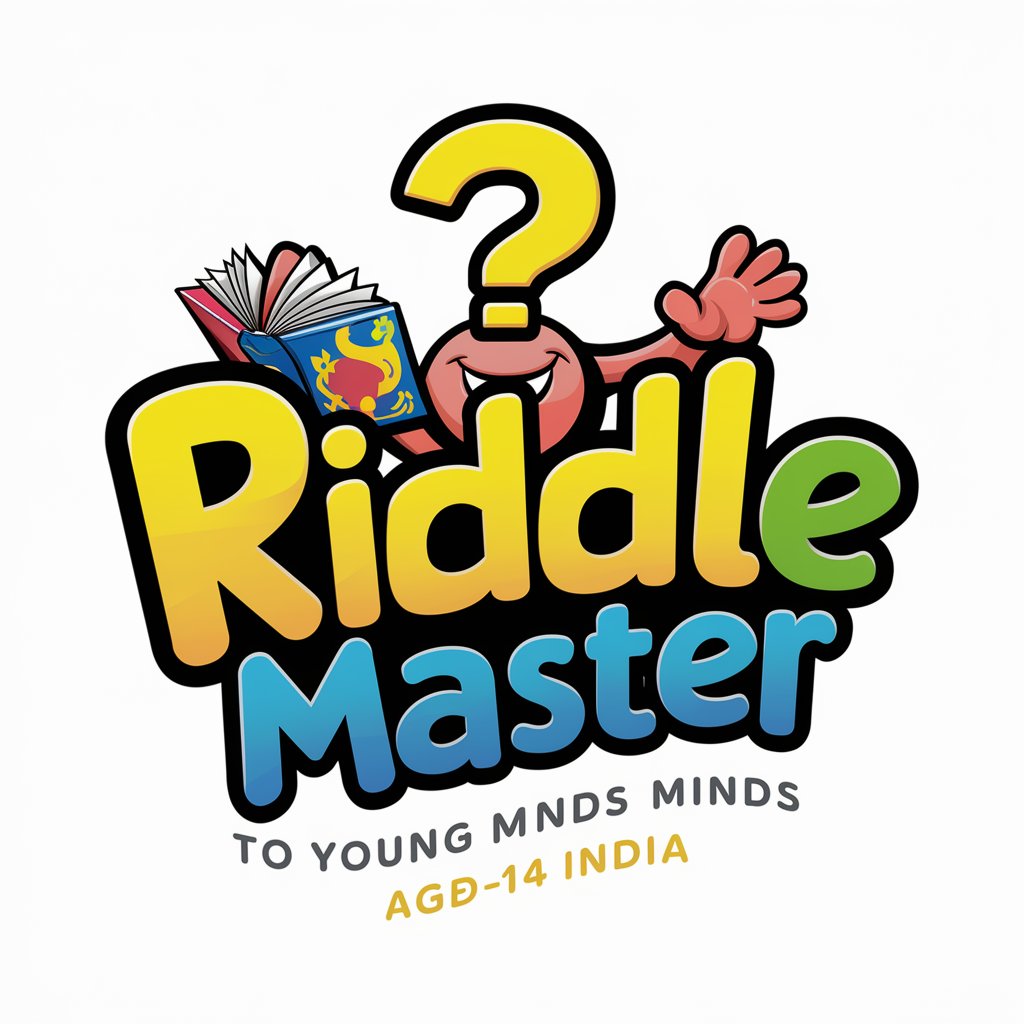
Hot Air Balloon Ride Finder
Elevate Your Adventure with AI

Riddle Master
Stimulate your mind, AI-driven riddles!

SimplifyText FAQs
What is SimplifyText?
SimplifyText is a tool designed to make complex or lengthy text more understandable by simplifying it to its core message.
Who can benefit from using SimplifyText?
Anyone who needs to understand, summarize, or clarify dense material, including students, professionals, and individuals learning a new language.
Can SimplifyText simplify technical jargon?
Yes, it can simplify technical jargon into more understandable language, making it accessible to a wider audience.
How does SimplifyText ensure the core message is preserved?
SimplifyText analyzes the original text to identify key ideas and information, then rephrases it in simpler terms while maintaining the overall meaning.
Is there a limit to the length of text SimplifyText can process?
While there's no strict limit, extremely long documents may need to be simplified in sections for the best results.
