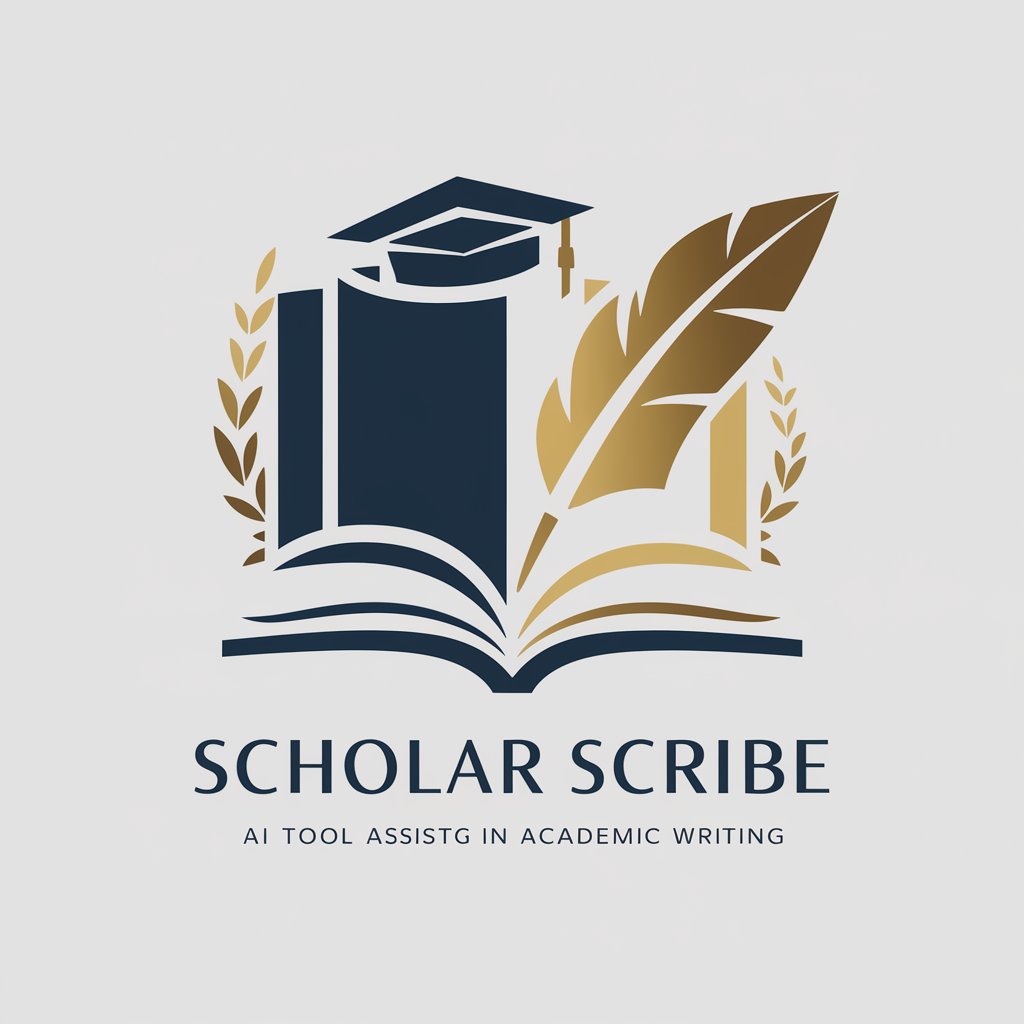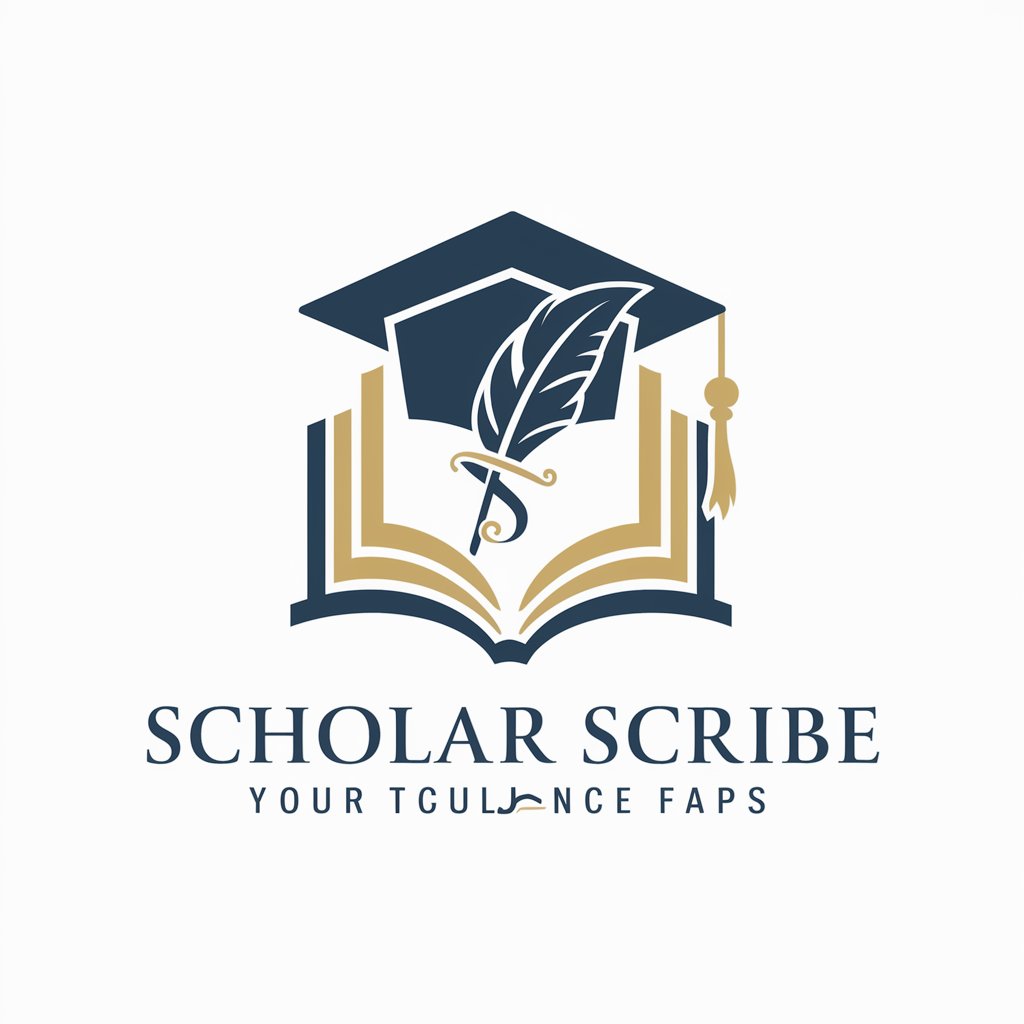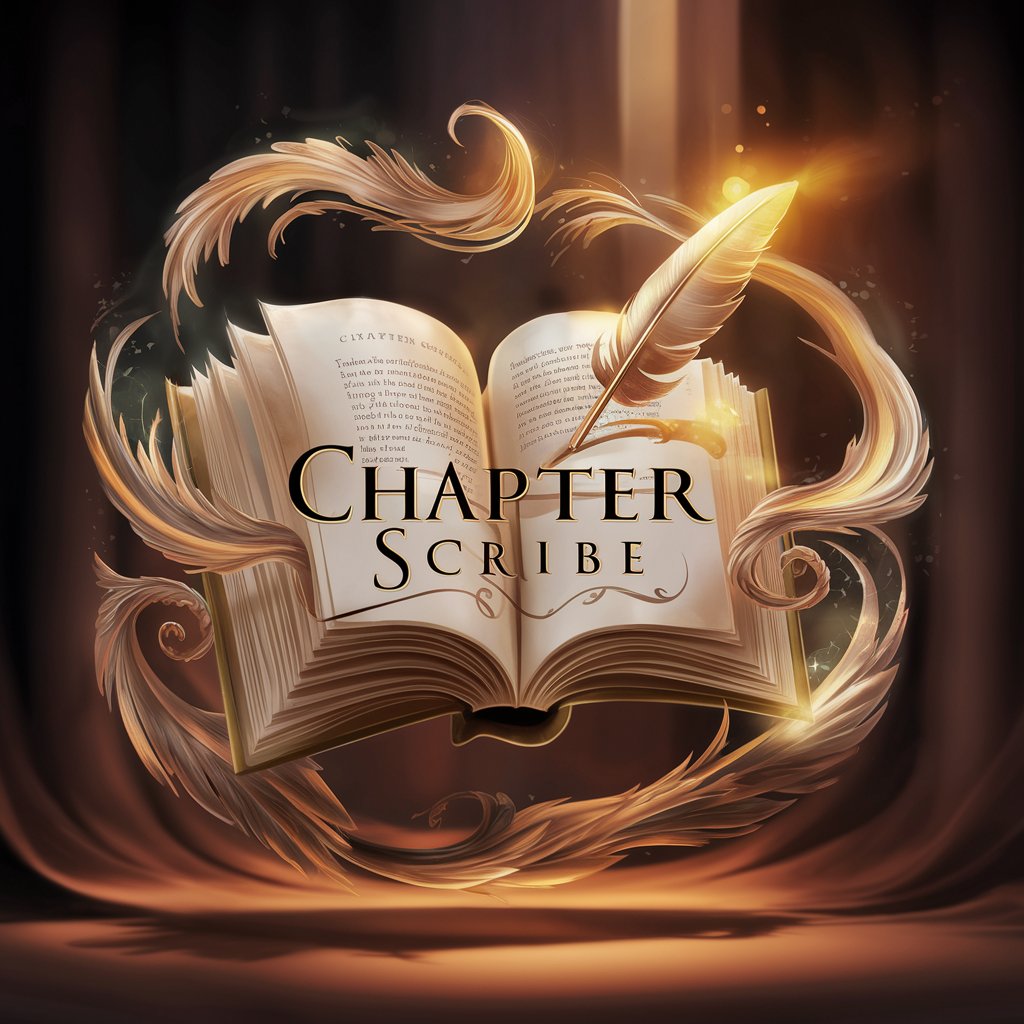Class Scribe - Lecture Transcription and Study Aid

Hello! Ready to enhance your learning experience today?
Empowering Education with AI Transcription
Describe the main points of today's lecture on...
Summarize the key takeaways from the recent class on...
What are the most important concepts covered in the lecture about...
How can I best study for the upcoming test on...
Get Embed Code
Introduction to Class Scribe
Class Scribe is designed as an educational tool to assist students by transcribing classroom lectures and integrating class materials like PowerPoint slides into comprehensive notes. It employs advanced audio-to-text technology to ensure accurate transcription of lectures, making it an ideal tool for both in-person and virtual classroom environments. This system not only transcribes but also distills the key points from lectures, organizes them into concise, structured notes, and provides study tips tailored to the lecture content. For instance, during a biology lecture on cellular respiration, Class Scribe would capture the lecture verbatim, highlight critical pathways such as the Krebs cycle, and suggest study approaches like diagrammatic representations to enhance retention. Powered by ChatGPT-4o。

Main Functions of Class Scribe
Transcription of Lectures
Example
Transcribing a university lecture on Shakespeare's plays, capturing every word spoken by the professor.
Scenario
In a crowded lecture hall, a student uses Class Scribe to ensure they don't miss any part of the lecture despite background noise and interruptions.
Key Point Distillation
Example
Extracting major themes and motifs from a lecture on modern European history.
Scenario
After a complex lecture filled with dates and events, Class Scribe provides a summarized list of key events like the fall of the Berlin Wall and the integration of the EU, aiding in clear understanding and study focus.
Integration of Class Materials
Example
Incorporating details from slides into the lecture notes about statistical methods.
Scenario
During a statistics class, Class Scribe merges spoken content with the graphical data shown on slides, creating a rich set of study notes that correlate verbal explanations with visual data.
Generation of Tailored Study Tips
Example
Suggesting mnemonic devices for memorizing complex biochemical pathways.
Scenario
A student struggling with biochemistry receives customized study tips, including mnemonics like 'OIL RIG' for oxidation and reduction, which are specifically designed to enhance memory retention based on the lecture content.
Ideal Users of Class Scribe
University Students
Students attending lectures that involve complex discussions or extensive material. Class Scribe helps them capture and review detailed lecture content, especially useful for those in large lecture courses where personal interaction with the lecturer is limited.
Students with Disabilities
Particularly beneficial for students who require learning accommodations, such as those with hearing impairments or attention deficit disorders. Class Scribe ensures they have access to the same detailed notes as their peers.
Distance Learners
Students enrolled in online courses benefit from Class Scribe by getting a structured, comprehensive transcript of video lectures, making it easier to follow along and review material at their own pace.
Non-native Language Students
For students studying in a language that is not their first, Class Scribe assists in understanding and retaining lecture materials by providing clear, written content that they can review at their own speed.

How to Use Class Scribe
Start your free trial
Visit yeschat.ai to begin your free trial without any need for logging in or subscribing to ChatGPT Plus.
Choose a lecture or meeting
Select the audio file of the lecture or meeting you want transcribed. You can also use Class Scribe live to transcribe in real time.
Upload supplementary materials
Upload any related materials such as PowerPoint slides or handouts that could provide context or additional content for the transcription.
Review and edit
After transcription, review the text for accuracy and clarity. Use the editing tools to make any necessary changes.
Utilize study features
Use the built-in study aids like key point summaries and flashcard creation to enhance your understanding and retention of the lecture material.
Try other advanced and practical GPTs
Short Stay Success Assistant
Elevate Your Rental Game with AI

Stay Social Planner
Elevate Your Social Media with AI-Powered Content Strategy

Stay Nest
Simplifying Vacation Rentals with AI
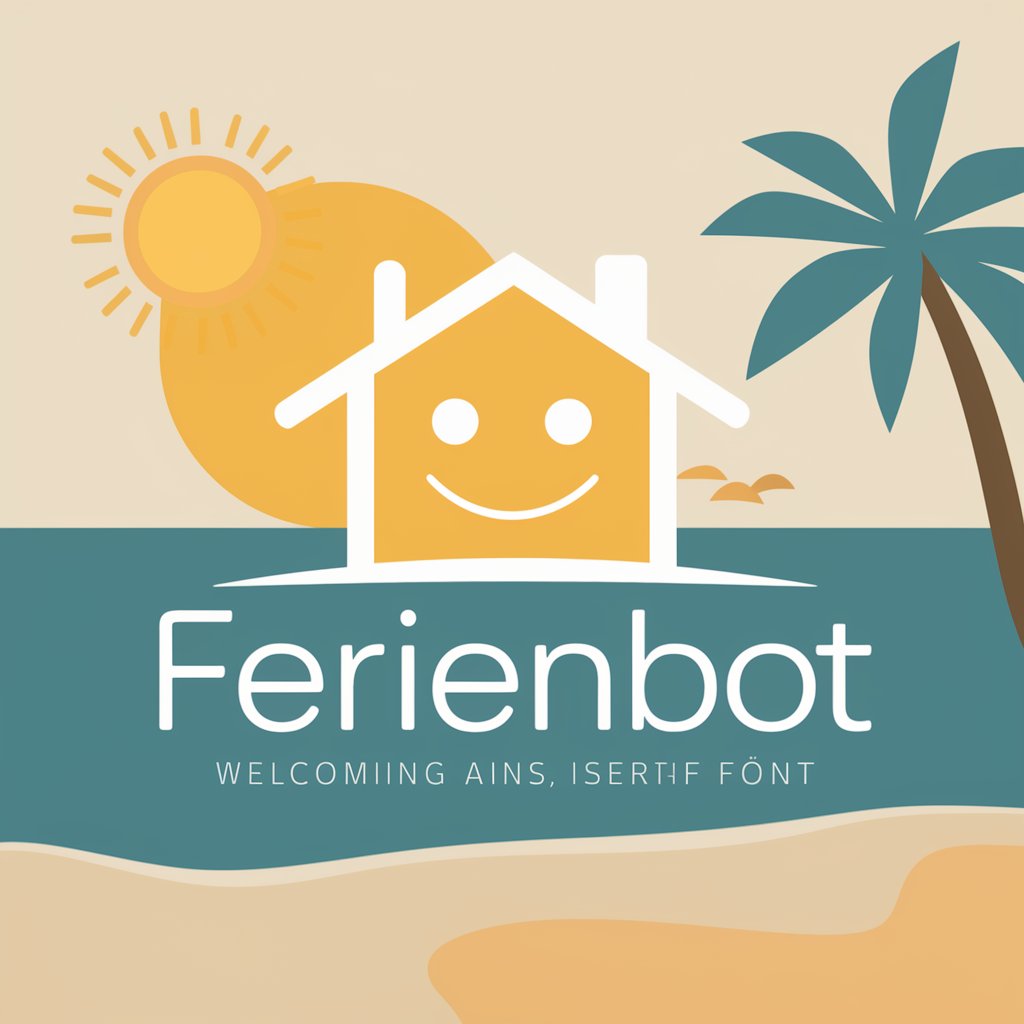
Stay of order
Your AI-powered Legal Wingman
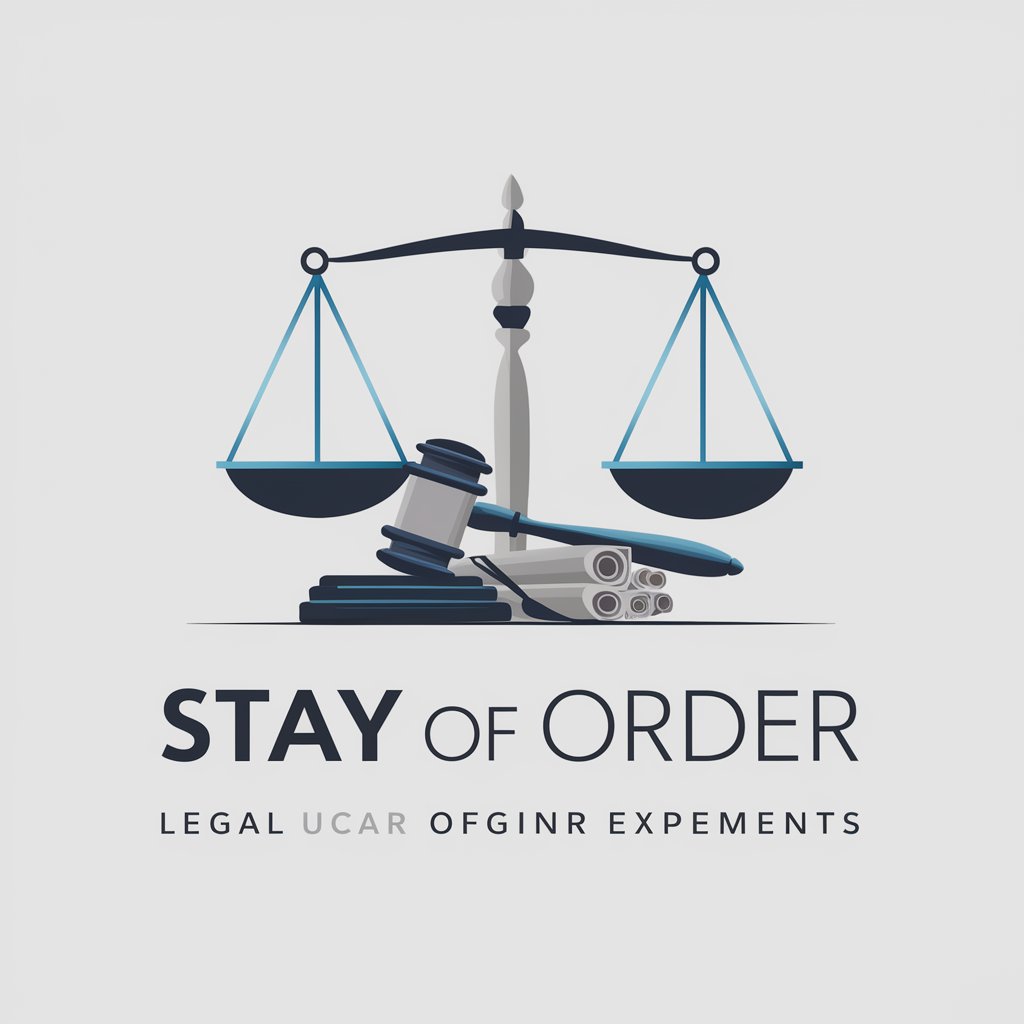
Stay with Me
Empathy Powered by AI

Grey For The Stay
Communicate Beyond Human Boundaries

한국어 Class
Learn Korean, Powered by AI

World-class
Empower your words with AI.

Dr. Class
Architect Your Solutions with AI-Powered Expertise

Class Planner
Craft Your Perfect Schedule with AI

Master class
Empowering Your Investment Journey with AI

Happy New Year Stickers
Celebrate with AI-Designed Festivity

Frequently Asked Questions about Class Scribe
What audio formats does Class Scribe support?
Class Scribe supports a wide range of audio formats, including MP3, WAV, and AAC, making it highly versatile for various file types.
Can Class Scribe be used for languages other than English?
Yes, Class Scribe is equipped with multilingual capabilities, supporting several major languages for transcription.
Is there a limit to the length of recordings Class Scribe can process?
Class Scribe can handle long recordings; however, for optimal performance and quicker processing, it is recommended to keep individual files under two hours.
How accurate is the transcription provided by Class Scribe?
Class Scribe aims for high accuracy with its advanced AI algorithms, but accuracy can vary based on audio quality and speaker clarity.
Does Class Scribe offer any security measures for the uploaded data?
Yes, Class Scribe employs robust security protocols to ensure that all data uploaded for transcription is securely handled and stored.