
Letter Assistant - AI letter-writing assistance tool.

Hello! Need help writing a clear and concise letter?
AI-powered tool for letter writing.
Write a letter of complaint about a faulty product.
Help me draft a thank-you note for a gift.
Assist in creating a cover letter for a job application.
Compose a letter to a friend I haven't seen in years.
Get Embed Code
Introduction to Letter Assistant
Letter Assistant is a specialized AI tool designed to assist users in crafting well-written, professional, and concise letters for various purposes. It is optimized to deliver clarity, simplicity, and effectiveness in communication, ensuring that the letters are easily understandable by a broad audience without sacrificing important details. The design purpose of Letter Assistant is to help users save time, reduce the stress of writing, and enhance the quality of their written correspondence. Example: A user who struggles with writing formal letters may rely on Letter Assistant to draft a clear and concise resignation letter that appropriately conveys their message without unnecessary complexity. Another scenario might involve a business professional who needs to send out multiple client communications and uses Letter Assistant to ensure that each letter is well-structured and free of errors. Powered by ChatGPT-4o。

Core Functions of Letter Assistant
Letter Composition
Example
A user requests a cover letter for a job application that highlights their experience and enthusiasm for the role.
Scenario
In this scenario, Letter Assistant helps the user by drafting a cover letter that emphasizes key strengths and qualifications while adhering to formal tone conventions. The letter is structured to capture the employer’s attention and make a compelling case for the applicant.
Text Rephrasing
Example
A user has written an email but feels it lacks professionalism. They ask Letter Assistant to rephrase it.
Scenario
Here, the user provides a draft, and Letter Assistant refines the language, replacing informal phrases with more formal alternatives, ensuring that the tone matches the intended level of professionalism, while maintaining the original message.
Simplification of Complex Text
Example
A user needs to explain a complex legal concept to a non-expert audience in a letter.
Scenario
Letter Assistant takes the original text, which is full of legal jargon, and simplifies it so that it’s easily understandable by someone without a legal background, ensuring that the essential information is still conveyed.
Error Checking and Proofreading
Example
A user drafts a letter to a client and wants to ensure there are no grammatical errors or awkward phrasing.
Scenario
Letter Assistant reviews the letter, identifying and correcting grammatical errors, awkward phrasing, and ensuring that the overall flow of the letter is smooth and professional.
Custom Letter Templates
Example
A small business owner needs a template for sending payment reminders to clients.
Scenario
Letter Assistant creates a customized template that the business owner can use repeatedly, ensuring that the tone is polite yet firm, and the necessary details like payment deadlines and account information are included.
Target Users of Letter Assistant
Business Professionals
Business professionals, including managers, executives, and administrative staff, benefit from using Letter Assistant to draft formal communications, such as business proposals, client letters, and internal memos. These users often need to convey information clearly and professionally under tight deadlines, making Letter Assistant an invaluable tool for maintaining quality while saving time.
Job Seekers
Job seekers can use Letter Assistant to create cover letters, follow-up emails, and other job application-related correspondence. This group benefits from the tool's ability to highlight relevant skills and experiences while adhering to the conventions of formal business communication, helping them to make a strong impression on potential employers.
Students and Academics
Students and academics often need to write formal letters, such as scholarship applications, requests for recommendation letters, or submissions to academic conferences. Letter Assistant helps these users to articulate their thoughts clearly and professionally, ensuring that their communications are well-received.
Small Business Owners
Small business owners can leverage Letter Assistant for a range of tasks, including drafting customer service communications, creating marketing letters, and formalizing agreements with vendors. This group benefits from the tool's ability to produce consistent, high-quality written content without the need for a dedicated writing staff.
Non-Native English Speakers
Non-native English speakers often face challenges in writing fluently and professionally in English. Letter Assistant aids these users by providing grammatically correct, well-phrased letters, which helps them communicate effectively in professional and formal contexts.

How to Use Letter Assistant
1
Visit yeschat.ai for a free trial without login, also no need for ChatGPT Plus.
2
Once on the platform, explore various letter templates and writing options available for personal, professional, or academic needs.
3
Input your specific details and instructions, whether you’re drafting a new letter or looking to refine existing text. Ensure your prompt is clear and concise for the best results.
4
Review the generated letter or text, which can be edited directly in the platform for additional customization or revisions.
5
Download or copy your final letter for use, ensuring it's well-formatted and tailored to your audience.
Try other advanced and practical GPTs
Letter Buddy
Making alphabet learning fun with AI!

Letter Helper
Empowering Your Words with AI

Letter Architect
Craft Your Path with AI

Mom's Letter
AI-powered Maternal Advice

Letter Wizard
Craft Letters Smartly with AI
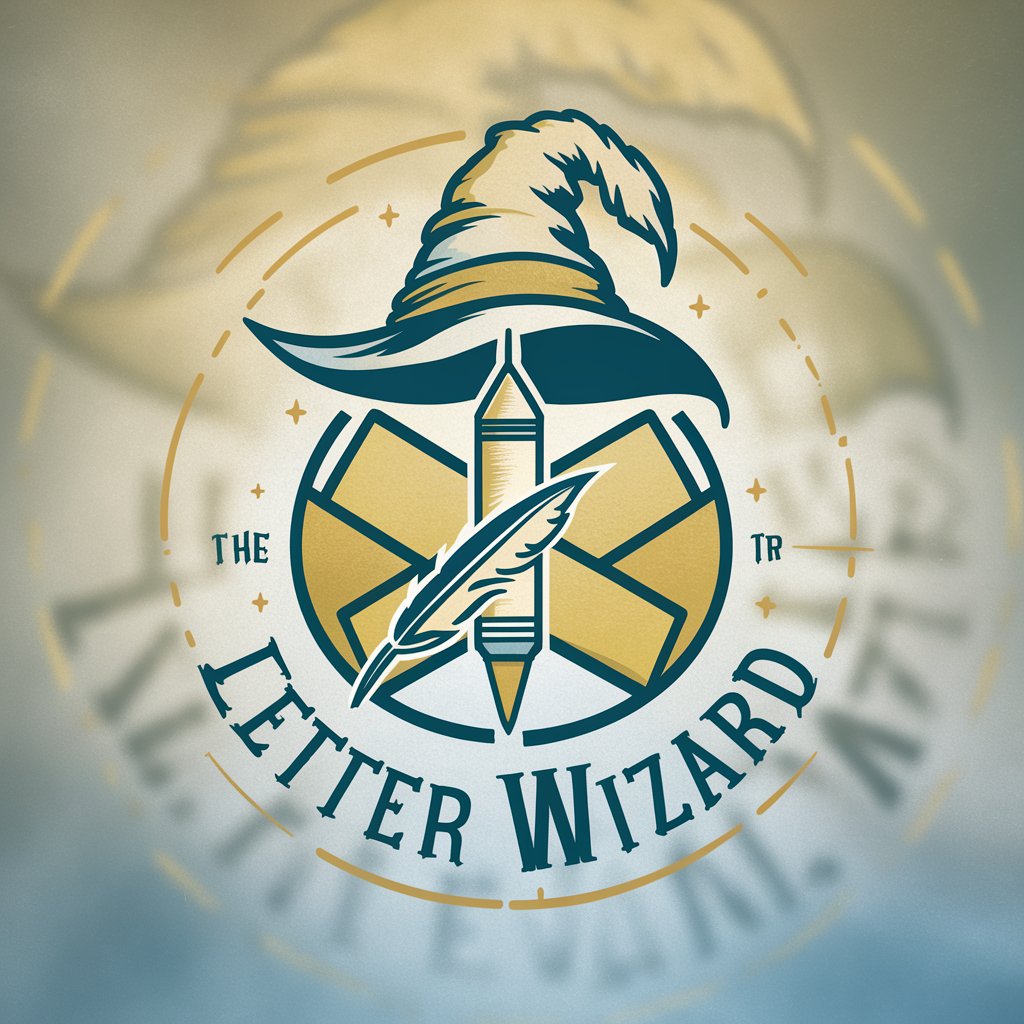
Letter Translator
Translate letters instantly with AI

Buy That Grave!
Reviving '90s TV with AI-powered Fun
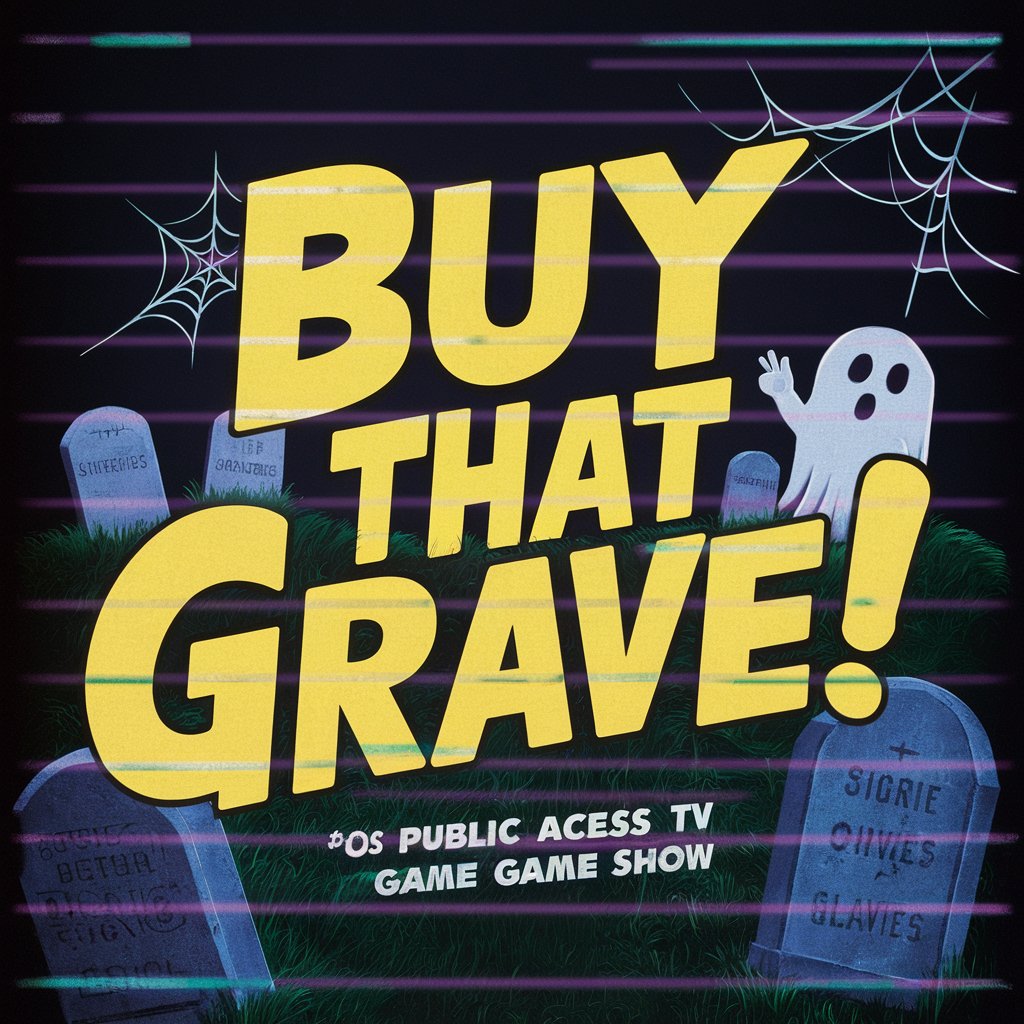
Brave Notes
Streamlining therapy notes with AI
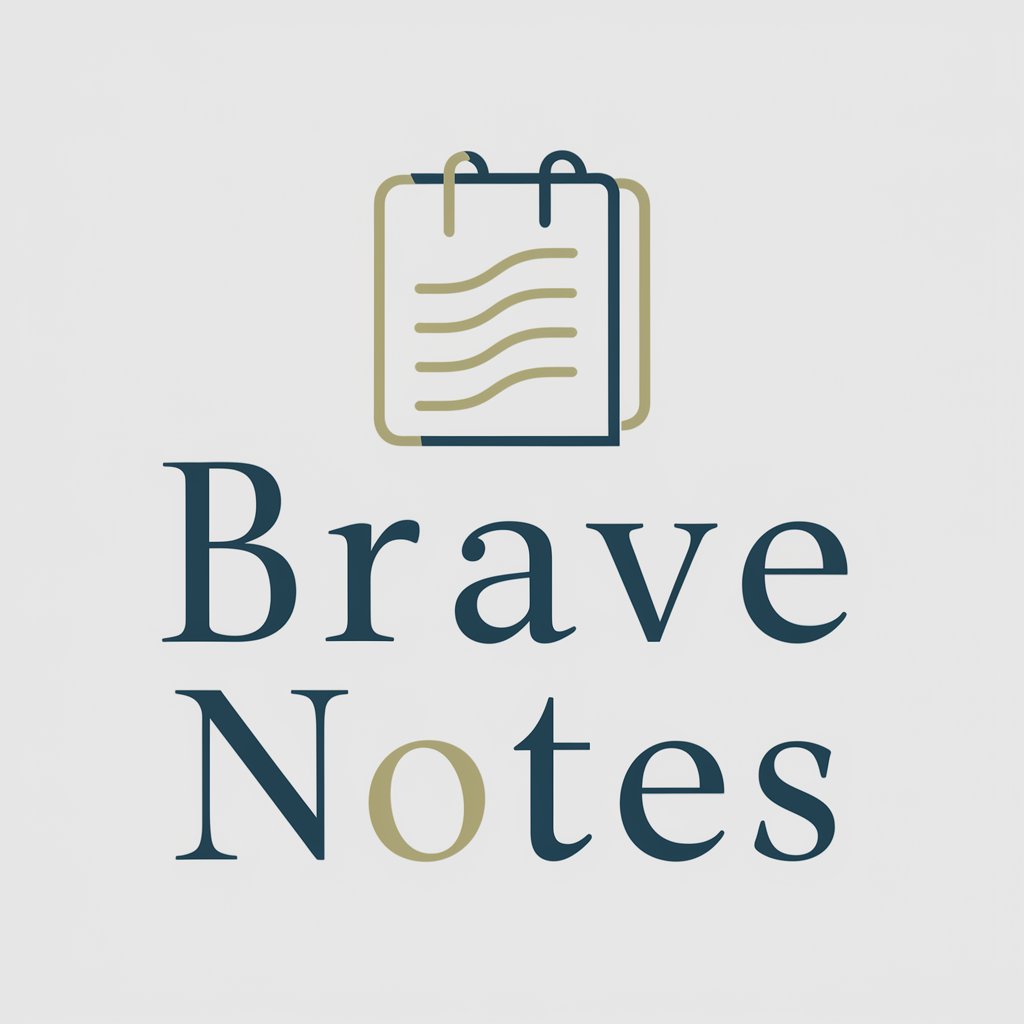
Magic English Pixie
Learn English with AI Magic

Interactive Homeopathy Learning
AI-powered homeopathy education at your fingertips
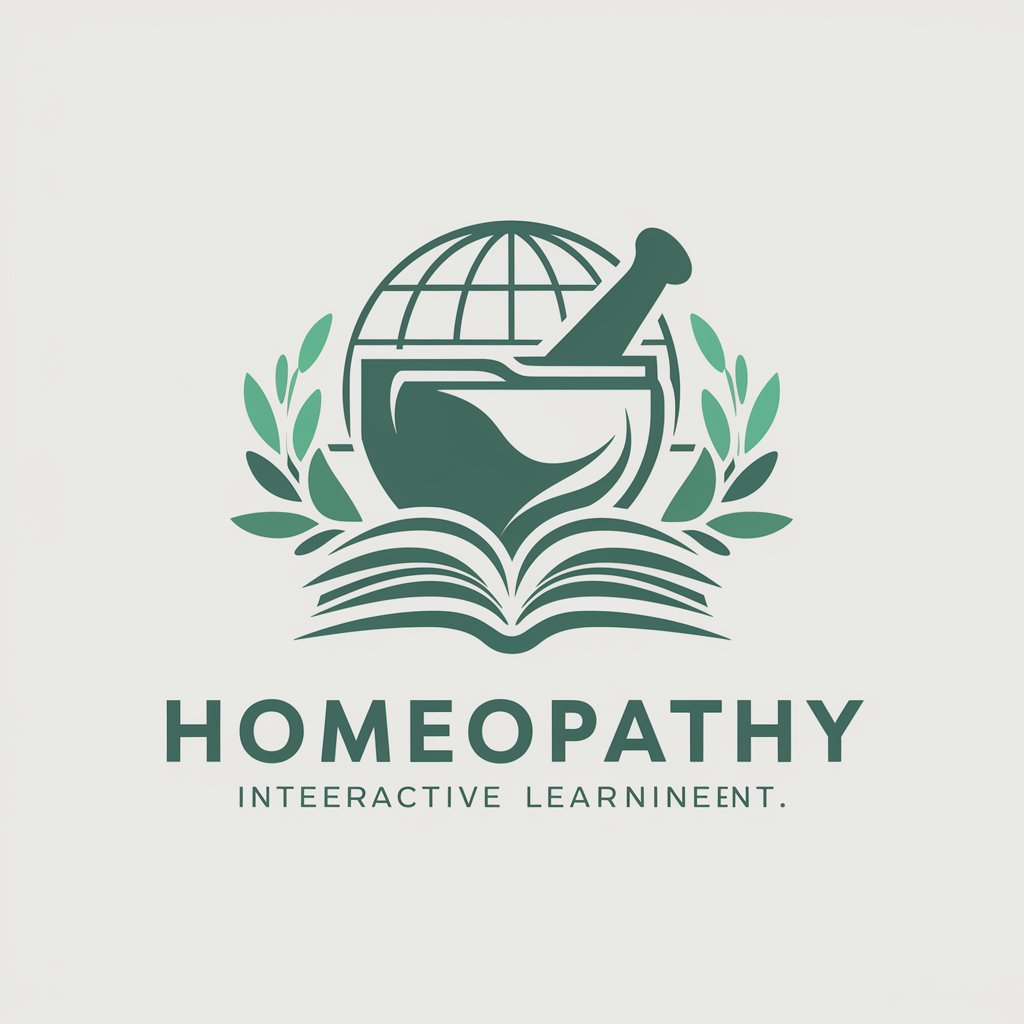
Professor Ainstein
Empowering Teaching with AI Insight

Educational Tutor
Empower Your Learning with AI

Letter Assistant FAQs
What is Letter Assistant and how can it help me?
Letter Assistant is an AI-powered tool designed to assist with writing and editing letters across different contexts. Whether for personal, academic, or business purposes, it provides suggestions, corrects language, and enhances clarity and tone.
Do I need to subscribe or log in to use it?
No, you can access the tool for free without logging in or subscribing. Simply visit the platform to start using its features immediately.
What types of letters can I write with this tool?
The tool supports a wide range of letter types, including cover letters, formal business correspondence, recommendation letters, academic applications, and personal messages.
Can I customize the letters generated by the tool?
Yes, all generated letters are fully customizable. You can modify any part of the text to suit your style or specific requirements, ensuring the final output is personalized.
How does Letter Assistant ensure the content is professional?
The tool is programmed to prioritize clear, formal, and respectful language, while also allowing flexibility for informal tone depending on your input. Its AI engine is designed to optimize for clarity and professionalism.





