Image Test Shot GPT - AI Image Creation Tool

Welcome to EditPic Pro! Let's enhance your images together.
Empower Your Creativity with AI-Driven Imagery
Generate an image showcasing a human-like figure under different lighting conditions to demonstrate photo editing effects.
Create a visual example of a color grading effect on a generic human subject in a natural setting.
Illustrate the application of various filters on a human-like figure to show editing possibilities.
Design an image that highlights before-and-after effects of photo editing on a human-like model.
Get Embed Code
Introduction to Image Test Shot GPT
Image Test Shot GPT is a specialized tool designed to assist users in visualizing photo editing effects or styles using advanced image generation capabilities, particularly with the integration of DALL-E technology. This GPT model focuses on generating human-like images for illustrative purposes while adhering to ethical standards, ensuring that the images do not replicate specific real individuals but rather create generic or fictional human figures. The core purpose is to enable users to see the potential effects of various editing techniques in a visual format, which aids in decision-making and creative processes. For example, if a user wants to understand how a particular lighting setup might look in a portrait, Image Test Shot GPT can generate an image showcasing this effect. Powered by ChatGPT-4o。

Main Functions of Image Test Shot GPT
Visualizing Photo Editing Effects
Example
Generate an image demonstrating the impact of a high-contrast filter on a daytime outdoor portrait.
Scenario
A photographer exploring different editing styles can use Image Test Shot GPT to preview and decide on the most suitable visual aesthetic for their work without the need to conduct multiple physical photo shoots.
Illustrating Color Grading Adjustments
Example
Create a visual example showing a vintage color palette applied to a street fashion scene.
Scenario
Fashion bloggers or social media content creators can visualize how specific color grading adjustments might enhance their photos before actual application, ensuring their content aligns with desired themes and styles.
Demonstrating Lighting Adjustments
Example
Produce an image that illustrates the effect of soft lighting in a studio portrait setting.
Scenario
Portrait photographers can experiment with different lighting setups virtually to see how these changes affect the mood and tone of their photographs, aiding in planning and setup before actual shoots.
Ideal Users of Image Test Shot GPT
Photographers
Professional and amateur photographers can benefit from using Image Test Shot GPT to explore and experiment with various photo effects, lighting, and color grading options before applying these techniques in real shoots, saving time and resources.
Content Creators
Bloggers, social media influencers, and digital content creators who require quick visualization of photo edits to enhance the aesthetic appeal of their content will find Image Test Shot GPT particularly useful. It helps in making informed decisions about visual content strategies.
Photo Editors
Photo editors and graphic designers who work extensively with image manipulation can use this tool to preview changes and experiment with creative ideas in a virtual space, which helps in refining their edits before finalizing.

Using Image Test Shot GPT
Visit YesChat.ai
Go to yeschat.ai to access a free trial of Image Test Shot GPT, no login or subscription to ChatGPT Plus required.
Select the Image Tool
Navigate to the ‘Image Creation’ section and select ‘Image Test Shot GPT’ from the list of tools available.
Define Parameters
Specify your requirements by setting parameters such as image style, context, and any specific editing features you’d like to explore.
Generate Image
Submit your specifications and allow the AI to generate the image. You can adjust parameters and regenerate images as needed.
Download or Modify
Once satisfied with the generated image, download it for use or go back to modify parameters for different results.
Try other advanced and practical GPTs
美少女アニメ画像生成器!(妹Ver)
Create custom anime girl images powered by AI.

アニメ風水彩画伯
Bringing your stories to life with AI-powered anime-style watercolors.

歌舞伎アニメを広めるクリエーター
Blending tradition with anime artistry, powered by AI.

日本風アニメ画像ジェネレータ2
Bring Anime Visions to Life with AI
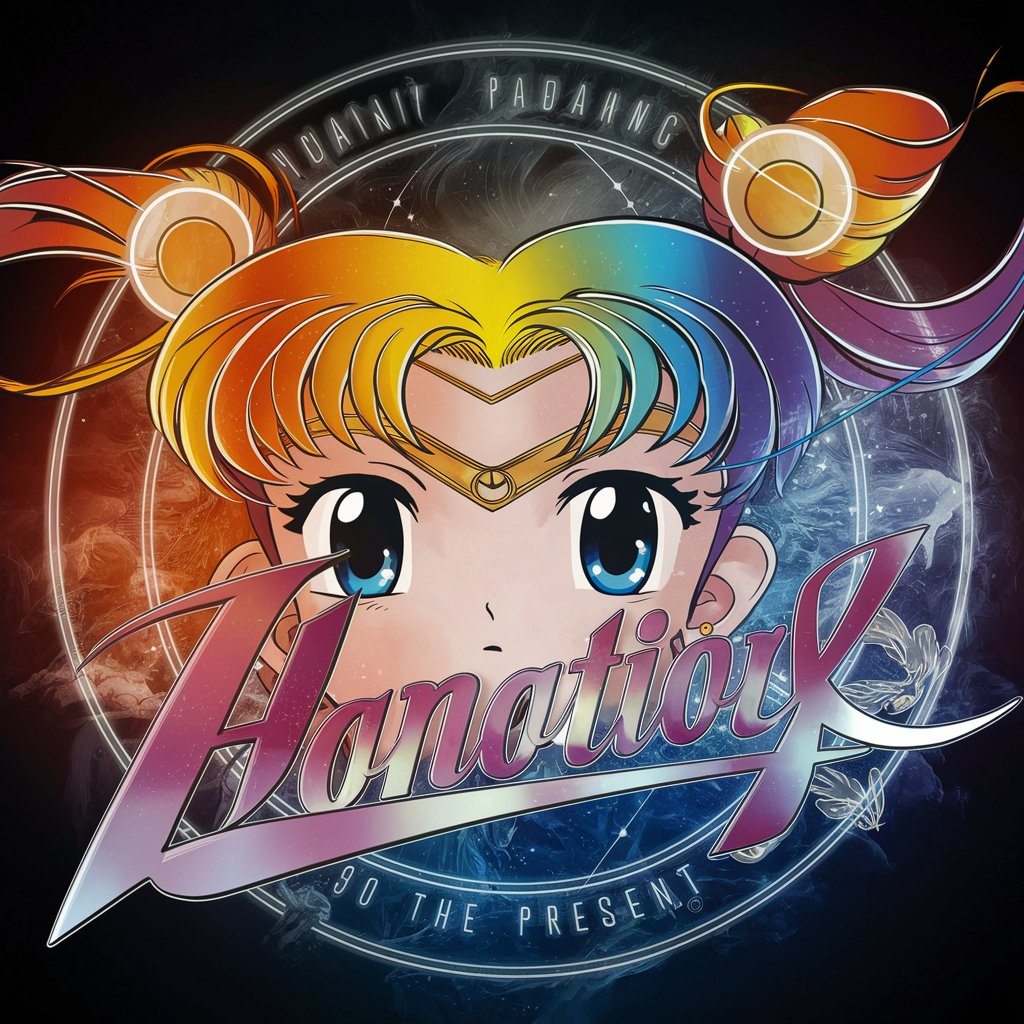
アニメ God アドバイザー
Discover anime through AI-powered insights

【アニメ】ALLスターズと会話
Interact with your favorite anime stars!

Peer Teaching (student)
Learn Smarter, Not Harder

Lario. Write.
Craft Your Words with AI Power
FitForm Trainer
Elevate your fitness with AI guidance

VC Pitch Mentor 1.0
AI-powered pitch perfection.

ToT
Deliberate reasoning for enhanced AI problem-solving
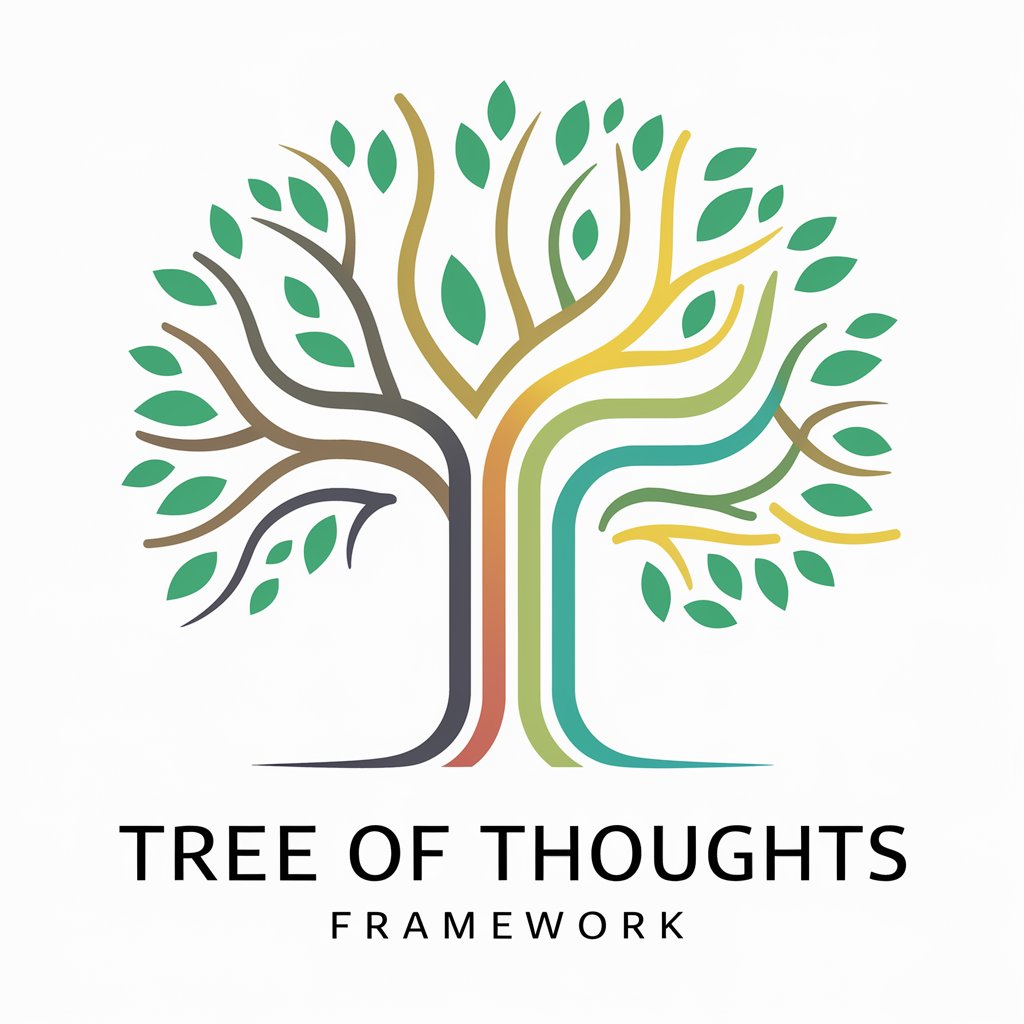
BoardX
Enhance Teamwork with AI-driven Collaboration

Frequently Asked Questions About Image Test Shot GPT
What is Image Test Shot GPT?
Image Test Shot GPT is a sophisticated AI tool designed to generate images for photo editing demonstrations. It uses AI to create realistic human-like images for testing different editing styles and techniques.
Can Image Test Shot GPT replicate real people in its images?
No, it focuses on creating fictional, generic human images to avoid ethical issues around privacy and consent. The AI generates nondescript human figures suitable for general use.
What are the common use cases for Image Test Shot GPT?
This tool is commonly used by photographers and graphic designers to preview and test photo editing effects, lighting scenarios, and filter applications without the need for real models.
How can I optimize my results with Image Test Shot GPT?
For best results, clearly define your image parameters, such as the desired mood, color palette, and context. Experiment with different settings to see how they alter the image output.
Is there a limit to how many images I can generate with Image Test Shot GPT?
While there might be limits based on server capacity and fair usage policies, generally users can generate multiple images to explore various edits and enhancements freely.
