Kindle章立てアプリ - chapter outline tool for eBooks
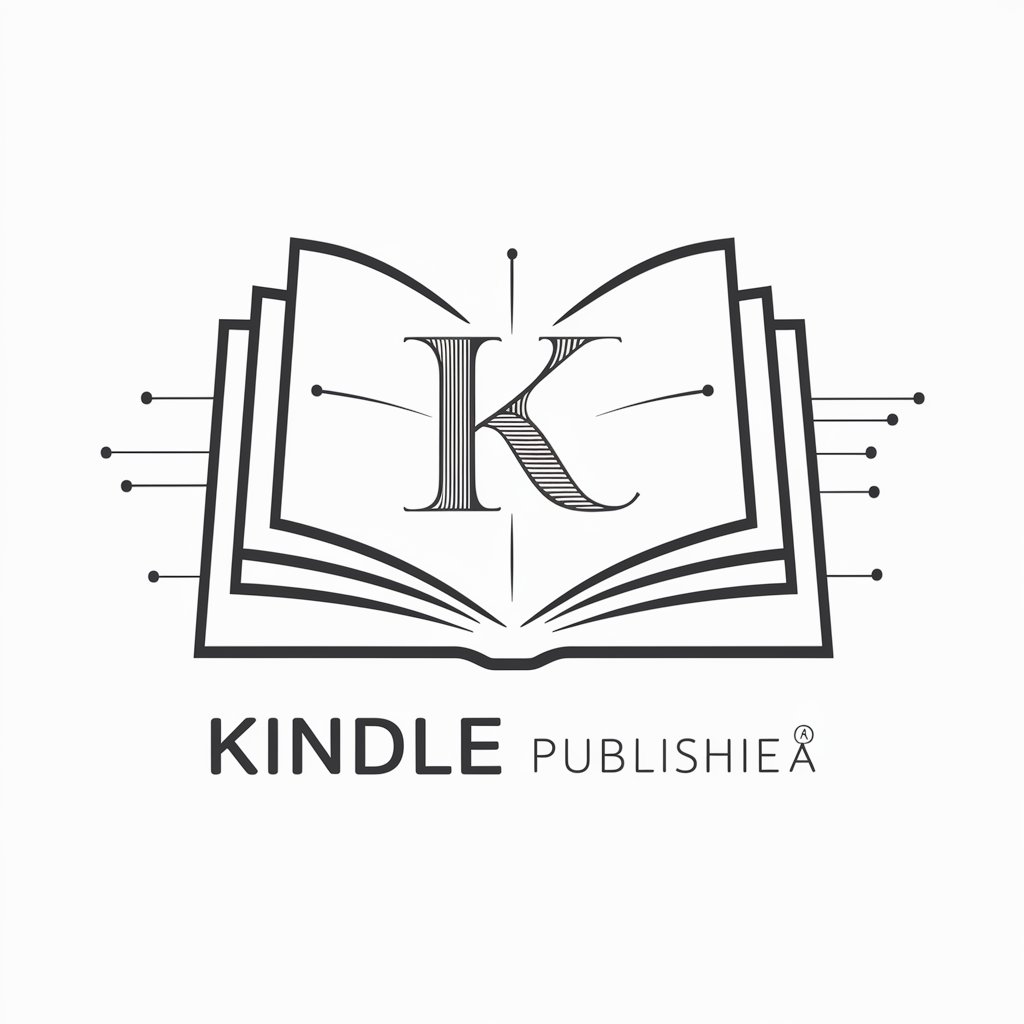
Welcome to your Kindle chapter structuring guide.
Craft perfect chapters with AI precision
Write a comprehensive chapter outline for a Kindle book on...
Generate a beginner-friendly structure for a Kindle manuscript about...
Create a detailed table of contents for a book focusing on...
Develop an easy-to-understand chapter plan for an eBook on...
Get Embed Code
Overview of Kindle章立てアプリ
Kindle章立てアプリ is a specialized tool designed for producers and writers focusing on Kindle publishing. It assists in the structured creation of chapters for Kindle manuscripts, incorporating essential keywords and themes into each section. The tool ensures that chapters are beginner-friendly and encapsulate concise content summaries, typically around 20 characters long, to align with readability and publishing standards on Kindle platforms. An example of its application could be in assisting a new author in formatting their first eBook, ensuring that each chapter is clearly defined and organized according to the central themes of the book. Powered by ChatGPT-4o。

Key Functions of Kindle章立てアプリ
Chapter Structuring
Example
For a cookbook on Japanese cuisine, the app might suggest chapters like 'Introduction to Japanese Cooking', 'Basic Japanese Ingredients', and 'Easy Japanese Recipes'.
Scenario
A cookbook author is unsure how to organize their content logically. Kindle章立てアプリ would provide a structured chapter blueprint that divides the book into manageable, thematic sections, enhancing readability and navigability.
Keyword Integration
Example
In a self-help book titled 'Stress Management Techniques', chapters might be named 'Understanding Stress', 'Daily Stress Reduction', and 'Advanced Coping Strategies'.
Scenario
An author writes a manuscript focused on stress management but struggles to ensure that each chapter remains relevant to the core subject. The app helps by integrating appropriate keywords to maintain focus and optimize the manuscript for better searchability and relevance on Kindle.
Beginner-Friendly Formatting
Example
A DIY home repair guide might feature chapters like 'Getting Started with Tools', 'Basic Home Repairs', and 'Fixing Common Household Issues'.
Scenario
A first-time author with expert knowledge in home repairs intends to publish a DIY book. To ensure the book is accessible to beginners, Kindle章立てアプリ advises on simplifying technical language and organizing chapters that gradually introduce more complex tasks.
Target User Groups for Kindle章立てアプリ
Aspiring Kindle Authors
Individuals looking to publish their first book on Kindle who may lack the expertise in structuring their manuscripts for an eBook format. The app provides them with a framework to organize their ideas coherently.
Professional Writers
Experienced authors who aim to optimize their manuscripts for better reader engagement and searchability on Kindle. They use the app to ensure each chapter adheres to a focused theme and integrates relevant keywords effectively.
Publishing Professionals
Editors and publishing agents who assist authors in preparing manuscripts for Kindle. The tool helps them quickly structure potential bestsellers into engaging and accessible formats, enhancing the overall quality of publications.

How to Use Kindle章立てアプリ
Step 1
Visit yeschat.ai to start a free trial, no login or subscription required.
Step 2
Choose 'Create New Project' to start organizing your Kindle book content.
Step 3
Input your main theme and any essential keywords related to your book.
Step 4
Specify the number of chapters you want and provide a brief description for each.
Step 5
Use the generated chapter outlines to structure your manuscript effectively.
Try other advanced and practical GPTs
中学生宿題お助けアプリ
Empowering Your Study with AI

IOSアプリ専門家のアップルくん
AI-driven iOS development assistant

小学校学校定お助けアプリ
Empowering Education with AI

長い文章を要約するアプリ
AI-powered, precise summary generation

ブログ用 校正アプリ
Polish Your Writing with AI Precision

花の管理アプリ
Bloom with AI-driven plant care

アイコン作成アプリ
Craft Unique Icons with AI

Solanaアプリ開発
Empowering innovation with AI-driven Solana development

口コミ返信アプリ
Transforming customer feedback into growth opportunities.

Mobilecut
Edit Smarter, Not Harder with AI

商业洞察仪
Empowering Decisions with AI Insights

ひとしパイセン
Empowering Creativity with AI

Frequently Asked Questions About Kindle章立てアプリ
What is Kindle章立てアプリ?
It's a specialized tool designed to help writers and publishers create structured chapter outlines for Kindle books, enhancing readability and organization.
Who can benefit from using Kindle章立てアプリ?
Both novice and experienced writers, educators, researchers, and any content creator looking to publish organized and accessible eBooks.
Can Kindle章立てアプリ help with non-fiction books?
Yes, it's particularly useful for structuring complex information into digestible chapters, making it ideal for non-fiction books.
Is there a limit to the number of chapters I can create with Kindle章立てアプリ?
No, the tool is flexible and can accommodate any number of chapters based on the user's needs.
How does Kindle章立てアプリ integrate keywords into chapter outlines?
The tool ensures that key themes and keywords are consistently included in the outlines to maintain focus and improve SEO for eBooks.
