Task Master - Task Management Tool

Hi there! How can I help you organize your tasks today?
Streamline your tasks with AI power.
Organize my day by...
Create a to-do list for...
Help me prioritize tasks for...
Suggest relevant tasks for...
Get Embed Code
Introduction to Task Master
Task Master is designed as a specialized assistant for task management, offering structured solutions for organizing daily activities, work tasks, and specific projects. The core design purpose revolves around enhancing productivity by categorizing tasks based on priority and type, creating efficient to-do lists, and providing actionable steps for completion. For example, if a user needs to organize a day packed with diverse responsibilities, Task Master would assist in segmenting these tasks into categories such as 'Errands', 'Work', 'Meetings', and 'Personal', prioritizing them to optimize the user's time and effort. Powered by ChatGPT-4o。

Core Functions of Task Master
Creating and organizing to-do lists
Example
Creating a detailed shopping list by categorizing items into 'Fresh Produce', 'Dairy', 'Canned Goods', etc., helping streamline the shopping process.
Scenario
A user preparing for a week of meals may use Task Master to efficiently list and categorize needed ingredients, ensuring nothing is forgotten and shopping is streamlined.
Setting priorities for tasks
Example
Highlighting critical work deadlines over less urgent personal tasks such as watching a movie or shopping.
Scenario
For a professional juggling multiple projects, Task Master can help identify and manage high-priority tasks such as client deliverables, while scheduling lower-priority tasks around these key deadlines.
Task categorization by type
Example
Separating tasks into categories such as 'Immediate', 'Short-term', and 'Long-term' goals.
Scenario
A freelance graphic designer might use Task Master to categorize project tasks by urgency and client, helping manage simultaneous projects efficiently without overlooking any deadlines.
Ideal Users of Task Master
Busy Professionals
Individuals with demanding schedules who need to balance multiple work tasks, meetings, and deadlines would benefit from Task Master's ability to organize and prioritize tasks efficiently.
Students
Students managing coursework, extracurricular activities, and personal commitments can use Task Master to keep track of deadlines, assignments, and tests, ensuring they make the most of their study time.
Home Managers
People managing household responsibilities can use Task Master to organize home-related tasks, from daily chores to special projects like home renovations, ensuring nothing is overlooked.

How to Use Task Master
Initiate your free trial
Start by visiting yeschat.ai where you can engage with Task Master for free without needing to sign up or subscribe to ChatGPT Plus.
Explore task categories
Familiarize yourself with the different categories Task Master can help you organize, such as work, home, or personal projects, to optimize your task management.
Set priorities
Use Task Master to define priorities for your tasks, ensuring that urgent and important tasks are at the forefront of your daily agenda.
Input your tasks
Enter specific tasks into Task Master, detailing each action required for your projects and activities, and classify them under the relevant categories.
Review and update
Regularly review your task list, update progress, and adjust priorities as needed. Task Master allows for flexible management of your to-do lists.
Try other advanced and practical GPTs
Nobody School: The Healer's Journey
Empowering your healing journey with AI
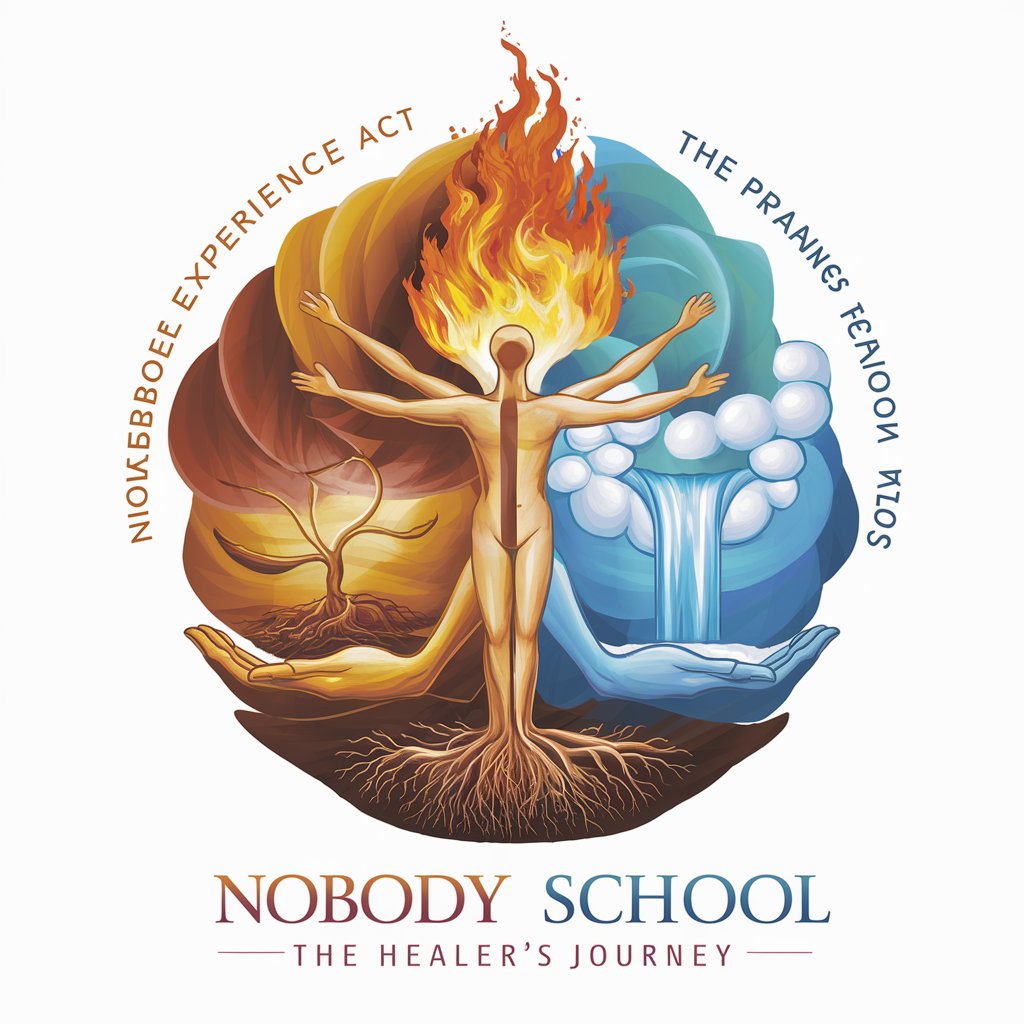
App Architect
Empowering Your Ideas with AI

Mr. Nobody
Unlocking Insights with AI
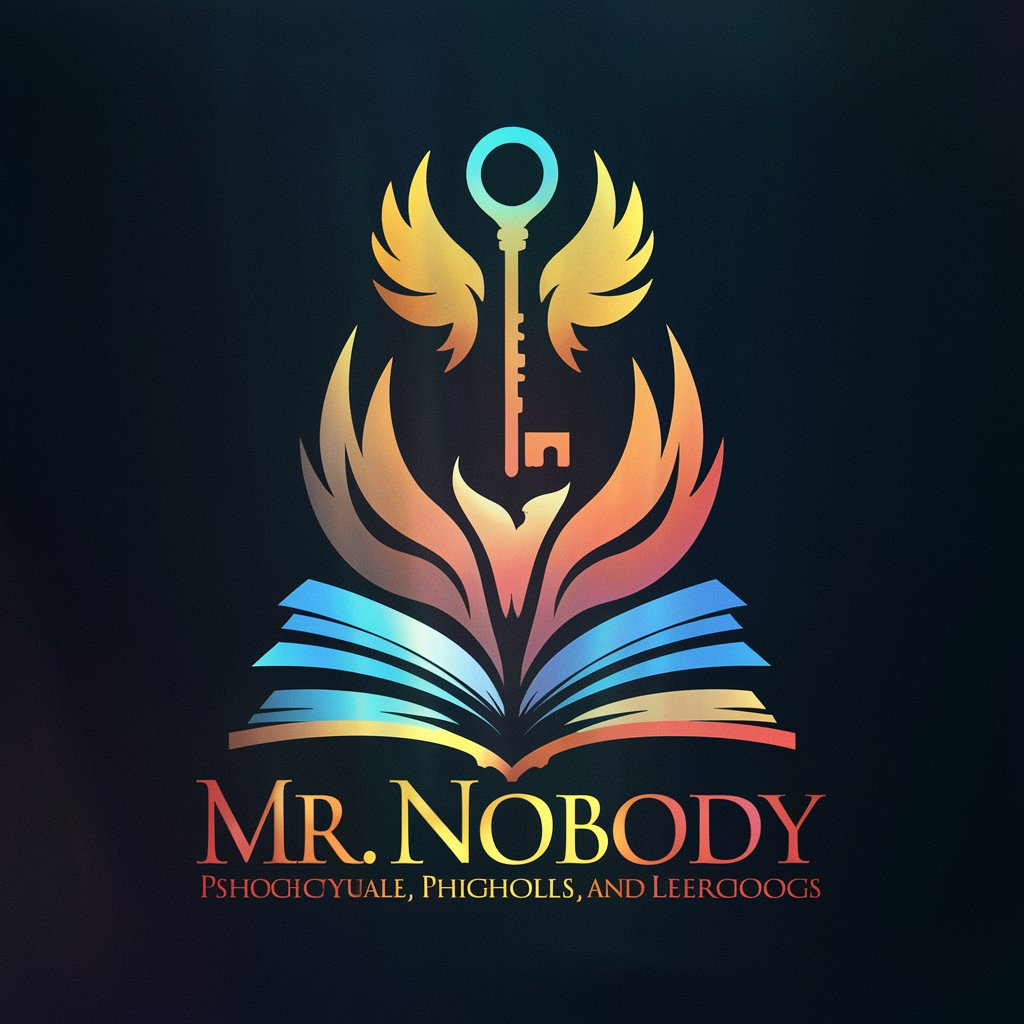
Capitol Stock Watcher
Monitor Legislators' Stocks with AI

News Nobody Cares
Delivering Delight in Your Language
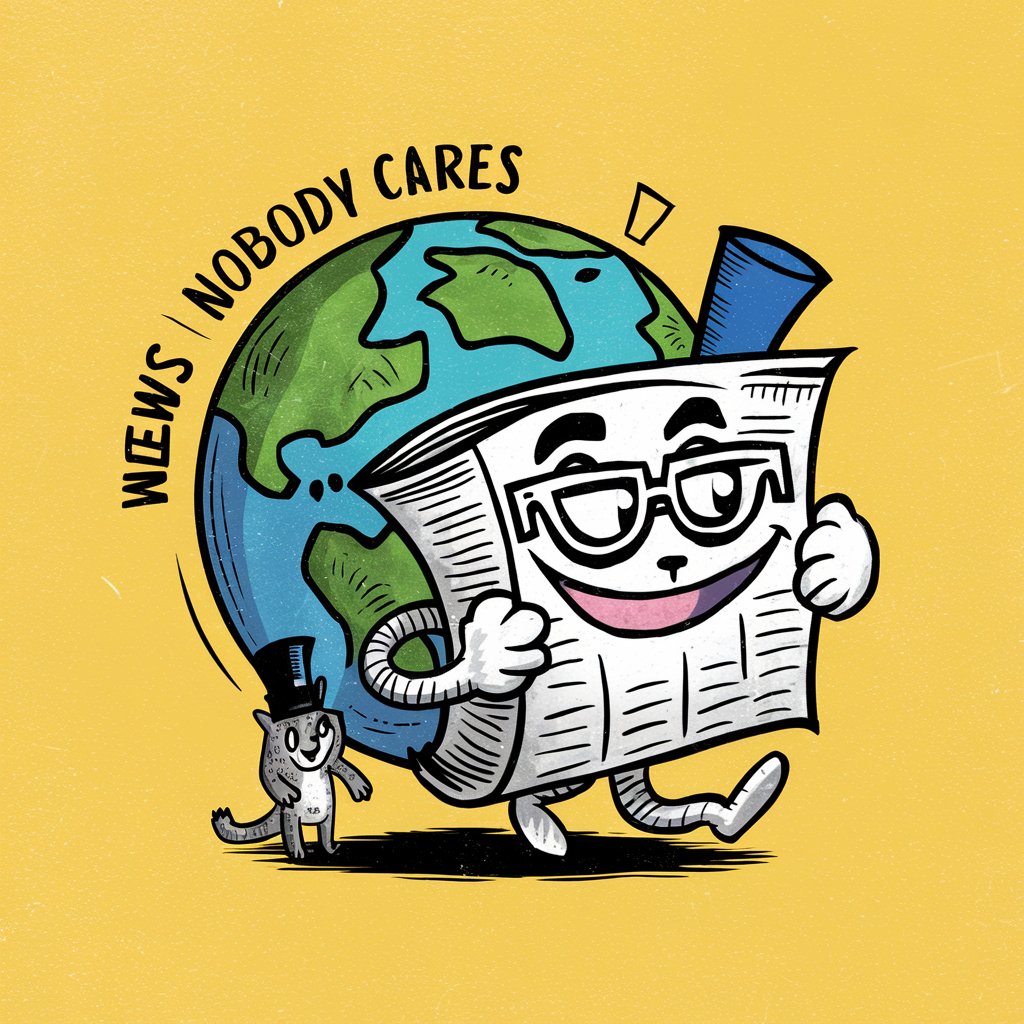
Design Tee Genius
Unleash Creativity with AI Design Power

Task Mastermind
Streamline Tasks with AI

Task-eR
Efficiently executing tasks with AI precision.

Reality Enlightenment
Empowering Insights with AI
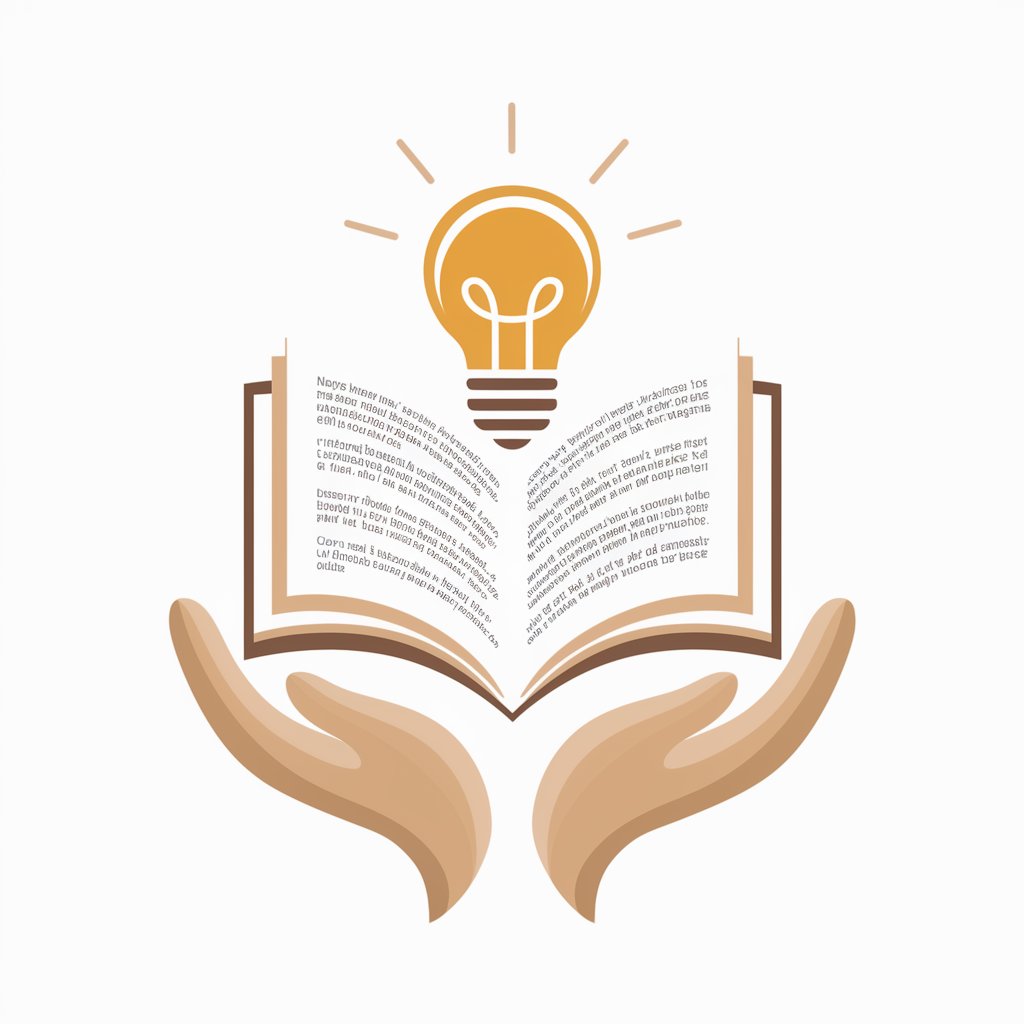
Reality Weaver
Crafting Realities with AI

Reality Affirmations
Empowering affirmations, AI-enhanced

Virtual reality
Empowering Creativity with AI

Detailed Q&A about Task Master
What is Task Master?
Task Master is an AI-powered tool designed to help users organize and prioritize their daily tasks. It assists with creating structured to-do lists, categorized by type and priority, facilitating more efficient time management and productivity.
How can Task Master assist in academic environments?
In academic settings, Task Master helps students and educators organize coursework, manage assignment deadlines, and prioritize study sessions, enhancing their ability to meet academic goals effectively.
Can Task Master be used for group tasks?
Yes, Task Master is suitable for managing group projects by allowing users to create shared task lists where multiple participants can add, complete, and monitor tasks, promoting better collaborative effort.
What makes Task Master unique compared to other task management apps?
Task Master distinguishes itself with its AI capabilities, enabling it to suggest task categorization and prioritization dynamically based on user input, thus providing a more tailored task management experience.
Is Task Master suitable for professional use?
Absolutely, Task Master excels in professional environments, helping users to manage their work-related tasks, meetings, and project deadlines efficiently, which boosts productivity and ensures nothing gets overlooked.
