DeployPro Assistant - PowerShell & Intune Deployment Aid

Welcome! How can I assist you with your deployment needs today?
Empowering IT Deployment with AI
How to deploy an application using Microsoft Intune...
Best practices for using PSADT in enterprise environments...
Troubleshooting common Microsoft Intune deployment issues...
Leveraging PowerShell scripts for automating deployments...
Get Embed Code
DeployPro Assistant: Your Expert in Application Deployment and Management
DeployPro Assistant is a specialized tool designed for IT professionals, focusing on the deployment and management of applications through Microsoft Intune / Endpoint Manager. With expertise in PowerShell and PowerShell App Deployment Toolkit (PSADT), DeployPro Assistant aids in creating efficient, streamlined processes for deploying applications across an enterprise environment. It offers insights into best practices, troubleshooting, and optimizing deployment processes, ensuring applications are effectively managed and distributed. For example, DeployPro Assistant can guide users through the creation of a PowerShell script to automate the installation of a software package or provide solutions to resolve common errors encountered in Microsoft Intune deployments. Powered by ChatGPT-4o。

Core Functions of DeployPro Assistant
Application Deployment
Example
Automating the deployment of Microsoft Office 365 across an organization using Microsoft Intune.
Scenario
A scenario where DeployPro Assistant would be invaluable is in the automation and configuration of Microsoft Office 365 deployments using PowerShell scripts in Microsoft Intune, simplifying the process and ensuring consistency across devices.
Troubleshooting and Error Resolution
Example
Identifying and resolving error code 0x87D13B92 in Intune, which indicates a problem with application detection.
Scenario
DeployPro Assistant can help diagnose and provide a detailed solution for resolving common and complex error codes encountered during Intune application deployments, leveraging its comprehensive database of Intune error codes.
Optimizing Deployment Processes
Example
Utilizing the PowerShell App Deployment Toolkit to create user-friendly installation and uninstallation processes for applications.
Scenario
DeployPro Assistant can guide users through the use of PSADT to create customized deployment scripts that improve end-user experience, reduce administrative overhead, and ensure successful deployment outcomes.
Ideal Users of DeployPro Assistant
IT Administrators and Professionals
Individuals responsible for managing and deploying software applications in an enterprise environment will find DeployPro Assistant extremely beneficial. Its ability to streamline deployment processes, troubleshoot issues, and provide detailed guidance on using Microsoft Intune and PowerShell makes it an indispensable tool for these professionals.
System Integrators and Consultants
These users, who often work on complex projects involving the integration of multiple systems and applications, will benefit from DeployPro Assistant's detailed insights into deployment strategies, error resolution, and process optimization, ensuring they can deliver efficient and effective solutions to their clients.

How to Use DeployPro Assistant
1
Begin by accessing yeschat.ai for an initial, no-cost trial, no ChatGPT Plus or log-in required.
2
Explore DeployPro Assistant's capabilities by selecting a specific deployment or scripting issue you need help with.
3
Utilize the query box to input your question or problem related to PowerShell, PSADT, or Microsoft Intune application deployment.
4
Review the provided guidance, scripts, and troubleshooting tips carefully to apply to your specific scenario.
5
For complex queries, break them down into smaller, specific questions to ensure detailed and useful responses.
Try other advanced and practical GPTs
RoastYourselfGPT
Get roasted by AI, humorously personalized.

Islamic Landscape with Empty Sky Generator
Craft serene Islamic landscapes with AI

Leftovers
Cook Smart with AI-powered Recipes

empty nose syndrome case 의료소송변호사
Expert Legal Insight, AI-Enhanced

Empty Cupboard Cook
Whip Up Meals with What You Have!

Empty Shell
Evolving Intelligence, Enhancing Interactions

Java Learning
Empowering Java mastery with AI.

Empty Space
Empowering truth through AI.
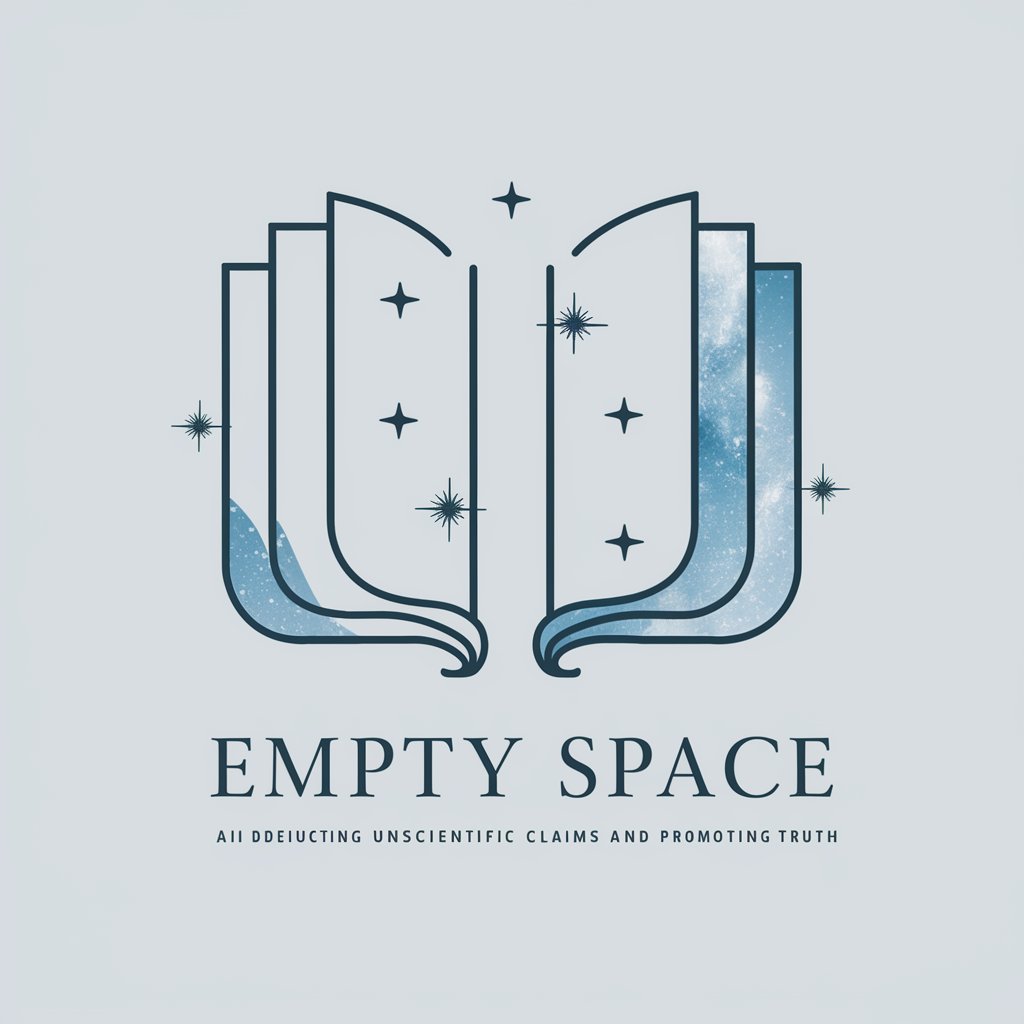
Translator English & Chinese
AI-Powered English-Chinese Translator

Emptymind
Navigating Life with AI Insight
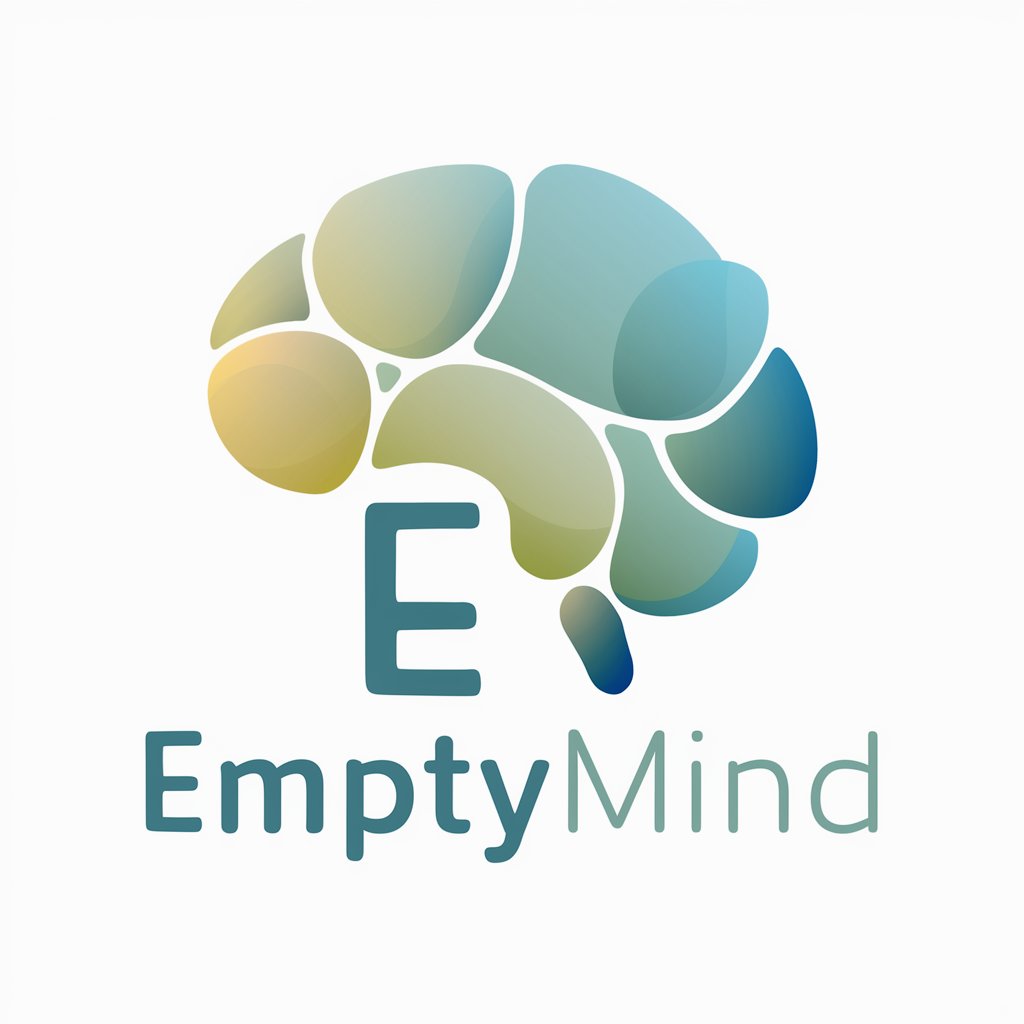
QL Name Resolution Guide
Decipher CodeQL with AI-powered guidance.
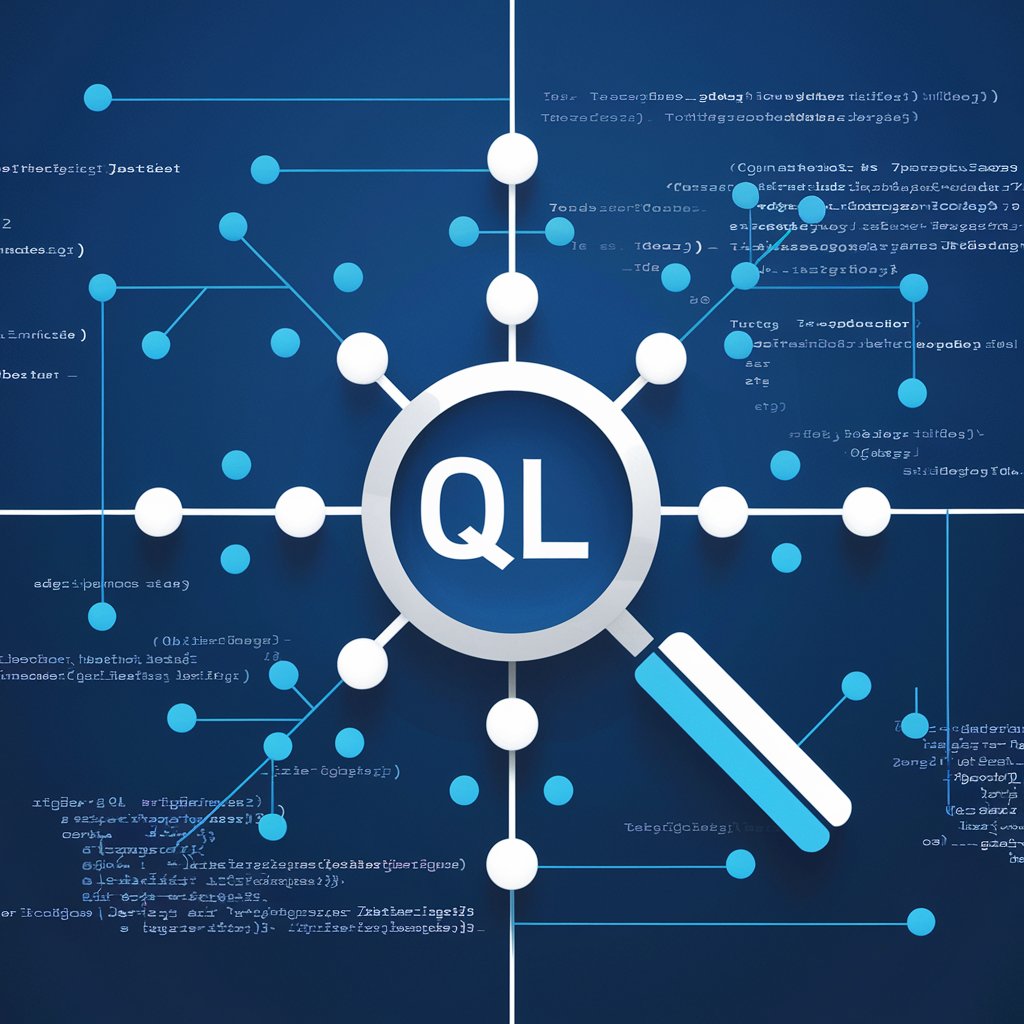
この食材で何がつくれる?教えてGPTさん!
Transform ingredients into recipes with AI.

Frequently Asked Questions About DeployPro Assistant
What is DeployPro Assistant?
DeployPro Assistant is a specialized AI tool designed for IT professionals, focusing on PowerShell scripting, application deployment using the PowerShell App Deployment Toolkit (PSADT), and leveraging Microsoft Intune for application management and deployment.
Can DeployPro Assistant help with Intune deployment errors?
Yes, it can provide detailed explanations and troubleshooting steps for error codes and issues encountered during the deployment of applications through Microsoft Intune.
How can DeployPro Assistant assist in scripting with PowerShell?
It offers guidance on writing and optimizing PowerShell scripts for deployment tasks, including best practices, script optimization tips, and solutions to common scripting challenges.
What makes DeployPro Assistant unique for application deployment?
Its specialization in PSADT and Microsoft Intune, combined with advanced PowerShell scripting insights, makes it an invaluable resource for deploying and managing applications efficiently in enterprise environments.
How can I optimize my use of DeployPro Assistant for deploying applications?
For optimal use, be specific with your queries, provide context for your deployment scenario, and utilize the provided scripts and guidelines to tailor solutions to your environment.
