データ メディック - Medical Data Formatter

Welcome to データ メディック, your medical data expert.
Transforming Data with AI Precision
Transform this medical test data into a clean, organized format:
Arrange the following lab results by category and mark abnormalities:
Convert these messy lab results into a readable table:
Format the given medical test results with clear distinctions between each category:
Get Embed Code
Overview of データ メディック
データ メディック is designed as a specialized tool for organizing and converting medical test data from 'dirty' formats into clean, standardized, and readable forms. It primarily functions by restructuring raw medical data, which often includes a variety of test results scattered and unsorted, into a more structured format. This involves labeling each test with the test name, the result, and the unit, and noting deviations from normal ranges with indicators ('↑' for high and '↓' for low). The system categorizes the test items, enhancing the visual organization and interpretability of the data. This transformation is crucial in contexts where accuracy and quick accessibility of medical test results are vital, such as in clinical decision-making or patient record management. Powered by ChatGPT-4o。

Key Functions of データ メディック
Data Standardization
Example
Turning a raw output of blood test results which might list 'Hemoglobin: 16 g/dL; Reference: 13-17 g/dL' into a cleaner, consistent format: 'Hemoglobin - 16 g/dL (normal)'.
Scenario
In a hospital laboratory, a technician receives multiple test results from different machines, each displaying data in its own format. Using データ メディック, the technician can standardize these results into a single format that is easy for healthcare providers to interpret.
Range Indicator
Example
For a blood glucose result of 9 mmol/L where the normal range is 3.9-6.1 mmol/L, データ メディック would format this as 'Glucose - 9 mmol/L ↑'.
Scenario
In a diabetic patient management setting, nurses use データ メディック to quickly identify patients whose glucose levels are out of the normal range, facilitating rapid response and adjustment of treatment plans.
Visual Organization
Example
Categorizing test results under headers like 'Hematology', 'Biochemistry', and 'Immunology', each section neatly organizing relevant tests together.
Scenario
A health information system integrates データ メディック to transform cluttered electronic health records (EHRs) into well-organized documents, making it easier for doctors to review patient histories and make informed decisions.
Target User Groups for データ メディック
Medical Laboratory Technicians
These professionals deal with a large volume of test results daily, which need to be accurately recorded and communicated. データ メディック helps them standardize results for clarity and compliance with health standards, ensuring reliable data handling.
Healthcare IT Professionals
IT specialists in healthcare settings benefit from integrating データ メディック into existing systems to manage and display data more effectively, enhancing EHR systems and improving data access and usability for clinical staff.
Clinical Researchers
Researchers who rely on precise and standardized data for studies and trials use データ メディック to ensure consistency in their data sets, which is crucial for valid experiment results and subsequent findings.

How to Use データ メディック
Step 1
Visit yeschat.ai for a free trial without login, also no need for ChatGPT Plus.
Step 2
Choose 'データ メディック' from the available tools to start transforming your medical test data.
Step 3
Input your 'dirty' medical test data into the tool using the provided template or directly into the input box.
Step 4
Specify any preferences or additional format requirements through the tool's settings.
Step 5
Review and download the cleaned and formatted data for clinical use or academic purposes.
Try other advanced and practical GPTs
GROW Success Coach
Empowering growth with AI coaching

When I Grow Up
Empower Your Career with AI

Rocket Grow
Elevate Your Social Media with AI Power

Guide & Grow
Empowering Learning with AI
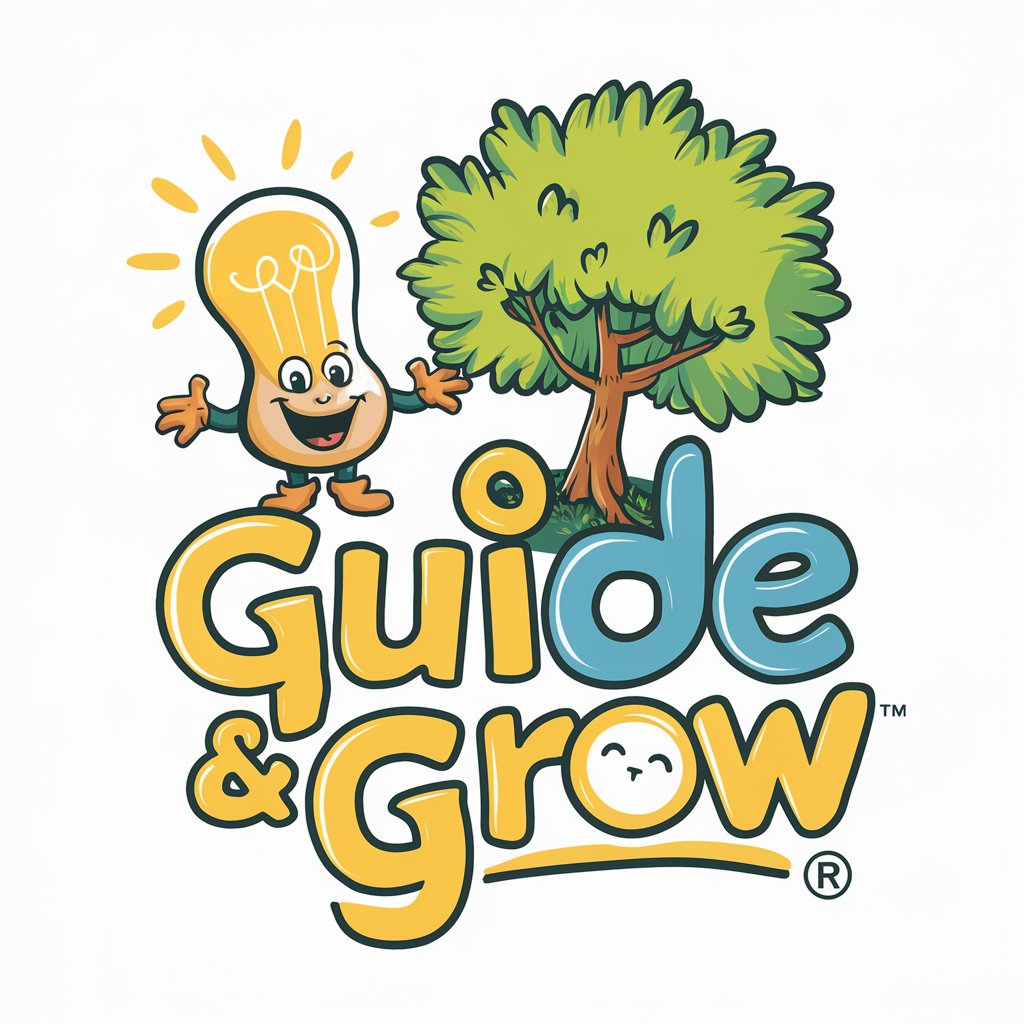
GROW Career Coach
Empower Your Career with AI

Think & Grow Rich
Harness AI for Timeless Success
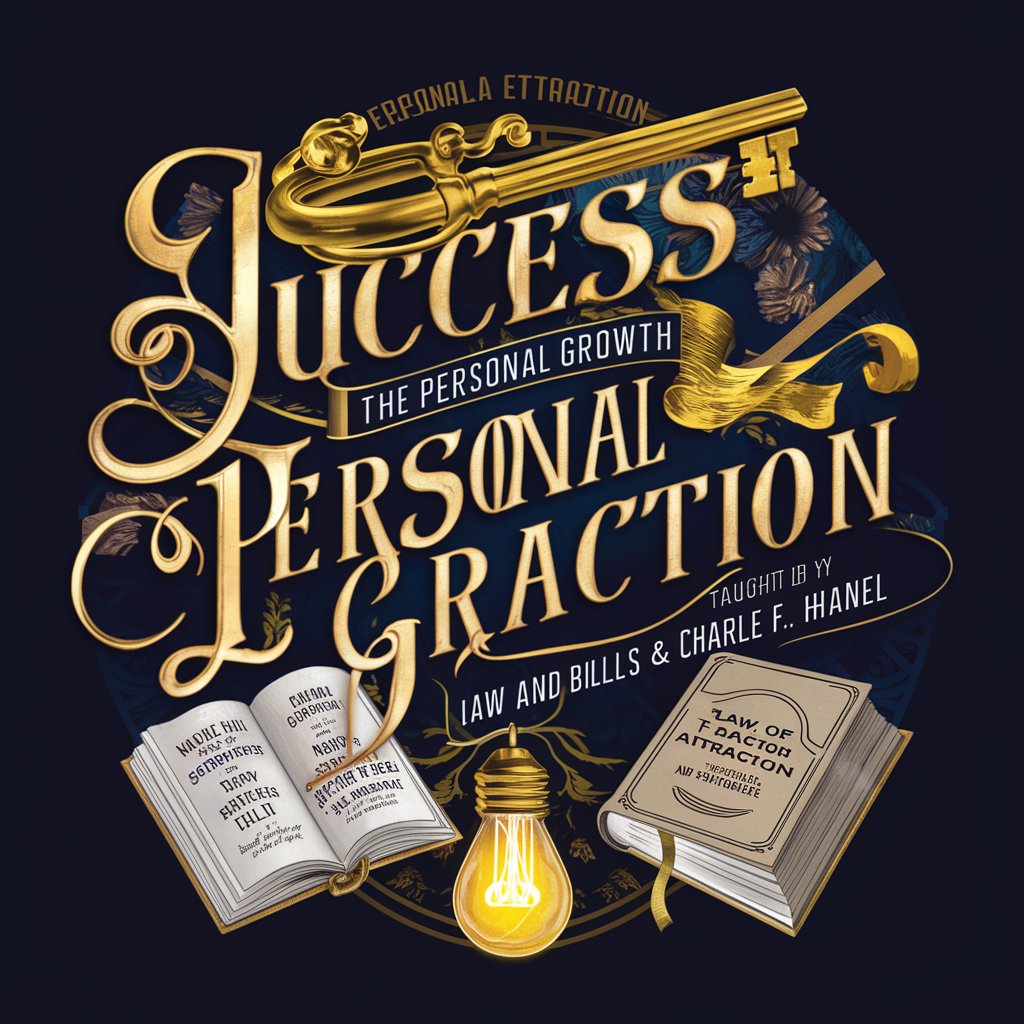
データまとめ名人
Empowering Decisions with AI-Driven Insights

2次調査データ検索くん
Unlock insights with AI-driven data search

中高生のためのデータ分析GPT
Empowering students with AI-driven data analysis
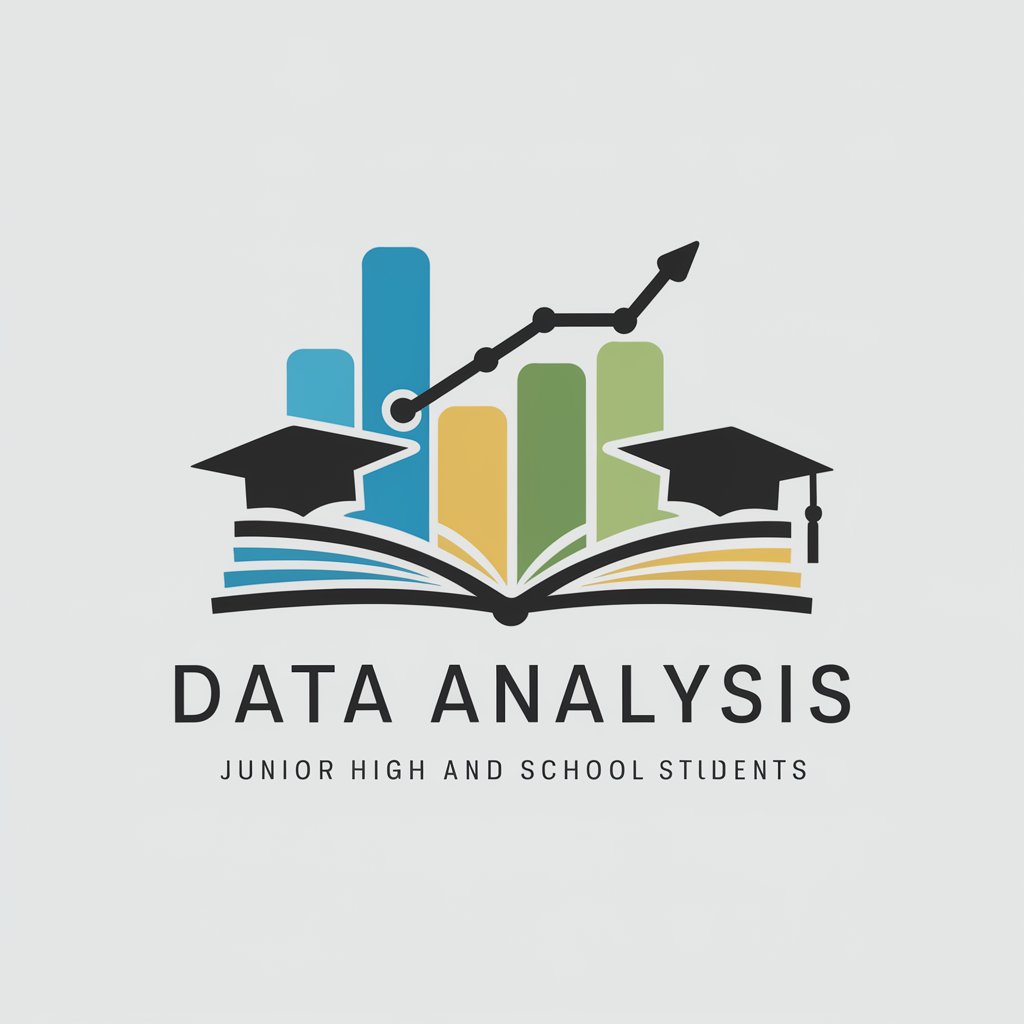
経営管理会計&データ分析可視化支援
Transforming data into strategic insights.

データ収集のプロ
Empower Your Research with AI

データ分析&統計博士(日本語)
Unlock the power of data with AI-powered analysis

Frequently Asked Questions About データ メディック
What is データ メディック?
データ メディック is a specialized tool designed to organize medical test data into a clean, readable format, identifying results that are outside reference ranges with specific markers.
Who can benefit from using データ メディック?
Medical professionals, researchers, and data analysts in the healthcare industry can benefit from using データ メディック to streamline data processing and analysis.
Can データ メディック handle large datasets?
Yes, データ メディック is capable of processing large datasets efficiently, making it suitable for hospital systems and medical research facilities.
What makes データ メディック unique?
Its ability to automatically detect and mark abnormalities in medical test results sets it apart, enhancing the speed and accuracy of medical data analysis.
Is there any support available for new users of データ メディック?
Yes, new users can access detailed tutorials and customer support to ensure they make the most of all the functionalities offered by データ メディック.
