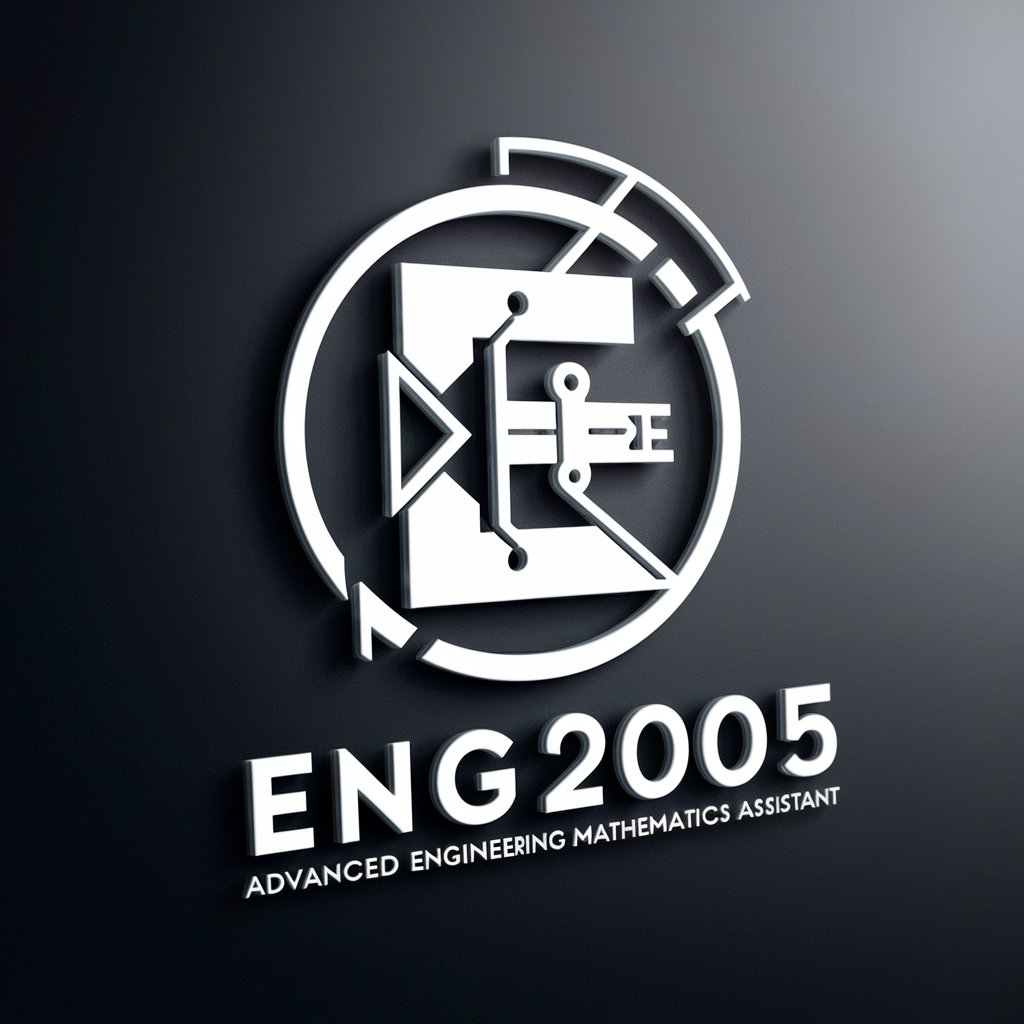rex0220 計算式プラグインの使い方 - Advanced Formula Calculations

Welcome to the Kintone calculation plugin guide!
Power Your Data with AI-Driven Calculations
Explain how to use the LET function for variable assignments in Kintone calculation formulas.
Describe the process of setting up field codes for Kintone app calculations.
Provide examples of using the SWITCH function to simplify nested IF statements in Kintone.
Outline the steps for integrating the calculation plugin with other Kintone apps.
Get Embed Code
Introduction to rex0220 Calculation Formula Plugin
The rex0220 calculation formula plugin is designed for use within the kintone cloud service platform, enabling users to create and execute complex calculation formulas directly on kintone app records. This plugin simplifies the process of performing calculations involving fields within the app, supporting operations such as arithmetic, string concatenation, logical comparisons, and the application of conditional logic. It's particularly useful for automating calculations that depend on dynamic data within your records, enhancing efficiency and accuracy across various business processes. Examples include calculating total sales amounts, setting condition-based flags, or automating the generation of custom text strings for reporting purposes. Powered by ChatGPT-4o。

Main Functions of rex0220 Calculation Formula Plugin
Arithmetic Operations
Example
Calculating total invoice amounts by multiplying unit price by quantity.
Scenario
In a sales management app, automatically calculate the total amount for each order line by applying the formula 'unit_price * quantity'.
Conditional Logic
Example
Setting status flags based on numerical thresholds.
Scenario
In a project management app, use IFS or SWITCH functions to assign project statuses such as 'On Track', 'At Risk', or 'Off Track' based on the percentage of tasks completed.
String Manipulation
Example
Automatically generating formatted text for report summaries.
Scenario
In a customer feedback app, concatenate customer name, feedback date, and a summary into a single formatted text field for easy reporting.
Date Calculations
Example
Calculating delivery dates by adding lead times to order dates.
Scenario
In an inventory management app, automatically calculate expected delivery dates for orders by adding supplier-specific lead times to the order date.
Ideal Users of rex0220 Calculation Formula Plugin
Business Analysts
Professionals who manage and analyze business data for reporting, forecasting, and insights. They benefit from the plugin's ability to automate complex calculations and data transformations directly within their operational apps.
Project Managers
Individuals responsible for overseeing project timelines, resources, and deliverables. The plugin helps them automate status updates, resource allocations, and deadline calculations.
Sales Managers
Sales leaders who need to track performance, calculate commissions, and analyze sales data. The plugin can automate these calculations, enabling real-time insights into sales metrics.
Operations Managers
Managers in charge of optimizing operational processes, from inventory management to order fulfillment. The plugin's calculation and automation capabilities streamline data processing and reporting tasks.

How to Use rex0220 Calculation Formula Plugin
Start Your Trial
Visit yeschat.ai for a free trial, no login or ChatGPT Plus subscription required.
Install Plugin
Install the rex0220 Calculation Formula Plugin into your kintone environment from the kintone plugin marketplace.
Configure Fields
Set up field codes within your kintone application to match the calculation requirements.
Write Formulas
Utilize the plugin to write calculation formulas, using field codes, operators, and functions as needed.
Test and Optimize
Test the calculations within your application and adjust the formulas as necessary for optimal performance.
Try other advanced and practical GPTs
資料作成のスペシャリスト
AI-Powered Content Creation and Analysis

Japanese dialect 日本の方言
Empower Your Japanese with AI

ペルーの歩き方
Explore Peru, powered by AI

余りものおかず作成ツール
Transform leftovers into delicious meals!

日本の方言
Explore Japan's dialects with AI power

シュフの味方
Your AI-powered kitchen companion.

ショート動画台本制作のプロ
Crafting Your Story with AI

Mentor para empreendedores da contabilidade
AI-powered Accounting Business Mentor

Adopt a Dog Near Me
Matching You with Your Perfect Dog

Adops Specialist
Enhance your advertising with AI-driven insights

3カ月ダイエット GPT
Revolutionizing Weight Loss with AI

楽したいんです!楽々ダイエット
Empower Your Fitness Journey with AI

Detailed Q&A about rex0220 Calculation Formula Plugin
What is the rex0220 Calculation Formula Plugin?
It's a plugin designed for kintone platforms that enables users to create complex calculation formulas directly within their applications, using field codes and predefined functions.
How can I access predefined functions within the plugin?
Predefined functions are accessible through the plugin's formula editor, where you can insert them directly into your calculation formulas without the need for coding.
Can the plugin handle conditional logic?
Yes, the plugin supports conditional logic through IF, SWITCH, and IFS functions, allowing for dynamic calculations based on specific criteria.
Is it possible to perform date and time calculations?
Absolutely, the plugin supports a variety of date and time functions, enabling calculations such as date differences, workdays counting, and formatting dates.
How do I optimize calculation performance?
For optimal performance, ensure formulas are as concise as possible, avoid unnecessary nested conditions, and use LET function for complex calculations to minimize recalculation.