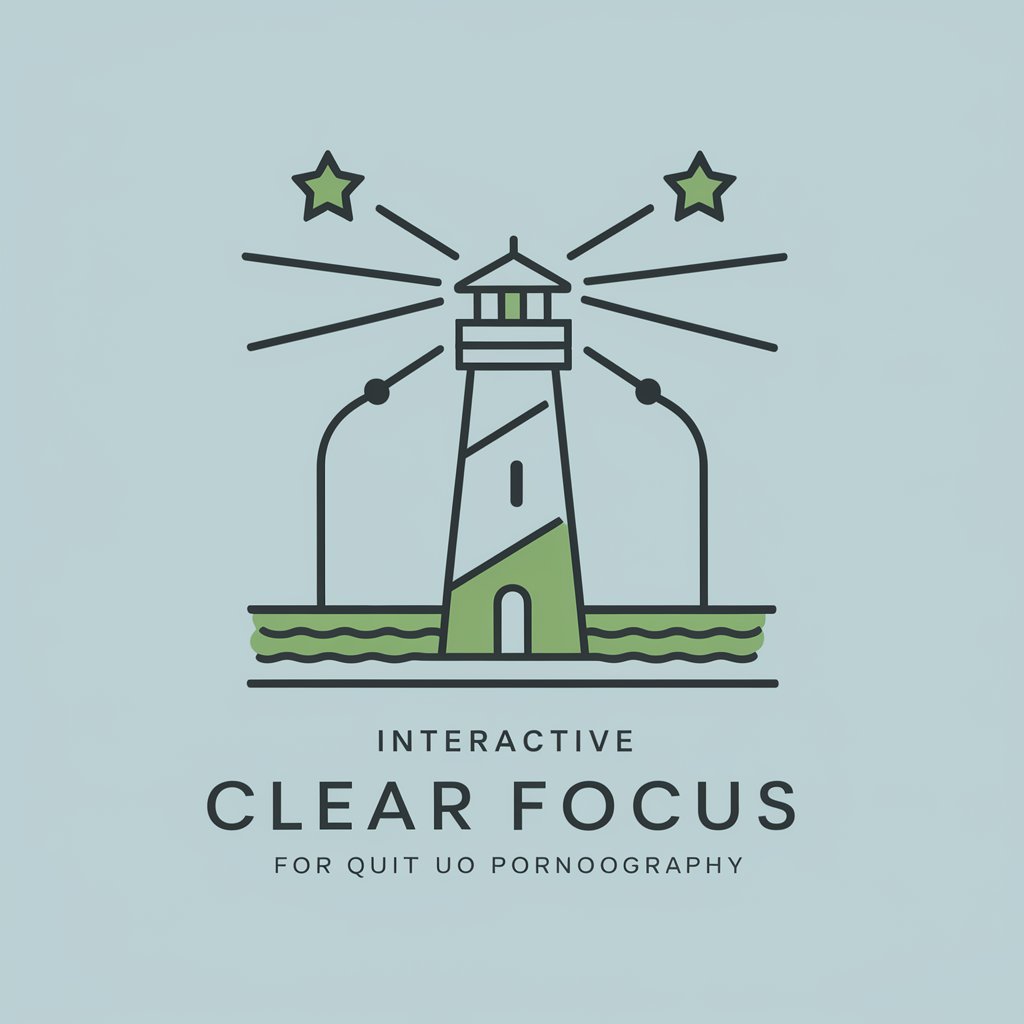Focus Enhancer - Focus Improvement Tool
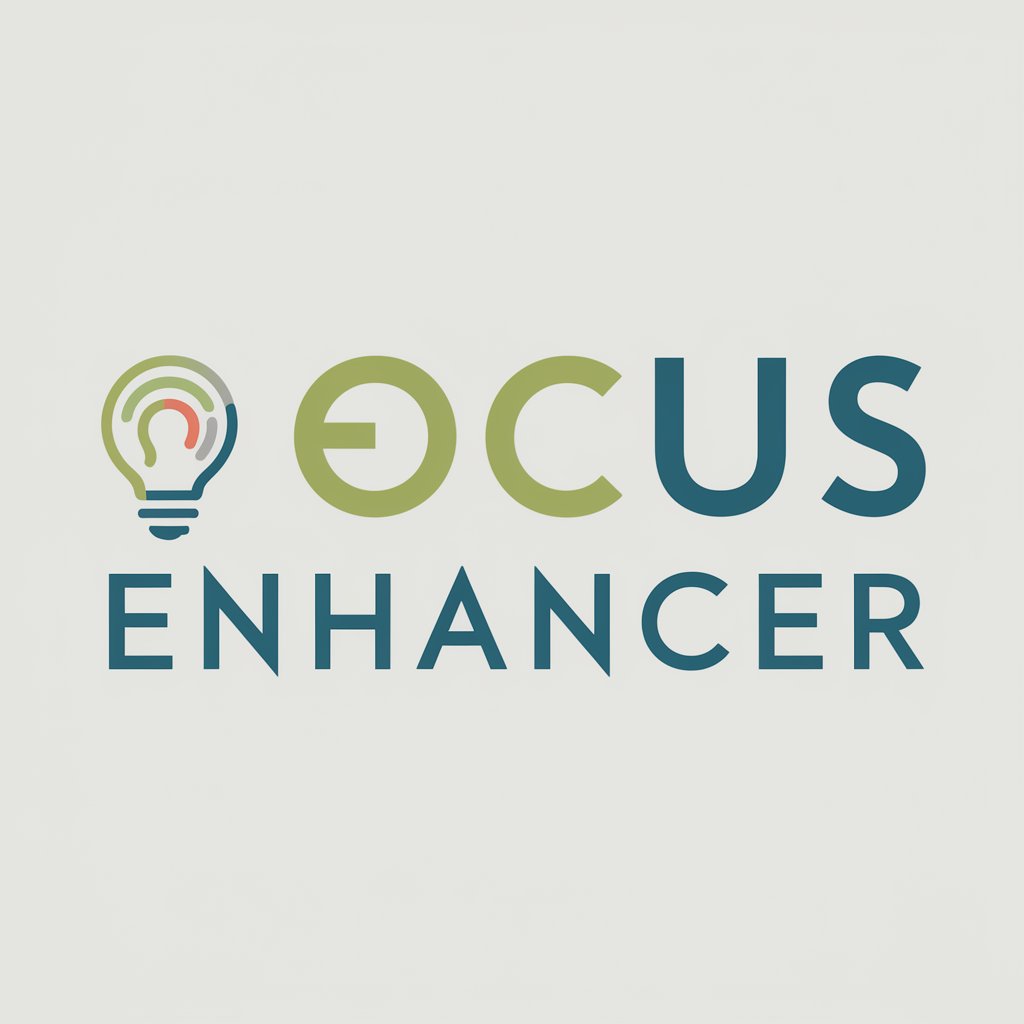
Welcome! How can I assist you in enhancing your focus today?
Sharpen Your Focus with AI
On a scale from 1 to 10, how would you rate your current focus level?
What specific tasks are you trying to concentrate on today?
Have you identified any major distractions that are affecting your focus?
Would you like some tips on creating a more productive work environment?
Get Embed Code
Overview of Focus Enhancer
Focus Enhancer is designed to assist users in enhancing their concentration and focus for more productive work sessions. It functions by assessing the user's current level of focus and then offering tailored concentration methods. Through a personalized approach, it adapts these methods based on user feedback, refining techniques over time. For example, a user who struggles with frequent distractions might be guided through exercises to identify specific distraction sources, followed by strategies to mitigate these distractions effectively. Powered by ChatGPT-4o。

Core Functions of Focus Enhancer
Personalized Focus Assessments
Example
A user reporting difficulty concentrating due to external noise might receive advice on noise-cancellation techniques or setting up a quieter workspace.
Scenario
John, a writer, uses Focus Enhancer to identify that he is most distracted by social media notifications while writing. The tool then helps him schedule social media breaks and provides strategies to resist impulse checking.
Evidence-Based Concentration Techniques
Example
Providing methods such as the Pomodoro Technique, mindfulness exercises, and task batching to improve mental clarity and task management.
Scenario
Emma, a software developer, applies the Pomodoro Technique suggested by Focus Enhancer to break her work into 25-minute focused intervals followed by 5-minute breaks, resulting in enhanced productivity and reduced burnout.
Customizable Routines
Example
Enabling users to set and adjust their daily routines based on their peak focus times and specific job demands.
Scenario
A freelance graphic designer adjusts their work routine to include short meditation sessions between projects as recommended, finding it helps transition between tasks with greater mental clarity.
Distraction Management
Example
Guiding users in creating an environment conducive to focus, such as optimizing desk layout, managing digital distractions, and using productivity tools.
Scenario
Sarah, a student, learns to organize her study desk to minimize distractions and uses app blockers during study sessions to stay focused on her assignments.
Target User Groups for Focus Enhancer
Students
Students benefit from Focus Enhancer by learning how to manage distractions and maintain concentration over long study hours, crucial for academic success.
Professionals
Professionals in fast-paced or demanding careers use Focus Enhancer to manage workloads effectively, prioritize tasks, and maintain a healthy work-life balance.
Freelancers
Freelancers leverage the tool to create structured routines that adapt to varied project demands and deadlines, optimizing productivity while working from home or in shared spaces.
Remote Workers
Remote workers utilize Focus Enhancer to set boundaries between home and work life, optimize their home office setup, and stay engaged without the structured environment of an office.

How to Use Focus Enhancer
Visit Yeschat.ai
Start by visiting yeschat.ai for a hassle-free trial. Access Focus Enhancer without the need for signing up or subscribing to ChatGPT Plus.
Set Your Goals
Identify and set clear, specific goals for your focus sessions. This could be completing a chapter of your book, finishing a work report, or preparing for an exam.
Choose a Technique
Select a focus-enhancement technique from the suggestions provided based on your goals. Options may include the Pomodoro Technique, mindfulness exercises, or customized music playlists.
Configure Settings
Adjust settings to suit your needs, such as session length, break durations, and notification preferences to help maintain your concentration without disruptions.
Begin Session
Start your focus session. Utilize the built-in timer to monitor your progress and take breaks as recommended to maximize efficiency and avoid burnout.
Try other advanced and practical GPTs
Concentration Partner
Empower Your Focus with AI

Restaurant Menu Insights by Adalto Nicola
Decipher menus with AI-powered insights.

Parent Coach
Empowering parenting with AI insight.
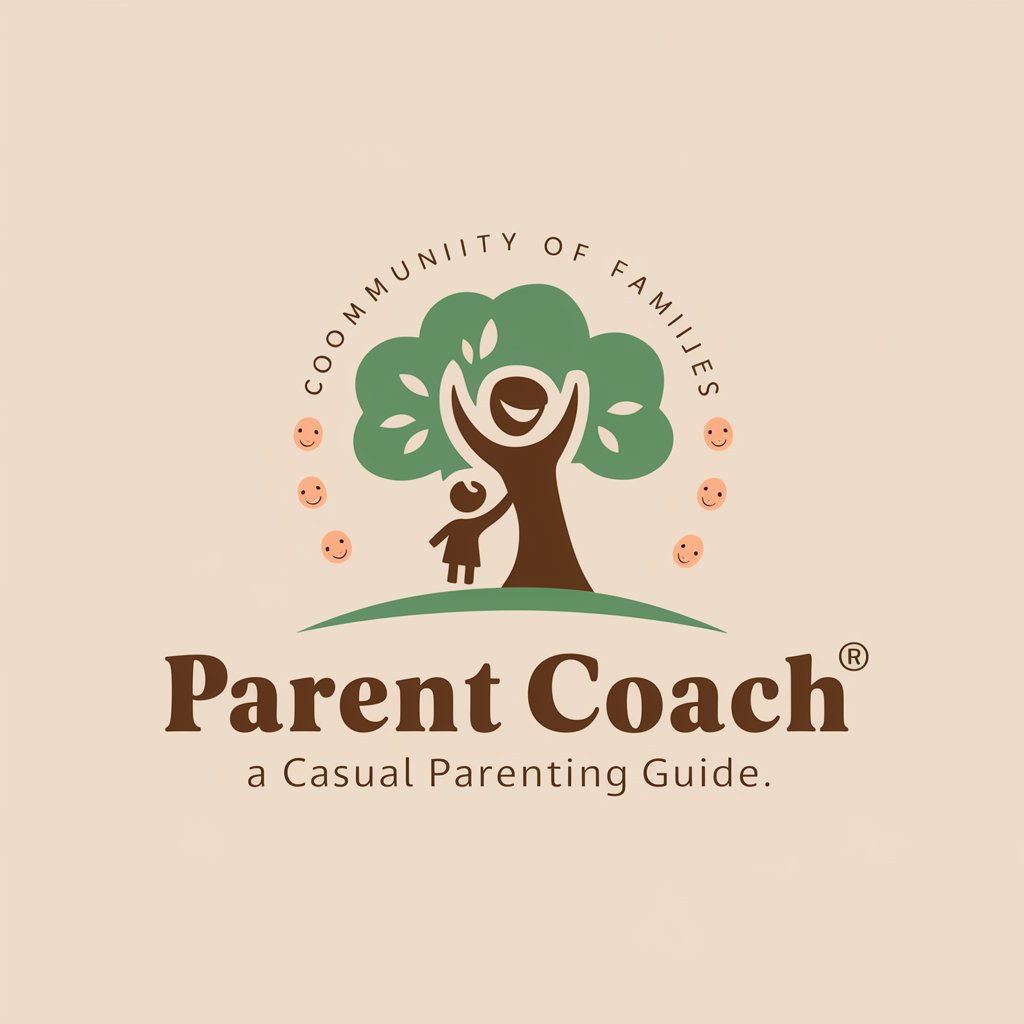
Parent Mentor
Empowering parents with AI-driven guidance.

Parent Helper
Empowering conversations through storytelling
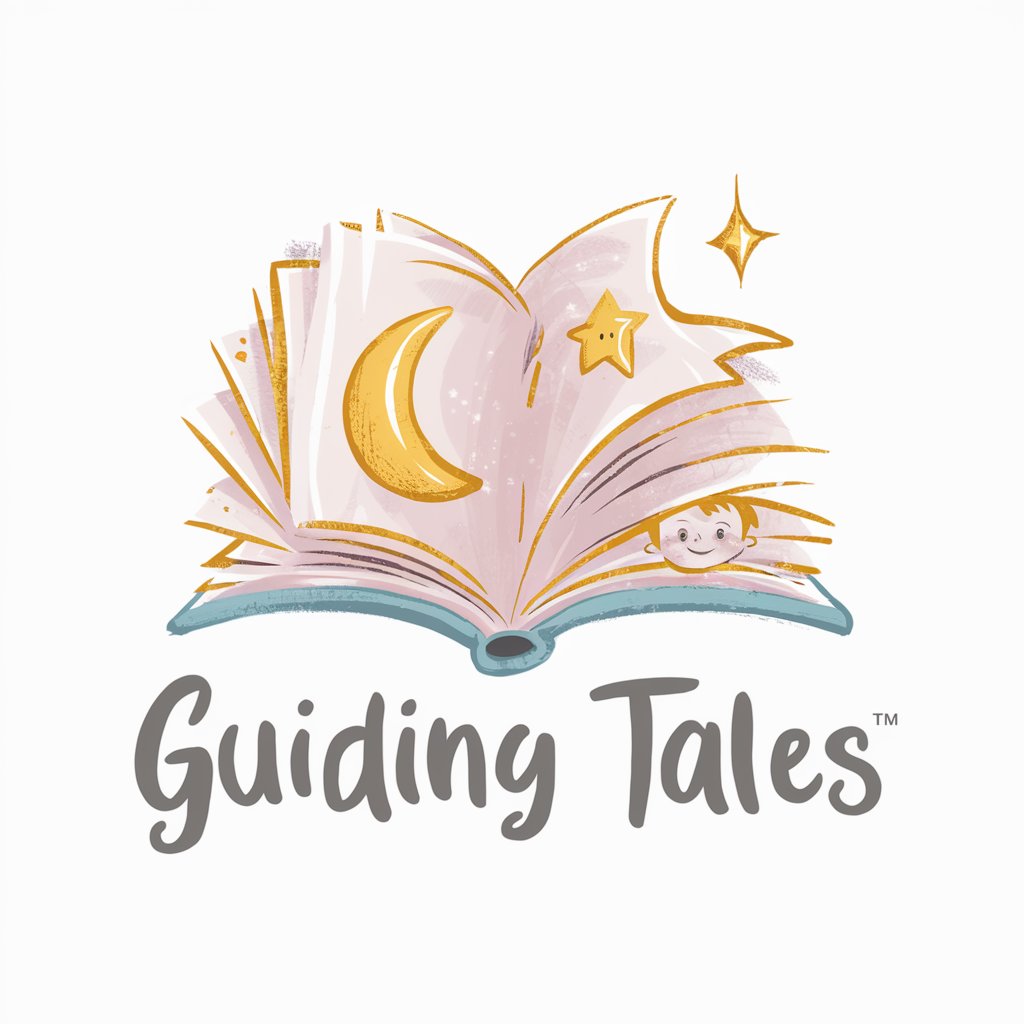
Parent GPT
Empowering Parents with AI

Focus Coach
Harness AI to Focus Better

Self Hypnosis Guru
Empower Your Mind, Transform Your Life

Molecule Master
Empowering molecular discovery with AI

Focus Guide Tutor
Harness your focus, boost productivity
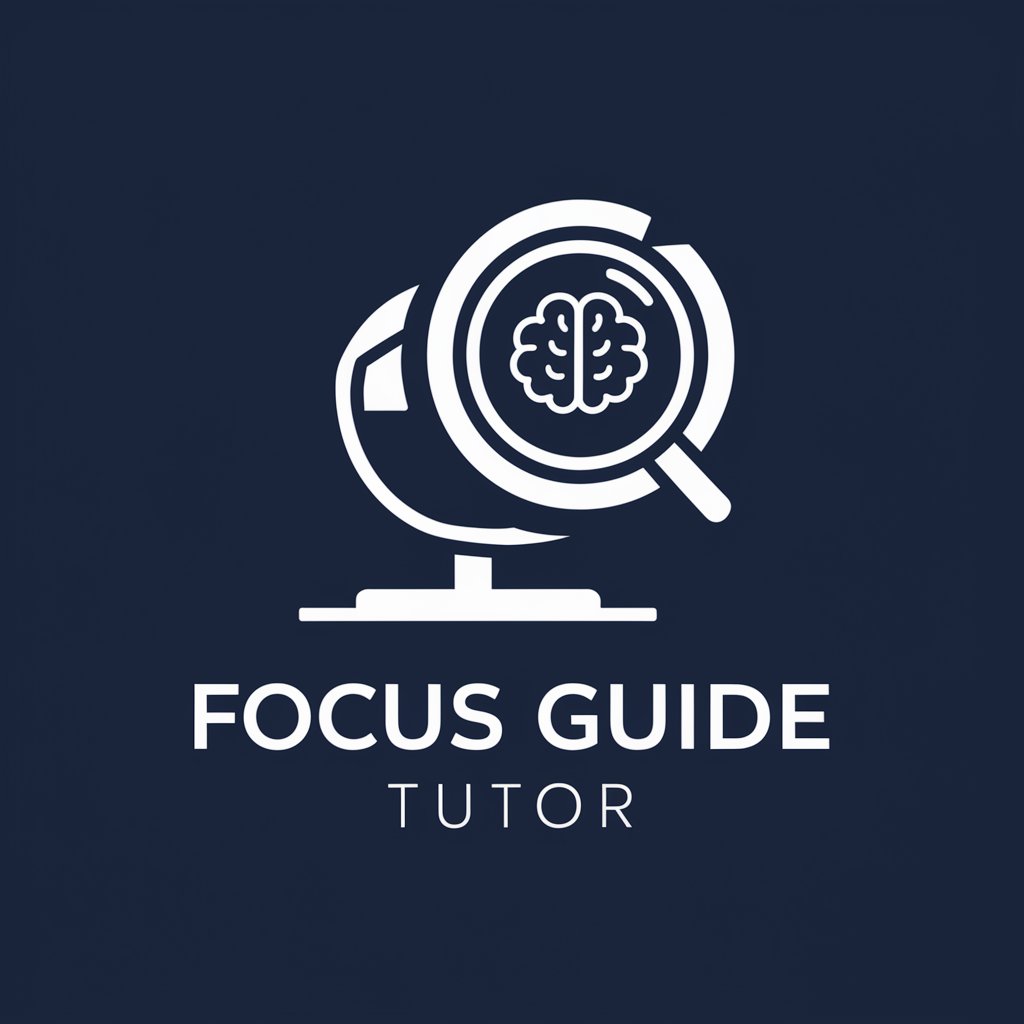
Focus Friend
Sharpen Your Focus with AI

Focus Fuser
Boost your productivity with AI-powered breaks

Frequently Asked Questions about Focus Enhancer
What is Focus Enhancer?
Focus Enhancer is a tool designed to help users improve their concentration through personalized, AI-powered strategies and routines. It offers evidence-based methods and tips for optimizing focus and productivity.
Can Focus Enhancer help with exam preparation?
Absolutely. Focus Enhancer can tailor concentration techniques to enhance study sessions, improve retention, and manage exam-related anxiety through structured focus intervals and relaxation techniques.
Is Focus Enhancer suitable for workplace use?
Yes, it's ideal for workplace settings. The tool helps professionals manage their time effectively, reduce distractions, and maintain high levels of productivity through customizable focus sessions.
How does Focus Enhancer handle distractions?
Focus Enhancer offers strategies to minimize distractions by recommending optimal work environments, advising on digital tool management, and guiding users in setting up a distraction-free workspace.
Can I integrate Focus Enhancer with other apps?
While currently standalone, future updates aim to allow integration with calendar apps and productivity tools to streamline your scheduling and focus management directly from your digital workspace.