LogoPal - Minimalist Logo Creation

Welcome! Let's design your perfect minimalist logo.
Crafting Minimalist Logos with AI
Create a minimalist logo for a modern tech company...
Design an elegant and simple logo for a luxury fashion brand...
Craft a clean and innovative logo for a startup in the health industry...
Develop a sleek and modern logo for a creative agency...
Get Embed Code
Overview of LogoPal
LogoPal is a specialized tool designed for the creation of minimalist logos. It provides a platform where users can choose from predefined styles such as modern, classic, or abstract, and then collaborates interactively to refine and optimize the chosen design. The focus of LogoPal is on maintaining a minimalist aesthetic while allowing for customization based on user feedback. This approach ensures that each logo is both unique and visually striking, yet simple and effective in its design. Scenarios where LogoPal excels include redesigning a company logo to update its brand image or creating a new logo for a startup that wants to establish a strong, memorable identity. Powered by ChatGPT-4o。

Core Functions of LogoPal
Style Selection
Example
A user can select a 'modern' style to create a logo that reflects contemporary trends with clean, strong lines and minimalistic color schemes.
Scenario
A tech startup looking to establish a fresh, innovative brand identity might choose the modern style to appeal to a young, tech-savvy audience.
Interactive Design Refinement
Example
After the initial design is generated, users can provide feedback to adjust elements like color, font, or symbol placement to better align with their vision.
Scenario
A small business owner may want their logo to include specific colors that match their storefront's theme. Through interactive refinement, the logo can be adjusted to fit these requirements.
Logo Optimization
Example
LogoPal enhances the design to ensure it is optimized for various uses, such as digital and print media, ensuring high quality across all platforms.
Scenario
A company preparing for a large-scale marketing campaign needs their new logo to look equally impressive on billboards, digital ads, and promotional merchandise. LogoPal ensures the logo maintains its integrity and impact across these varied formats.
Target Users of LogoPal
Startup Entrepreneurs
Startup founders who need a strong, memorable logo to build their brand identity from the ground up will find LogoPal's services particularly beneficial. The ability to quickly generate and refine a logo allows these entrepreneurs to focus on other aspects of their business development.
Small Business Owners
Owners of small businesses seeking to revitalize or establish their brand can use LogoPal to create logos that encapsulate the essence of their business in a minimalist design. This is particularly useful for businesses looking to stand out in competitive markets.
Freelance Designers
Freelance designers can utilize LogoPal as a tool to streamline their design process, providing a quick, effective starting point for logo creation which they can then customize according to client needs. This helps in managing multiple projects efficiently.

How to Use LogoPal
Start your free trial
Access LogoPal by visiting yeschat.ai, where you can try the service without any login requirements and without needing a ChatGPT Plus subscription.
Select a logo style
Choose from several logo styles such as modern, classic, or abstract to start the design process tailored to your brand's identity.
Provide brand details
Input key details about your brand such as name, tagline, and any color preferences to guide the logo creation process.
Review initial concepts
Evaluate the initial logo designs generated based on your selected style and provided details. Select one that most closely matches your vision.
Refine your logo
Provide feedback on the selected logo. LogoPal will refine the design, focusing on minimalism and your specific preferences to perfect the logo.
Try other advanced and practical GPTs
CRM Template Creator for Car Dealerships
Automating Engagement, Driving Sales

Travel Planning Buddy
Personalized Journeys, Powered by AI

Focus Fuser
Boost your productivity with AI-powered breaks

Focus Friend
Sharpen Your Focus with AI

Focus Guide Tutor
Harness your focus, boost productivity
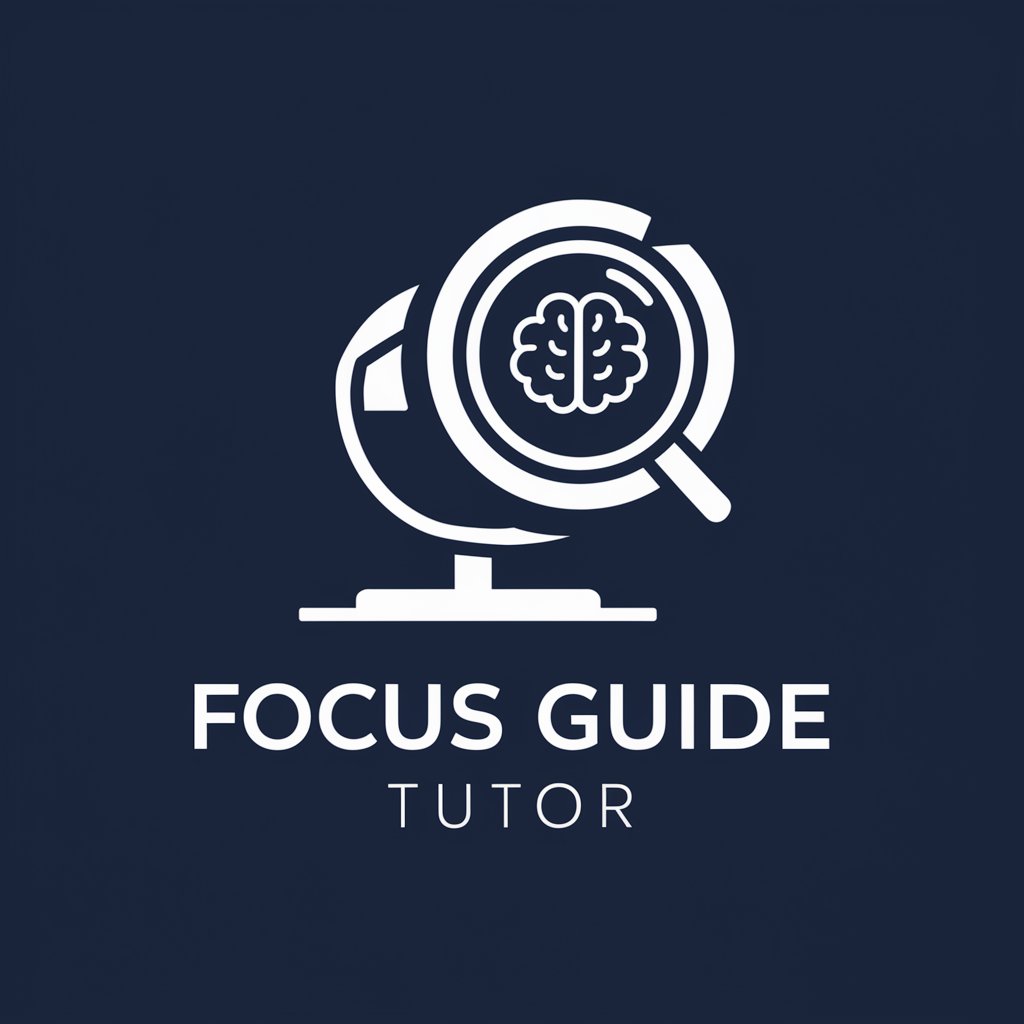
Molecule Master
Empowering molecular discovery with AI

Pixel Craft: Logo Creator
Craft Your Brand's Future

热点事件改编(周立波形式)
Crafting Trendy Narratives with AI

形势政策
Empower your inquiries with AI precision

整形シミュレーター
Visualize Change, Empower Decisions
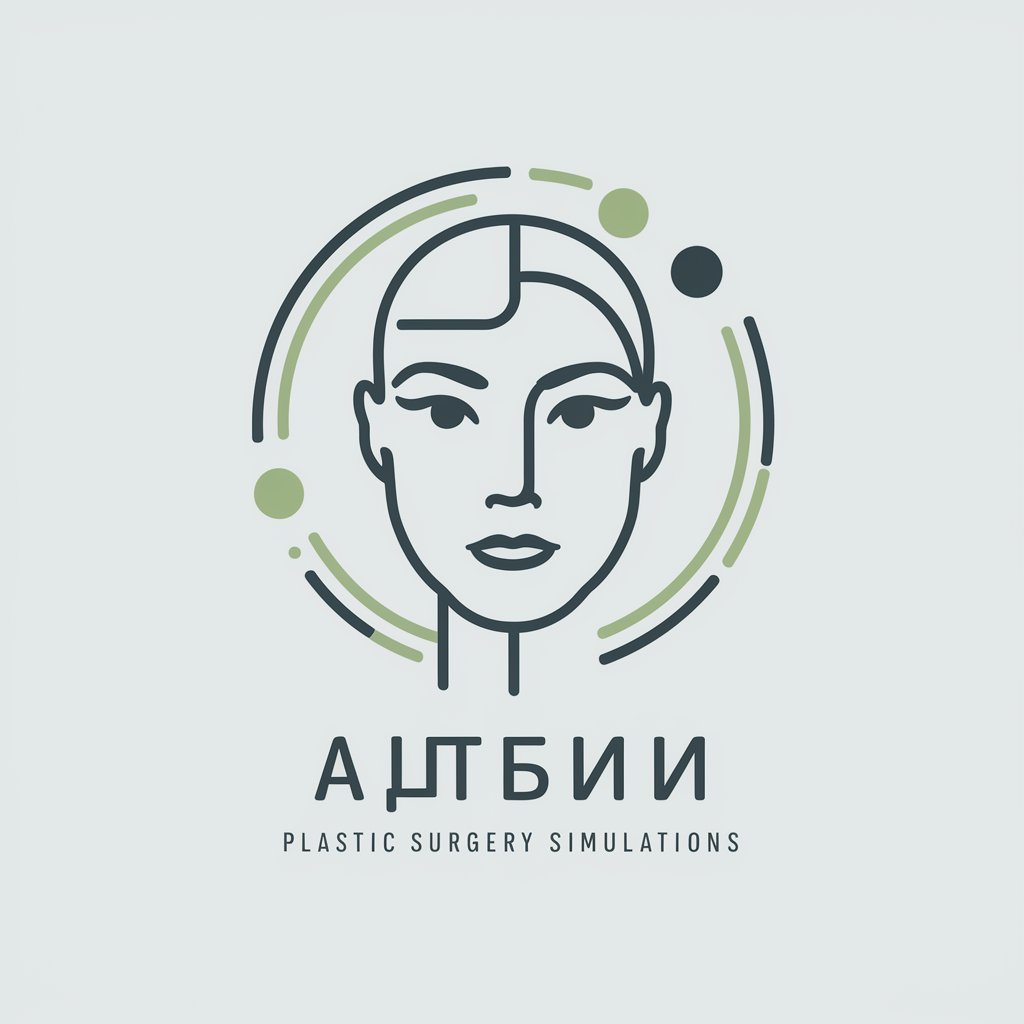
Gephi 图形大师
Visualize Complex Networks with AI

雑なプロンプトをマークダウン形式で整理する
Streamlining prompt organization with AI.

Frequently Asked Questions about LogoPal
What is LogoPal?
LogoPal is an AI-powered tool designed to create minimalist logos. It uses user input to generate logo concepts and refine them based on feedback, ensuring the final product is visually compelling and aligns with the brand's identity.
How does LogoPal ensure a minimalist design?
LogoPal adheres to minimalist design principles by focusing on simplicity and usability. It emphasizes clean lines, limited color palettes, and significant negative space to ensure the logos remain straightforward yet effective.
Can I use LogoPal if I have no design experience?
Absolutely. LogoPal is designed for users of all skill levels, including those without prior design experience. The platform guides you through the process, making it easy to create professional-quality logos.
What file formats does LogoPal offer for the final logo?
LogoPal provides logos in various file formats, including SVG, PNG, and JPEG, ensuring the logo can be used across different mediums and platforms efficiently.
How long does it take to create a logo with LogoPal?
The time to create a logo can vary based on the complexity of your requirements and the number of revisions. Typically, users can expect to have a finalized logo within a few iterations over a couple of days.
