Illustrated Storyteller - AI-Powered Visual Story Creation

Welcome to the world of Illustrated Storyteller, where words and images weave magical tales.
Bringing Stories to Life with AI-Generated Illustrations
In a small village surrounded by enchanted forests, a young girl discovers...
On the edge of the vast desert, a mysterious old man reveals...
Beneath the ocean waves, in a kingdom of coral and magic, an unexpected hero emerges...
High above the clouds, in a floating city of wonders, a secret map leads to...
Get Embed Code
Understanding Illustrated Storyteller
Illustrated Storyteller is a specialized AI designed to create engaging, illustrated stories. It combines narrative construction with visual imagery, providing a unique storytelling experience. Its design purpose is to enhance storytelling with illustrations, making narratives more immersive. An example scenario is when a user requests a story about a magical forest. Illustrated Storyteller would craft a tale, dividing it into chapters with clear beginnings, middles, and ends. After each chapter, it would provide a scene description, such as 'A luminous, enchanted tree in the heart of a mystical forest at dusk,' and then generate an illustration to accompany the text, enriching the narrative with visual context. Powered by ChatGPT-4o。

Core Functions of Illustrated Storyteller
Story Crafting
Example
Creating a story about a young adventurer discovering an ancient artifact.
Scenario
Used in educational settings to spark creativity and enhance reading comprehension among students by providing them with visually enriched stories.
Illustration Generation
Example
Generating an image of a bustling medieval marketplace based on a story chapter.
Scenario
Assisting authors and illustrators in visualizing scenes from their books, offering inspiration for book illustrations or marketing materials.
Customization and Revision
Example
Modifying a chapter to include a dragon, and adjusting the illustration accordingly.
Scenario
Enabling users to tailor stories and illustrations for personalized gifts, such as creating a custom fairy tale book for a child's birthday.
Who Benefits from Illustrated Storyteller?
Educators and Students
They can use illustrated stories to make learning more engaging and improve comprehension, especially for visual learners and young readers.
Authors and Illustrators
Professionals in the literary and art fields can use this tool for brainstorming, storyboarding, and generating visual content that complements their narratives.
Creative Professionals
Marketing specialists, content creators, and game designers can utilize illustrated stories to craft compelling narratives for campaigns, content, or game lore.

How to Use Illustrated Storyteller: A Guide
1
Start by accessing yeschat.ai for a no-signup, free trial experience.
2
Choose 'Illustrated Storyteller' from the available tools to begin crafting your story.
3
Provide a brief description or theme for your story to set the stage.
4
Interact with the tool by offering chapter outlines or story developments.
5
Review and adjust the illustrations generated for each chapter, as needed.
Try other advanced and practical GPTs
Illustrate Anything
Bringing ideas to life, visually.

Illustrated Stories Generator for Schools
Crafting educational adventures with AI
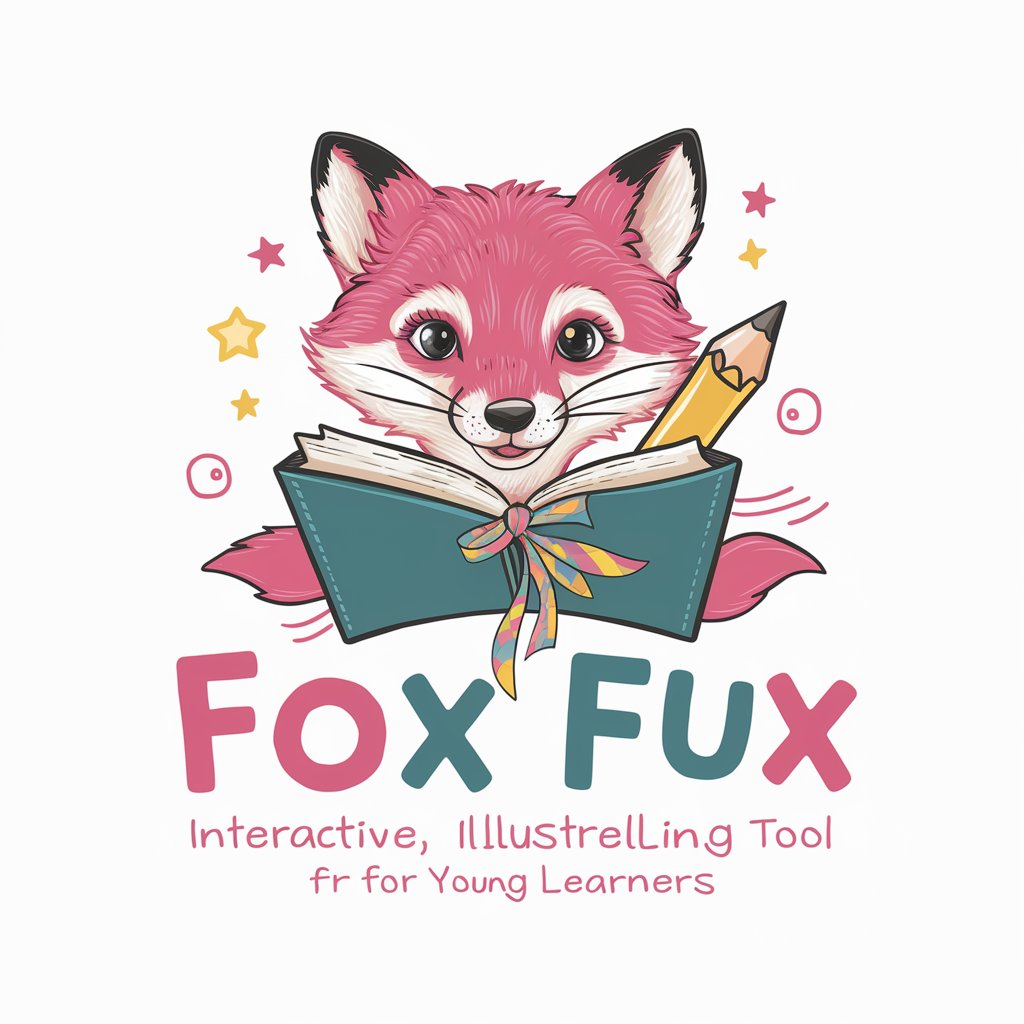
Ecology Tales: Hudson & Max - Illustrated Story
Learn ecology through AI-powered storytelling.
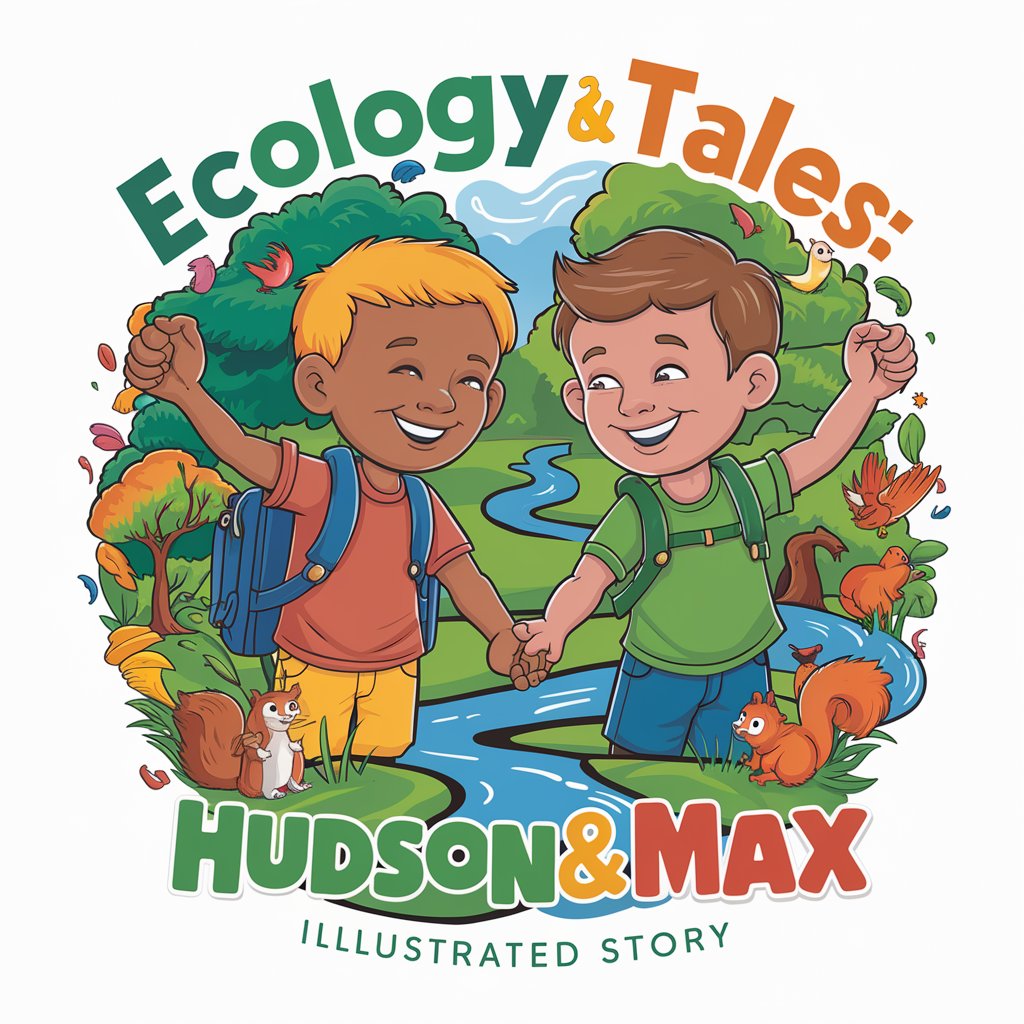
French Proverb Illustrated
Visualize wisdom with AI-powered illustrations.
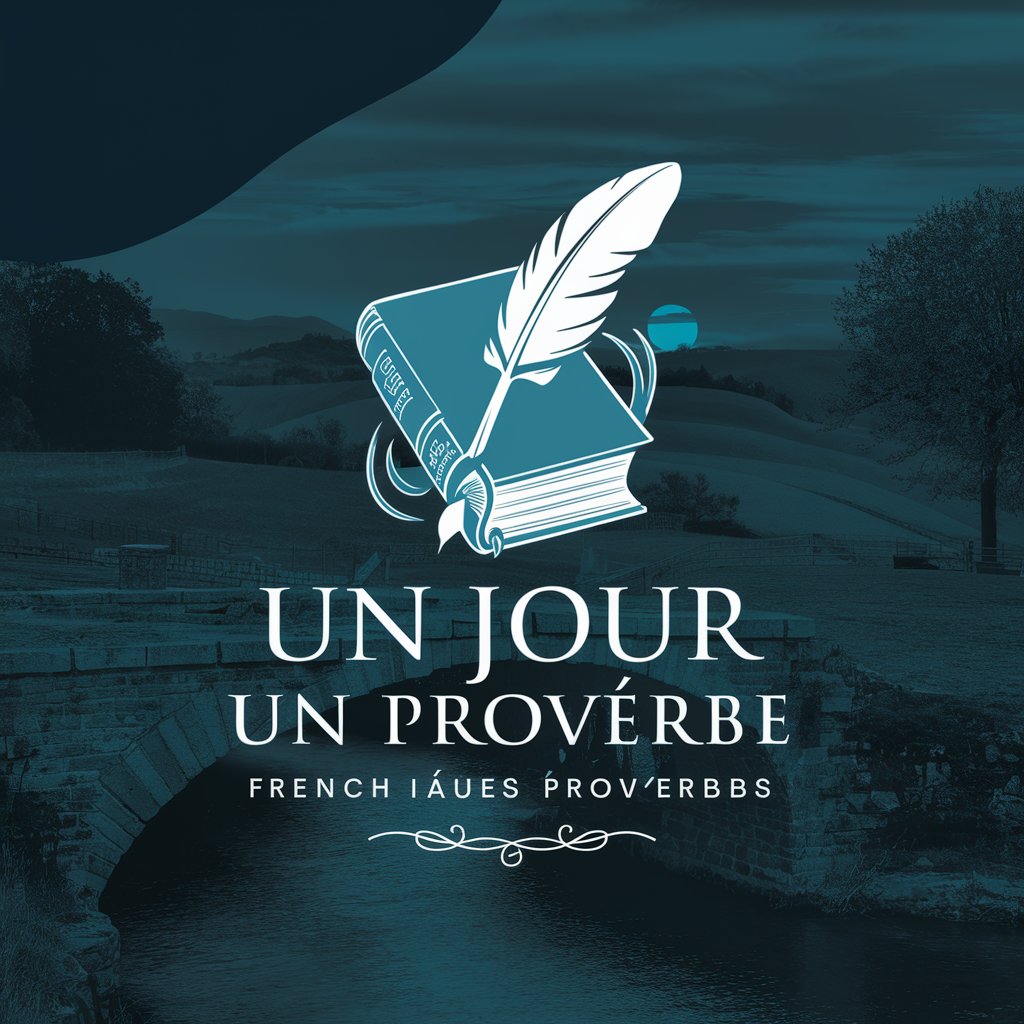
Choose Your Own Illustrated Adventure
Craft Your Story, Visualize Your Choices
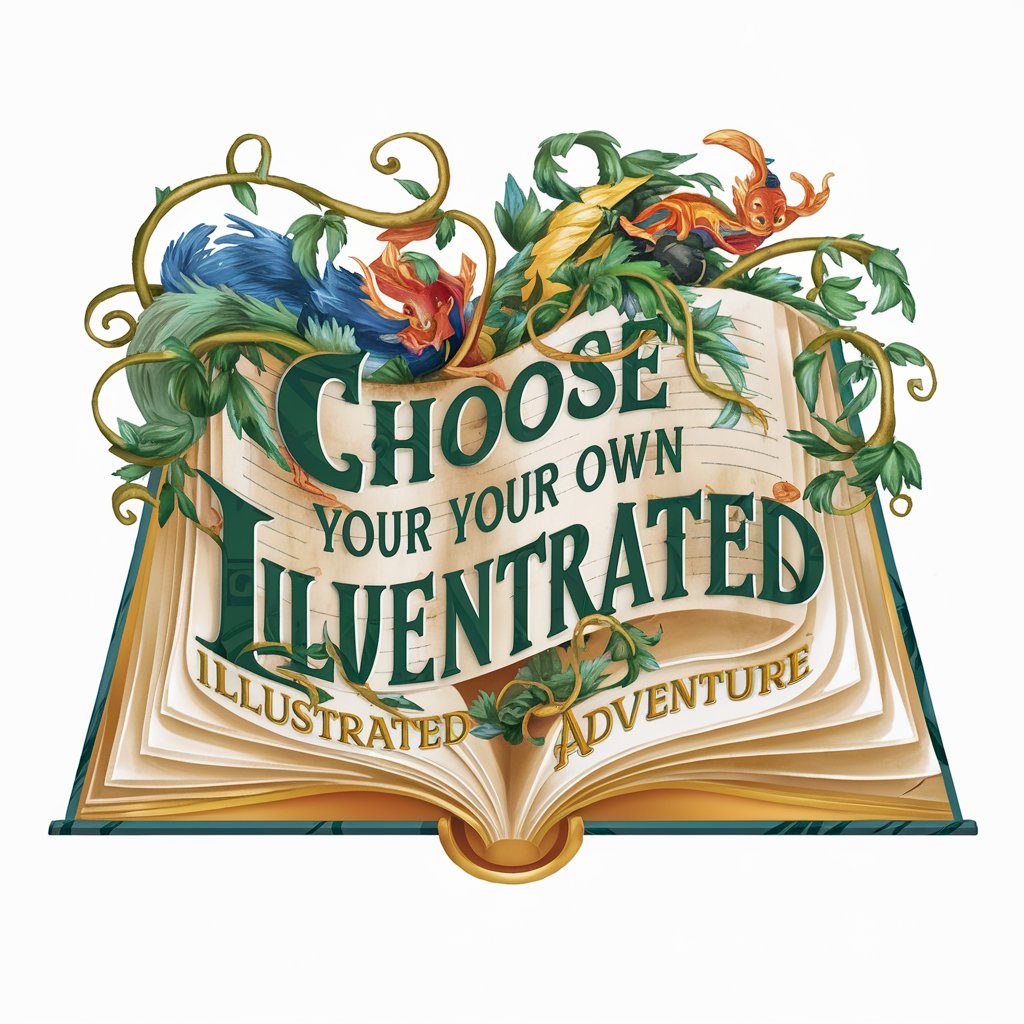
Mythology & Folklore Illustrated
Bringing Myths to Life with AI

GPTDev
Empowering Development with AI

Yumi GF
Your AI-powered Companion

Goth Mommy GF
Immerse in the Gothic — AI-powered

Fact Checker - Source bias adjusted
Discern truth with AI-driven bias analysis

Dalma Attribution Adjuster
Automate your citation process with AI

Tone Adjuster
Polish Your Text with AI-Powered Tone Adjustment

Frequently Asked Questions about Illustrated Storyteller
What types of stories can I create with Illustrated Storyteller?
You can create a wide range of stories, from fantasy and sci-fi to historical narratives and personal adventures.
Can I customize the illustrations generated by Illustrated Storyteller?
Yes, you can guide the illustration process with detailed scene descriptions and request modifications if the outcome isn't as expected.
Is Illustrated Storyteller suitable for educational purposes?
Absolutely, it's a valuable tool for storytelling, creative writing, and language learning, enhancing engagement through visual storytelling.
How does Illustrated Storyteller handle different languages?
Illustrated Storyteller can generate stories and accept instructions in multiple languages, broadening its accessibility and user base.
Can I use Illustrated Storyteller for commercial projects?
While it's great for concept creation, always ensure you have the necessary rights or permissions for commercial use of the generated content.
