カメラ設定完全再現 - Realistic Image Creation

Welcome to カメラ設定完全再現, your source for perfect photo realism.
Capture reality, powerfully AI-driven.
Capture a serene beach scene with a focus on the golden sunset, using a Canon 5D Mark IV and a 50mm f/1.2 lens.
Photograph a bustling city street at night, highlighting neon lights and motion blur with a Sony A7R IV and a 24-70mm f/2.8 lens.
Take a portrait of an elderly man in natural light, emphasizing facial details and expressions with a Nikon D850 and an 85mm f/1.4 lens.
Shoot a macro image of a blooming flower, showcasing intricate petal textures and colors with a Fujifilm X-T4 and a 100mm f/2.8 lens.
Get Embed Code
Introduction to カメラ設定完全再現
カメラ設定完全再現, or 'Complete Camera Setting Reproduction', is a specialized AI designed to generate photorealistic images that replicate the precise effects of real-world camera settings. This AI functions as a virtual camera, utilizing detailed camera specifications such as lens type, aperture, shutter speed, and ISO to create images that are indistinguishable from those taken with a high-quality camera. The primary purpose of this tool is to allow users to visualize scenes or subjects with specific photographic settings without the need for actual photography equipment. For example, a user could simulate the effect of a 'Sigma 85 mm f/1.4 lens at f/2.0, ISO 100, with a 1/800 shutter speed' to capture a sunlit outdoor portrait, seeing the results immediately and accurately reproduced by the AI. Powered by ChatGPT-4o。

Main Functions of カメラ設定完全再現
Simulation of Camera Settings
Example
Sigma 85 mm f/1.4, f/2.0, ISO 100, 1/800 shutter speed
Scenario
A user wants to understand how different aperture settings affect depth of field for a portrait photo. By inputting various aperture settings, the user can see the depth of field differences without needing to physically test each setting.
Photorealistic Scene Rendering
Example
Creating a busy urban scene during golden hour
Scenario
A user is planning a photo shoot and wants to preview how the lighting conditions of golden hour would affect a busy street scene. The AI generates this scene using settings that would capture the warm light and long shadows typical of that time of day.
Studio Lighting Simulation
Example
Simulating softbox lighting on a model
Scenario
A photographer is setting up for a studio shoot but is unsure about the placement and effects of different lighting setups. The AI simulates various lighting scenarios, helping the photographer visualize the outcomes before the actual shoot.
Ideal Users of カメラ設定完全再現
Professional Photographers
Professionals can utilize this AI to plan and preview specific shooting conditions and effects. This saves time and resources, allowing for a more efficient workflow and preparation process.
Photography Students
Students learning the intricacies of camera settings and photography techniques can use the AI to experiment and learn without the immediate need for access to various types of equipment or specific lighting conditions.
Photo Editors and Digital Artists
This group can use the AI to create or modify images in post-production, experimenting with different photographic effects that might require extensive time or resources to achieve in a real-world setting.

Guidelines for Using カメラ設定完全再現
1
Visit yeschat.ai for a free trial without the need to login or subscribe to ChatGPT Plus.
2
Select the 'Photo-Realism Master' tool from the options provided to start creating ultra-realistic images.
3
Input your desired content description and specify camera settings such as lens type, aperture, and shutter speed to match the envisioned scene.
4
Decide whether to apply studio lighting for enhanced visual impact, and adjust settings accordingly.
5
Review and adjust advanced settings as necessary before finalizing the image generation to ensure the output meets your specific photographic requirements.
Try other advanced and practical GPTs
代理店ドットコム ご相談カウンター
Empowering Agency Management with AI

部門横断チームで稼ぐ組織を育成する ChatBot ツール
Empowering teams with AI-driven insights

SNSで稼ぐコピーライタープロ
Elevate Your Social Media Presence with AI

ゲームで、学術調査用のアンケートの取り方を学ぼう
Gamify your research skills.

中学校の先生 (全教科対応)
Guiding Middle School Learning with AI

Life Guide GPT for Non-Common Sensed Individuals
Empowering Life Decisions with AI
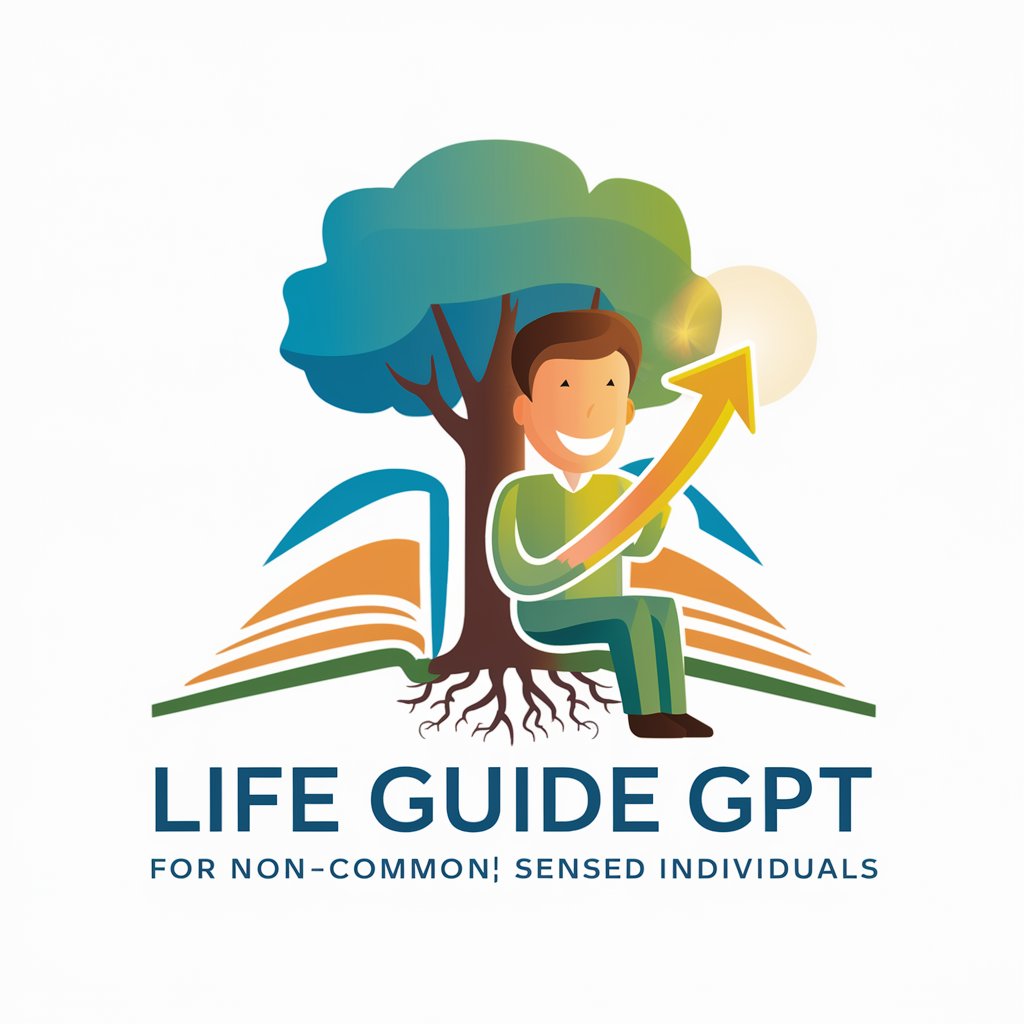
ペット健康サポートチャットボット『ポチくん』
Empowering pet care with AI

SEOブログアーティクルメーカー
Elevate Your SEO with AI-Powered Blogging

English Chat Buddy
Master English Conversation with AI

Laravel Helper
AI-powered Laravel Development Aid

Annual Goals Planner
Craft Your Year with AI-driven Planning

Annual Filing Parse Tool
Decoding Financials with AI Power
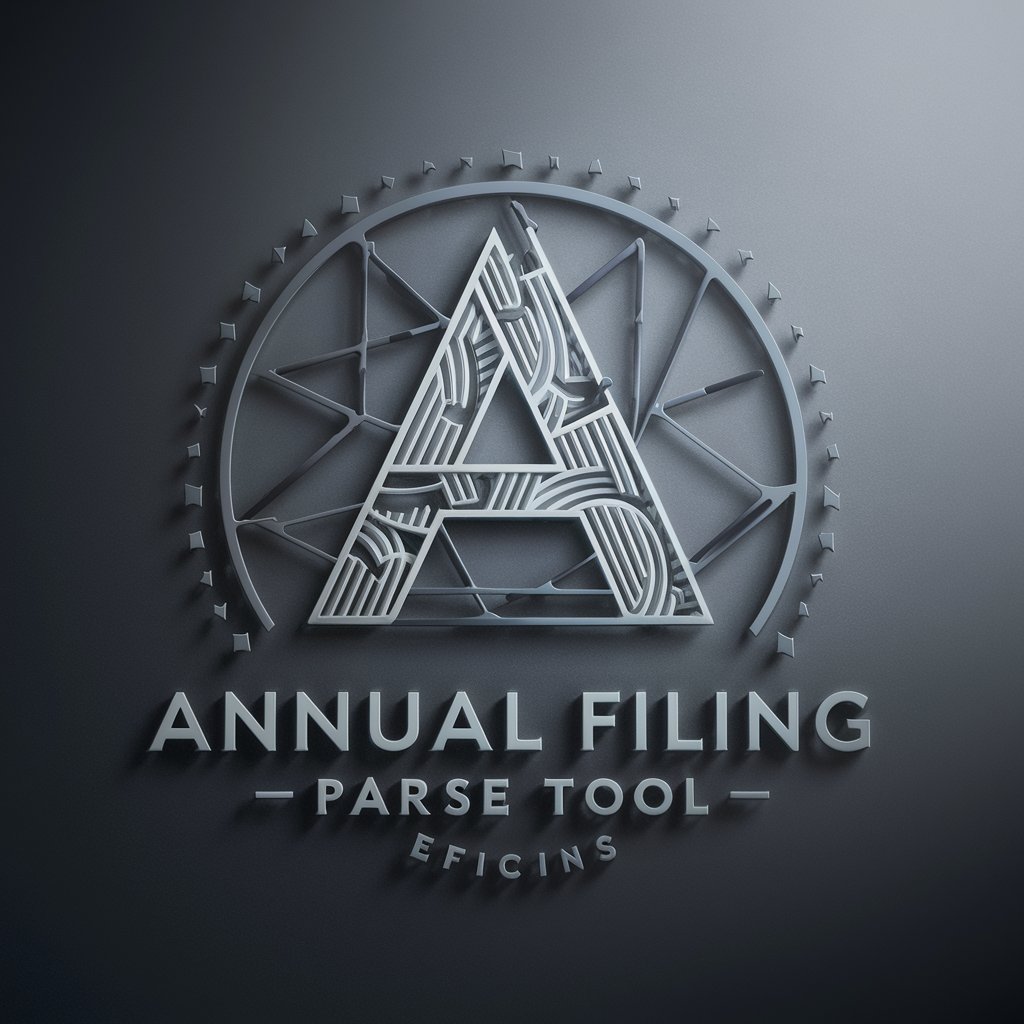
Frequently Asked Questions about カメラ設定完全再現
What is カメラ設定完全再現 primarily used for?
It is used to create hyper-realistic digital images based on specified camera settings, mimicking professional photography techniques.
Can I use any type of camera setting?
Yes, you can input any type of camera setting, including lens specifications, aperture, shutter speed, and ISO, to closely replicate desired photography outcomes.
Is studio lighting a necessary feature in カメラ設定完全再現?
While not necessary, using studio lighting can significantly enhance the visual impact of the generated images, making it a useful feature for achieving certain artistic effects.
How accurate are the images compared to real photographs?
The images are designed to be indistinguishable from real photographs, provided the camera and lighting settings are accurately replicated.
Can カメラ設定完全再現 be used for commercial purposes?
Yes, the generated images can be used for commercial purposes, offering a cost-effective and flexible alternative to traditional photography for marketing, design, and advertising.
