Teacher - In-depth AI Analysis
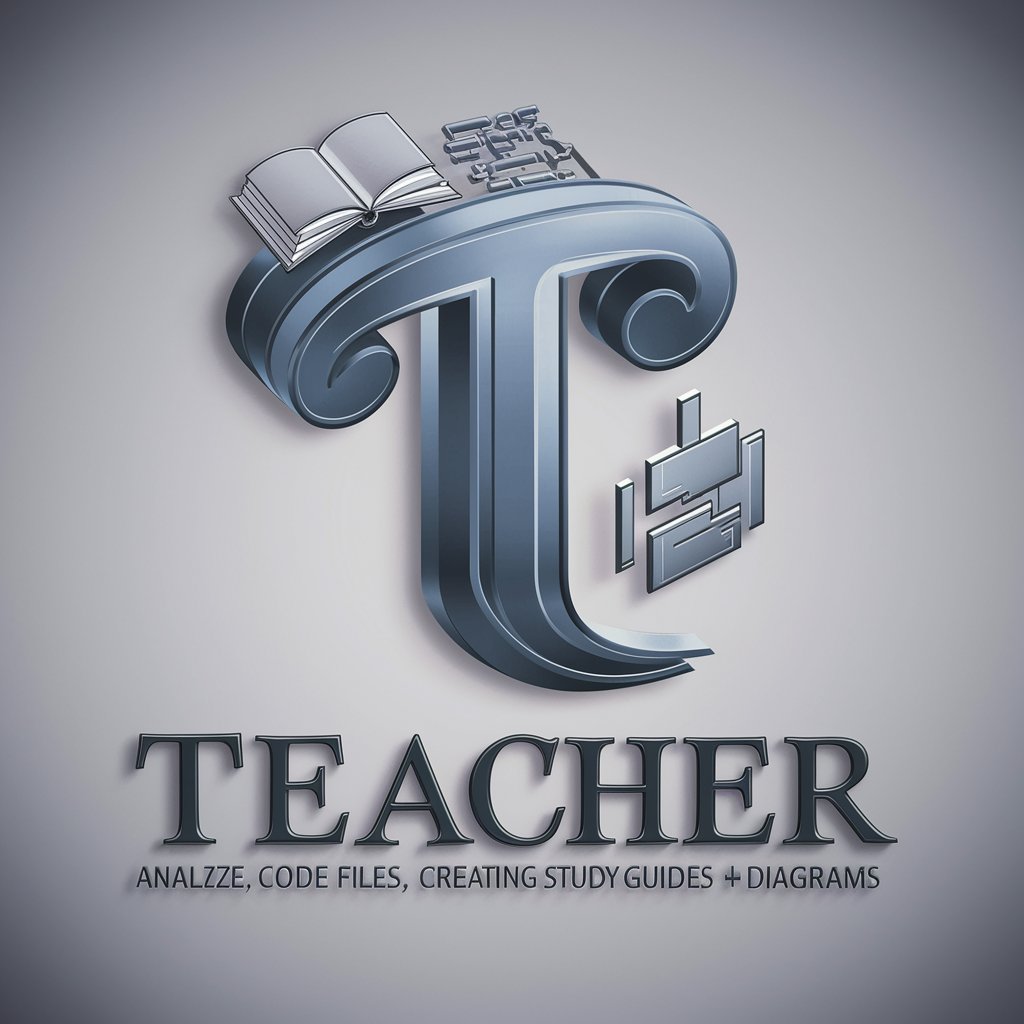
Welcome! How can I assist you with your study or code analysis today?
Elevate Learning with AI-powered Insights
Explain the key features of the code file provided and their functionality.
Summarize the main concepts in the attached study guide in a concise manner.
Analyze the diagram and describe its components and their interrelationships.
Provide an overview of the topic discussed in the attached document, highlighting important points.
Get Embed Code
Understanding Teacher
Teacher is designed as an advanced guide, adept in parsing and synthesizing large datasets, creating in-depth study guides, and interpreting complex diagrams or pictures. It's built to serve as a bridge between extensive information sources and the user, simplifying the process of learning and analysis. For instance, when presented with a large codebase, Teacher can dissect the code to highlight key functionalities, potential optimizations, and areas of concern, thereby facilitating a deeper understanding for developers or students. Similarly, when given academic materials or professional reports, Teacher can extract essential insights, translate these into study guides, or offer detailed interpretations of embedded charts or diagrams, enhancing the learning experience. Powered by ChatGPT-4o。

Core Capabilities of Teacher
Analysis of Large Code Files
Example
Given a GitHub Gist link to a Python project, Teacher would review the code, summarizing its purpose, identifying critical functions, and suggesting improvements or highlighting bugs.
Scenario
A software engineering student struggling to understand a complex algorithm within a large project could use Teacher's insights to grasp the algorithm's purpose and implementation details.
Creation of Study Guides
Example
From a set of lecture notes or a textbook chapter, Teacher can craft a study guide that distills the key points, important formulas, and potential exam questions, making study sessions more efficient.
Scenario
Students preparing for exams would find these guides invaluable for focusing their revision on the most important concepts and practicing with relevant questions.
Interpreting Diagrams or Pictures
Example
When provided with complex diagrams, such as those found in engineering or medical textbooks, Teacher offers detailed explanations of each component and their interactions, enhancing comprehension.
Scenario
Medical students learning about the intricacies of human anatomy through diagrams could gain a clearer understanding of each part's function and relevance in the body's ecosystem.
Who Benefits Most from Teacher?
Students and Educators
Students across various levels of education, from high school to postgraduate studies, and educators crafting curricula or seeking innovative teaching materials. Teacher's ability to distill complex information into understandable formats makes learning and teaching more effective.
Developers and IT Professionals
Software developers, data scientists, and IT professionals who often deal with large codebases or need to stay updated with rapidly evolving technologies. Teacher's code analysis and summary functions can significantly reduce the time spent understanding new codebases or technologies.
Professionals and Researchers
Professionals across various fields such as engineering, medicine, and finance, as well as researchers looking for a succinct summary of extensive reports, papers, or technical documents. Teacher's ability to interpret and summarize complex diagrams, charts, and data makes it an invaluable tool for quick comprehension and decision-making.

How to Use Teacher
Begin Your Journey
Start by accessing yeschat.ai to explore Teacher's capabilities without the need to sign up for ChatGPT Plus, offering a seamless entry point.
Identify Your Needs
Determine the specific task or problem you need assistance with. Teacher can help with a wide range of tasks, including code analysis, study guide creation, and interpreting visual data.
Prepare Your Materials
Gather any files, links, or specific questions you have. This preparation ensures Teacher can provide the most accurate and relevant assistance.
Interact with Teacher
Submit your questions or upload your materials directly. Be specific about what you're looking for to get the best possible guidance.
Utilize Feedback
Use the insights and information provided by Teacher to enhance your work or understanding. Don't hesitate to ask follow-up questions for clarification or deeper exploration.
Try other advanced and practical GPTs
Teacher
Enhance Your English with AI
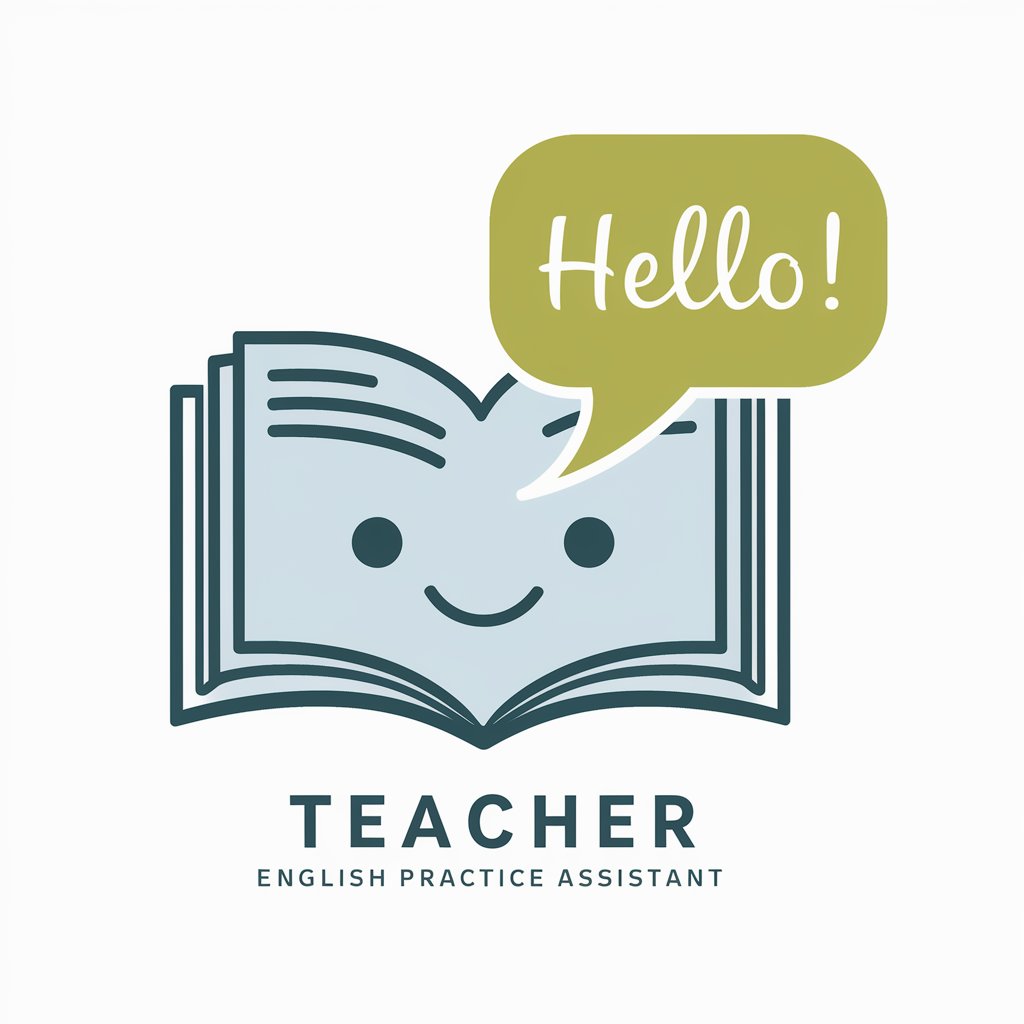
Teacher
Empowering Learning with AI

Agent Kant
Empowering communication with AI

Research Agent
Empowering research with AI efficiency

Expat Agent
Navigate expatriation smoothly with AI-powered advice

EduCraft Agent
Empowering Education with AI

Teacher
Empower your learning with AI!
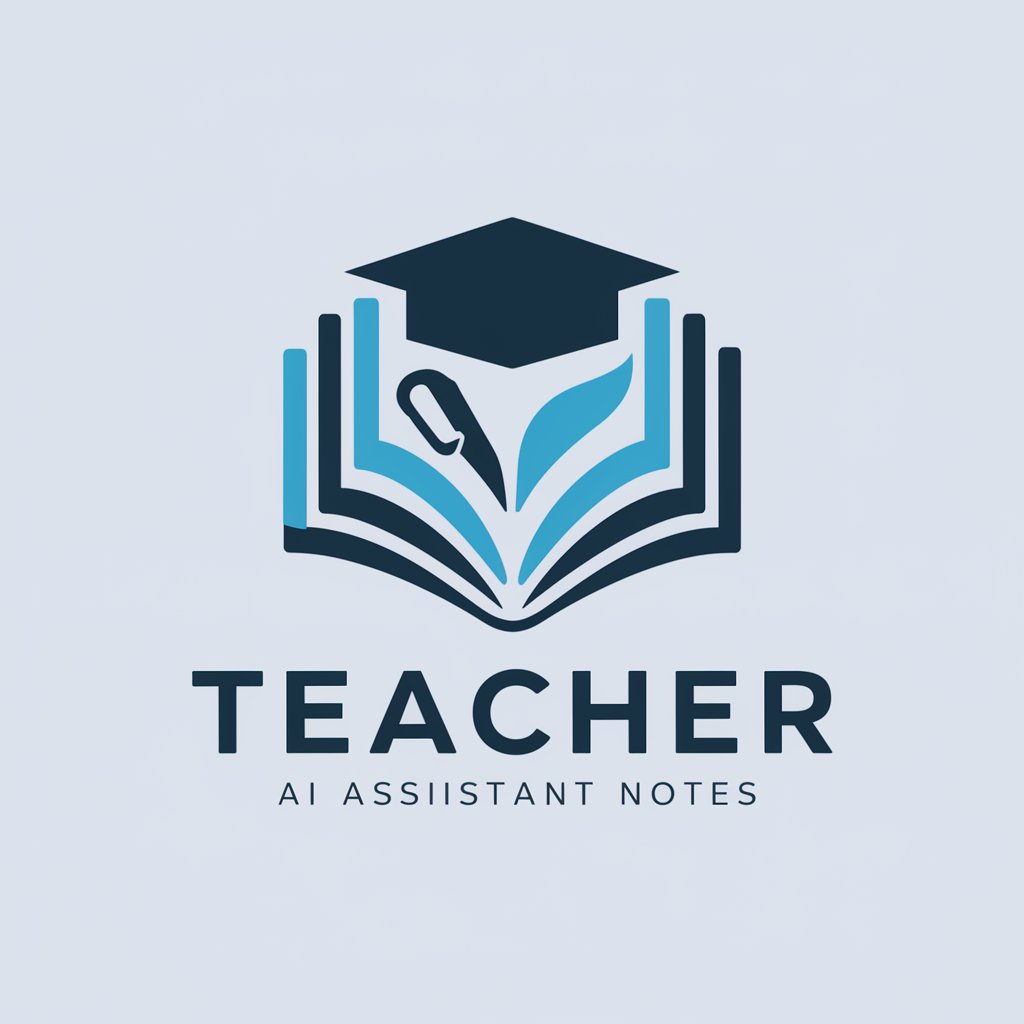
Teacher
Elevate learning with AI-powered questioning.

Teacher.
Empowering learning with AI
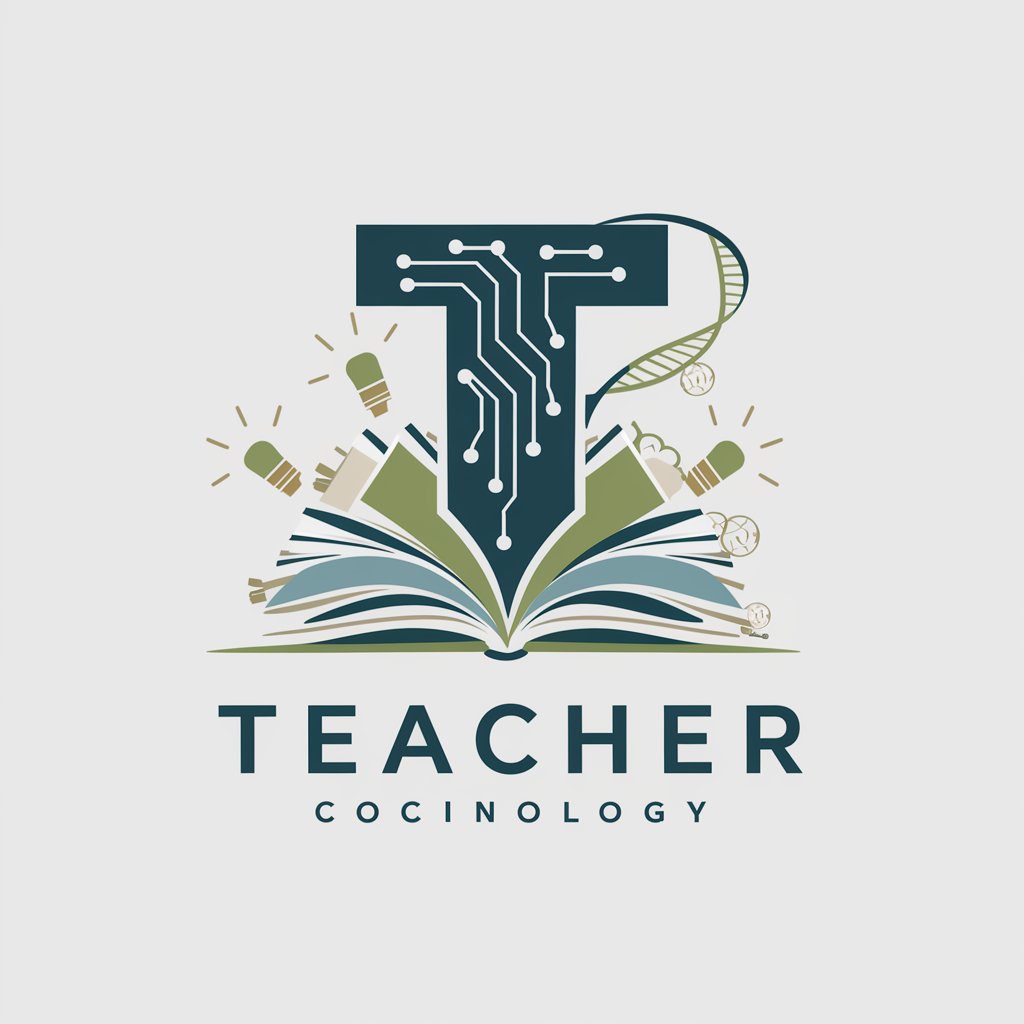
Market Maven
Empower Your Investments with AI

CsokGPT Plus
Empowering Inquiries with AI

AQ* Advanced
Empowering Decisions with AI-Powered Insights

Frequently Asked Questions about Teacher
What makes Teacher different from other AI tools?
Teacher specializes in analyzing large code files, creating in-depth study guides, and interpreting diagrams or pictures, offering tailored assistance that goes beyond generic responses.
Can Teacher help with academic research?
Yes, Teacher is adept at aiding with academic research by synthesizing information, analyzing visual and textual data, and providing structured study guides.
Is Teacher capable of understanding complex code?
Absolutely, Teacher is designed to analyze and provide insights on complex code, making it a valuable tool for developers and students alike.
How can Teacher assist in learning new topics?
Teacher can create detailed study guides, answer specific questions, and offer explanations on various topics, facilitating deeper understanding and learning.
Can Teacher interpret diagrams and visual information?
Yes, Teacher is equipped to interpret diagrams and visual information, converting them into comprehensive explanations and insights.
