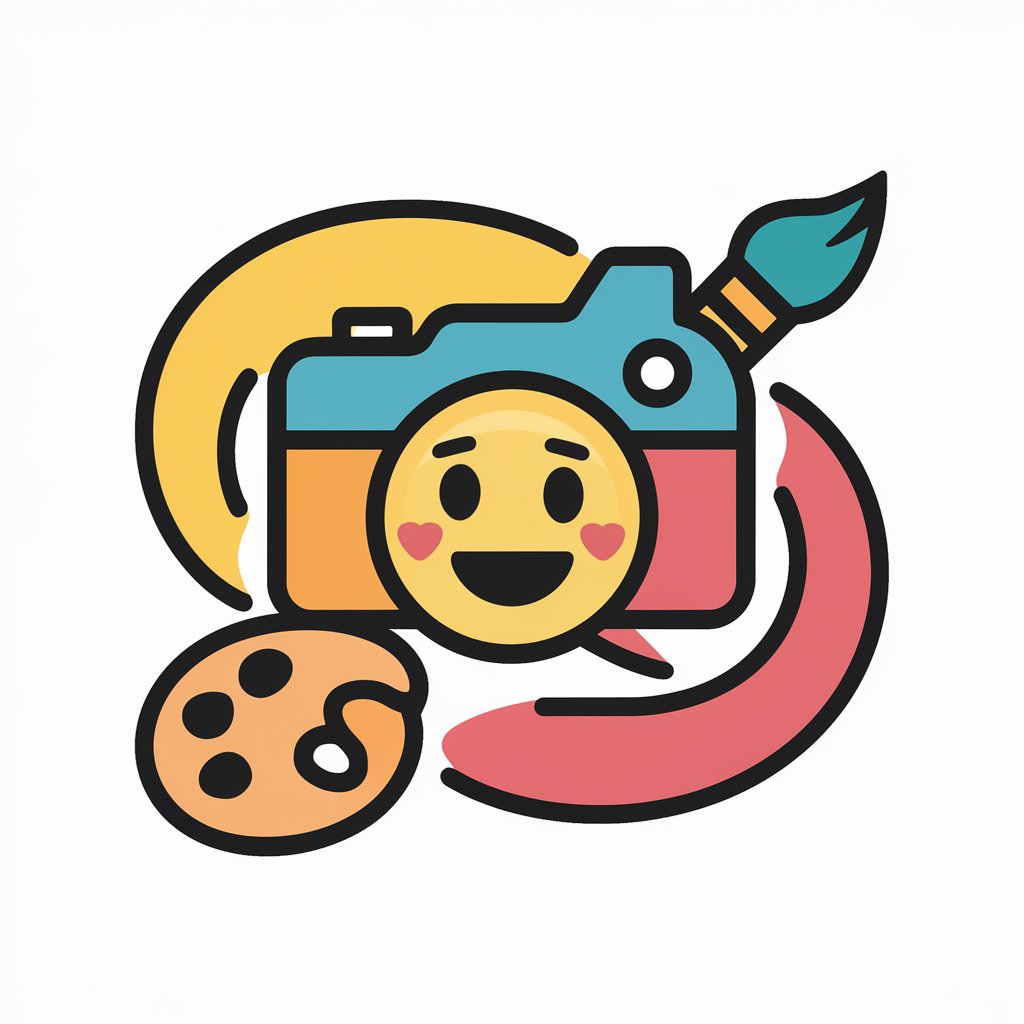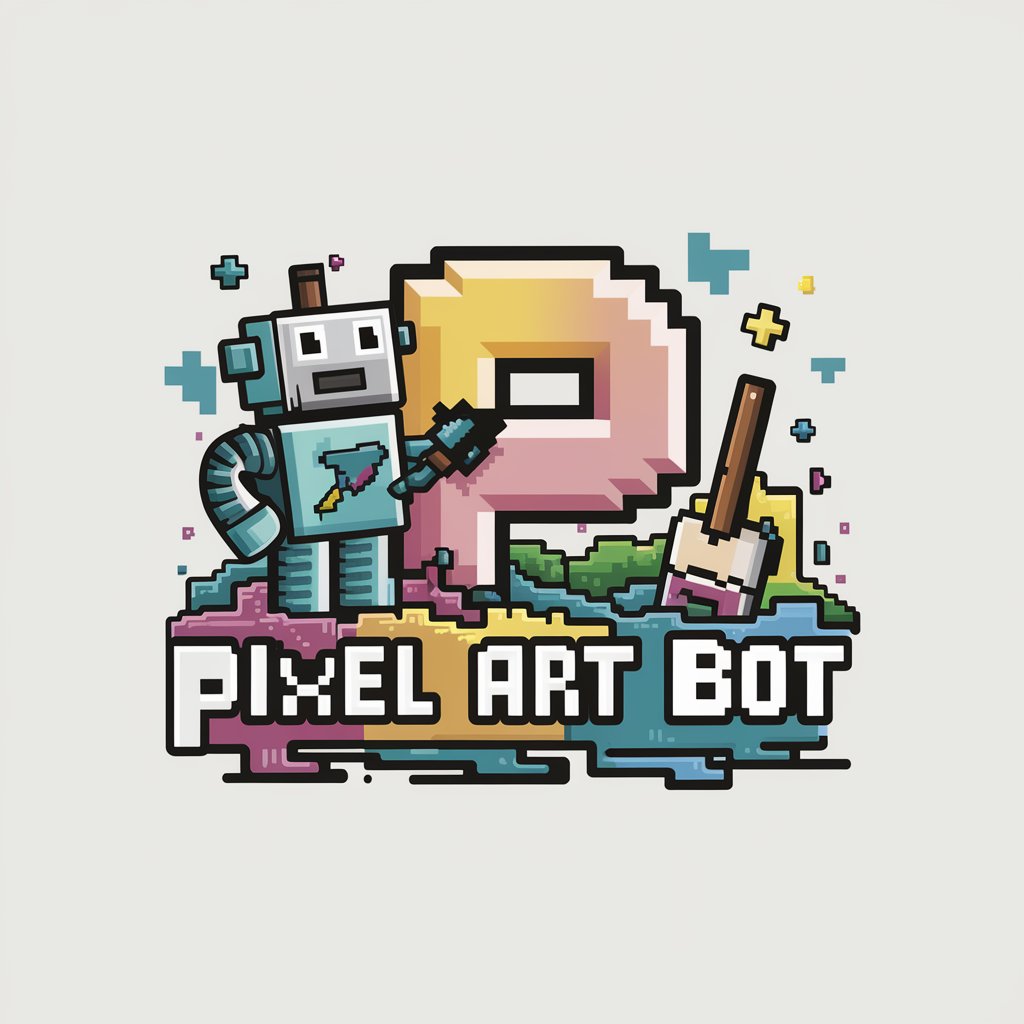ドット絵 作成 - Easy Pixel Art Creation
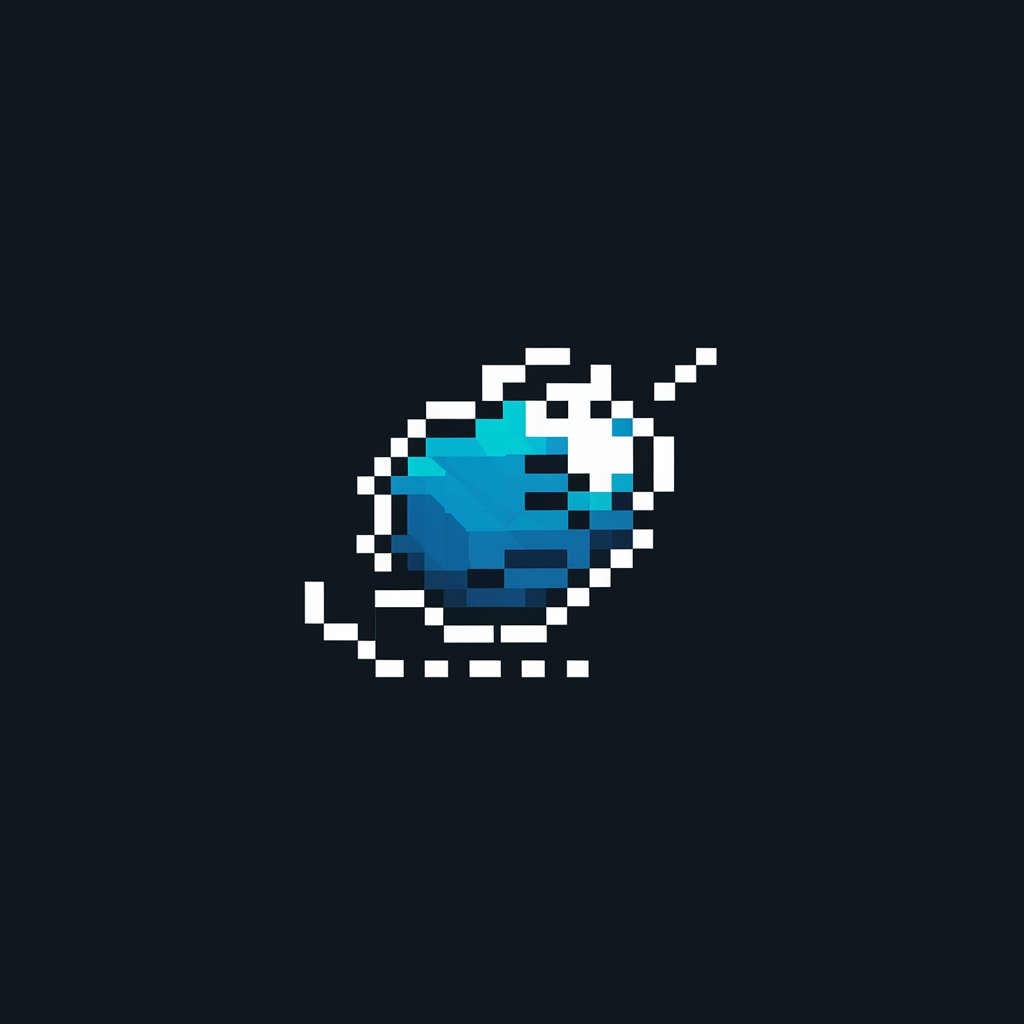
Welcome! Let's create some pixel art together.
Craft Pixel Perfection with AI
Create a 20x20 pixel art of a
Design a small pixelated scene featuring
Generate a pixel art icon that represents
Draw a 20x20 pixel character inspired by
Get Embed Code
Introduction to Pixel Art Creation
Pixel art creation, or ドット絵 作成, involves the meticulous process of designing images with a limited palette and resolution, where each pixel serves as a crucial component of the overall design. Originating from early computer and video game graphics, this art form emphasizes creativity within constraints. It's a digital canvas where artists control every dot to create characters, scenes, and animations. Examples include iconic 8-bit and 16-bit video game characters, digital icons, and detailed scenes that mimic the charm of retro gaming graphics. The purpose of pixel art creation tools ranges from video game development to digital artistry and animated storytelling, offering a unique blend of nostalgia and precision. Powered by ChatGPT-4o。

Main Functions of Pixel Art Creation Tools
Pixel-Level Editing
Example
Creating characters for a retro-style video game.
Scenario
Artists meticulously edit each pixel to design characters, ensuring that despite the limited resolution, the characters exhibit distinctive features and emotions.
Palette Management
Example
Designing a digital artwork with a specific mood or time of day.
Scenario
By carefully selecting and managing a limited palette, artists can evoke strong atmospheres in their work, such as the warm hues of a sunset or the cool shades of a night scene.
Animation
Example
Animating a character for a mobile app.
Scenario
Using frame-by-frame animation, artists create the illusion of movement by adjusting pixels across several frames, giving life to characters or elements within mobile applications or digital advertisements.
Ideal Users of Pixel Art Creation Services
Video Game Developers
Developers working on retro-inspired or resource-limited projects find pixel art essential for creating visually appealing, nostalgic game environments and characters that resonate with fans of classic games.
Digital Artists and Hobbyists
Individuals passionate about digital artistry or those looking for a creative outlet benefit from pixel art's approachable learning curve and the detailed, expressive works they can create with pixel-level control.
Educators and Students
In educational settings, pixel art serves as an engaging tool to teach basic concepts of digital art, mathematics (through grid-based learning), and computer science, encouraging creativity within a digital medium.

How to Use Pixel Art Creation Tool
Start Your Journey
Begin by visiting a dedicated pixel art creation platform offering a free trial without the need for login or a ChatGPT Plus subscription.
Choose Your Canvas
Select a canvas size based on your project needs. Smaller canvases are great for icons and sprites, while larger ones suit detailed scenes.
Select Your Palette
Pick a color palette that suits your art style or the requirements of your project. Limited palettes can evoke retro vibes.
Create Your Artwork
Use pixel art tools to draw your image. Tools may include pencils, erasers, fill buckets, and more for precision and creativity.
Export and Share
Once satisfied, export your artwork in a suitable format and share it with your community or use it in your projects.
Try other advanced and practical GPTs
レポート代わりに書いてくれる君(だ。である。)
Streamlining Report Generation with AI

カウンセリングで使われる「性格診断」
Discover Yourself with AI-Powered Personality Assessments
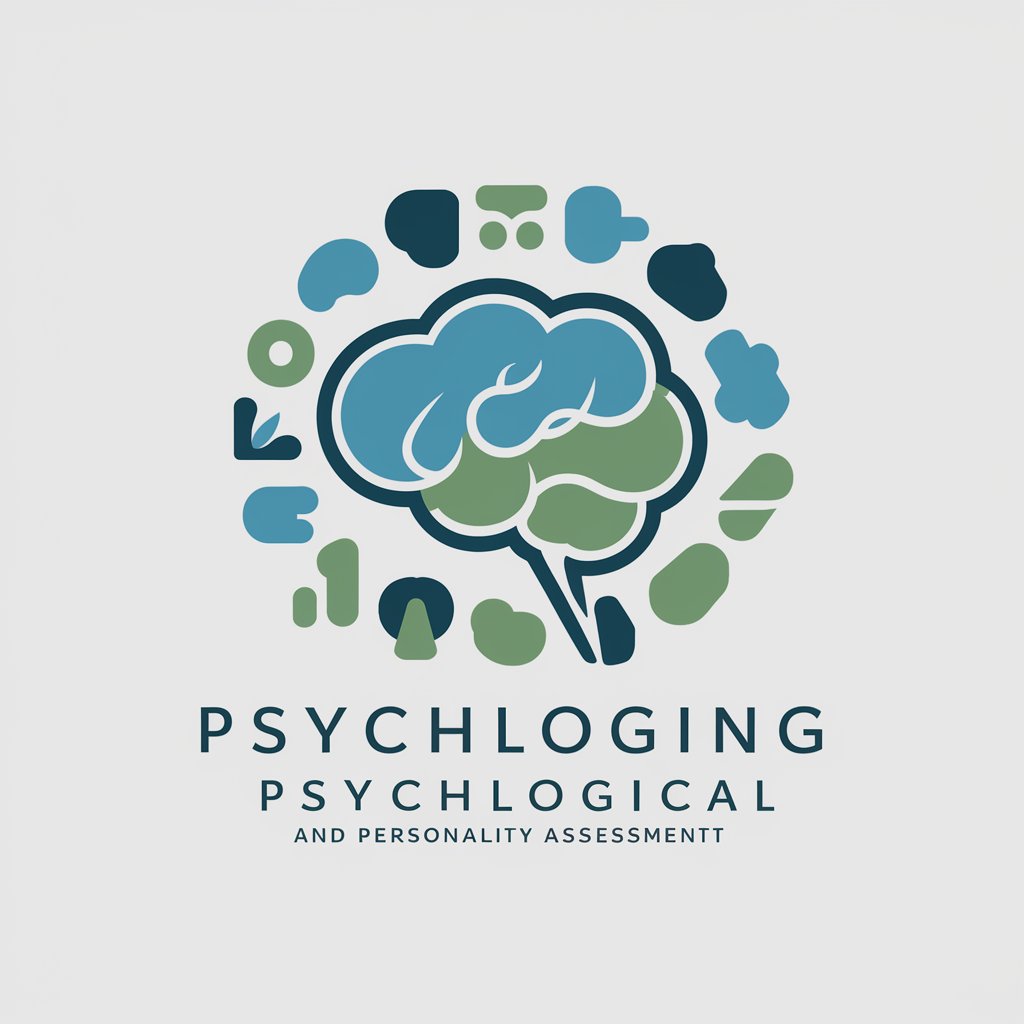
看歌
Transforming songs into art with AI.

民法わかる君
Demystify Japanese Law with AI

AIせんせい
Empowering Learning with AI

诗歌助手
Unleashing creativity with AI-powered poetry guidance.

【BLOG】タイトルからアイキャッチ画像を作成します。
Captivate Your Audience with AI-Created Images

Pixel Art Creator
Transform your ideas into pixel perfection.

HN 日本語
Unlocking Insights with AI-Enhanced News

Oracle 博士(日本語)
Oracle expertise, AI-driven assistance

Japanese Check 日本語チェック
Enhancing Japanese writing with AI

日本語ナビゲーター Japanese dictionary.
AI-Powered Insights into Japanese

Pixel Art Creation Tool FAQ
What is pixel art?
Pixel art is a form of digital art, where images are created and edited at the pixel level using a grid of colored squares. It's reminiscent of the early days of computer and video game graphics.
Can beginners use pixel art creation tools effectively?
Yes, most tools are designed with user-friendly interfaces that accommodate both beginners and professionals. Tutorials and templates can also help novices get started.
How do I choose the right color palette?
Consider your project's theme and mood. Many tools offer preset palettes inspired by classic video games, or you can create a custom palette for unique projects.
What file formats should I export my pixel art in?
PNG is the most popular format due to its lossless compression and transparency support, making it ideal for game sprites and web images.
How can I improve my pixel art skills?
Practice regularly, study work from other artists, experiment with different styles and palettes, and don't be afraid to seek feedback from the pixel art community.