Word Cloud Generator - Text Visualization Tool

Welcome! Let's create some insightful word clouds.
Visualize key themes with AI-powered analysis
Generate a word cloud based on the following text:
Create a visual representation of the most frequent words in this document:
Analyze this text and highlight the key themes through a word cloud:
Transform the main points of this article into a word cloud:
Get Embed Code
Overview of Word Cloud Generator
Word Cloud Generator is a specialized tool designed to analyze text inputs or documents, identifying and highlighting the most frequently occurring words within the provided content. This tool transforms these words into a visually appealing 'word cloud,' where the size of each word within the cloud represents its frequency or importance in the text. The primary aim is to offer users a quick, graphical representation of the key themes or topics present in their text, making it easier to understand the main focus at a glance. For example, when fed with the transcript of a speech, Word Cloud Generator will produce a cloud that visually emphasizes the most repeated terms, thus showcasing the speech's focal points. This feature is particularly useful for visual content creation, educational purposes, and summarizing large volumes of text. Powered by ChatGPT-4o。

Key Functions and Applications
Text Analysis and Keyword Extraction
Example
Processing a research paper to identify core terminologies.
Scenario
Researchers can use the generator to quickly identify the most prevalent terms within their work, helping to summarize their research focus.
Visualization of Text Data
Example
Creating a word cloud from feedback collected in a customer survey.
Scenario
Businesses can visualize customer feedback, highlighting the most common words used, to easily identify customer needs and concerns.
Educational Tool
Example
Generating word clouds for classroom discussion topics.
Scenario
Teachers can create word clouds from lecture materials or discussion topics to stimulate student engagement and emphasize key learning points.
Content Creation Support
Example
Developing word clouds for blog posts or social media content.
Scenario
Content creators can generate word clouds to accompany their posts, making them more engaging and visually appealing to their audience.
Target User Groups
Educators and Students
This group benefits from the ability to visualize the main themes of educational materials, facilitating both teaching and learning processes.
Researchers and Academics
These users can quickly identify the key concepts within large documents or datasets, aiding in the summarization and analysis of academic work.
Marketing Professionals
Marketing teams use word clouds to analyze customer feedback, survey responses, or social media conversations, helping them to understand market trends and consumer preferences.
Content Creators
Writers, bloggers, and social media influencers can enhance their content with visual elements that summarize or emphasize the main topics of their texts, making their output more engaging.

How to Use Word Cloud Generator
1
Start by accessing a free trial at yeschat.ai, no ChatGPT Plus or login required.
2
Prepare your text or document. Ensure it is free of sensitive or inappropriate content and is in a supported format (e.g., TXT, DOCX).
3
Upload your text or document file through the provided interface.
4
Customize your word cloud if desired, adjusting settings such as word frequency threshold, color scheme, and font.
5
Generate your word cloud. Review the visualization, then download or share it as needed.
Try other advanced and practical GPTs
Market Insight Plus
Empowering Decisions with AI-Driven Financial Insights

Turkish Buddy
Master Turkish with AI-Powered Guidance

Flight Hacks GPT
Empower Your Travel with AI

Essay Mentor
Empowering your writing with AI
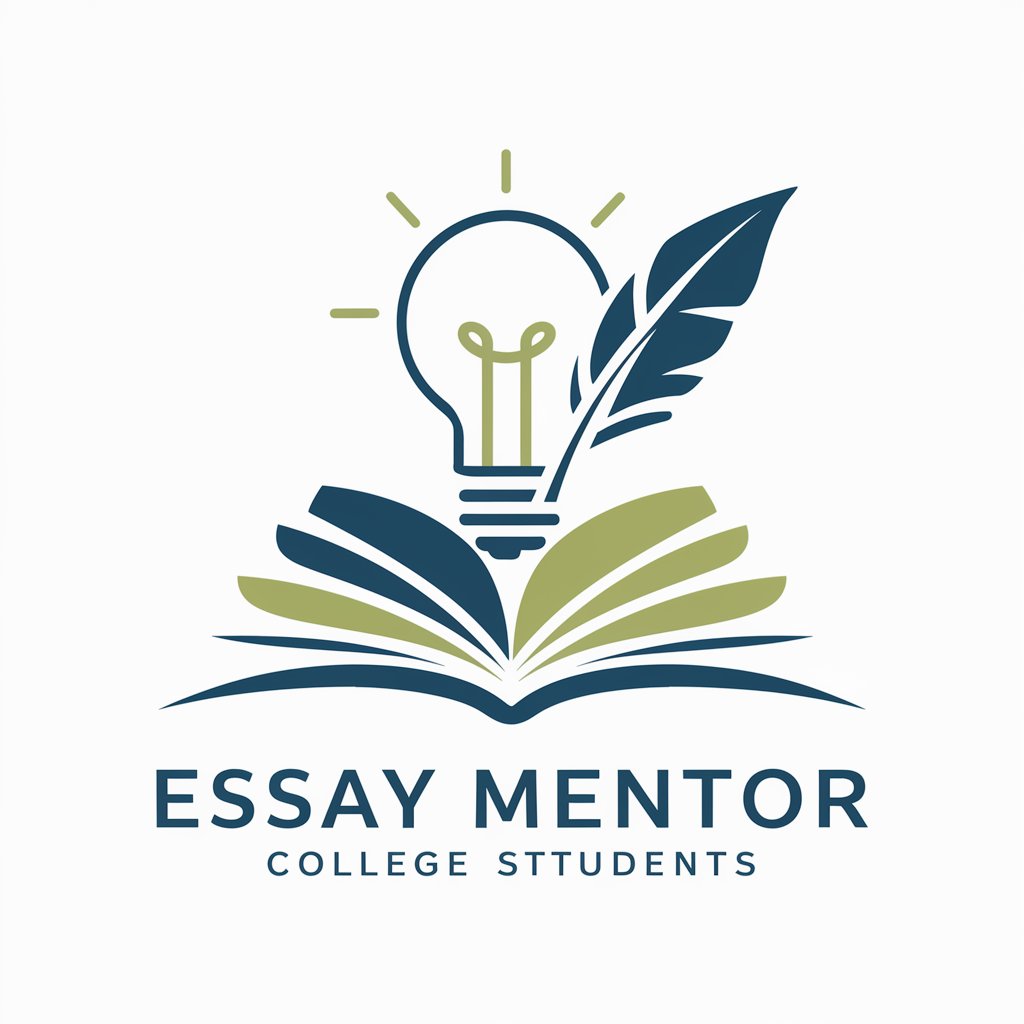
BrentaSoft
Empower Your Business with AI-Driven Management

Mystery 2
Unravel Histories, Uncover Truths
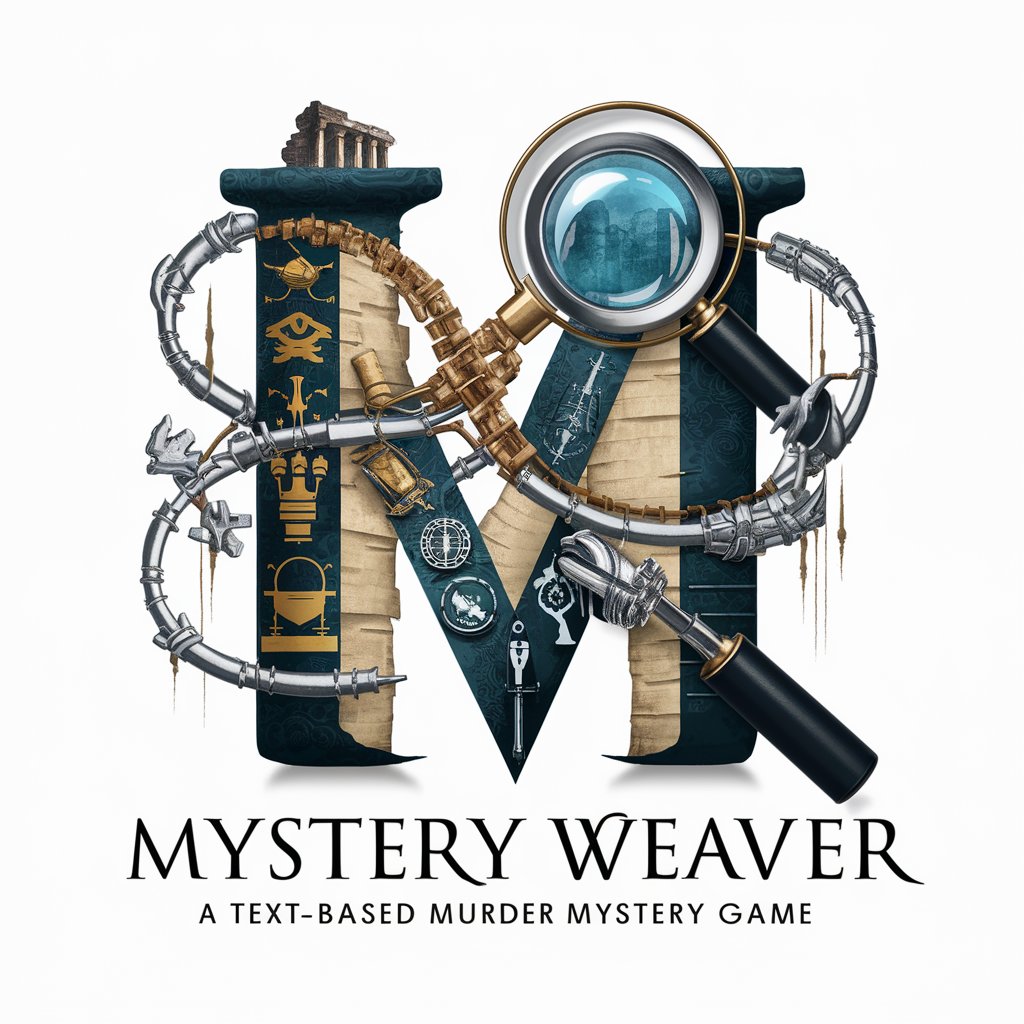
Math Mentor
Revolutionize Your Math Learning with AI
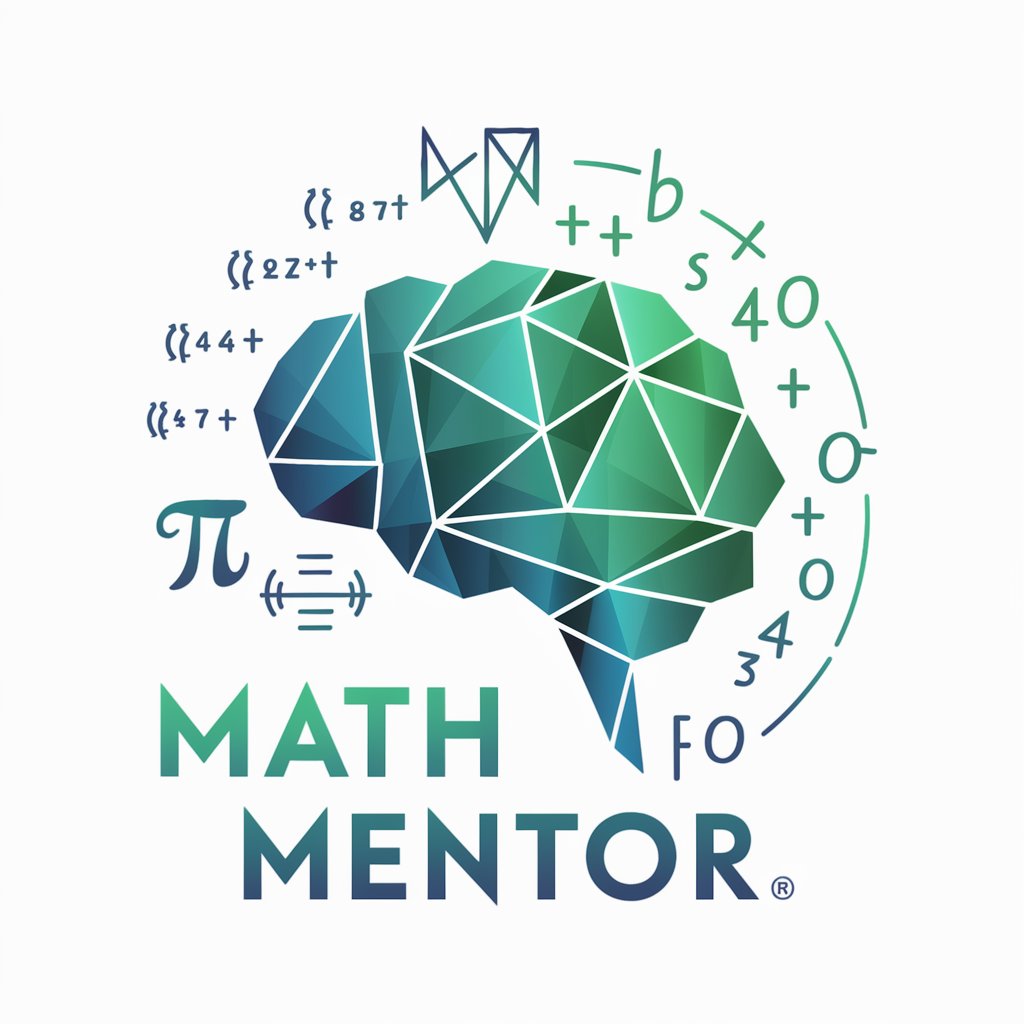
Brainwave Circle
Empowering Masterminds with AI
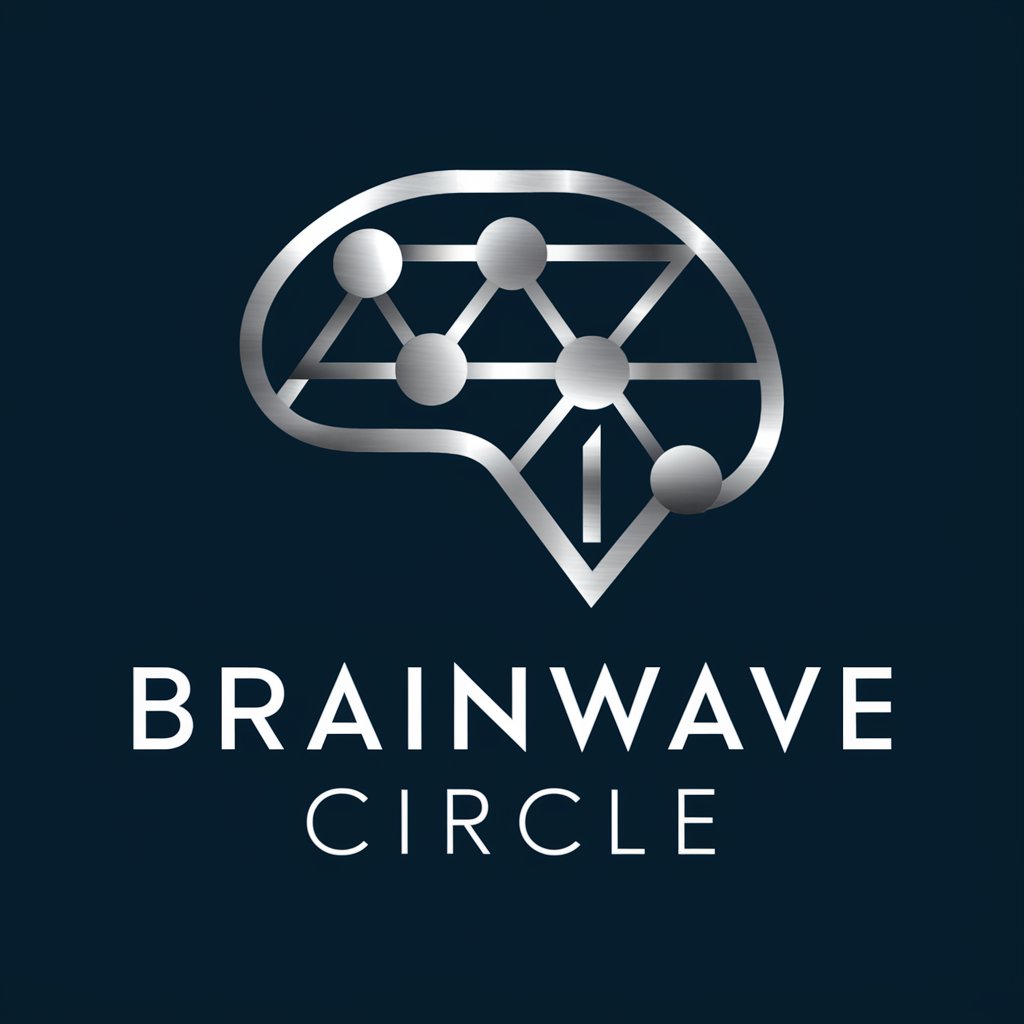
The Circle
Silence, Powered by AI

CIRCLE Mastermind
Empower Groups with AI-driven Facilitation

VC Inner Circle
Empowering Investment Decisions with AI

Circle Genius Tutor
Revolutionizing circle mathematics with AI

Frequently Asked Questions about Word Cloud Generator
Can I use Word Cloud Generator with non-English texts?
Yes, Word Cloud Generator supports multiple languages. However, the effectiveness may vary depending on the language's character set and the tool's ability to recognize and process word frequencies accurately.
Is there a limit to the size of the text or document I can upload?
There may be limits to ensure optimal performance and usability. For large documents, it's recommended to check the tool's guidelines or consider segmenting the text for analysis.
Can I customize the appearance of my word cloud?
Yes, the tool allows for customization of the word cloud's color scheme, font style, and frequency threshold to ensure the visualization meets your needs.
How does Word Cloud Generator handle common words or stopwords?
The tool typically filters out common words or stopwords (e.g., 'and', 'the', 'of') to focus on the most meaningful terms within your text. You can adjust these settings for your specific requirements.
Can I use Word Cloud Generator for commercial purposes?
While the tool is available for various applications, including educational and marketing purposes, it's essential to review the terms of service regarding commercial use and any associated licensing requirements.
