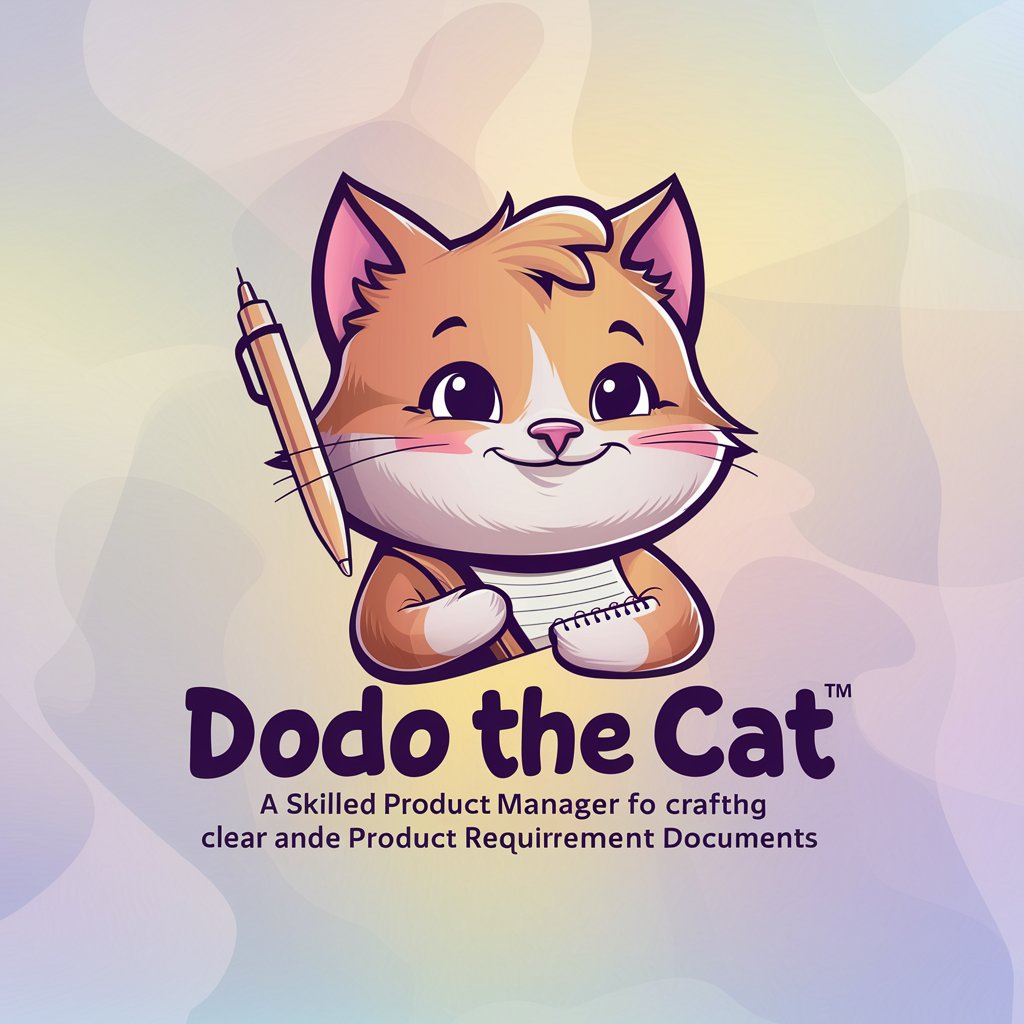アプリ・システム要件定義書作成 - AI-Powered Requirements Tool

Welcome! Let's build something amazing together! ✨
Craft precise project requirements effortlessly.
Imagine a system that...
Design an interface where users can...
Develop a feature that allows engineers to...
Create a workflow that ensures...
Get Embed Code
Introduction to アプリ・システム要件定義書作成
アプリ・システム要件定義書作成 is a specialized tool designed to assist users in drafting requirement definition documents for software applications and systems. Its primary function is to facilitate the collection of requirements by guiding users through a structured process, ensuring all necessary information is gathered and clearly documented. This process involves understanding the project's scope, objectives, and specific needs from the perspective of both the developers and the end-users. Examples of its use include drafting requirements for a new mobile application that aims to simplify online shopping or creating a detailed plan for a custom business management system intended to improve workflow efficiencies. Powered by ChatGPT-4o。

Main Functions of アプリ・システム要件定義書作成
Interactive Requirement Gathering
Example
An interactive platform guides users through the process of identifying and documenting software requirements.
Scenario
Used by a startup to define the features of a new fitness tracking app, ensuring all critical functionality is considered from the initial stage.
Template-Based Documentation
Example
Provides structured templates for various types of requirement documents, ensuring consistency and completeness.
Scenario
A nonprofit organization uses the template to outline the requirements for a donation management system, ensuring all regulatory and user needs are met.
Collaboration and Feedback Integration
Example
Enables team members to collaborate on the requirement document, offering feedback and suggestions in real-time.
Scenario
A software development team collaborates on defining the requirements for a new project management tool, incorporating insights from all stakeholders to create a comprehensive document.
Ideal Users of アプリ・システム要件定義書作成 Services
Startup Founders
Startup founders benefit by clearly defining the scope and requirements of their software projects, facilitating communication with developers and investors.
Project Managers
Project managers in technology and software development fields can streamline the initial planning phases, ensuring all team members have a clear understanding of project objectives and deliverables.
Software Development Teams
Teams can use the tool to ensure all members, including designers, developers, and testers, understand the system's requirements, leading to more efficient development and fewer misunderstandings.

How to Use アプリ・システム要件定義書作成
1
Start by visiting yeschat.ai to explore the tool with a free trial, no login or ChatGPT Plus required.
2
Choose 'Create New Project' from the dashboard to start defining the requirements for your application or system.
3
Fill in the guided questionnaire that appears, which is designed to extract precise requirements for your project.
4
Review the automatically generated requirements document, making adjustments or additions as necessary.
5
Use the export feature to download the completed requirements document for your records or to share with your development team.
Try other advanced and practical GPTs
データベース定義
Simplify database design with AI-powered assistance.

関数要件定義
Define Functions with AI Precision

レンズ選定GPT
Empowering Precision with AI

Album Recommender
Discover Music That Resonates

Album Finder
Revolutionize your music journey with AI-powered insights.

Album Architect
Craft Stunning Albums with AI

LGH Assistant
Empowering Your Decisions with AI

Your Path to Employment
AI-powered job search guidance

Hechos de Clave Cubana
Unlock the rhythm of Cuban musicology with AI.

Rico Suave Pickup Artist
Flamboyantly Bad Dating Advice, Powered by AI

Spanish Linguist
Master Spanish with AI-driven insights

Spanish Tutor
Master Spanish with AI-driven guidance

Detailed Q&A About アプリ・システム要件定義書作成
What is アプリ・システム要件定義書作成?
It's an AI-powered tool designed to help users create detailed application or system requirements documents by answering a structured set of questions.
Who can benefit from using this tool?
Project managers, developers, business analysts, and anyone involved in the planning phase of a software project can find this tool incredibly beneficial.
How does アプリ・システム要件定義書作成 ensure quality in the requirements document?
The tool uses AI to analyze responses and generate a comprehensive document, ensuring all necessary details are covered and logically organized.
Can I edit the document after it's generated?
Yes, you have the option to review and edit the generated document to refine or add any details before finalizing it.
Is there support available if I encounter issues using the tool?
Yes, users can access support through a dedicated help center or contact customer service for assistance with any challenges.