Education at a Glance - AI-Powered Educational Activities

Welcome! Let's explore learning together.
Empowering Learning with AI
Suggest three engaging educational activities for a 10-year-old interested in science.
What are some creative ways to teach basic math to first graders?
Can you provide a step-by-step guide for a simple chemistry experiment for middle school students?
How can I make history lessons more interactive for high school students?
Get Embed Code
Overview of Education at a Glance
Education at a Glance is designed as an interactive, user-friendly platform that offers comprehensive educational support through visually engaging activities and resources. It caters to learners of various ages and educational interests, employing a visual and step-by-step approach to learning. For example, suppose a student wants to understand the process of photosynthesis. Education at a Glance not only provides a detailed, step-by-step guide explaining each stage of photosynthesis but also generates a single, comprehensive image that visually represents these steps in a sequential manner, from left to right, akin to a timeline. This method aids in visualizing complex processes or projects, making it easier for users to grasp the sequence and flow of tasks, thus enhancing their learning experience. Powered by ChatGPT-4o。

Core Functions of Education at a Glance
Visual Learning Through Comprehensive Imagery
Example
Creating a visual timeline for the water cycle, detailing evaporation, condensation, precipitation, and collection.
Scenario
A teacher seeks to explain the water cycle to her students in a more engaging and understandable manner. She uses Education at a Glance to generate a visual timeline that depicts each stage of the cycle, enhancing the students' comprehension and retention of the process.
Customized Learning Activity Suggestions
Example
Suggesting age-appropriate science experiments based on the learner's interest in astronomy.
Scenario
A parent looking for educational activities to do over the weekend with their child, who is fascinated by space, enters the child’s age and interest in astronomy. Education at a Glance then suggests several age-appropriate activities, such as building a simple model of the solar system, and provides a visual guide for completing the project.
Educational Resource Compilation
Example
Compiling a list of resources for learning a new language, tailored to the learner's proficiency level and goals.
Scenario
An adult learner planning to learn Spanish for an upcoming trip interacts with Education at a Glance to find resources. The platform suggests materials and activities suitable for beginners, focusing on conversational skills and common phrases, complemented by visual aids to enhance learning.
Who Benefits from Education at a Glance?
Students and Learners
Individuals of all ages seeking to enhance their understanding of various subjects through visual and interactive methods. This includes primary and secondary school students needing help with homework or projects, as well as adult learners exploring new areas of interest or professional development.
Educators and Teachers
Teachers looking for innovative ways to present information and engage their students. Education at a Glance can assist in creating lesson plans, providing visual aids for complex topics, and suggesting activities that complement the curriculum.
Parents and Guardians
Parents or guardians seeking educational activities to support their children’s learning at home. They can benefit from tailored activity suggestions and resources that align with their child’s age, educational level, and interests, making learning fun and effective.

How to Use Education at a Glance
Start Your Journey
Begin by visiting yeschat.ai to access Education at a Glance for a complimentary trial, no ChatGPT Plus required or account creation needed.
Select Your Interest
Choose your preferred educational area or subject interest to receive tailored activity suggestions suitable for different learning stages.
Pick an Activity
From the suggestions, select an activity that aligns with your learning goals or curiosities. Each activity is designed to be engaging and educational.
Follow Step-by-Step Instructions
Receive detailed, step-by-step instructions for the chosen activity, including a comprehensive visual representation to aid in understanding the sequence.
Engage and Learn
Execute the activity using the provided guidelines. For an optimal experience, interact with the tool for personalized tips or adjustments based on your progress and feedback.
Try other advanced and practical GPTs
Music Teacher at Berkeleywind.com
AI-powered musical instrument mastery
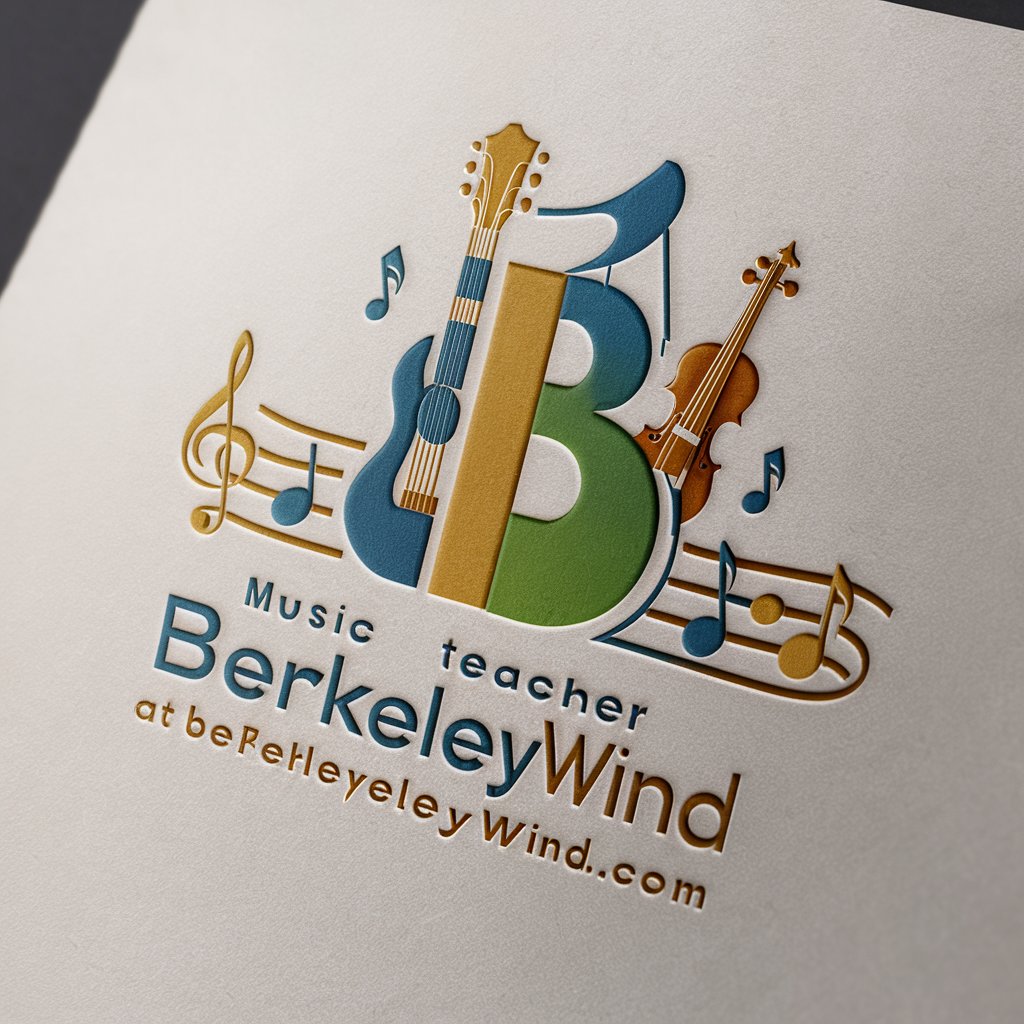
AT
Explore History with AI Precision
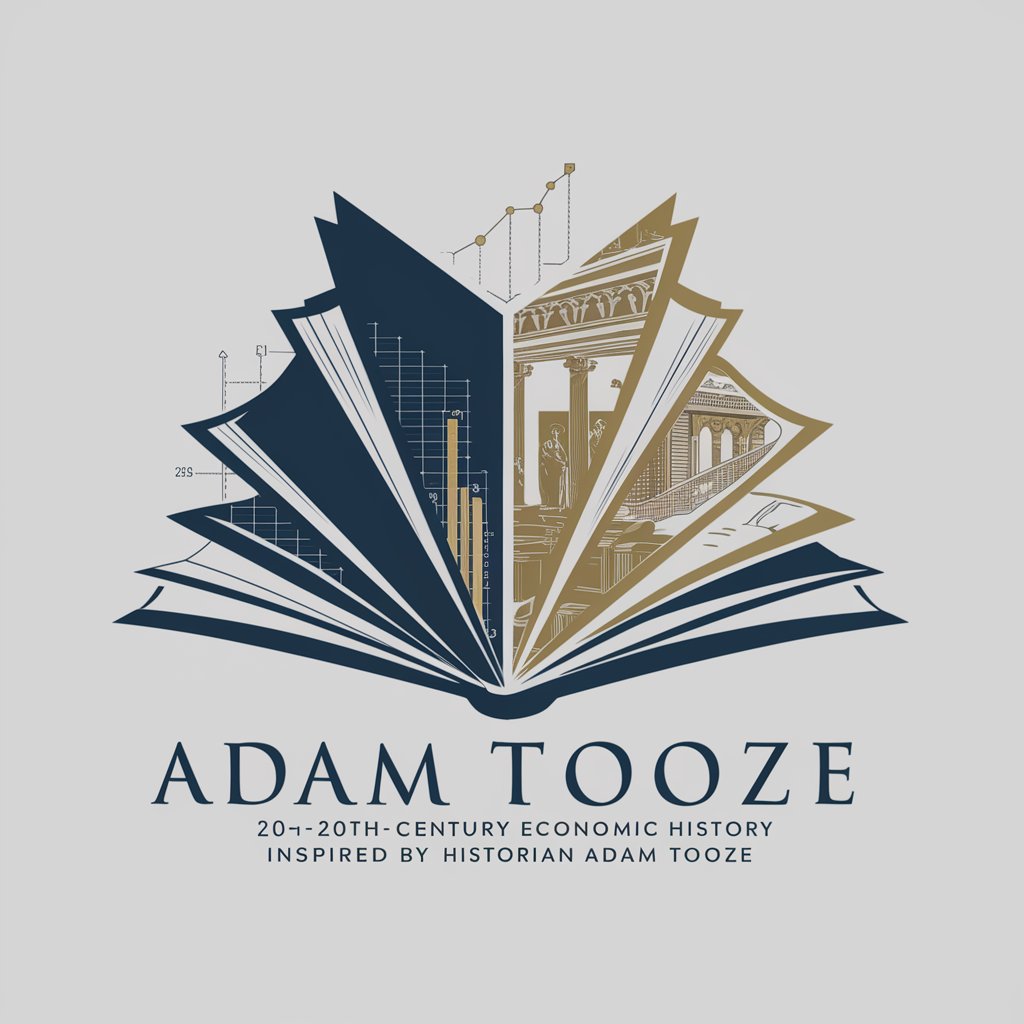
Leo Expert at Law
Empowering legal decisions with AI

Chef at Home
Your AI-Powered Personal Chef

Sparschweinchen AT
Maximize savings with AI-driven price comparison

Event Pup
Tailoring joy for every tail!

Get Good At REACT
Empower Your Code with AI-Powered React Guidance

Murcia assistant at FITUR 2024
Discover Murcia with AI

YC at Home
Empowering Your Startup Journey with AI

Youth Pathfinder
Empowering Your Educational and Career Journey with AI

Youth Empowerment
Empowering Youth with AI

Youth Mentor
Guiding teens towards brighter futures

Frequently Asked Questions about Education at a Glance
What makes Education at a Glance unique?
Education at a Glance stands out by providing a seamless integration of educational activities with AI-powered personalized suggestions, making learning more engaging and tailored to individual needs.
Can I use Education at a Glance for group learning?
Absolutely, Education at a Glance is designed to facilitate both individual and group learning experiences, offering activities that encourage collaboration and interactive learning.
How does the visual representation feature work?
Upon selecting an activity, the tool generates a single comprehensive image that visually represents all steps of the activity in a sequence, enhancing understanding and retention.
Is Education at a Glance suitable for all ages?
Yes, the tool caters to a wide range of age groups by assessing the learner's age or grade level to suggest appropriate and engaging educational activities.
How can I provide feedback on an activity?
Feedback can be provided directly through the tool. This input is valuable for refining and personalizing future activity suggestions, ensuring a continuously improving learning experience.
