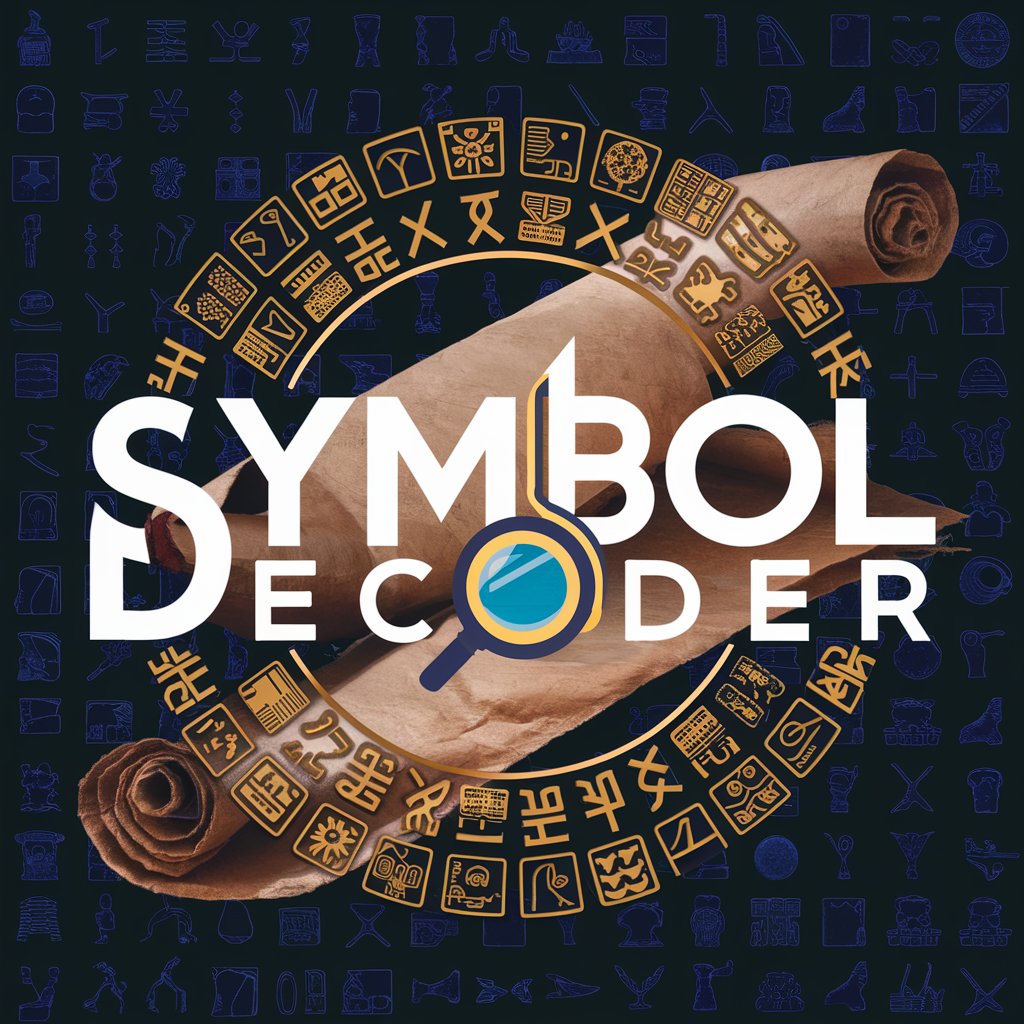Link Decoder - URL Expansion Tool

Welcome! I'm here to help you decode shortened URLs quickly and safely.
Decipher URLs with AI-driven clarity.
Decode the following shortened URL:
Analyze this link and provide the full URL:
Help me find the original URL for this shortened link:
Expand the following URL and explain its destination:
Get Embed Code
Overview of Link Decoder
Link Decoder is specifically designed to decode shortened URLs to reveal their original, full URLs. This GPT (Generative Pre-trained Transformer) is tasked with ensuring the safety and transparency of URL shorteners by expanding them to their full form. This helps users understand where a link will actually take them before they click, which is crucial for avoiding phishing sites, malware, and other harmful content. An example scenario where Link Decoder is useful is in a situation where a person receives an email with a shortened URL. Instead of clicking directly on a potentially dangerous link, they can use Link Decoder to see the actual destination URL and verify its legitimacy. Powered by ChatGPT-4o。

Key Functions of Link Decoder
Decoding Shortened URLs
Example
For instance, if someone inputs a URL like 'bit.ly/12345', Link Decoder processes this and outputs the full URL such as 'https://example.com/page'.
Scenario
This function is particularly useful in contexts like online communications where URLs are often shortened for ease of sharing but users need to verify the destination before clicking.
Safety Checks
Example
Link Decoder can integrate safety checks to assess if the expanded URL is associated with any known phishing attempts or malware distribution.
Scenario
In corporate environments, this can prevent employees from accidentally accessing malicious sites that could compromise company data.
Target User Groups for Link Decoder
General Internet Users
Individuals who frequently use the internet and encounter shortened URLs via social media, emails, or messaging platforms. They benefit from Link Decoder by ensuring that the links they follow are safe and lead to expected sites.
Corporate IT Security
IT departments that aim to safeguard their organizational networks against malicious links. Using Link Decoder helps them pre-screen URLs in communications to prevent security breaches.

How to Use Link Decoder
Visit YesChat.ai
Go to YesChat.ai to access a free trial of Link Decoder without needing to log in or subscribe to ChatGPT Plus.
Input the Shortened URL
Copy the shortened URL you need information about and paste it into the Link Decoder input field.
Submit for Analysis
Click the 'Decode' button to submit the URL for analysis. The system will process the URL to trace its original source.
Review the Results
Examine the decoded URL provided by Link Decoder. It will display the full, expanded URL along with any relevant safety advisories.
Utilize Safely
Use the information provided responsibly. Verify the legitimacy of the decoded URL before visiting, especially if it's unfamiliar.
Try other advanced and practical GPTs
Culinary Muse
Master the Art of Cooking with AI
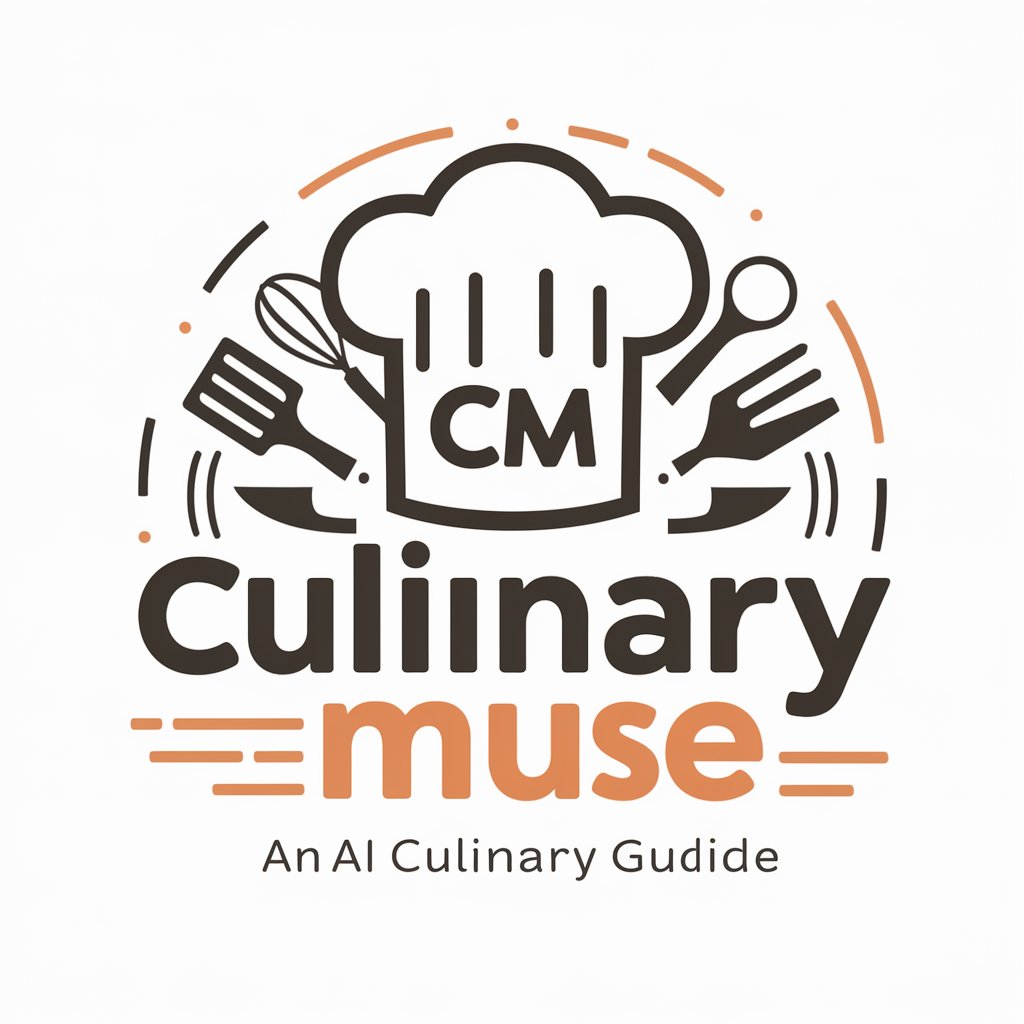
Insure the Insurance Guy
Deciphering insurance with a smile!

Python Function Builder
Empowering AI-driven Python development

Unsure Jordan
Explore Every Angle, Decisively

Ethernaut Images
Revolutionizing imagery with AI

Teaching Assistant
Empowering education with AI-driven insights
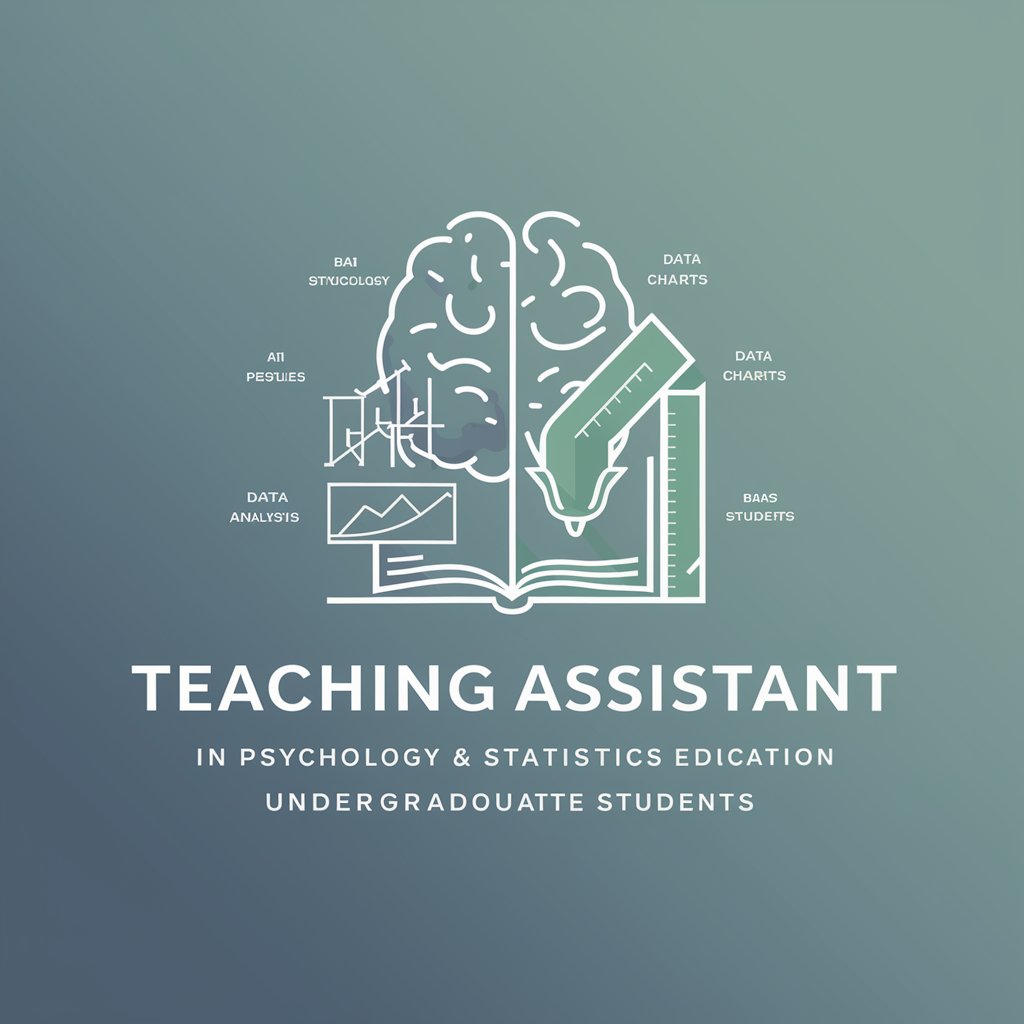
Insure Genius Bot
Smart AI-driven Insurance Solutions

Dreamy Artist 夢幻の画家
Transform Images into Dreamscapes

我的小画家
Bringing Your Visual Ideas to Life

提示词画家
Ignite Your Imagination with AI

可爱画家
Transform photos into cute anime art.

狂画家
Evolve your art with AI-powered creativity

Frequently Asked Questions about Link Decoder
What is Link Decoder?
Link Decoder is a tool designed to unmask shortened URLs to their full, original form. It helps users identify the actual destination of a URL before clicking, enhancing security and transparency.
Is Link Decoder safe to use?
Yes, Link Decoder prioritizes user safety by providing a non-clickable preview of the full URL, allowing users to assess the URL's legitimacy and safety without direct exposure to potentially harmful sites.
Can Link Decoder detect malicious links?
While Link Decoder decodes URLs to their original form, it does not perform a security analysis of the site's content. Users are recommended to use additional security tools to evaluate the safety of the site.
Do I need any special software to use Link Decoder?
No special software is needed. Link Decoder operates entirely online through YesChat.ai, making it easily accessible from any web browser without the need for downloads or installations.
What should I do if Link Decoder reveals a suspicious URL?
If a URL decoded by Link Decoder appears suspicious or unfamiliar, it's advisable to avoid visiting the link. Consider reporting the URL to cybersecurity authorities if it seems to be part of a phishing attempt or malicious scheme.