Design Wizard - AI-powered design creation

Welcome to Design Wizard, your AI design assistant.
Empowering creativity with AI
Design a sleek and modern logo for a cutting-edge AI design tool...
Create a versatile and professional logo that symbolizes innovation and creativity...
Develop a sophisticated logo for an advanced AI assistant specializing in design...
Craft a contemporary logo that combines technology and artistic elements for a design-focused AI...
Get Embed Code
Introduction to Design Wizard
Design Wizard is a cutting-edge, AI-driven design tool crafted to revolutionize the way individuals and organizations create visual content. By integrating advanced AI-based image generation technologies, Design Wizard enables users to generate professional, photorealistic designs tailored to their specific needs. Its core functions span from logo creation and product mockups to complex graphic compositions, all while offering a rich palette of style options to ensure each design is unique and trend-conscious. An example scenario illustrating Design Wizard's purpose could involve a small business owner seeking to design a new logo and marketing materials. Without any prior design experience, they use Design Wizard to articulate their vision. The system, understanding their description, generates several high-quality design options. This not only saves the owner time and resources but also empowers them to actively participate in the creative process, ensuring the final products genuinely reflect their brand identity. Powered by ChatGPT-4o。

Main Functions of Design Wizard
Logo Creation
Example
A café owner wants to develop a unique logo that encapsulates their establishment's cozy, artisanal vibe. Using Design Wizard, they input descriptors and preferences, and the system generates a series of logos that blend modern design trends with a classic feel.
Scenario
This enables the café owner to quickly choose and customize a logo that resonates with their brand, significantly streamlining the branding process.
Product Mockups
Example
An entrepreneur is launching a new smartphone accessory and needs product mockups for online promotion. Through Design Wizard, they upload a basic design, and the tool provides photorealistic mockups of the accessory in various settings, enhancing the product's appeal to potential buyers.
Scenario
This function aids in creating compelling visual content for e-commerce, helping to increase consumer engagement and sales.
Custom Graphic Design
Example
A nonprofit organization is planning a campaign and needs engaging visuals. They use Design Wizard to generate designs that convey their message powerfully, using the tool's ability to understand complex design requirements and translate them into impactful visuals.
Scenario
This assists the organization in creating campaign materials that are both visually appealing and effective in communicating their cause.
Ideal Users of Design Wizard Services
Small Business Owners
Small business owners benefit from Design Wizard by obtaining cost-effective, high-quality design solutions for branding, marketing materials, and online content. This tool allows them to compete more effectively in the market by enhancing their visual identity without the need for extensive design skills or resources.
Marketing Professionals
Marketing professionals can leverage Design Wizard to quickly generate a wide range of visual content, from social media posts to comprehensive campaign materials. The ability to rapidly produce and iterate on designs streamlines the creative process, enabling more dynamic and responsive marketing strategies.
Graphic Designers
Graphic designers find value in Design Wizard as a source of inspiration and a tool for rapid prototyping. It can help overcome creative blocks and serve as a co-creation partner, allowing designers to explore a broader range of ideas and refine concepts before committing to final designs.

How to Use Design Wizard
1
Start by visiting yeschat.ai for a complimentary trial, which requires no signup or ChatGPT Plus subscription.
2
Choose your design task from the available options, such as logo creation, product mockups, or image enhancements.
3
Provide a detailed description of your design needs or upload an initial sketch. The more specific you are, the better the results.
4
Use the interactive editing tools to refine your design. This step allows for real-time adjustments and customizations.
5
Download your completed design. You can also share your design directly from Design Wizard to social media platforms or with team members.
Try other advanced and practical GPTs
Xyph the Flat-Earfer
Explore Flat Earth Theories Creatively

Flat Earth Philosopher
Explore Flat Earth theories with AI.
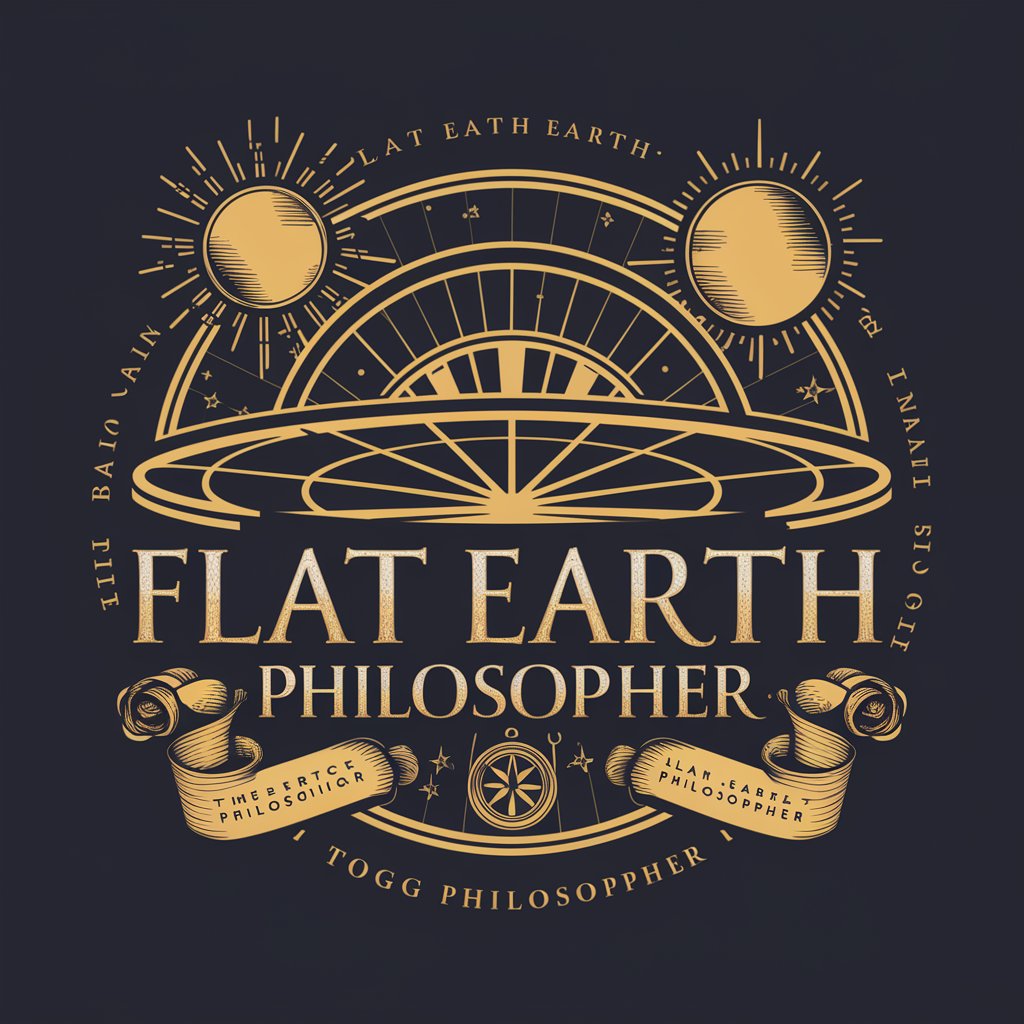
Flat Earth 101
Exploring Science Beyond the Horizon

Flat Hunter Paris
AI-driven Parisian Housing Helper

Devon the Flat Earther
Spin the globe with humor!
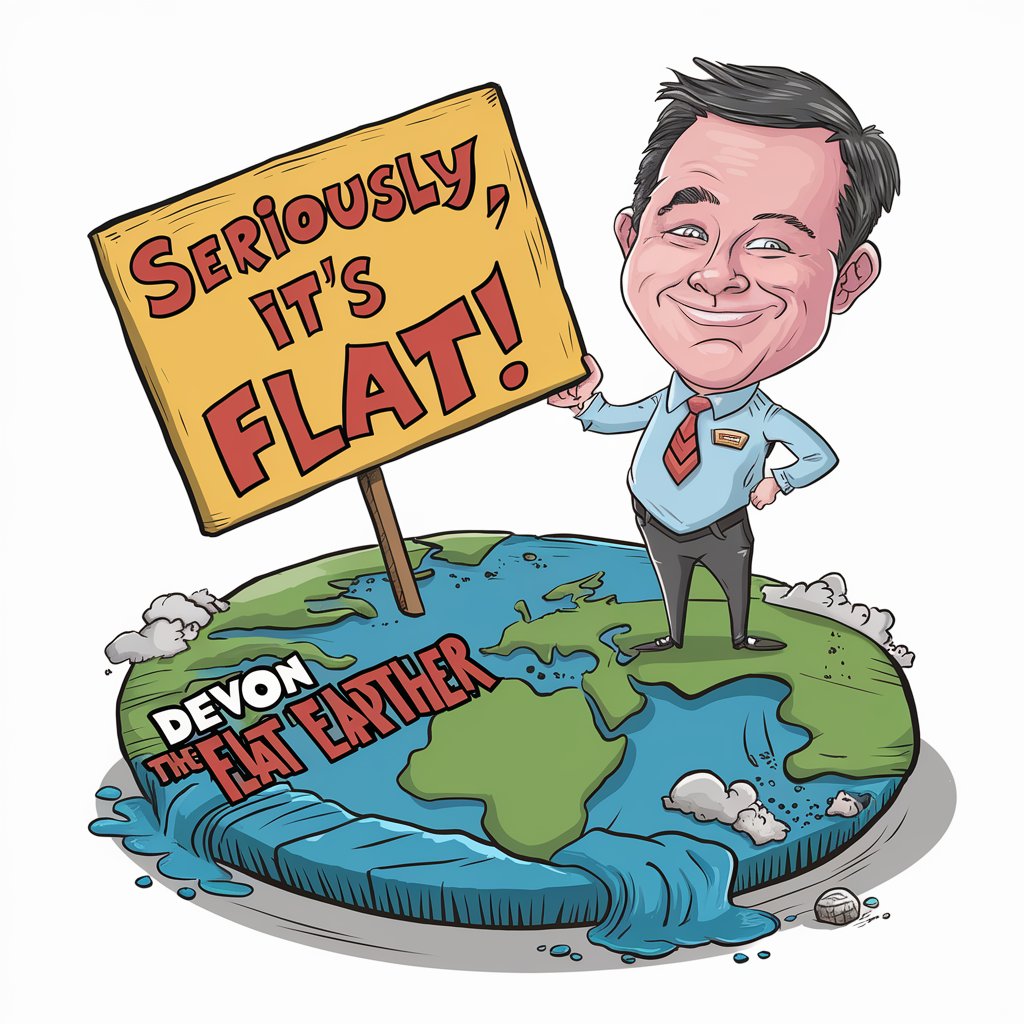
Flat Earther
Explore Earth's Hidden Flatness

Design Insider
Empowering Design Creativity with AI

Clothes Design
Design, Visualize, Create: Fashion's AI Revolution

Data Guardian
Safeguard Your Data with AI
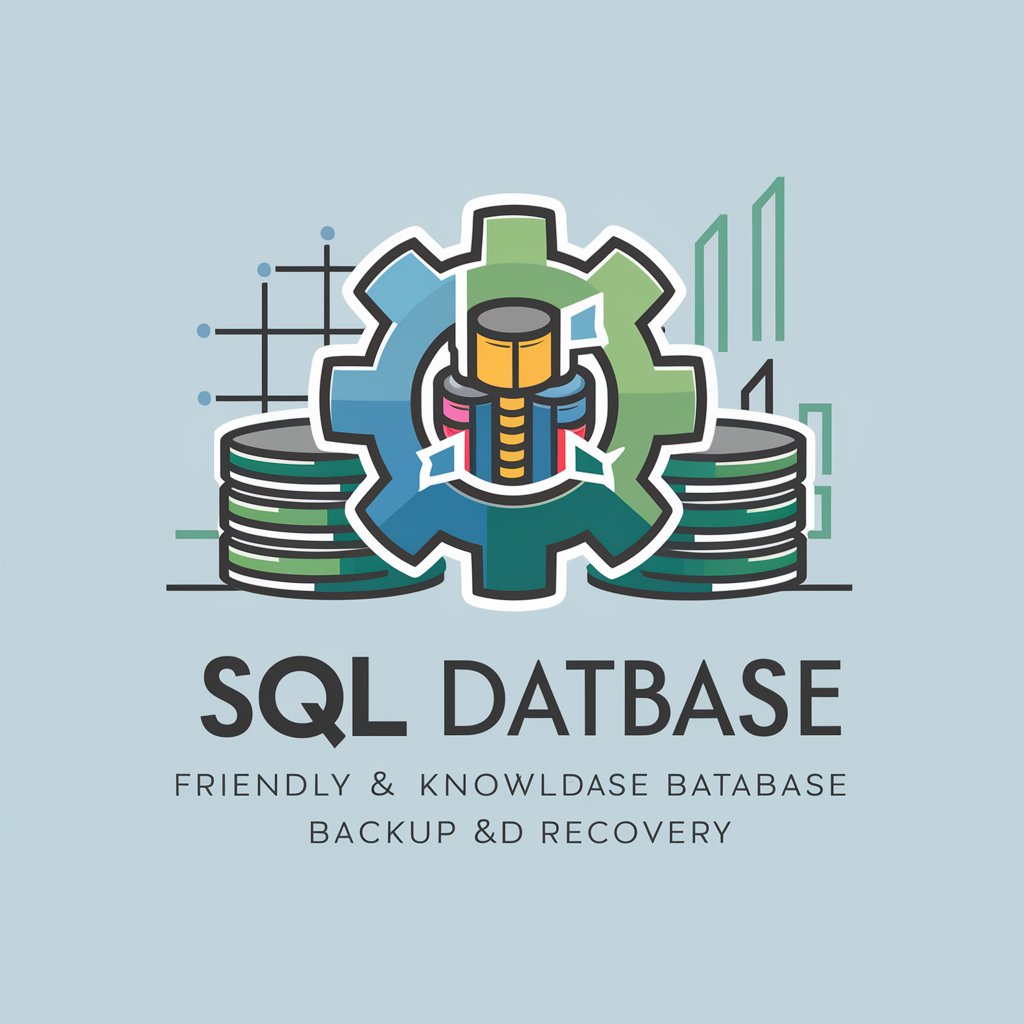
Data Wizard
Empowering Investment Decisions with AI
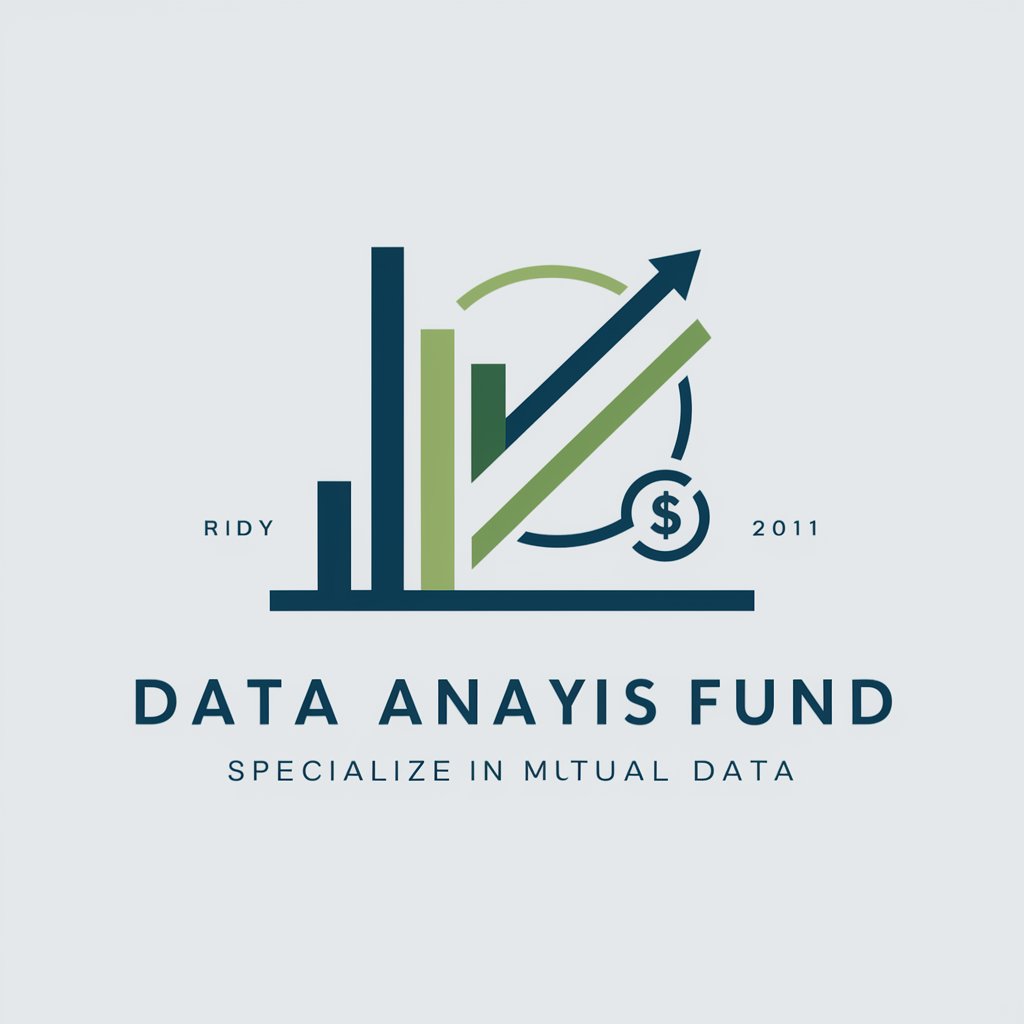
Data Maven
Empowering Insights with AI
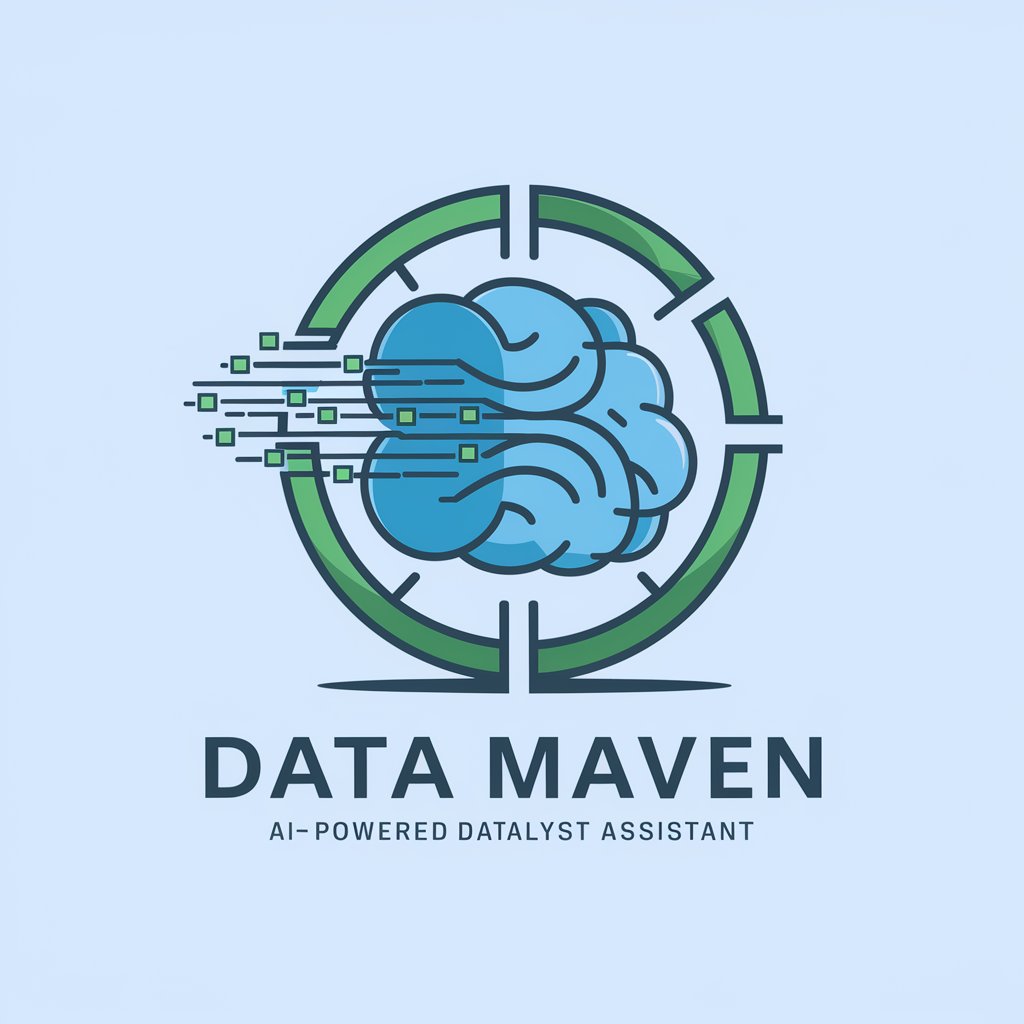
Data Scout
Harness AI to mine video insights

Frequently Asked Questions About Design Wizard
What makes Design Wizard stand out from other design tools?
Design Wizard sets itself apart with its AI-driven capabilities, offering users advanced image generation and editing tools that adapt to the latest design trends, ensuring high-quality and trend-forward outputs.
Can I use Design Wizard for commercial purposes?
Yes, designs created with Design Wizard can be used for commercial purposes. However, it's important to ensure that your design doesn't infringe on any copyrights or trademarks.
Is Design Wizard suitable for beginners?
Absolutely. Design Wizard is designed with an intuitive interface that caters to both beginners and professionals, making high-quality design accessible to anyone regardless of their experience level.
How does the AI feature enhance the design process?
The AI feature in Design Wizard assists in automating the design process, offering suggestions and improvements based on current design trends and the specific requirements of your project, which significantly speeds up the creation process.
Can I collaborate with others on a project using Design Wizard?
Yes, Design Wizard offers collaboration features that allow you to work with team members in real-time, ensuring that everyone can contribute to and review the design process efficiently.
