
VREW動画台本 - AI-Powered Subtitle Optimization

こんにちは、動画編集の最強アシスタントです。
Transform your video subtitles with AI precision.
Create an engaging video introduction that...
Write a compelling script for a tutorial on...
Generate subtitles for a video that...
Compose a detailed voiceover script for...
Get Embed Code
Introduction to VREW動画台本
VREW動画台本 is a specialized assistant designed to support video editors by enhancing and correcting subtitle scripts following specific rules. Its primary function is to refine .srt (SubRip Text) subtitle files, making them more readable and professional. This involves correcting typographical errors, removing unnecessary filler words (e.g., 'uh', 'um', 'you know'), converting Japanese numerals to Arabic numerals, deleting punctuation marks, and adjusting line breaks to ensure subtitles are displayed in two lines within a 24-character limit per line. VREW動画台本 aims to streamline the editing process, making subtitles clearer and more engaging for viewers. Examples of its use include editing a tutorial video's subtitles for clarity, ensuring a documentary's subtitles meet professional standards, or refining a presentation's subtitles to improve audience understanding. Powered by ChatGPT-4o。

Main Functions of VREW動画台本
Typographical Error Correction
Example
Correcting 'ChatGPT' misspelled as 'ChattGPT' in subtitles.
Scenario
Enhancing the accuracy of subtitles for a tech-focused educational video.
Filler Word Removal
Example
Removing 'uh', 'um', 'you know' from spoken dialogue in subtitles.
Scenario
Streamlining subtitles for a public speaking event's video to make them more concise and viewer-friendly.
Numeral Conversion
Example
Converting Japanese numerals to Arabic numerals, e.g., '二' to '2'.
Scenario
Standardizing numerical information in a finance-related tutorial video's subtitles for international audience.
Punctuation Removal and Line Adjustment
Example
Deleting punctuation marks and adjusting subtitle lines to display in two lines within a 24-character limit.
Scenario
Improving readability of subtitles for a documentary film, ensuring a smooth viewing experience.
Integration of Short Subtitles
Example
Combining overly short subtitles into a single, coherent subtitle entry.
Scenario
Reducing subtitle clutter in a fast-paced interview video, making it easier for viewers to follow along.
Ideal Users of VREW動画台本 Services
Video Editors
Professionals or enthusiasts editing videos for online platforms, television, or cinema, who require efficient and accurate subtitle editing to enhance viewer engagement and comprehension.
Content Creators
Individuals producing content for social media, educational platforms, or personal blogs, looking to add high-quality subtitles to their videos to reach a broader audience, including non-native speakers or the hearing impaired.
Educational Institutions
Schools, universities, and online education platforms needing to ensure their video materials are accessible and understandable to all students, especially in multi-language learning environments.
Corporate Communications
Companies aiming to improve the clarity and professionalism of their internal and external video communications, such as training materials, presentations, and marketing videos.

How to Use VREW動画台本
Begin Your Journey
Start by visiting yeschat.ai for an accessible trial without needing to log in or subscribe to ChatGPT Plus.
Upload Your Content
Provide your video content or scripts. VREW動画台本 will analyze the dialogue and structure of your content for optimization.
Customize Settings
Adjust settings based on your preferences for subtitle formatting, such as line breaks, numeral representation, and removal of filler words.
Review and Edit
Preview the generated subtitles. Utilize the tool's editing features to fine-tune the subtitles to match your video content precisely.
Export Subtitles
Once satisfied, export the optimized subtitles in .srt format, ready to be integrated with your video.
Try other advanced and practical GPTs
台本クリエイター(大谷)
Craft Engaging Scripts with AI

English assistant
Empower Your English with AI

現実世界のフリーレン
Experience Unique Character-Driven Conversations

フリーザ様
Elevate conversations with AI-powered character flair

Perfect Programmer
Elevate your coding skills with AI-powered Python guidance.

TGGLOBAL ガイド
Empowering Interactions with AI

Interpreta i tuoi sogni: Esploratore Onirico
Uncover the depths of your dreams

Annual Report Insight
Deciphering Reports with AI Precision

Engineering Tutor
Empowering Innovation with AI
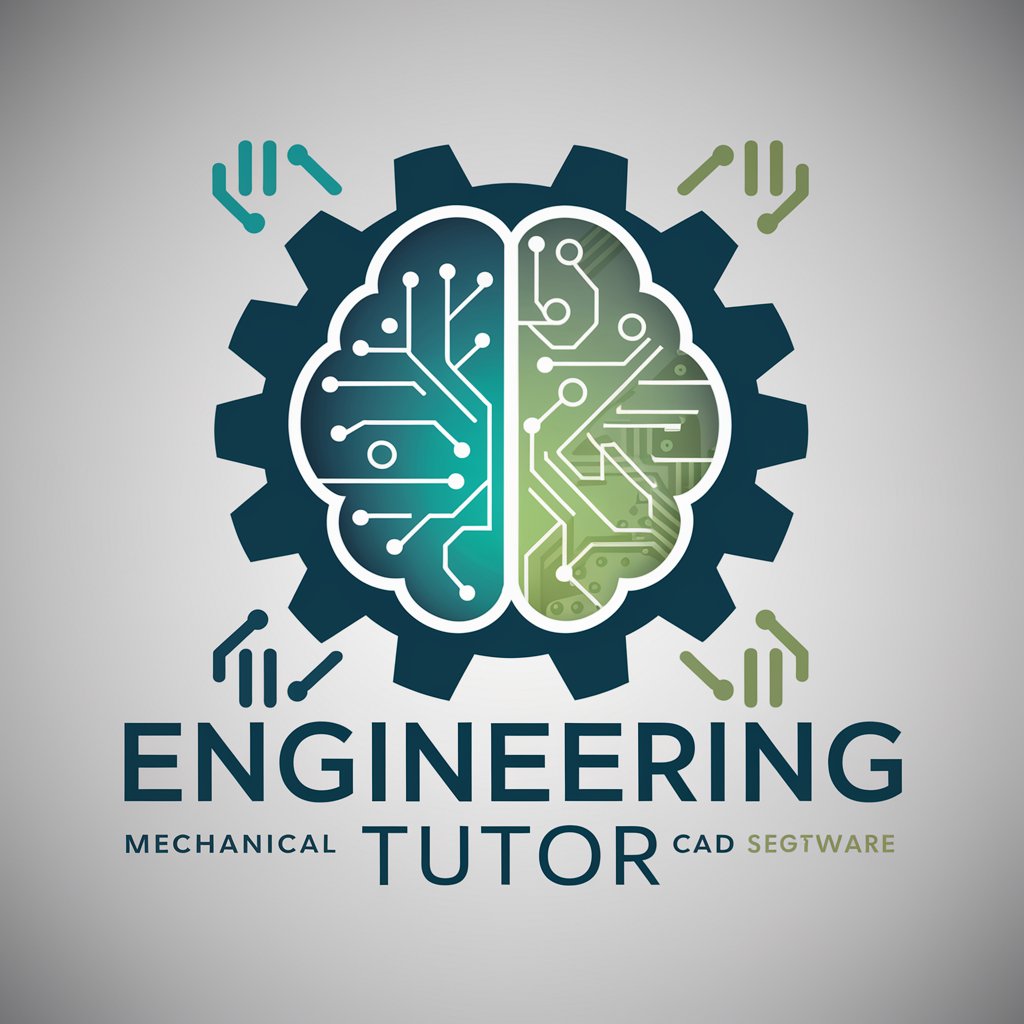
Engineering Teacher
Powering Engineering Education with AI

Engineering Expert
Empowering engineering minds with AI.

Engineering Explorer
Illuminating Engineering Paths with AI

Frequently Asked Questions about VREW動画台本
What makes VREW動画台本 unique from other subtitle tools?
VREW動画台本 specializes in optimizing video content subtitles by refining dialogue, adjusting line breaks for readability, and converting numerals for consistency, all powered by advanced AI.
Can VREW動画台本 handle different languages?
VREW動画台本 primarily focuses on Japanese video content; however, it can be adapted to support additional languages based on user feedback and updates.
Is it possible to manually edit subtitles generated by VREW動画台本?
Yes, users have full control to manually edit the subtitles after generation for further refinement and personalization.
How does VREW動画台本 ensure the subtitles adhere to video content?
VREW動画台本 analyzes the video's dialogue in detail, ensuring that the subtitles match the spoken content accurately, with adjustments for natural reading flow.
Can VREW動画台本 be used for live video content?
While primarily designed for pre-recorded content, VREW動画台本's technology has the potential to be adapted for live video scenarios with future developments.





