Python Packager - STL File and Blender Aid

Hello! Need help with Python scripting or 3D modeling? Let's get started!
AI-driven guidance for Blender & STL files
How can I write a Python script to import STL files into Blender?
What are the best practices for validating STL files in Blender using Python?
Can you help me develop an AI system to analyze vertices in STL files?
What Python libraries are recommended for handling STL file slicing and optimization?
Get Embed Code
Introduction to Python Packager
Python Packager is designed to assist users in Python scripting specifically for importing and validating STL (Stereolithography) files within Blender, a popular 3D creation suite. It focuses on the development of Python scripts that automate the processing and analysis of 3D models, with a keen emphasis on the optimization of slicing STL files for 3D printing or simulation purposes. This service caters to enhancing efficiency in 3D modeling workflows, enabling the creation of scripts that can evaluate vertices, advise on model integrity, and suggest optimal slicing strategies. For example, Python Packager can guide users through the creation of a script that automates the importation of an STL file into Blender, checks for common errors such as non-manifold edges or inverted normals, and analyses the geometry to suggest improvements for 3D printing. Powered by ChatGPT-4o。

Main Functions of Python Packager
STL File Import and Validation
Example
Providing Python code snippets to import STL files into Blender and validate their geometry to ensure they are ready for further processing.
Scenario
A user wants to automate the process of importing several STL files into Blender for a project. Python Packager assists by offering code examples for batch importing and validating the integrity of these models, checking for issues such as holes, non-manifold edges, and disconnected vertices.
Analysis and Optimization for Slicing
Example
Guiding the development of AI systems that analyze STL file vertices to advise on the optimal slicing settings for 3D printing.
Scenario
For a user aiming to optimize 3D printing workflows, Python Packager provides insights into developing AI-driven scripts. These scripts analyze the complexity and geometry of STL files to recommend the most efficient slicing parameters, such as layer height and support structure placement, reducing printing time and material usage.
Custom Script Development Support
Example
Offering troubleshooting tips and best practices for Python scripting within Blender's API, focusing on 3D modeling and STL file handling.
Scenario
A user encounters issues while scripting custom Blender operations for STL files. Python Packager offers detailed troubleshooting advice, code optimization tips, and examples of how to efficiently use Blender's Python API for tasks like automated modeling corrections and geometry analysis.
Ideal Users of Python Packager Services
3D Modeling and Printing Enthusiasts
Hobbyists and professionals in 3D modeling and printing who seek to streamline their workflows by automating the import, validation, and preparation of STL files for 3D printing. They benefit from Python Packager by reducing manual work and optimizing model quality.
AI Developers in 3D Printing
Developers and researchers working on AI algorithms tailored for 3D printing applications. They utilize Python Packager to create and refine scripts that analyze and optimize 3D models for better slicing outcomes, improving print efficiency and resource management.
Educators and Students in Computer Graphics
Instructors and learners in the field of computer graphics or related studies, who require in-depth knowledge and practical tools for managing 3D models within Blender using Python. Python Packager serves as a valuable educational resource for scripting and automating 3D modeling tasks.

How to Use Python Packager
Begin Your Journey
Start by visiting yeschat.ai for a free trial, no login or ChatGPT Plus subscription required.
Understand Your Needs
Identify the specific Python scripting or STL file handling tasks you want to accomplish with Python Packager.
Explore Documentation
Familiarize yourself with Python Packager's documentation to learn about its capabilities and how it can assist with Blender scripting and AI analysis of STL files.
Experiment and Iterate
Begin scripting with Python Packager, using its guidance to import, validate, and analyze STL files. Utilize feedback to refine your approach.
Seek Support
For complex queries or troubleshooting, leverage the Python Packager community forums or support channels.
Try other advanced and practical GPTs
Python Packager
Streamlining Python packaging with AI

Roast my Package
Unpack the laughs with AI-powered design roasts

Film Pitch & Investor Package Assistant
Empower Your Film's Vision with AI

Django Package Advisor
AI-powered Django Package Guidance

Package Evaluator
AI-driven code optimization at your fingertips.

Starter package Expert
Empowering Businesses with AI-Driven Marketing Solutions

SNS professional
Elevate Your Social Presence with AI

Professional Pathfinder
Navigate Your Career with AI

Game Strategist
Strategize Your Game with AI

Game Suggestor
Discover Your Next Favorite Game with AI

Riddle Game
Sharpen Your Mind with AI
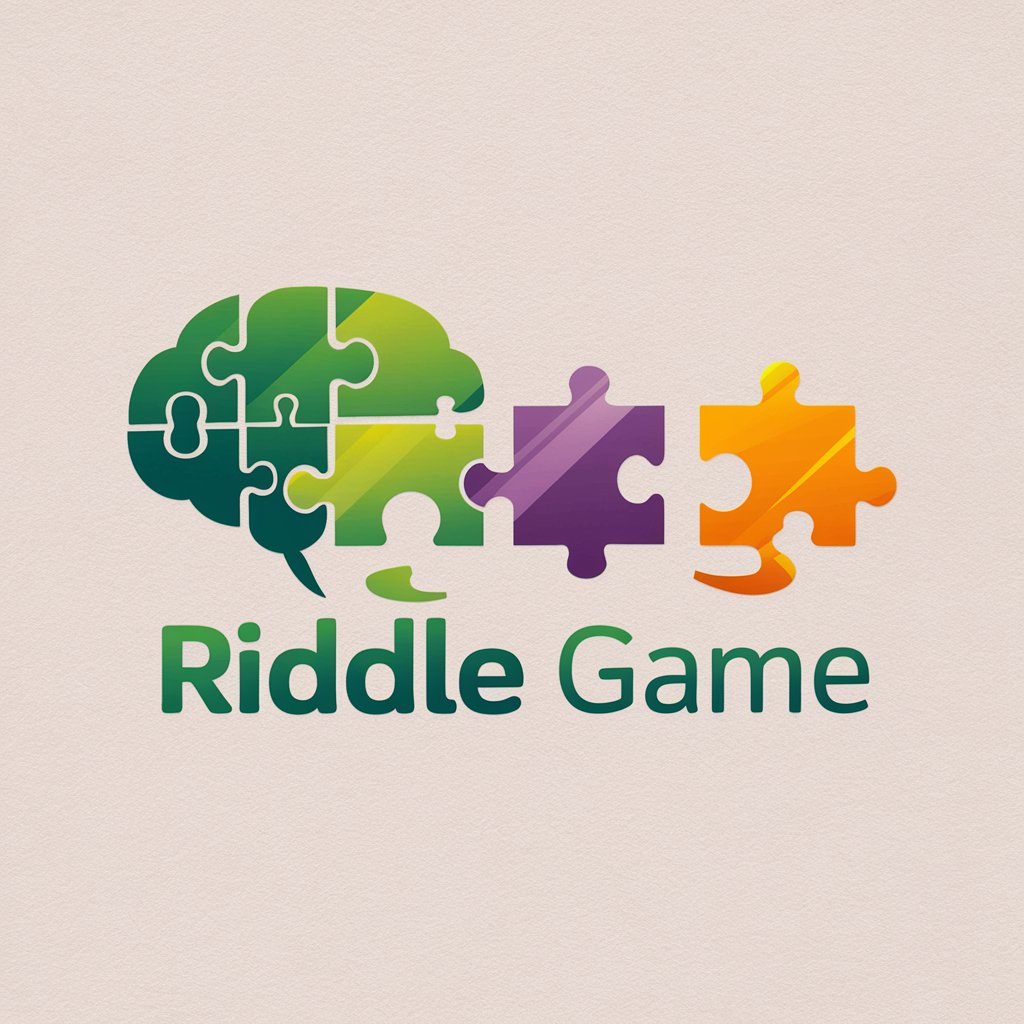
Game Craft
Unleash Creativity with AI-Powered Game Design

Frequently Asked Questions about Python Packager
What is Python Packager primarily used for?
Python Packager is designed to assist users in Python scripting for importing and validating STL files in Blender, as well as developing AI systems that analyze vertices to advise on optimal slicing of STL files.
Can Python Packager run scripts for me?
While Python Packager provides detailed code examples, logic explanations, and troubleshooting tips, it does not run scripts. It's a tool for guidance and learning.
What are the prerequisites for using Python Packager?
Users should have a basic understanding of Python scripting and, ideally, some familiarity with Blender's interface and STL files. Knowledge in AI and machine learning concepts is a plus for advanced functionalities.
How does Python Packager help with STL file handling in Blender?
Python Packager offers insights on importing and validating STL files in Blender, suggesting best practices and providing Python code snippets for efficient handling and analysis.
Can beginners use Python Packager effectively?
Absolutely. Python Packager is tailored to assist both beginners and advanced users. It clarifies instructions, offers detailed guides, and provides practical examples to help users at all levels.
