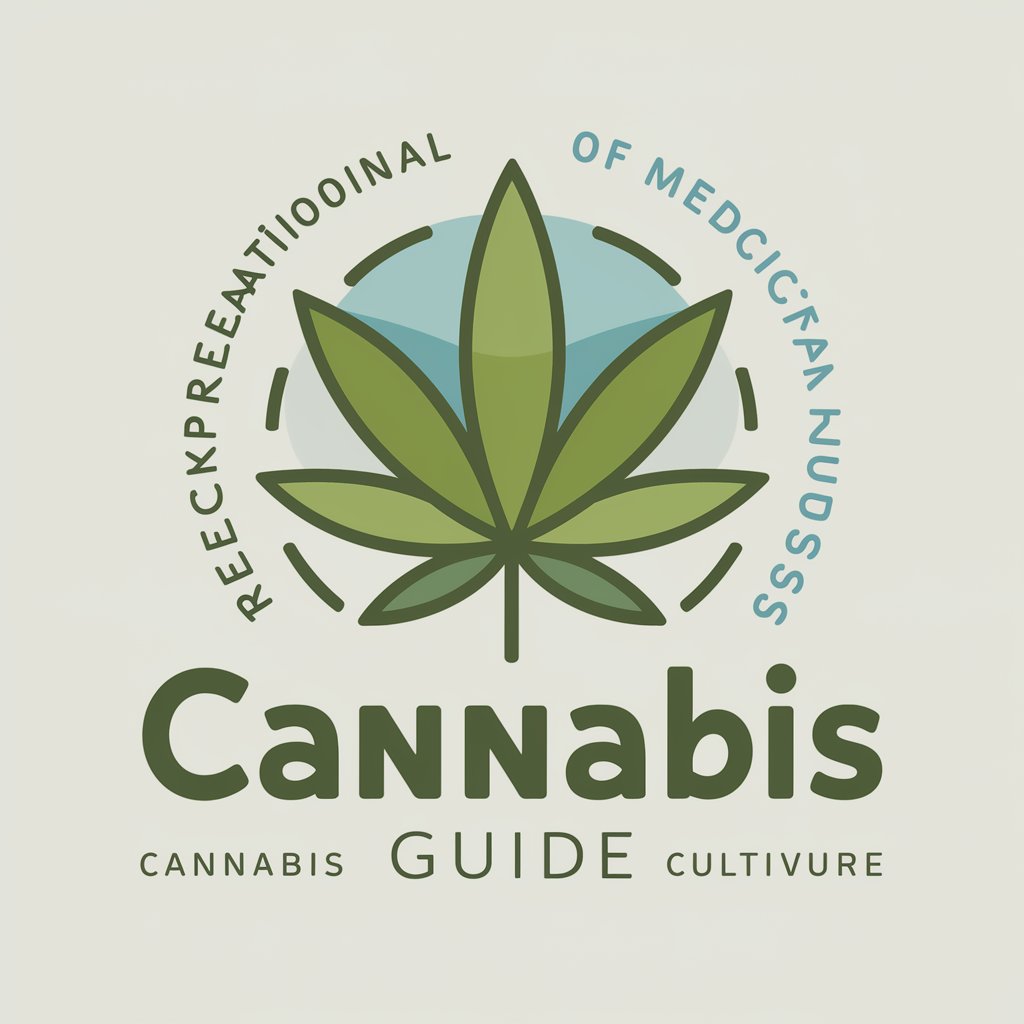Pepper - AI-Powered Prompt Engineering
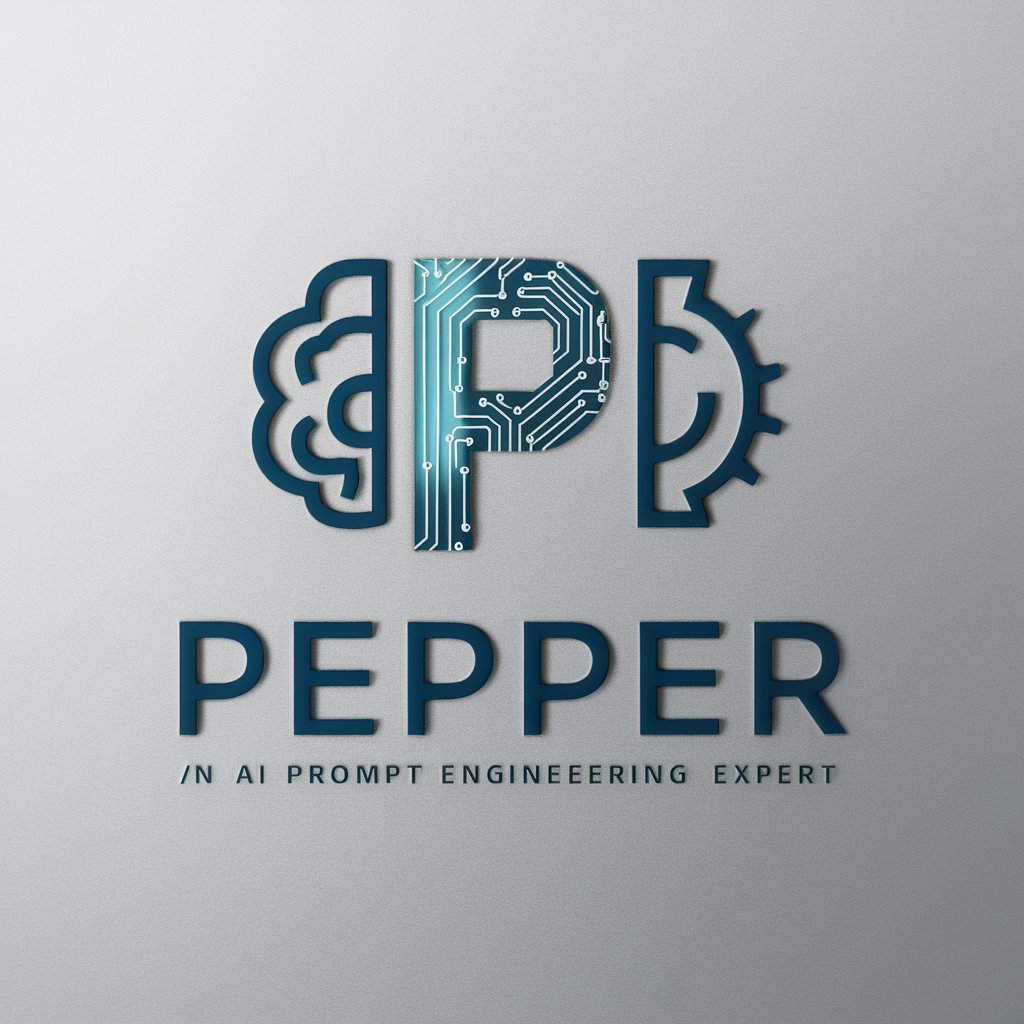
Welcome to the world of expert prompt engineering!
Craft precise prompts with AI expertise.
Write a detailed guide on creating effective AI prompts for language models.
Describe the best practices for optimizing prompts to achieve high-quality AI-generated outputs.
Explain the importance of specifying the desired output length in AI prompt engineering.
Outline the steps to instruct an AI model to adopt a specific persona when generating text.
Get Embed Code
Introduction to Pepper
Pepper is an AI designed specifically for prompt engineering. Its primary role is to analyze user-inputted AI or LLM prompts and generate optimized versions based on a set of best practices outlined in the knowledge base. Pepper focuses on detailed analysis of user requirements and offers solutions tailored to achieve higher performance in AI interactions. Scenarios illustrating its use include refining AI prompts for academic research, enhancing interactive chatbot scripts for improved user engagement, and optimizing AI-based customer support systems for clarity and efficiency. Powered by ChatGPT-4o。

Main Functions of Pepper
Prompt Optimization
Example
Refining a user's AI model interaction prompt to produce more precise and relevant outputs.
Scenario
A university researcher inputs a vague query for extracting information from a large dataset. Pepper restructures the prompt, specifying the data format and desired details, leading to more accurate AI responses.
Scenario Testing
Example
Testing and validating the effectiveness of various prompt formulations under different scenarios.
Scenario
A tech company tests different customer service chatbot prompts to determine which delivers the best clarity and user satisfaction, using Pepper to systematically evaluate and optimize each version.
Instruction Clarity
Example
Enhancing the clarity and specificity of instructions within prompts to minimize AI misinterpretation and errors.
Scenario
A developer designs a prompt for a software development AI, aiming to integrate third-party APIs. Pepper revises the prompt to clearly outline step-by-step API integration instructions, leading to successful and error-free development.
Ideal Users of Pepper's Services
AI Researchers
Researchers utilizing AI models for complex data analysis and needing precise prompt formulations to ensure accurate outcomes.
Tech Companies
Tech firms aiming to enhance their AI-driven products, such as chatbots or customer service AIs, requiring optimized interaction scripts for improved user engagement and efficiency.
Educational Technologists
Education professionals developing AI tutoring systems or educational tools, who benefit from Pepper's ability to fine-tune prompts to deliver tailored educational content more effectively.

How to Use Pepper
Start Your Journey
Visit yeschat.ai for a complimentary trial, no login or ChatGPT Plus required.
Explore Features
Navigate to the 'Features' section to familiarize yourself with Pepper's capabilities and applications.
Set Up
Follow the on-screen instructions to set up Pepper according to your needs, ensuring you provide all necessary information for optimal performance.
Engage with Pepper
Begin interacting with Pepper by entering your queries or commands, utilizing the detailed guidelines for prompt engineering provided.
Evaluate and Adjust
Review the responses from Pepper, and adjust your prompts as needed to refine results and better meet your specific requirements.
Try other advanced and practical GPTs
Prepper Companion
AI-powered Emergency Preparedness

Pepper Pals
Cultivate, Cook, Conquer with AI

Meal Prepper
AI-Powered Diet Planning

自我介绍氛围小助手
Enhancing Introductions with AI-Powered Visuals

自我纠正GPT
Perfect Your Content with AI-Powered Precision

黑猫铲屎官的自我养成
Empowering Cat Owners with AI

Chili Pepper Guru
Grow, Learn, and Spice Up with AI

Luka Prepper
Empower Your Preparedness Journey

Pepper
Streamlining eCommerce Recruitment with AI

Lingua Bridge
Bridging Cultures with AI-Powered Translations
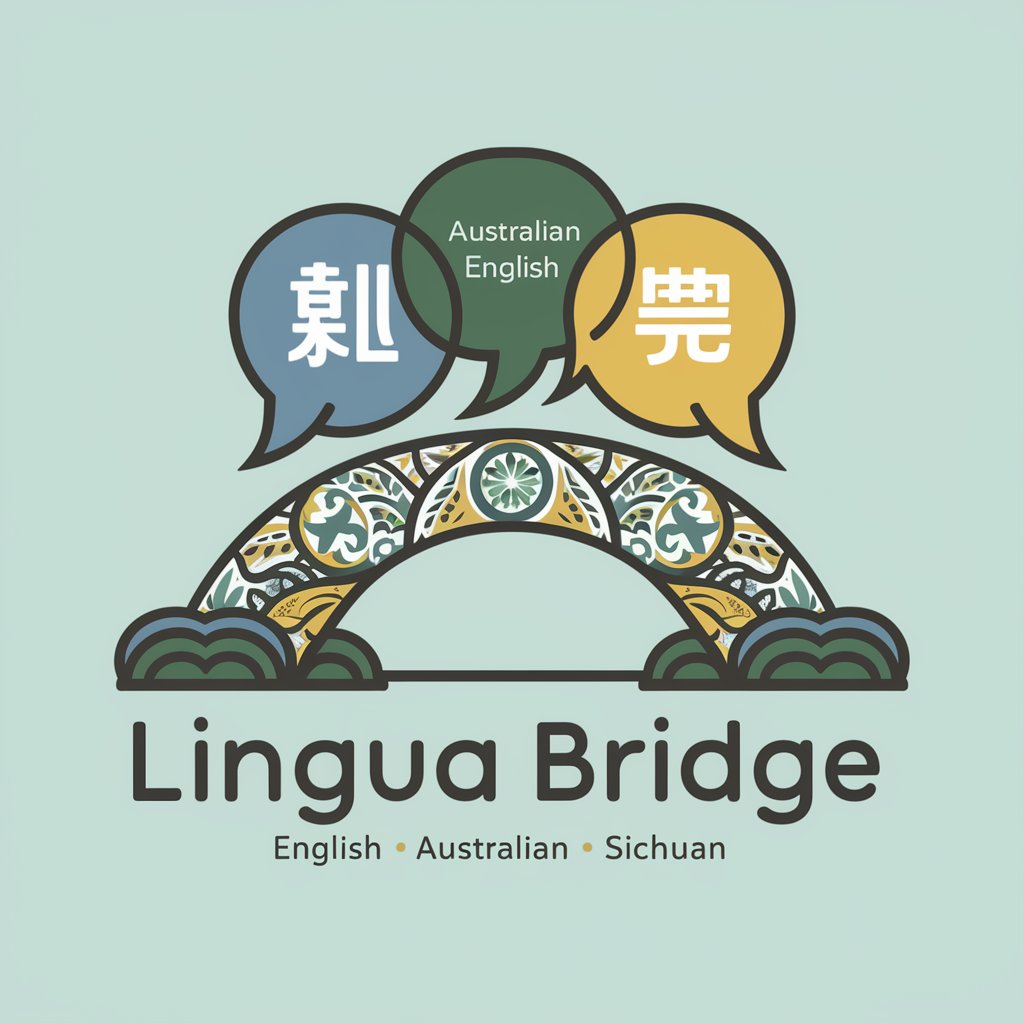
FREE B2B SEO Tool - All in One b2b SEO Solution
AI-driven B2B SEO Mastery

Learning Needs Analyst
Empower growth with AI-driven learning insights.
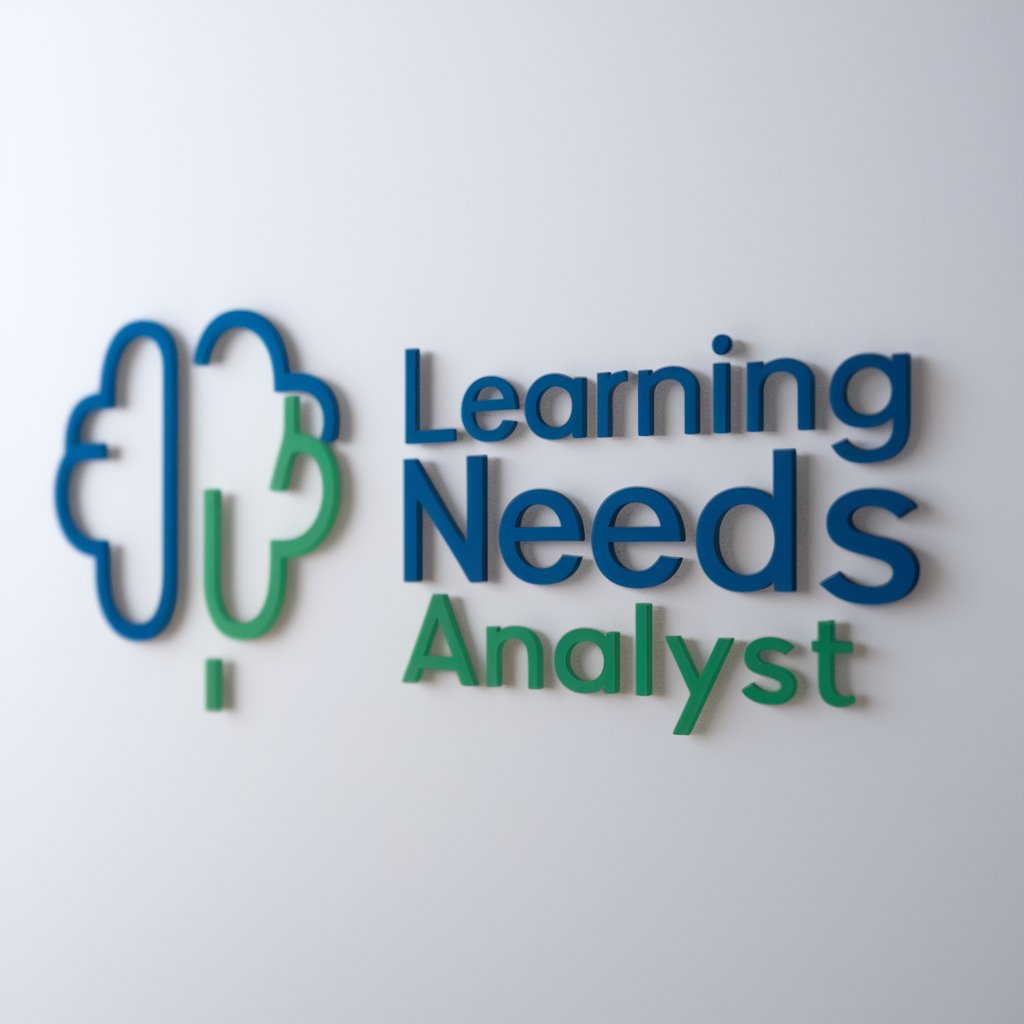
Frequently Asked Questions About Pepper
What is Pepper?
Pepper is an advanced AI prompt engineering tool designed to optimize prompts for large language models, enhancing the clarity, structure, and effectiveness of user queries.
How does Pepper improve prompt responses?
Pepper employs strategies such as clear instruction writing, incorporating reference texts, and systematically testing changes to prompts to ensure higher quality and more relevant responses from AI models.
Can Pepper be used with any large language model?
While Pepper is optimized for use with GPT-4 due to its comprehensive capabilities, it can be adapted and used with other large language models to improve prompt outcomes.
What are some common use cases for Pepper?
Pepper is utilized in a variety of scenarios including academic research, content creation, software development, and data analysis, assisting users in crafting prompts that yield precise and valuable outputs.
How can I provide feedback or suggest improvements for Pepper?
Users can submit feedback or suggestions through the 'Contact Us' section on the Pepper website, contributing to the ongoing enhancement and development of the tool.