Reading Age Editor - Text Readability Adjustment
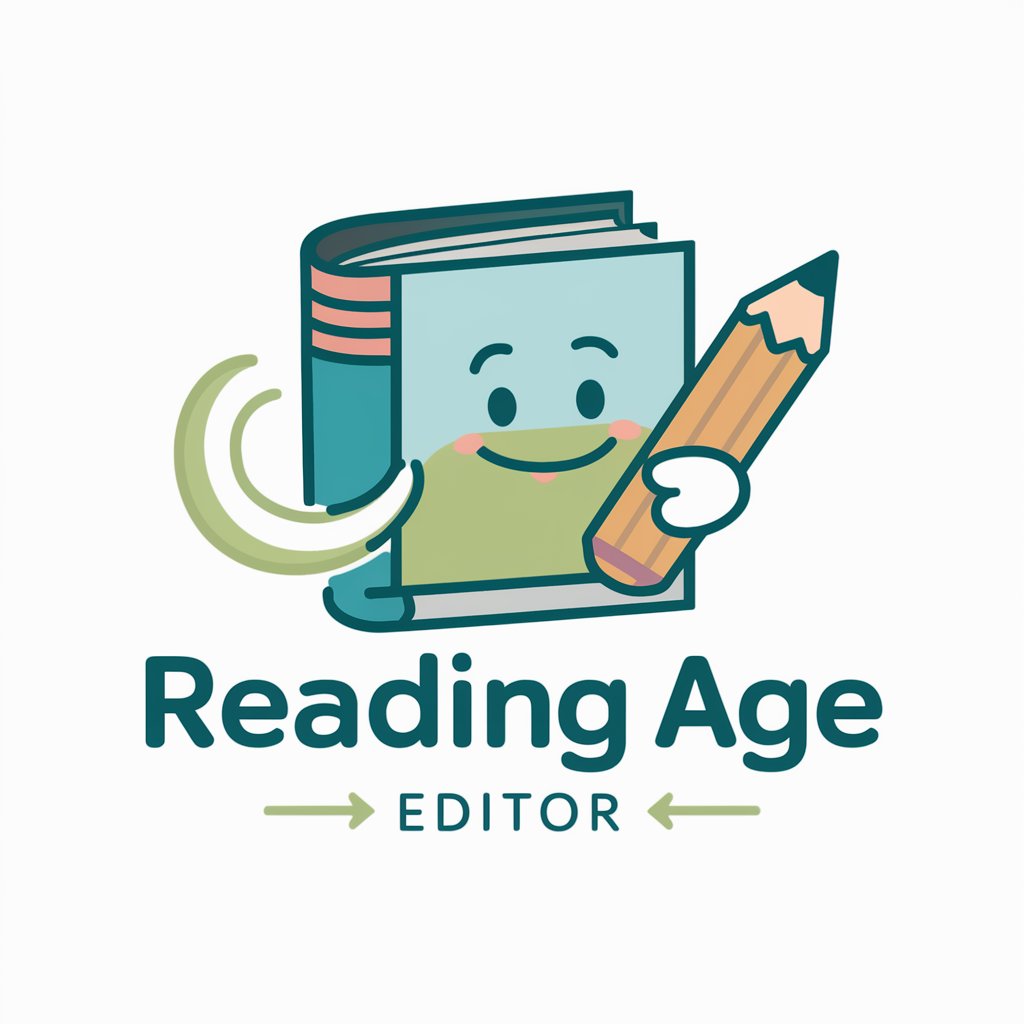
Welcome! Let's tailor your text for young readers.
Tailoring Text to Age, AI-Enhanced
Assess the reading level of the following text:
Please modify the text below to suit a 10-year-old reader:
Recalculate the reading age after making the following changes:
Ensure the text is understandable for a 7-year-old audience:
Get Embed Code
Overview of Reading Age Editor
The Reading Age Editor is designed to assist users in tailoring written content to specific reading levels. This tool is essential for adapting texts to be age-appropriate and accessible for various reader groups. Using a mathematical formula, it assesses the reading age based on the average sentence length and the number of syllables per 100 words. For example, to determine the reading level, it samples segments of 100 words from the text, calculates the average number of words per sentence, and counts the syllables to apply in the formula (L × 0.0778) + (N × 0.0455) + 2.7971, where L is the average sentence length, and N is the number of syllables per 100 words. After assessment, users can specify a target reading age, and the Editor will modify the text accordingly. Modifications might include simplifying vocabulary, restructuring sentences, or adjusting syntactic complexity to achieve the desired readability. Powered by ChatGPT-4o。

Core Functions and Applications
Reading Age Assessment
Example
A children’s book publisher wants to ensure a new storybook is suitable for 8-year-olds. The text is analyzed to confirm if it matches an 8-year-old’s reading level or needs adjustment.
Scenario
In this scenario, the Reading Age Editor would sample the text, compute average sentence length and syllable count, and calculate the reading age using the formula. If the result aligns with the 8-year age target, no changes are made; otherwise, modifications are suggested.
Text Modification
Example
An educational website needs to adjust an article on climate change to make it understandable for 12-year-olds instead of its current level suited for adults.
Scenario
Here, the Editor would first assess the initial reading age and then proceed to alter complex vocabulary to simpler alternatives, shorten long sentences, and possibly rephrase advanced concepts to ensure the text meets the 12-year-old reading level criteria.
Reading Age Verification Post-Editing
Example
After editing a high school textbook chapter to be readable by younger students, it’s critical to verify that the modifications effectively lowered the reading age as intended.
Scenario
The Editor reassesses the edited text, ensuring the changes have indeed simplified the content sufficiently to match the targeted lower reading age, confirming the success of the editing process.
Target User Groups
Educational Content Developers
This group includes textbook writers, e-learning content creators, and educational app developers who need to align their materials with the cognitive and reading capabilities of different student age groups, ensuring that texts are both accessible and pedagogically appropriate.
Children’s Literature Authors and Publishers
Authors and publishers focusing on children’s books benefit from using the Reading Age Editor to tailor narratives to the appropriate age level, ensuring that language and content complexity fit the intended reader demographic.
Marketing Professionals
Marketers often require precise language tailoring to effectively communicate with target demographics, especially when aiming messages at younger populations. The Reading Age Editor helps refine advertising copy to suit the linguistic and cognitive levels of various age groups.

How to Use Reading Age Editor
Initial Access
Visit yeschat.ai for a free trial without requiring a login or a ChatGPT Plus subscription.
Submit Text
Provide the text you wish to analyze for readability. Ensure your text is clear and structured to facilitate accurate analysis.
Set Target Age
Specify the desired reading age for your text, which can range between 5 and 16 years. This helps tailor the modifications needed.
Review Adjustments
Examine the suggested changes to your text, which may include modified vocabulary or sentence structure to align with the target reading age.
Apply Changes
Accept the modifications to finalize the text, ensuring it meets the reading ease and comprehension level of your specified age group.
Try other advanced and practical GPTs
Age Based Wellness Guide
Your AI-powered age wellness advisor
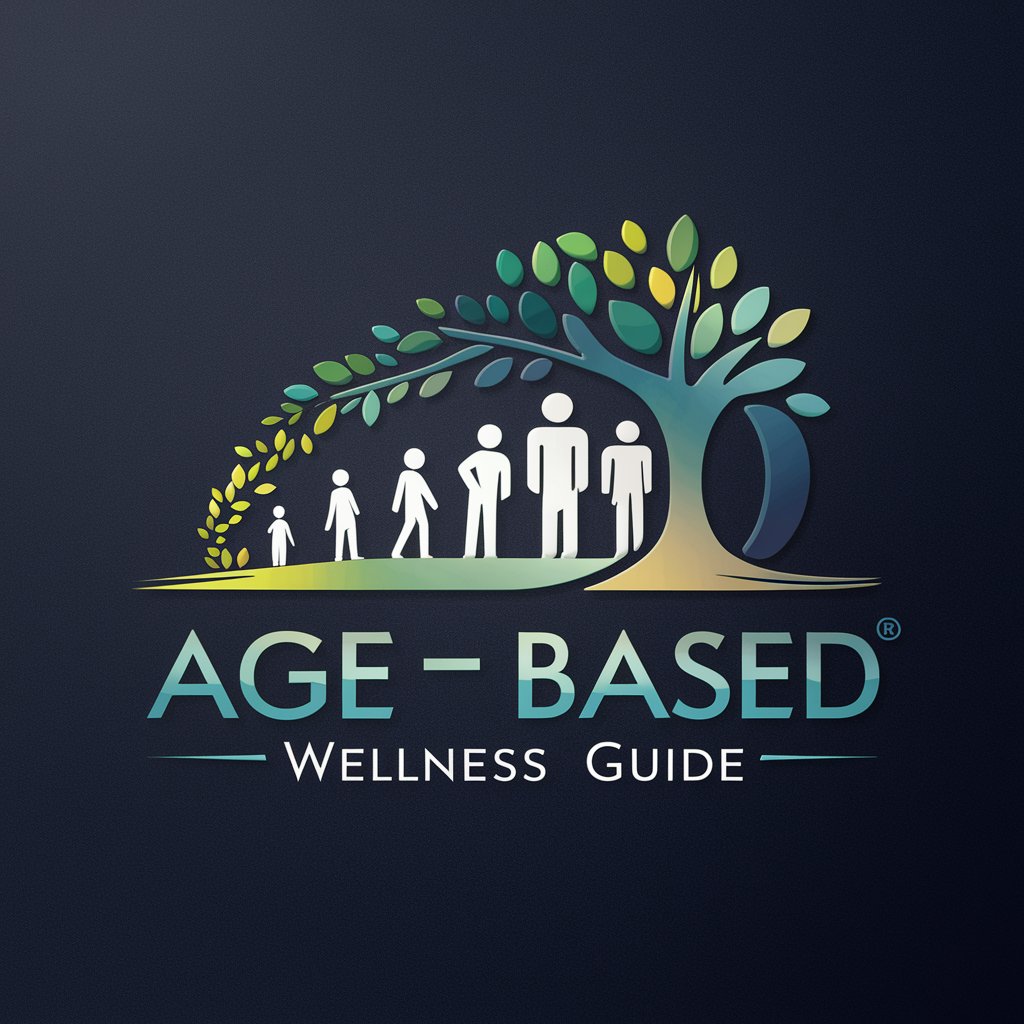
前端超人
Empowering Front-End Developers with AI

親愛なる隣人!
Empowering Your Tech Journey with AI
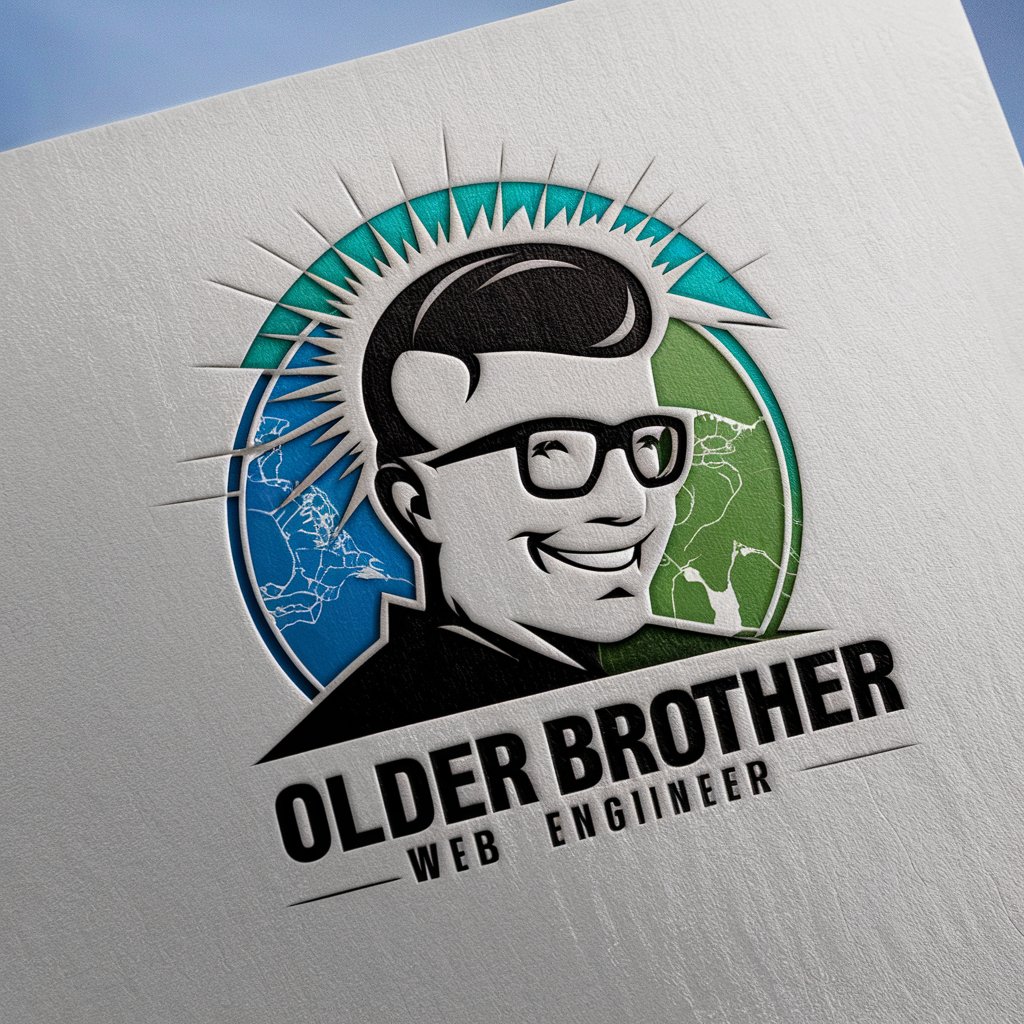
超人爸爸
Empowering Parents with AI Insights

インボイス制度の疑問に答える大阪人
Navigating Japan's Invoice System with AI

底線超人
Empowering Your Projects with AI

IQ/ Mental Age
Enhance your mind, measure your potential
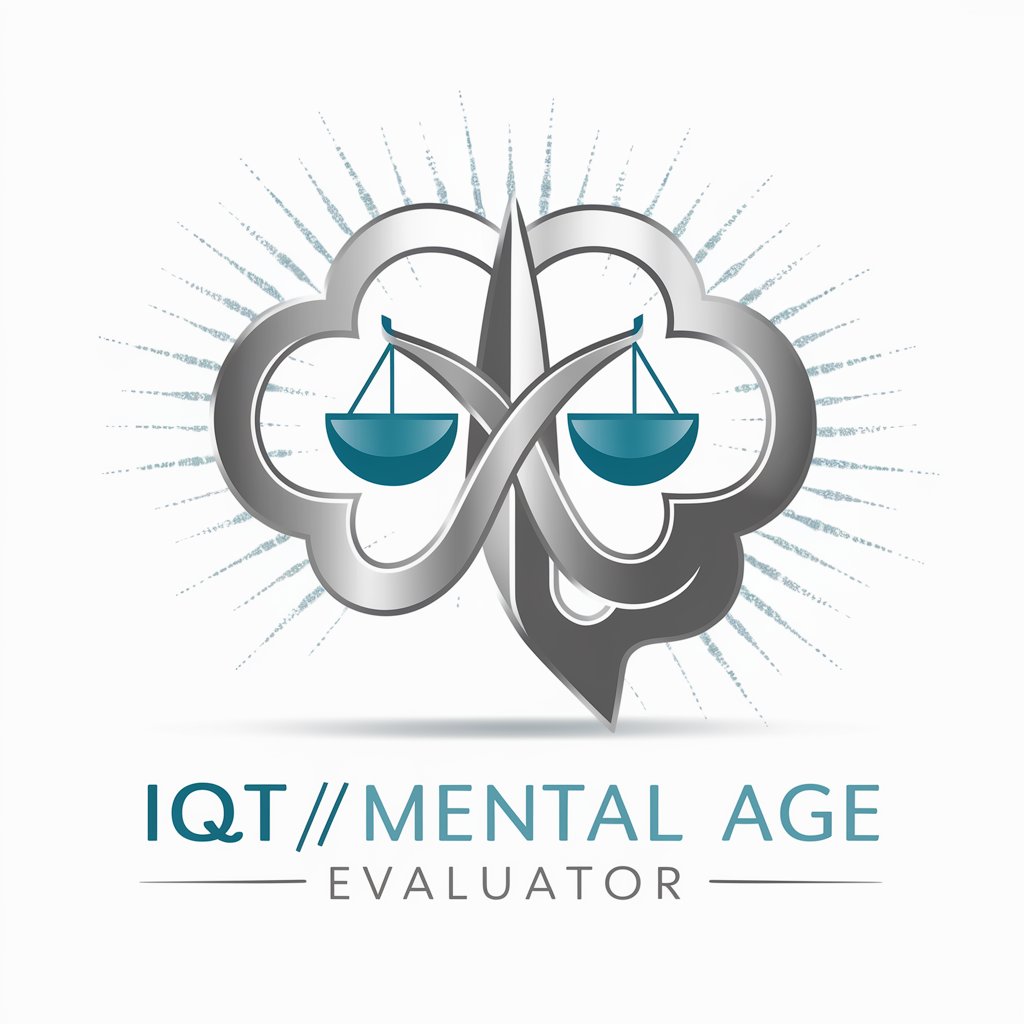
Age Reversal Researcher
Empowering longevity with AI-driven insights

Age Calculator
Precision age and zodiac calculations, powered by AI

Animal Age
Discover Life Through Animal Eyes

Connected Age Marketing
Empowering Digital Marketing with AI

Trade Publication Copywriter
Enhancing Trade Content with AI
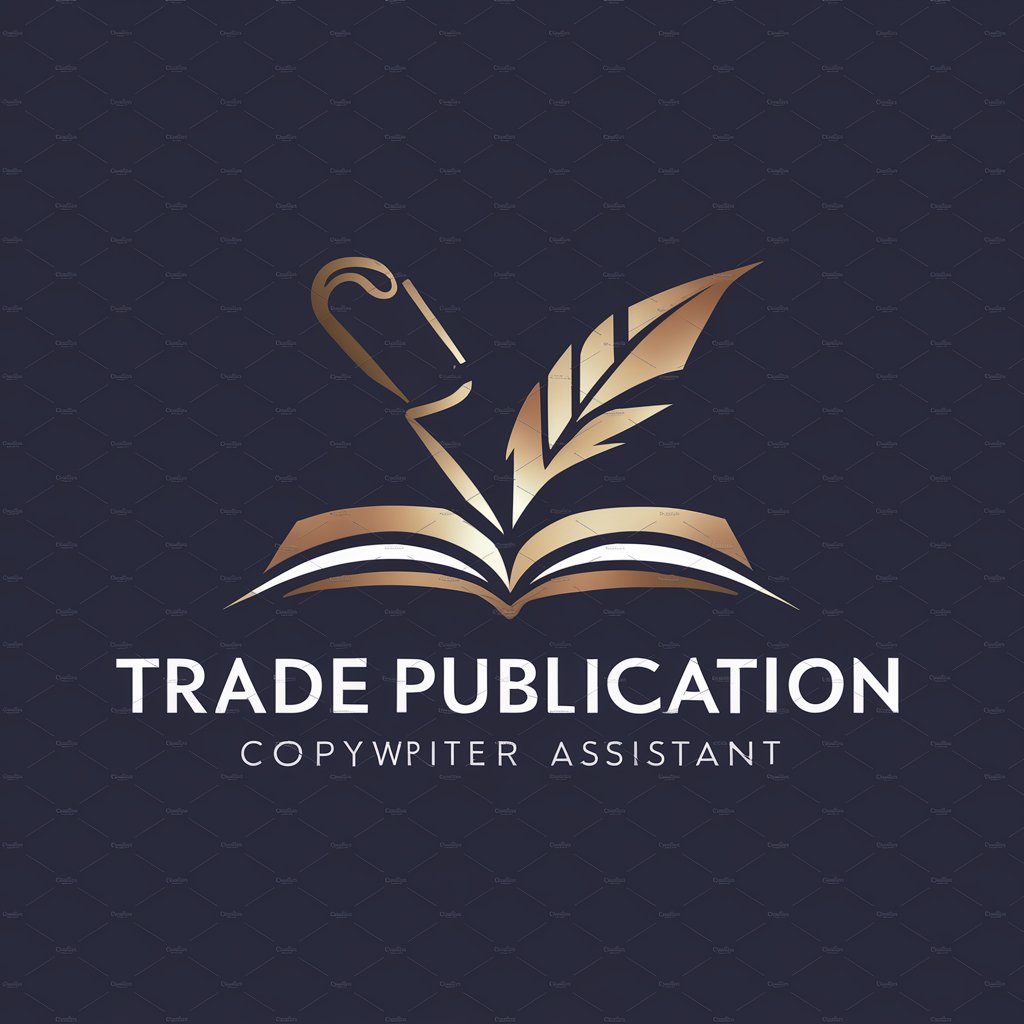
Frequently Asked Questions About Reading Age Editor
What is the Reading Age Editor?
Reading Age Editor is an AI-powered tool designed to analyze and adjust the readability of texts to match specified age groups, enhancing understanding and engagement.
How does the editor calculate reading age?
The editor calculates reading age using a formula that factors average sentence length and syllable count per 100 words, providing an estimated age appropriateness level for the text.
Can the Reading Age Editor handle complex technical texts?
Yes, the editor can adjust complex technical texts by simplifying terminology and sentence structures to make them understandable for younger or less experienced readers.
Is there a limit to the length of text the editor can process?
While there is no strict length limit, longer texts may require additional processing time. It is recommended to submit texts in manageable sections to ensure optimal performance.
How do I know if the changes made are appropriate for my target audience?
The tool provides highlighted modifications and allows for iterative adjustments based on user feedback and re-evaluation, ensuring alignment with the target reading age.
