Publication Design Mentor - AI-Powered Design Mentor

Hello! I'm here to help you with all your publication design needs.
Revolutionize your publications with AI
Can you suggest some best practices for designing a magazine cover?
What are effective ways to use typography in a newsletter layout?
How can I create a visually appealing layout for a multi-page report?
What tips do you have for balancing text and images in a brochure?
Get Embed Code
Introduction to Publication Design Mentor
Publication Design Mentor is a specialized GPT crafted to assist users with various aspects of publication design. This tool serves as an educational and advisory resource, focusing on the design, layout, typography, and visual aesthetics of printed and digital publications. It is designed to be user-friendly, accommodating users ranging from novices to intermediate designers who seek to enhance the visual appeal and effectiveness of their projects. For example, a user creating a newsletter can receive advice on how to select and combine fonts, or someone designing a magazine layout could learn about effective use of white space and visual flow. Powered by ChatGPT-4o。

Core Functions of Publication Design Mentor
Typography Advice
Example
Choosing typefaces that complement the publication's tone and purpose, balancing font sizes for readability.
Scenario
A user is working on a literary journal and seeks advice on selecting a serif font that enhances readability while providing a classic look. Publication Design Mentor offers suggestions for typefaces and text layouts that align with the journal's aesthetic.
Layout Design Guidance
Example
Optimizing the arrangement of text and images to enhance readability and visual appeal.
Scenario
An amateur graphic designer is tasked with creating an engaging layout for an annual report. The mentor provides insights into creating a balanced layout, using grids, and effectively incorporating graphics and charts.
Visual Aesthetics Optimization
Example
Advising on color schemes, image selection, and overall design harmony.
Scenario
A marketing professional needs to design a promotional brochure and is unsure about color choices. The mentor guides the user through the process of selecting a color palette that aligns with the brand's identity and improves the brochure's visual impact.
Target User Groups for Publication Design Mentor
Marketing Professionals
Marketing professionals often need to create visually appealing promotional materials. Publication Design Mentor can help them design effective brochures, flyers, and digital content that attract and engage their target audience.
Small Business Owners
Small business owners who handle their own marketing and promotional activities can benefit from guidance on how to produce professional-looking materials that compete effectively in the marketplace, from menus to promotional posters.
Students and Educators in Design
Students learning graphic design and educators teaching design principles can use this tool to reinforce learning and teaching. It provides practical, real-world applications of design theory, helping students prepare for professional design tasks.

How to Use Publication Design Mentor
Step 1
Visit yeschat.ai to start using Publication Design Mentor with no need to log in or subscribe to ChatGPT Plus.
Step 2
Choose your specific design query from the options provided or directly enter your design-related question to get specific advice.
Step 3
Utilize the provided templates and guidelines to begin creating or modifying your publication design.
Step 4
Apply the suggestions and tips from Publication Design Mentor to enhance the visual appeal and readability of your project.
Step 5
Use the feedback feature to refine your design based on the guidance received, ensuring optimal results.
Try other advanced and practical GPTs
Fragrance Publication Finder
Your AI-powered scent scholarship assistant!

Trade Publication Copywriter
Enhancing Trade Content with AI
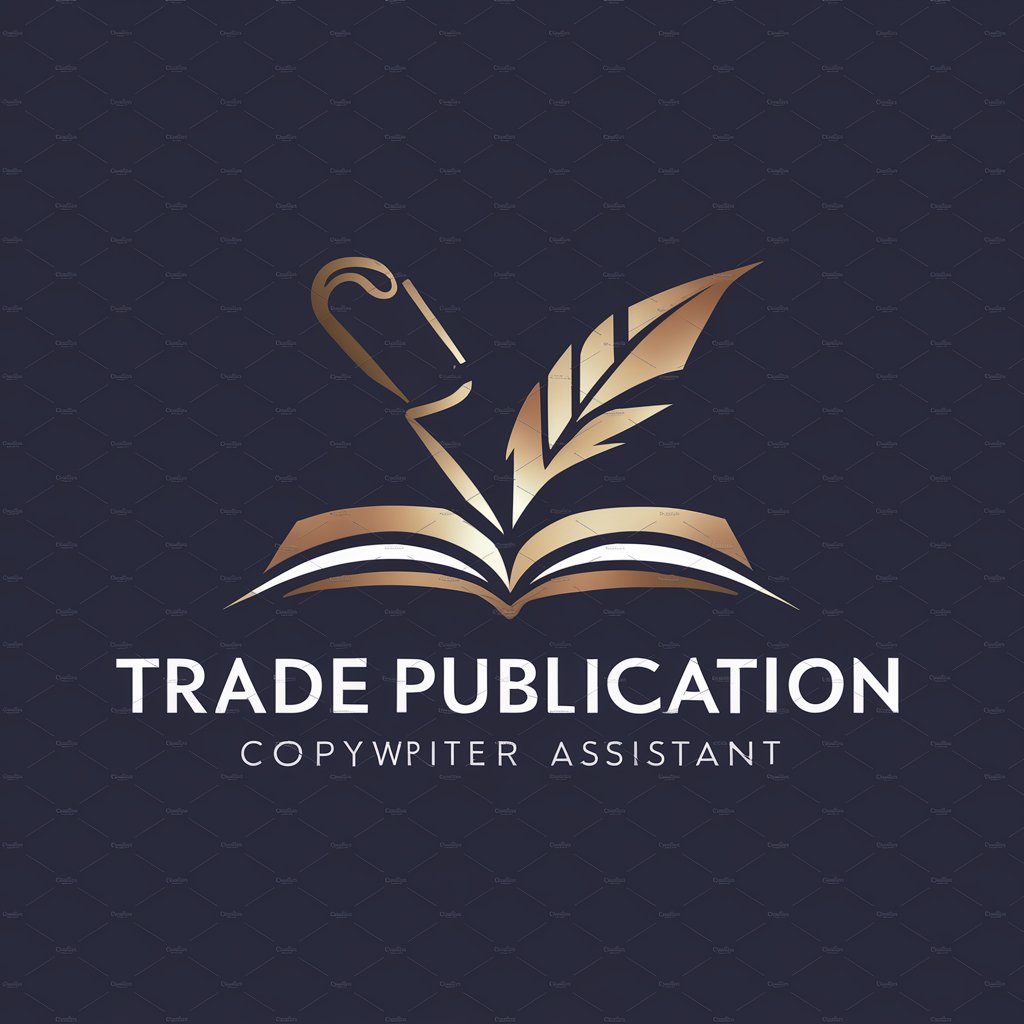
Connected Age Marketing
Empowering Digital Marketing with AI

Animal Age
Discover Life Through Animal Eyes

Age Calculator
Precision age and zodiac calculations, powered by AI

Age Reversal Researcher
Empowering longevity with AI-driven insights

Geotechnical Publication Master
Your AI-powered research assistant in geotechnical engineering.

Publications
Craft Your Text with AI Power

Publication Analyzer
Decipher the narrative with AI-driven analysis.

Recherche poste pour post - Outil GR international
AI-powered job matching and content generation

Mastermind Group
Empower Your Goals with AI

Study Group
Empowering your learning with AI

Common Questions About Publication Design Mentor
What types of design questions can I ask Publication Design Mentor?
You can ask for guidance on layout, typography, color schemes, use of images, and overall aesthetic consistency for various types of publications such as books, magazines, and digital content.
How can Publication Design Mentor assist me with typography choices?
The tool provides advice on selecting appropriate typefaces, adjusting font size, line spacing, and letter spacing to enhance readability and visual impact of your text.
Can Publication Design Mentor help with digital publications?
Yes, it offers specific guidance for digital platforms, focusing on aspects like responsive design, interactivity, and digital readability standards.
Is Publication Design Mentor suitable for beginners?
Absolutely, it's designed to be user-friendly, providing step-by-step guidance and simple explanations that are easy for beginners to follow.
How can I optimize my magazine layout using this tool?
The tool advises on effective use of grids, alignment, margin settings, and the integration of text and imagery to create balanced and engaging magazine layouts.
