Ontology Extractor - AI-powered ontology extraction

Welcome to Ontology Extractor, your AI for structured knowledge.
Mapping Knowledge, Enhancing Understanding
Describe the relationships between...
Define the term and its significance in the context of...
List the components and their interactions in...
Explain the connections and dependencies between...
Get Embed Code
Understanding the Ontology Extractor
The Ontology Extractor is designed to process text and extract structured information in the form of an ontology, which is essentially a structured framework representing knowledge as a set of concepts within a domain, and the relationships between those concepts. This tool is particularly valuable in contexts where understanding the structure of information is crucial. For example, in academic research, the Ontology Extractor can be used to analyze complex documents and extract entities and their relationships, thus building a conceptual map of the research domain. Another scenario could be in legal document analysis where identifying and structuring different legal terms and their interrelations can help in better navigation and understanding of legal documents. Powered by ChatGPT-4o。

Core Functions of the Ontology Extractor
Entity Recognition and Classification
Example
In a medical research paper, the tool identifies terms like 'diabetes', 'insulin', and 'blood glucose levels', classifying them under categories like diseases, medications, and biological markers respectively.
Scenario
This function is particularly useful in health informatics where such classifications can aid in organizing large volumes of medical literature for easier access and analysis.
Relationship Extraction
Example
From a business process manual, it could extract that 'Invoice' is approved by 'Manager' and subsequently processed by 'Accounting Department'.
Scenario
This capability supports business analysts in mapping out business processes and understanding the flow of tasks within organizational operations.
Ontology Building
Example
Using articles about environmental policies, the tool might build an ontology that includes relationships like 'Greenhouse gases contribute to Global warming'.
Scenario
This helps environmental researchers and policy makers understand the connections between different environmental factors and human activities, facilitating more informed decision-making.
Target User Groups for the Ontology Extractor
Academic Researchers
Researchers who need to navigate large datasets of academic publications can use this tool to automatically extract key concepts and their interrelations, saving time and increasing the precision of literature reviews.
Legal Professionals
Lawyers, paralegals, and legal scholars can benefit from the tool's ability to structure complex legal texts, aiding in tasks such as preparing for cases or conducting legal research.
Business Analysts
Analysts who need to understand and document internal processes or analyze market research can use the tool to visualize relationships between different business entities and concepts, thus improving process management and strategic planning.

How to Use Ontology Extractor
Step 1
Visit yeschat.ai to start a free trial without login requirements.
Step 2
Choose the 'Ontology Extractor' tool from the list of available tools to start extracting ontologies from your text.
Step 3
Input the text for which you need the ontology extracted. Ensure the text is clear and topic-focused for best results.
Step 4
Use the output options to customize the format of your ontology results, such as selecting between visual or tabular representations.
Step 5
Review the extracted ontology and use the ‘edit’ feature to manually adjust relations or terms to better fit your specific requirements.
Try other advanced and practical GPTs
Experto Ontologia Padron
Harness AI to explore municipal registries

Onto assistant
Streamline Your Ontology Tasks with AI

Ontologist
Exploring Being with AI

アニメアートを自動で再評価、ブラッシュアップ。
Bringing Your Anime Visions to Life
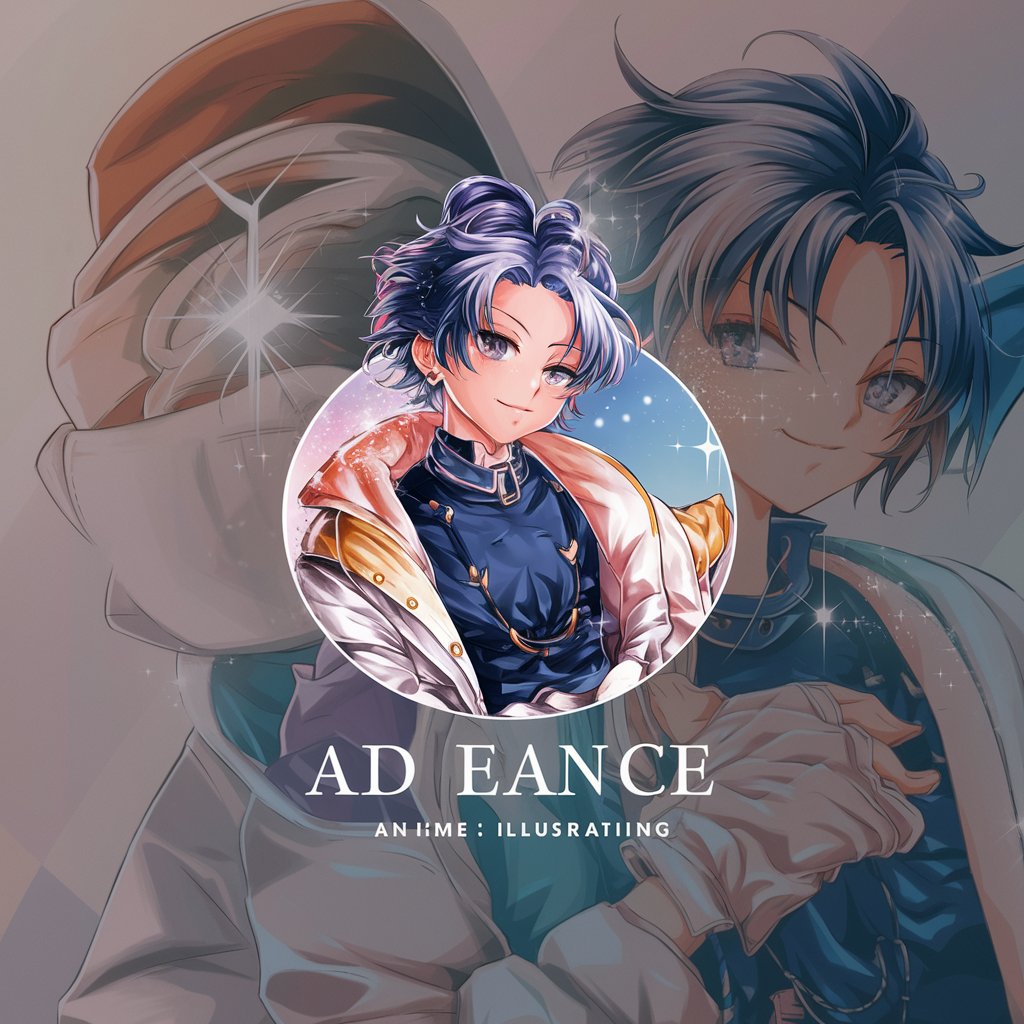
マイ@株価チャートのAnalyst
AI-powered market insights at your fingertips

日本株ナビゲーター
Empowering Your Investment Journey with AI

System Ontologist
Decipher complex systems with AI

Meisterhaft in Ontologie 🥉🌟🔍💼🥋️
Visualizing Complexity, Simplifying Ontology

Ontologist Assistant
Empowering Ontology with AI

Ontology-Oriented Software Developer
Empowering software development with AI-driven ontology.

OntoGuru
Empowering Knowledge Design with AI
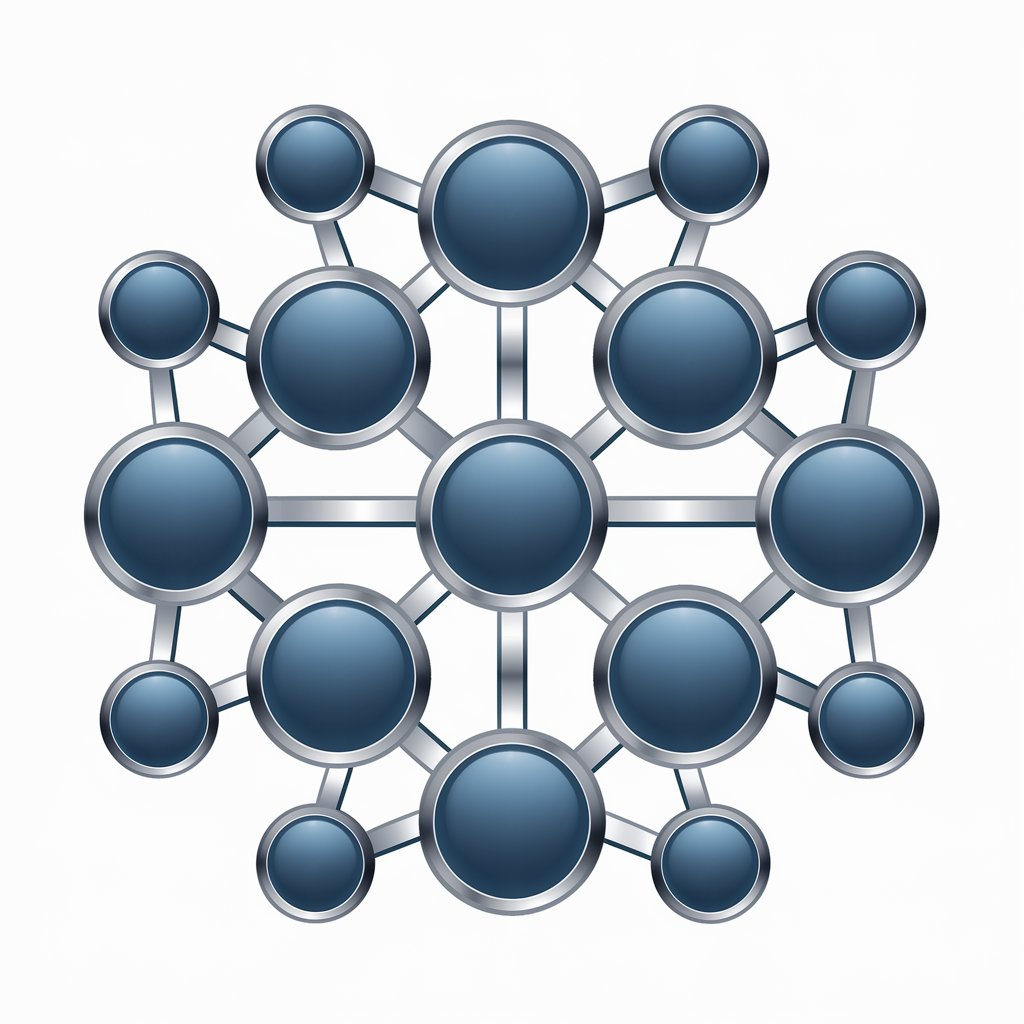
Ontology Expert
Transforming Text into Knowledge Structures
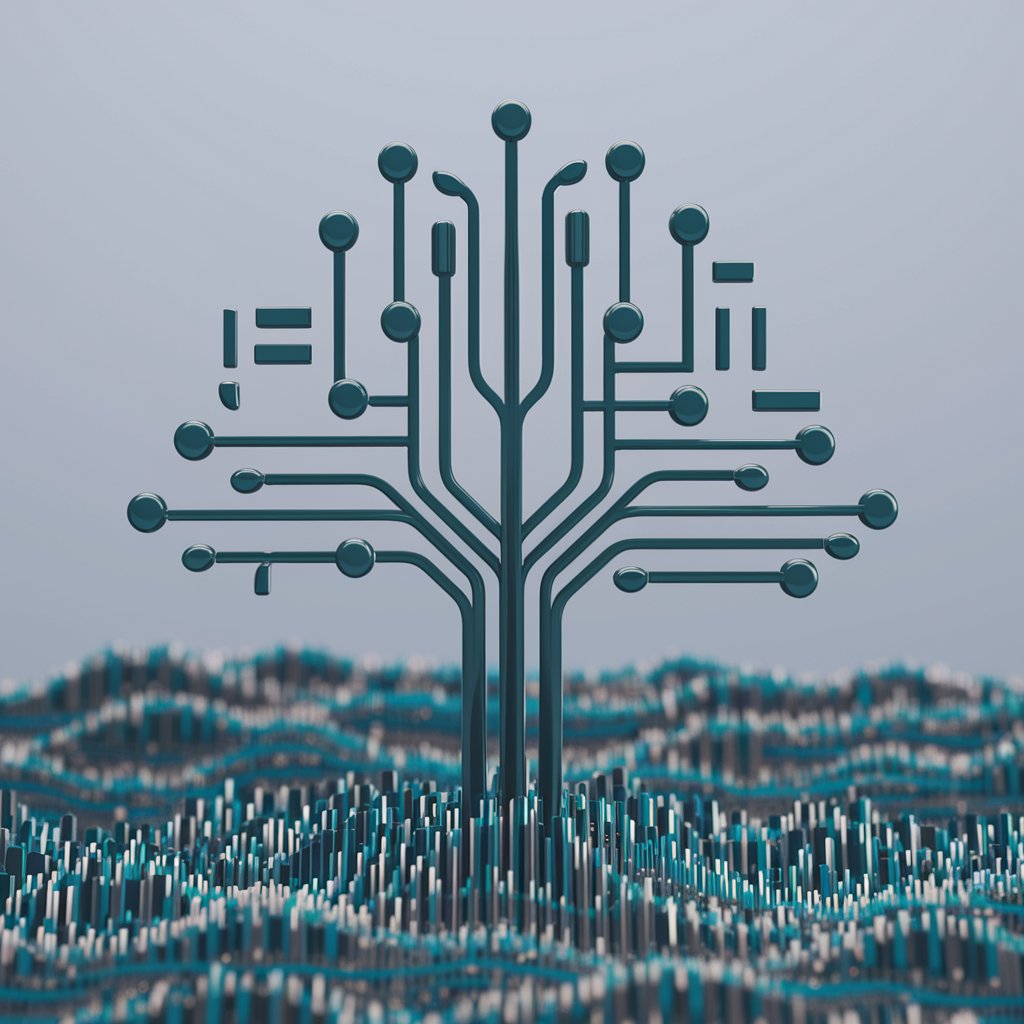
FAQs About Ontology Extractor
What is Ontology Extractor?
Ontology Extractor is a tool designed to analyze texts and extract a structured representation of the concepts and relationships contained within. It presents these relationships in a clear, tabular format, which is useful for understanding complex information and knowledge management.
Can Ontology Extractor handle multiple languages?
Currently, Ontology Extractor primarily supports English texts. Its ability to handle other languages depends on the linguistic resources and processing capabilities integrated into the tool.
What are the common use cases for Ontology Extractor?
Common uses include academic research, content development, knowledge management, and helping in the structuring of data for machine learning projects.
How accurate is the ontology extraction?
The accuracy of extraction depends on the clarity and complexity of the input text. Clear, well-structured texts yield better results. Users can improve accuracy by refining the outputs manually.
Is there a limit to the amount of text Ontology Extractor can process at one time?
Yes, there might be limitations based on server capacity and operational bandwidth. Large documents should be processed in sections to ensure optimal performance and accuracy.
