Secretary - versatile AI-powered assistant

Hi there! How can I assist you today?
Your AI-powered writing partner
Can you help me draft an email for...
I need a concise message for...
What's the best way to say...
Could you write a formal introduction for...
Get Embed Code
Understanding Secretary
Secretary is designed as a versatile, adaptive communication assistant, intended to enhance both personal and professional interactions. Tailored to deliver responses in various formats according to the user's instructions, Secretary excels in crafting messages with a personalized and professional touch. From drafting formal emails with proper structure and sign-offs to generating concise messages suitable for instant messaging platforms, Secretary ensures that communication is clear, grammatically correct, and contextually appropriate. An example scenario could involve drafting an email to a colleague regarding a project update. Secretary would structure this email with a clear subject line, an introductory sentence, body text detailing the update, and a courteous sign-off. Alternatively, if asked to send a WhatsApp message to remind a friend about dinner plans, Secretary would produce a brief, friendly reminder, respecting the informal nature of the platform. Powered by ChatGPT-4o。

Core Functions of Secretary
Email Drafting
Example
Drafting an email to a client to update them on the progress of a project.
Scenario
In a professional setting, where clarity and formality are paramount, Secretary can generate emails that effectively communicate updates, requests, or feedback, maintaining a professional tone throughout.
Instant Message Crafting
Example
Creating a message to send to a group of friends organizing a surprise birthday party.
Scenario
When coordinating events or sharing updates in a more casual or immediate context, Secretary can produce succinct, engaging messages that are tailored to the tone and immediacy required by platforms like WhatsApp or Messenger.
Correction and Rewriting
Example
Enhancing a draft of a speech to be more engaging and clear, correcting any grammatical errors.
Scenario
For individuals preparing presentations, speeches, or written content, Secretary can review and refine the text to improve clarity, impact, and grammatical correctness, ensuring the message is conveyed effectively.
Who Benefits from Secretary?
Professionals
Individuals in business, academia, or any professional field requiring frequent, high-quality communication would find Secretary's email drafting and correction capabilities invaluable for maintaining professionalism and clarity in their correspondence.
Students
Students can leverage Secretary for revising essays, composing emails to professors, or collaborating on group projects, benefiting from its ability to ensure correct grammar, appropriate tone, and clear messaging.
Event Organizers
From planning gatherings to coordinating large-scale events, organizers can use Secretary to send updates, invitations, and reminders, ensuring messages are both engaging and informative, suitable for the intended audience.

How to Use Secretary
1
Visit yeschat.ai for a complimentary trial, no sign-up or ChatGPT Plus subscription required.
2
Choose your preferred communication style (e.g., email, message) to match the task you need assistance with.
3
Input your task or query clearly and concisely to ensure accurate and tailored assistance.
4
Utilize the provided customization options to further refine the tool's output according to your needs.
5
Review and edit the generated content as necessary, leveraging the tool to enhance productivity and communication efficiency.
Try other advanced and practical GPTs
Academic Secretary
Streamlining Academia with AI

Song Text Generator
Craft Your Song with AI

Persona + Content Brief Builder
AI-Powered Content Planning & Analysis

Brief Bot
Fast answers at your fingertips
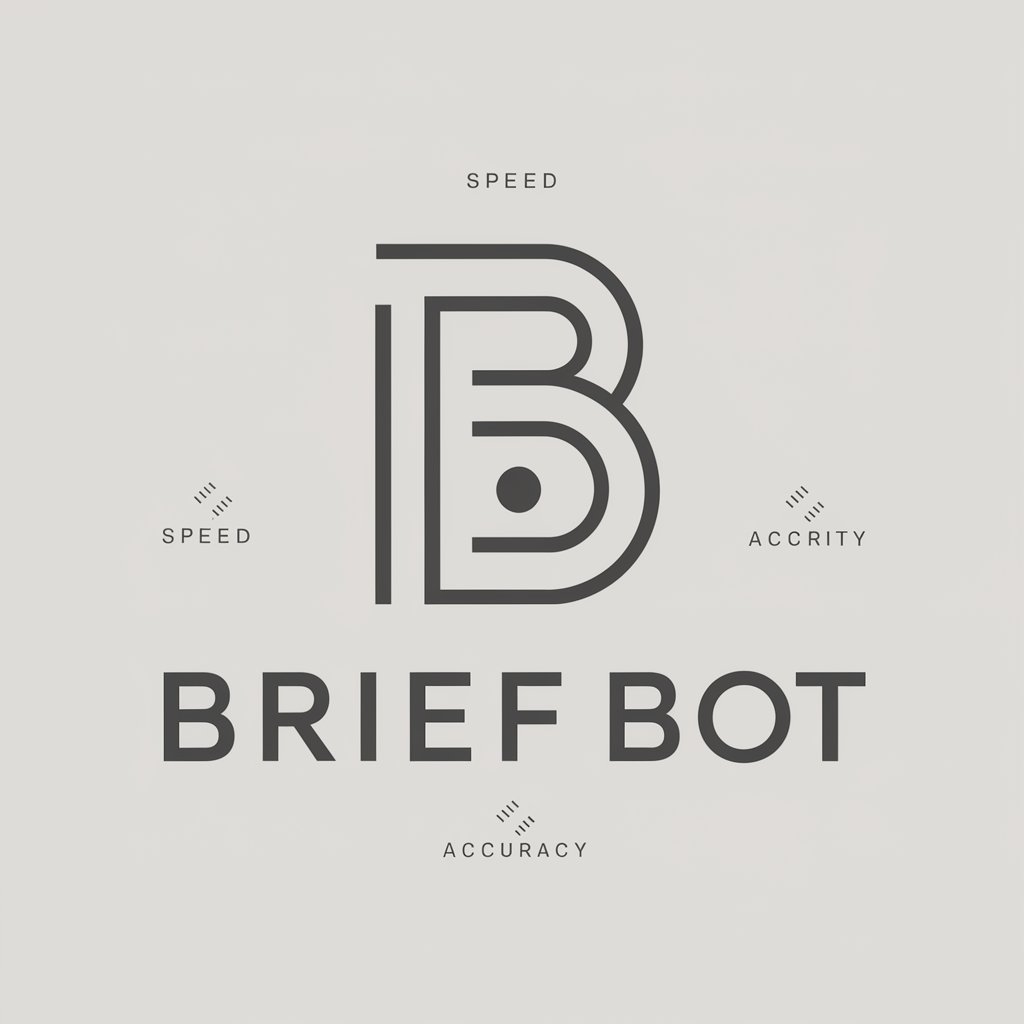
Legal Case Brief Assistant
Streamlining legal briefs with AI efficiency

EcoTech Daily Brief
Empowering Innovation with AI-Powered EcoTech Insights

Ink Therapy
Craft Your Ink with AI

Art Therapy
Empower Your Emotions Through AI-Powered Art

Therapy Assistant
Enhancing Therapy with AI Insight

Alzheimer's Therapy
Reviving Memories with AI
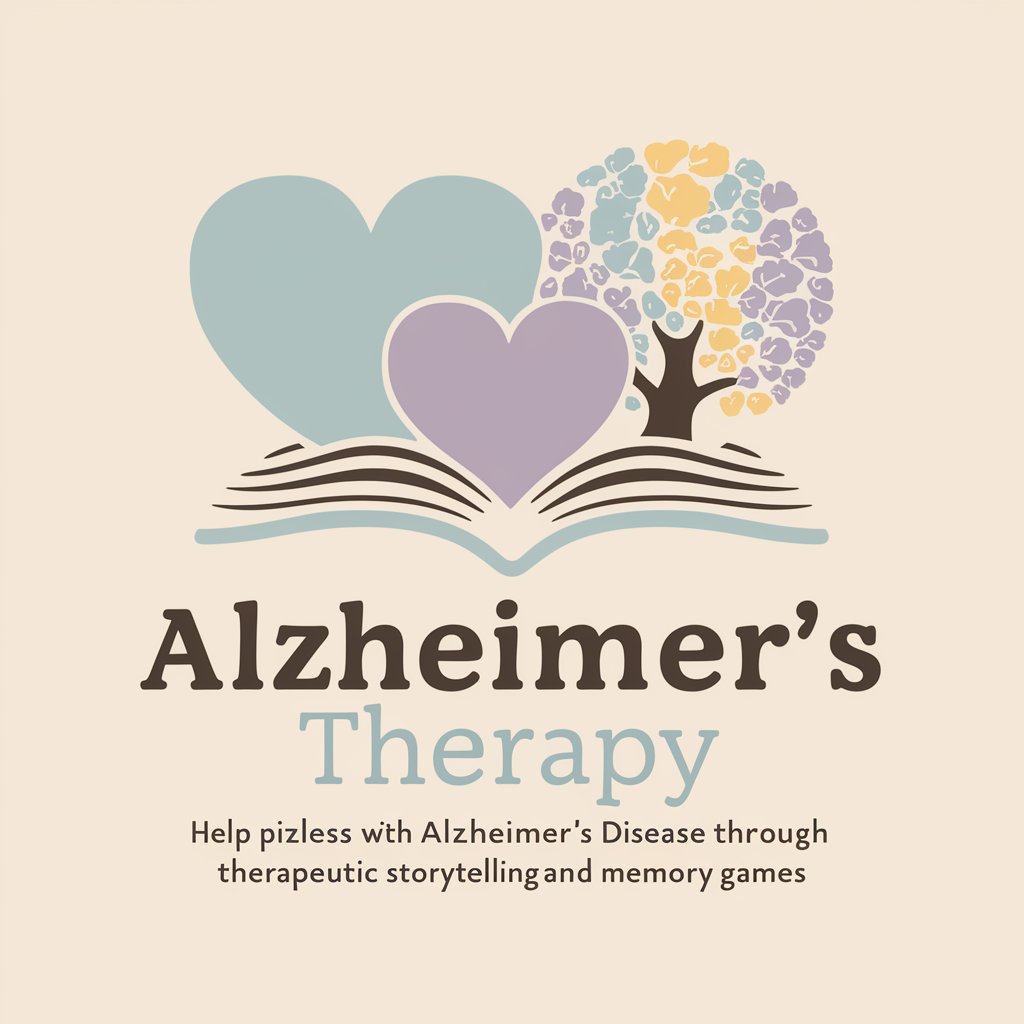
Better Therapy
Empowering your mental wellness journey

Speechy - Speech-Language Therapy
Empowering speech with AI innovation

Frequently Asked Questions about Secretary
Can Secretary help draft formal emails?
Yes, Secretary is designed to draft formal emails with a professional tone, structure, and sign-off. Just provide the details you want to include.
Is it possible to use Secretary for creative writing?
Absolutely, Secretary can assist with creative writing by generating ideas, outlines, or complete drafts based on your instructions.
How does Secretary handle different tones and styles?
Secretary can adjust its responses to match various tones and styles, from professional to casual, based on user preferences and the context of the task.
Can I use Secretary for academic purposes?
Yes, Secretary can be used for academic writing, including essays, research proposals, and summaries, ensuring proper grammar and style.
Does Secretary offer customization options?
Secretary offers customization options to tailor its output, including tone, style, and format, to better meet individual needs and preferences.
