UXPERT Sketch2Reality - AI-Driven Design Enhancement

Welcome! Let's turn your UI ideas into reality.
Transform Sketches into Professional UIs
Design a sleek and modern UI for a mobile app that helps users track their daily habits.
Create a professional and user-friendly dashboard for an e-commerce website, focusing on intuitive navigation.
Develop a clean and minimalist landing page for a startup company, highlighting their innovative products.
Generate an engaging and visually appealing blog layout that enhances readability and user experience.
Get Embed Code
Introduction to UXPERT Sketch2Reality
UXPERT Sketch2Reality is a cutting-edge tool designed to bridge the gap between initial design ideas and their realization in digital product design. It specializes in transforming basic sketches or rudimentary drawings of app and website interfaces into refined, professional UI mockups. This tool leverages advanced image generation and design principles to enhance user-provided concepts, ensuring that the final outputs are not only visually appealing but also adhere to usability and UX best practices. An example scenario might involve a startup founder with a vision for a mobile app but lacking in design resources. By inputting a simple sketch of their app's desired layout, UXPERT Sketch2Reality can generate a sophisticated design mockup, providing a tangible representation of their idea that can be used for further development or investor presentations. Powered by ChatGPT-4o。

Main Functions of UXPERT Sketch2Reality
Image-based UI Enhancement
Example
Transforming a hand-drawn sketch of an e-commerce app's homepage into a high-fidelity UI mockup.
Scenario
A freelance developer sketches their vision for an e-commerce platform on paper. They use UXPERT Sketch2Reality to convert this sketch into a polished UI design, which then serves as a blueprint for the actual development.
Code Generation for Design Implementation
Example
Generating HTML/CSS or React components from a UI mockup.
Scenario
After a designer uses UXPERT Sketch2Reality to finalize the UI design for a blog website, the tool can further provide the necessary HTML/CSS code or React components, enabling a seamless transition from design to development.
Ideal Users of UXPERT Sketch2Reality Services
Startup Founders & Entrepreneurs
Individuals looking to quickly prototype app or website ideas for validation or investor presentations. They benefit from turning their visions into tangible, professional-looking designs without needing extensive design skills.
Freelancers & Independent Developers
Freelancers often work solo or in small teams, lacking the resources of larger companies. UXPERT Sketch2Reality helps them present polished design mockups to clients or speed up their development workflow with auto-generated code.

How to Use UXPERT Sketch2Reality
Start Your Journey
Begin by visiting yeschat.ai to explore UXPERT Sketch2Reality without the need for a subscription or ChatGPT Plus.
Upload Your Sketch
Upload a simple drawing or sketch of your app or website UI idea directly onto the platform.
Refine Your Vision
Optionally, provide additional details or requirements for your design to ensure the output aligns with your vision.
Receive Your Enhanced Design
UXPERT Sketch2Reality will transform your initial sketch into a visually appealing and well-structured UI design mockup.
Code Generation
If satisfied with the design, you can request the platform to generate usable code that accurately reflects your new UI design.
Try other advanced and practical GPTs
Ultimate Oracle AI
Harnessing AI to Illuminate Insights

Nail Art Genius
AI-Powered Personal Nail Stylist

React GPTrainer
Master ReactJs with AI Coaching

Top 10 book published each year年代別書籍トップ10
Explore AI-powered literary insights.
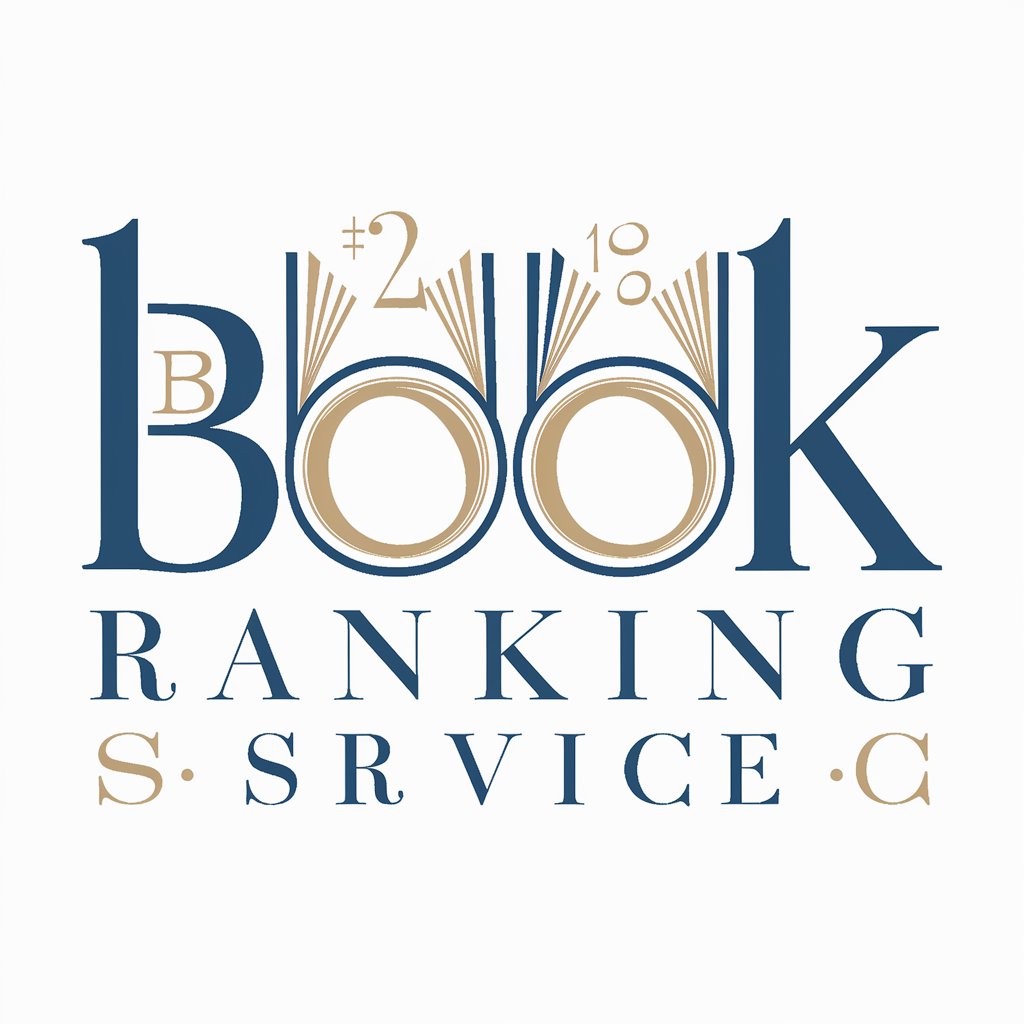
Red Solo Cup GPT
Harness AI for Smart Creativity

LexiComm
Empowering Professionals with AI

AI Prompt Engineer
Crafting Precision in AI Conversations
FAQ Finder with Browser for SEO
Unlock SEO potential with AI-driven FAQ discovery.

High Debate
Empowering Reasoning with AI

Aces High
Master Poker with AI-Powered Insights

High School
Learn Easily, Stress-Free, With AI

Base GPT
Empowering Communication with AI

Frequently Asked Questions About UXPERT Sketch2Reality
What types of sketches can I upload?
You can upload any simple drawing or sketch of a UI, including rough outlines or more detailed plans for apps and websites. The clearer your sketch, the more accurately UXPERT Sketch2Reality can enhance it.
How does UXPERT Sketch2Reality enhance my design?
The tool uses AI to analyze your sketch, applying principles of good design and user experience to create a polished and professional-looking UI mockup. It considers layout, color schemes, typography, and other design elements.
Can I request changes to the generated design?
Yes, after reviewing the initial design mockup, you can provide feedback or request specific changes. UXPERT Sketch2Reality aims to ensure the final design meets your requirements.
How does the code generation process work?
Once you're satisfied with the design, UXPERT Sketch2Reality can automatically generate front-end code (HTML, CSS, JavaScript) or other relevant code snippets that reflect the design, making it easy to bring your UI to life.
Is UXPERT Sketch2Reality suitable for beginners?
Absolutely, it is designed to be user-friendly and accessible to individuals with varying levels of design and coding experience, from beginners to professionals.
