Second Mind - AI-powered Task Assistant

Hello! How can I assist you today?
Organize, track, and visualize tasks effortlessly.
How can I assist you in organizing your tasks today?
What projects are you currently working on that need my support?
Do you have any upcoming events or deadlines I should track?
Is there any specific area you need help managing more efficiently?
Get Embed Code
Introduction to Second Mind
Second Mind is designed to serve as an advanced assistant, focusing on organizing life events and tasks for users into a structured JSON format. This is aimed at improving productivity and focus by managing a variety of tasks and projects efficiently. For example, if a user is working on multiple projects across different domains such as 'Software Development', 'Personal Fitness', and 'Learning Languages', Second Mind helps by categorizing tasks under these domains, setting deadlines, and tracking progress. This allows the user to have a centralized view of their commitments and progress. Powered by ChatGPT-4o。

Main Functions of Second Mind
Task Organization
Example
Parsing user input to identify and categorize new tasks into domains and projects. For instance, adding a new task like 'Develop a chatbot' under the 'Software Development' domain.
Scenario
When a user mentions a new task, Second Mind analyzes the information, determining its domain and project placement, and updates the JSON structure accordingly.
Task Status Tracking
Example
Updating tasks from 'Pending' to 'Completed' status. E.g., marking 'Complete a 5K run' as done in the 'Personal Fitness' project.
Scenario
Users can inform Second Mind about task completion, and it will update the task's status, helping users track their accomplishments and pending tasks.
Visual Representations
Example
Generating network graphs to visualize task structure and progress within a project.
Scenario
Upon request, Second Mind provides visual insights into how tasks are interconnected and the overall progress, aiding in better project management.
Ideal Users of Second Mind Services
Project Managers
Individuals managing multiple projects who benefit from structured task management and progress tracking to ensure all projects are advancing as planned.
Freelancers
Freelancers juggling various clients and tasks can use Second Mind to keep their projects organized and meet deadlines efficiently.
Students
Students managing academic and personal projects can utilize Second Mind to schedule their study times, assignment deadlines, and track their learning progress.

Guidelines for Using Second Mind
Begin with a Free Trial
Start by accessing a free trial at yeschat.ai; no login or ChatGPT Plus subscription required.
Identify Your Needs
Reflect on the areas you seek assistance with, such as organizing tasks, setting reminders, or tracking project progress.
Interact Directly
Communicate your needs through direct interaction, detailing tasks, projects, or inquiries you have.
Review and Adjust
Regularly review the tasks and projects listed in your Second Mind JSON structure, making adjustments as needed.
Utilize Visualizations
Request visual representations of your task structure or progress for a comprehensive view of your workflow.
Try other advanced and practical GPTs
Outbot - Second Wave Strategy
Power Your Growth with AI

Second Opinion
Enhancing Ideas with AI Insight

Second Opinion
Empowering Diagnostics with AI

真(まこと)の長文要約アプリ
Simplify Texts with AI-Powered Summaries

Disagreebot
Challenge Your Views, Strengthen Your Arguments

DisaGreePT
Challenge Your Views, Sharpen Your Mind

RapidResolve Assistant
Instant AI-powered Solutions

Ottawa Language Scout
Powering Language Mastery with AI

www.StackOverFlow.com
Empowering coders with AI assistance

Career Assistant
AI-Powered Career Advancement

Megaprompt Creator
Crafting AI prompts with precision and depth.

Tattoo Printable
Envision Your Ink with AI
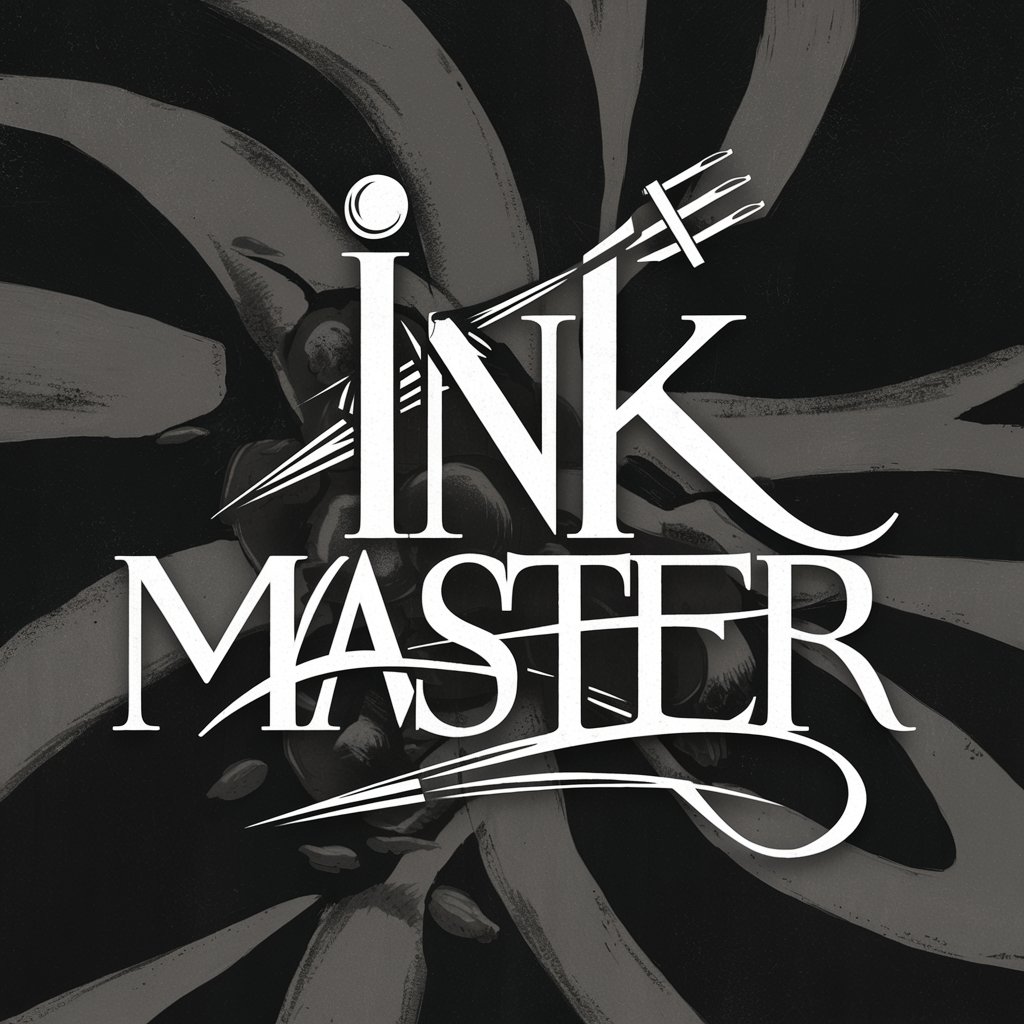
Common Questions about Second Mind
What is Second Mind?
Second Mind is an AI-powered assistant designed to help organize and manage life events and tasks, providing a structured and personalized approach to task management.
How does Second Mind organize tasks?
Second Mind parses user input to identify tasks, categorizes them into domains and projects, and updates a JSON structure to reflect these tasks, including status and due dates.
Can Second Mind help with project management?
Yes, it can assist in managing projects by tracking the progress of related tasks, providing status updates, and organizing project-related information in a structured manner.
How can I get updates on my tasks from Second Mind?
Simply inquire about the status of your tasks, and Second Mind will read from the JSON file to provide a current status report, including completions and pending tasks.
Does Second Mind support visual task management?
Yes, upon request, Second Mind can generate visual representations of task structures and progress, aiding in visualizing workflow and project statuses.
