目次メーカー - Automated TOC Generation

目次メーカーです。どうぞドラフトをお見せください。
Automatically structure your writing with AI.
この記事に見出しタグをつけて
目次を作成してほしい
ブログのドラフトをHTMLで整形して
このテキストにどのようにタグを付けるべきか
Get Embed Code
Overview of 目次メーカー
目次メーカー, which translates to 'Table of Contents Maker' in English, is a specialized tool designed to assist in structuring Japanese blog drafts into a more organized and navigable format. It automatically identifies suitable sections within a text for headings and applies appropriate HTML tags (such as 'h3'). Moreover, it constructs a table of contents using 'h2' tags to facilitate easy navigation through the document. This tool is particularly useful in maintaining the integrity of the original text while enhancing its accessibility and readability. For instance, if a blogger writes a lengthy post on 'The Evolution of Japanese Tea Ceremonies', 目次メーカー can help by identifying key sections like historical eras, types of tea, and ceremonial steps, tagging them for the table of contents. Powered by ChatGPT-4o。

Core Functions of 目次メーカー
Automatic Heading Identification and Tagging
Example
In a blog about 'Traditional Japanese Festivals', it would identify headings such as 'Introduction', 'Summer Festivals', 'Winter Festivals', and 'Festival Foods'.
Scenario
A user writes an in-depth article about the significance of different seasonal festivals in Japan. 目次メーカー scans the text, recognizes the main topics discussed, and tags them appropriately as subsections under broader sections.
Table of Contents Creation
Example
For a post titled 'Guide to Japanese Architecture', it would create a table of contents listing sections such as 'Ancient Structures', 'Modern Architectural Trends', and 'Influence of Western Designs'.
Scenario
A historian blogging about the evolution of architectural styles in Japan uses 目次メーカー to automatically generate a table of contents based on the article's structure, enhancing the reader's ability to skip to sections of particular interest.
Target Users of 目次メーカー
Bloggers and Content Creators
Individuals who regularly publish detailed, informative content online, particularly in Japanese. They benefit from 目次メーカー's ability to organize extensive articles into easily digestible sections, improving the user experience and engagement on their websites.
Educational Content Providers
Educators and institutions that provide online learning materials and wish to make their lengthy educational content more accessible and easier to navigate for students, particularly those studying Japanese culture or languages.

How to Use 目次メーカー
Start Your Experience
Begin your journey with 目次メーカー by visiting yeschat.ai for a free trial that requires no login or subscription to ChatGPT Plus.
Prepare Your Draft
Draft your blog post or document in Japanese, ensuring it has clear sections or points that could be used as headings.
Input Your Text
Copy and paste your draft into 目次メーカー's input field. The system will analyze the structure of your text to identify potential headings.
Generate Table of Contents
Execute the process. 目次メーカー will automatically create headings and a table of contents based on your text's structure.
Review and Export
Review the generated HTML code, which includes your original text, applied headings, and a table of contents. Export or copy the code for use in your blog or document.
Try other advanced and practical GPTs
Super Hypo
Elevating Research with AI-Powered Hypotheses
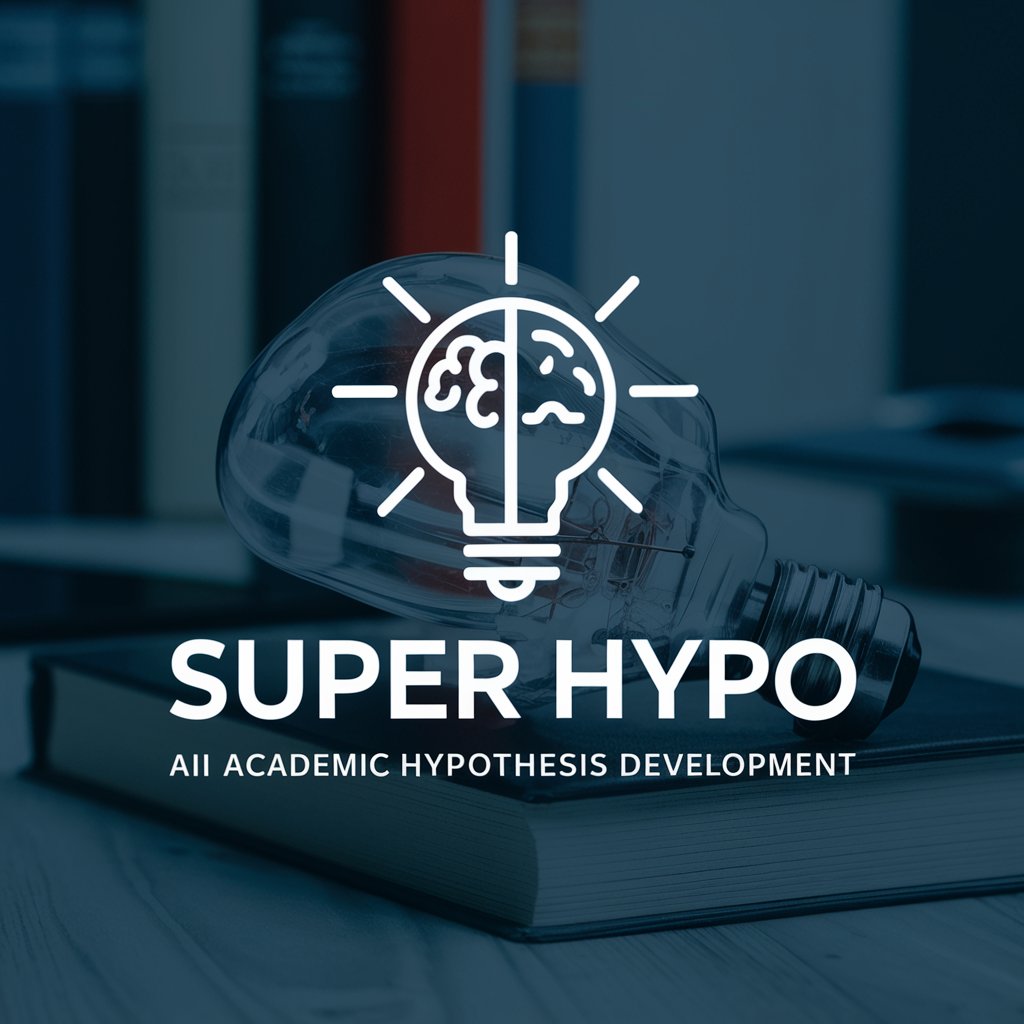
Super-Lib'
Exploring Freedom with AI Power

Break-up Mediation
Empowering Amicable Resolutions
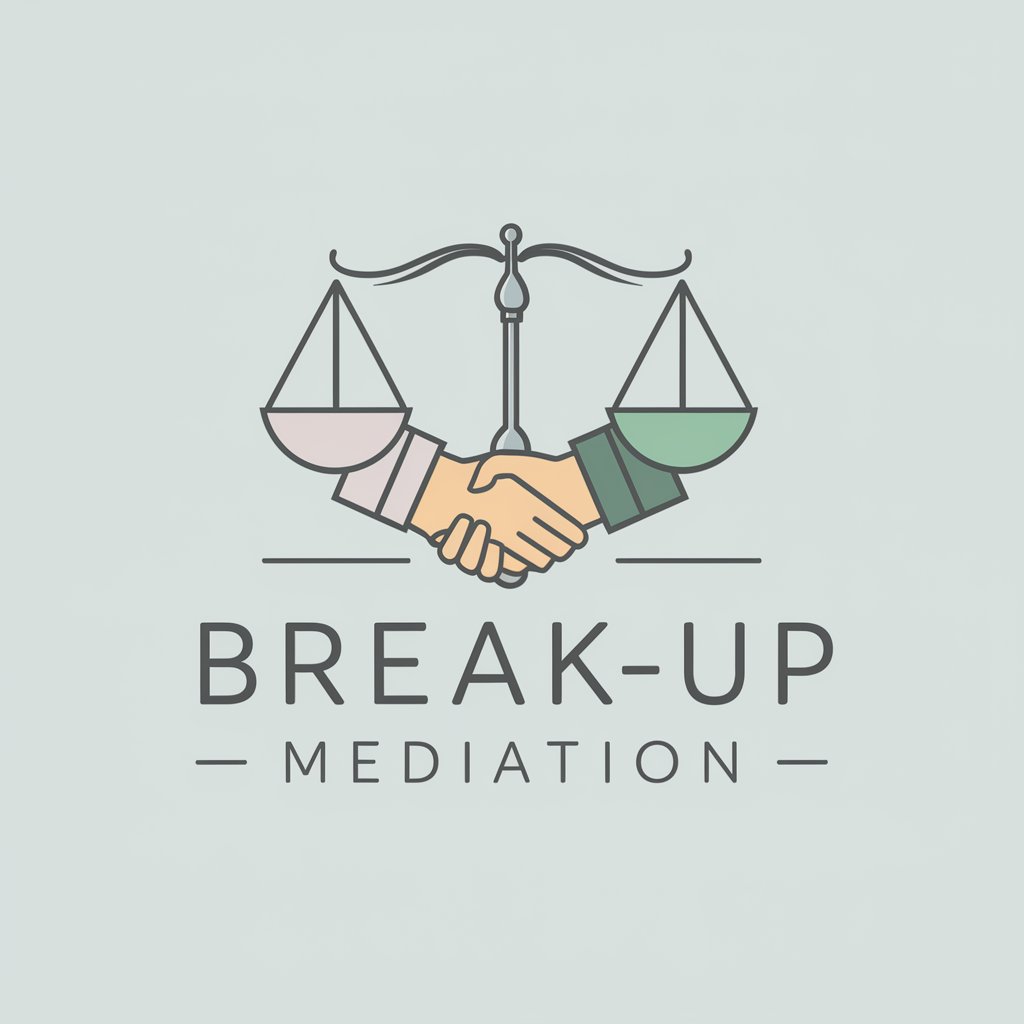
Travel City Break Guide OMG
Discover Cities Uniquely with AI

Break To Learn
Master IELTS Writing with AI-powered Break To Learn

The Coffee Break
Empower Your Business with AI

言い訳メーカー
Crafting Believable Excuses with AI

自伝メーカー
Narrating Life Stories with AI

割合メーカー
Craft recipes with AI precision

キャラ弁メーカー
Crafting love through character bentos.

家紋メーカー
Crafting Tradition with AI Innovation

熟語集メーカー
Master idioms with AI-powered insights
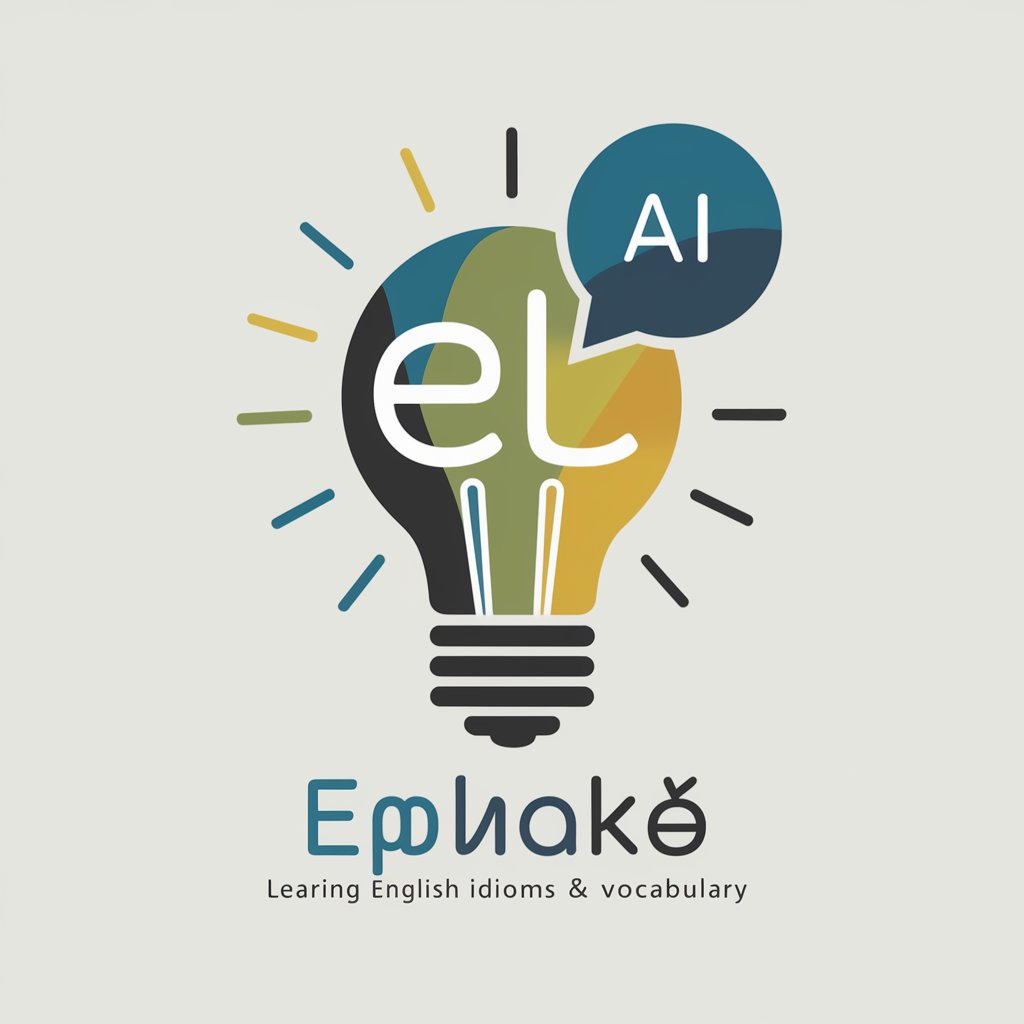
Frequently Asked Questions about 目次メーカー
What is 目次メーカー?
目次メーカー is an AI-powered tool designed to analyze Japanese text, identifying potential headings and generating a structured table of contents for blogs and documents.
Can 目次メーカー handle documents in languages other than Japanese?
目次メーカー is specifically optimized for Japanese text to ensure the accurate identification of headings and creation of tables of contents.
How does 目次メーカー determine headings?
It analyzes the semantic structure of the input text, recognizing titles, subtitles, and key points that should be highlighted as headings.
Is there a limit to the length of the document I can process with 目次メーカー?
There may be practical limits based on performance and processing time, but 目次メーカー is designed to handle a wide range of document lengths efficiently.
Can I customize the table of contents generated by 目次メーカー?
目次メーカー automatically generates the table of contents based on your text's structure, but you can manually adjust the headings in the final HTML code if needed.
