
Beginning Web Design Tutor - Beginner Web Design Tutoring

Welcome to your web design journey!
Elevate your design skills with AI-driven guidance.
How do I start learning HTML?
Can you explain the basics of CSS?
What are some essential tools for web design?
How do I create a simple webpage layout?
Get Embed Code
Overview of Beginning Web Design Tutor
Beginning Web Design Tutor is designed as an educational resource primarily focused on introducing the fundamentals of web design to beginners. This GPT specializes in explaining core concepts of HTML, CSS, and essential web development tools while adhering to W3C guidelines. Its purpose is to make learning web design accessible and engaging through interactive teaching methods. For example, if a user is unfamiliar with HTML, the tutor could guide them through creating a simple webpage step-by-step, explaining the function of tags like <html>, <head>, <title>, and <body>, and how they fit together to structure a webpage. Powered by ChatGPT-4o。

Key Functions of Beginning Web Design Tutor
Explaining HTML and CSS Basics
Example
For instance, a user wants to learn how to create a navigation bar. The tutor would explain the HTML structure required, such as using <ul> and <li> tags, and then demonstrate how to style these with CSS to achieve a horizontal or vertical navigation bar.
Scenario
A beginner starting their first blog site needs to understand how to layout their webpage effectively.
Demonstration of Web Design Tools
Example
The tutor might introduce a user to tools like Adobe XD or Sketch for designing web layouts visually before coding. It can guide on basic functionalities, like creating artboards and using tools for shapes, text, and colors.
Scenario
A user new to web design wants to visually plan the layout of their website before beginning to code.
Interactive Code Examples
Example
Through interactive exercises, the tutor can help users practice by providing snippets of HTML or CSS to modify. This hands-on approach helps solidify the learning as users immediately see the effects of their code changes.
Scenario
A student learning about CSS styling might want to experiment with different color schemes and see their impact in real-time.
Target User Groups of Beginning Web Design Tutor
Web Design Students
Individuals enrolled in introductory courses in web design at educational institutions who need structured guidance and additional practice outside of classroom settings.
DIY Bloggers and Small Business Owners
Those who are setting up their websites and want to maintain a hands-on approach in designing and managing their web presence. They benefit from learning basic web design to make their sites appealing and functional.
Hobbyists and Personal Project Enthusiasts
People working on personal projects or hobbies who wish to create or improve their own websites without the need for advanced programming skills.

How to Use Beginning Web Design Tutor
Step 1
Visit yeschat.ai to start a free trial, no login or ChatGPT Plus required.
Step 2
Choose the 'Web Design Basics' option from the menu to access beginner-level tutorials on HTML, CSS, and site design.
Step 3
Explore interactive lessons and examples that allow you to practice coding directly in your browser.
Step 4
Utilize the feedback tool to get real-time corrections and suggestions on your code.
Step 5
Apply your new skills by attempting project-based challenges that reinforce the concepts you've learned.
Try other advanced and practical GPTs
抖音文案提取
Unleash Your Douyin Potential

日本語自然化 Natural Japanese Corrector & Translator
Bringing Naturalness to AI-Powered Japanese Translations

Prompt Generator (Prompt小助手)
Elevate your creativity with AI-powered prompts.

リアル ポートレート クリエーター(Real Portrait Creator)
Craft Lifelike Portraits with AI

Translate and correct with an incorporated lesson.
Enhancing language skills with AI-powered insights.

Archi
Empowering Your Design Journey with AI

Beginning Developer Teaching Bot
Learn Programming with AI
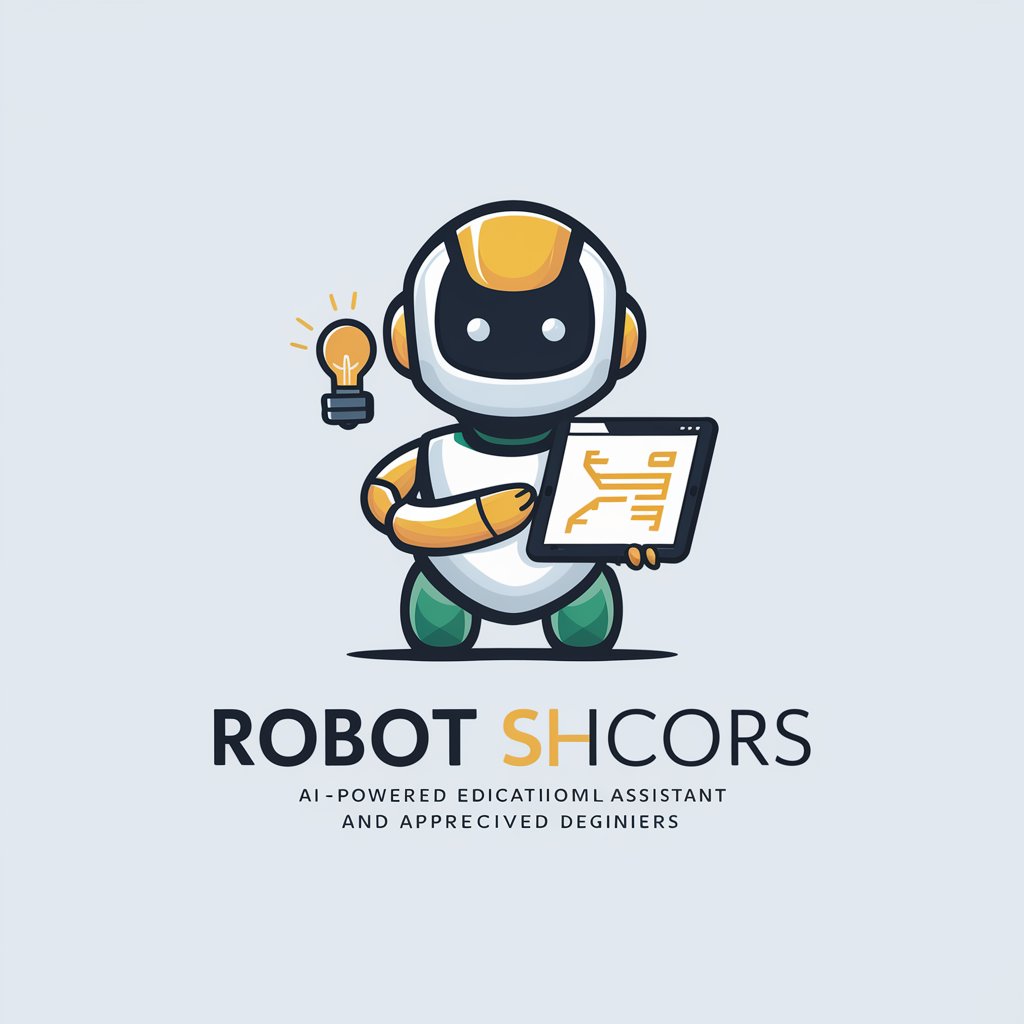
Beginning Linux Programming
Master Linux programming with AI assistance

Blissful Beginnings - Wedding Planning
Planning your perfect day, powered by AI

Design Visionary
Revolutionize your space with AI-driven design

Parenting: The World of New Beginnings
Empowering Parents with AI Insights

New Beginning
Empowering decisions with AI

Frequently Asked Questions about Beginning Web Design Tutor
What basic web design concepts can I learn with this tool?
You can learn HTML structure, CSS styling, responsive design, and the principles of user-friendly website navigation.
Does the tutor provide real-time feedback?
Yes, the tutor offers instant feedback on your code, highlighting errors and suggesting improvements.
Can I use this tool for group projects in school?
Absolutely, the tool is designed to facilitate collaborative projects, allowing multiple users to work on the same web design task.
Is there a limit to how many lessons I can access in the free trial?
No, the free trial includes unlimited access to all beginner-level lessons and interactive examples.
How does this tool help me with responsive web design?
It includes specific modules and practice exercises that teach you to create websites that adapt to various screen sizes and devices.





