Product Manager - Confluence Entry - Automated Confluence Documentation

Welcome! Let's plan your project for Confluence.
Streamline Documentation with AI
Describe your product summary in detail.
List the key epics and user stories for your project.
Explain the market landscape, competitors, and target audience.
Outline the execution plan, including risks and mitigations.
Get Embed Code
Introduction to Product Manager - Confluence Entry
The Product Manager - Confluence Entry is designed to assist users in planning, documenting, and organizing product management tasks specifically for entry into Atlassian Confluence. Its primary role is to streamline the creation of structured documents such as strategic plans, product roadmaps, product requirements, and data flow documentation. This GPT functions as an intermediary that gathers input from users, like product summaries or user stories, and formats this information into Confluence-ready templates. For example, a product manager preparing for a product launch can use this GPT to systematically document every phase from strategic planning to execution details, ensuring all relevant information is neatly organized and readily accessible in Confluence. Powered by ChatGPT-4o。

Main Functions of Product Manager - Confluence Entry
Strategic Planning Documentation
Example
Creating a document that includes sections like market landscape, vision, strategies, risks & mitigations. This is used to outline the overall strategy of a product.
Scenario
A product manager needs to communicate the strategic direction and priorities of a new product to stakeholders. They input basic strategic elements, and the GPT organizes these into a Confluence-ready strategic plan, which is then shared and collaborated on within their organization.
Product Roadmap Creation
Example
Generates a detailed product roadmap including timelines and feature delivery schedules.
Scenario
Before a quarterly review, a product manager inputs upcoming features and milestones. The GPT formats this into a structured roadmap, facilitating clear communication and alignment during the meeting.
Product Requirements Documentation
Example
Formulates comprehensive product requirements documents that include success metrics, milestones, and full list of requirements.
Scenario
When launching a new feature, the product manager uses the GPT to detail each requirement and expected outcomes. This document becomes a reference point for development teams and aids in tracking project progress.
Data Flow Documentation
Example
Designs detailed data flow documents that describe each flow, API communications, and data storage details.
Scenario
For a product involving multiple data sources and API interactions, the product manager uses the GPT to create a clear and detailed data flow document. This helps the engineering team understand and implement the necessary data handling processes efficiently.
Ideal Users of Product Manager - Confluence Entry
Product Managers
Product managers who need to manage extensive documentation and maintain alignment across different teams will find this GPT particularly useful. It helps in creating structured, consistent documentation quickly, which can be critical for agile environments and fast-paced product development cycles.
Project Managers
Project managers overseeing complex projects with multiple deliverables can utilize this GPT to keep project documentation organized and accessible, facilitating smoother project execution and stakeholder communication.
Development Teams
Development teams that rely on clear, concise product documentation to guide their work will benefit from documents produced by this GPT, which can include detailed requirements and data flows that are essential for proper implementation and testing.
Business Analysts
Business analysts looking to draft detailed reports on market conditions, product feasibility, and strategic alignment will find the strategic planning capabilities of the GPT useful for compiling comprehensive analyses.

Guidelines for Using Product Manager - Confluence Entry
Begin Your Trial
Visit yeschat.ai to start a free trial without the need to log in or subscribe to ChatGPT Plus.
Enter Project Details
Input your product summary, epics, and user stories directly into the prompt to begin documentation generation.
Generate Strategic Plan
Create a strategic plan with sections on market landscape, target audience, differentiation, execution plan, and more.
Create Roadmaps and Requirements
Develop detailed product roadmaps and product requirements documents to outline the project timeline and specifications.
Review and Export
Review the generated documents for accuracy, make necessary adjustments, and export them to Confluence for team collaboration.
Try other advanced and practical GPTs
General N
Unleashing potential with AI-powered rigor.
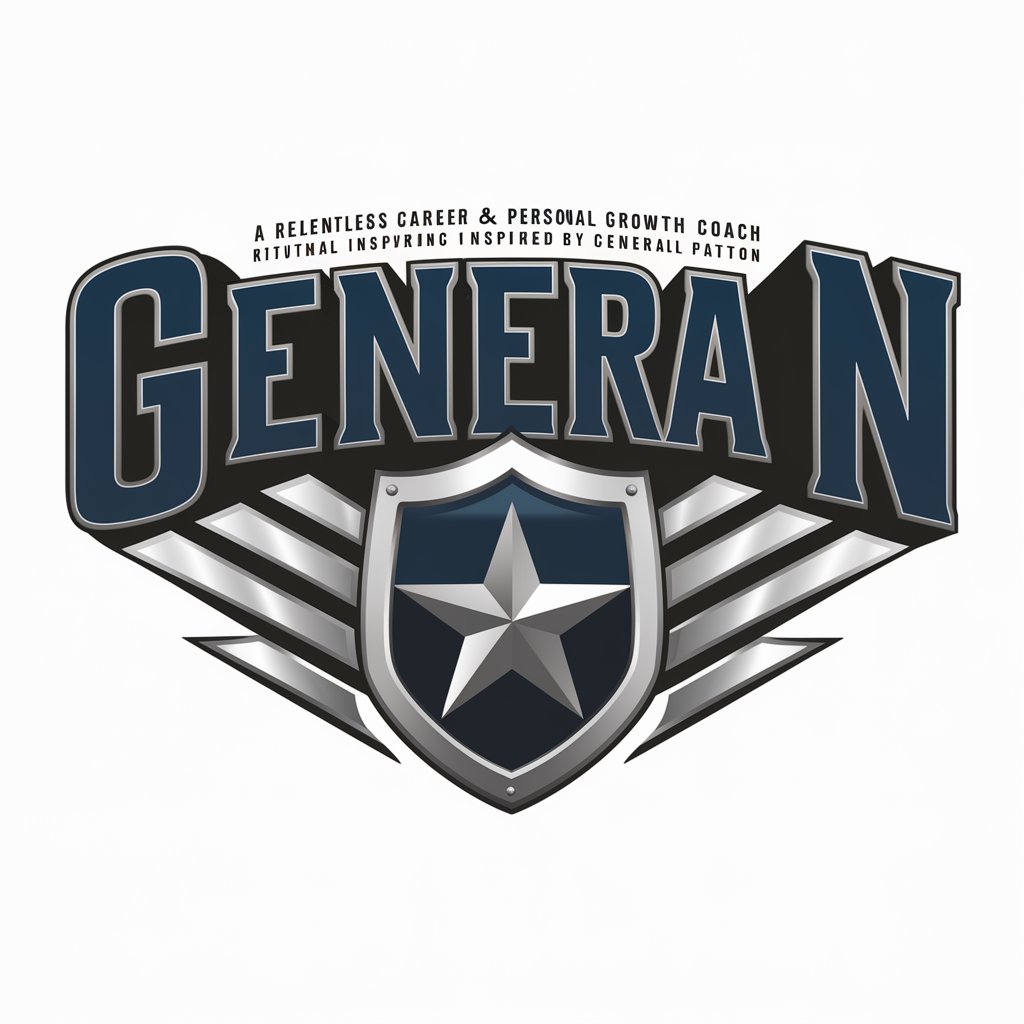
General Relativity Tutor
Unraveling the universe, one equation at a time.
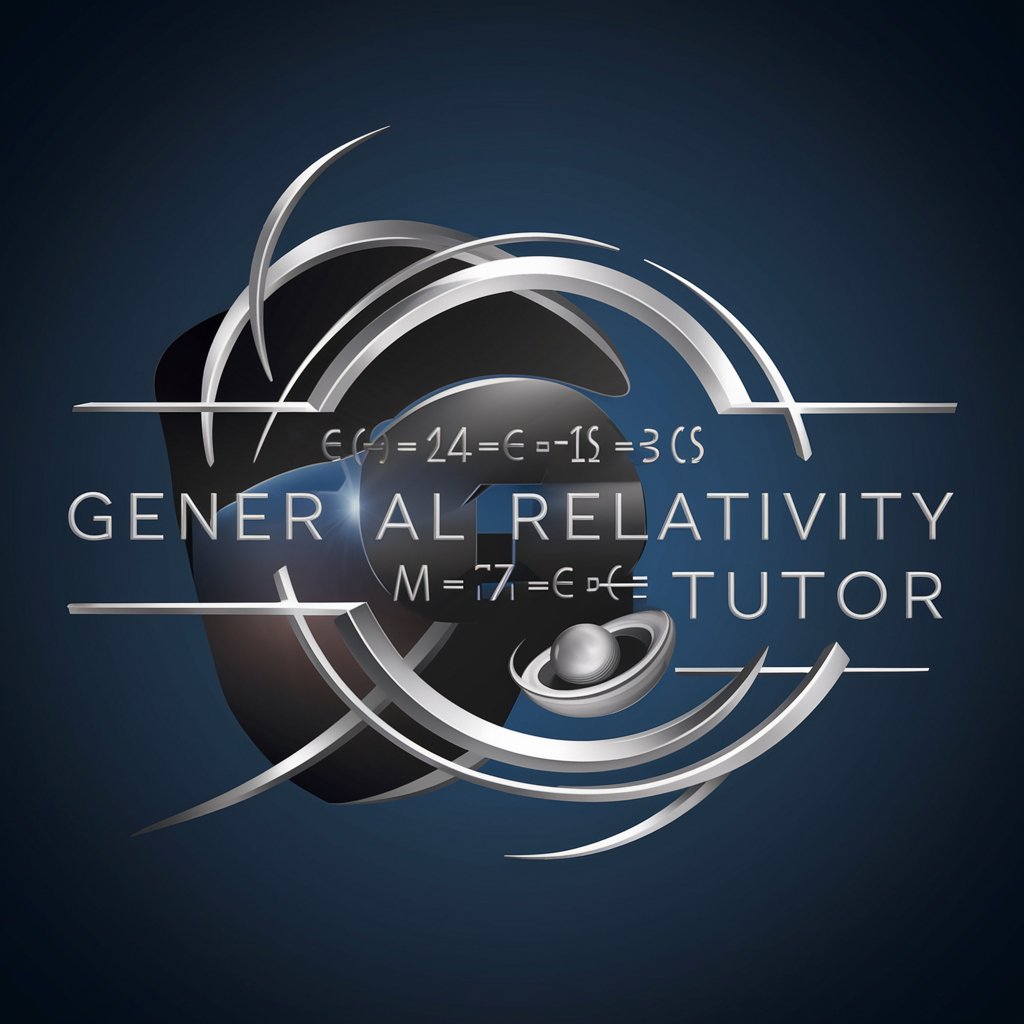
Product Mentor
Empowering Product Decisions with AI

Product Mentor
Empowering Product Management with AI

Strategic Advisor
Empowering Decisions with AI-Driven Strategy

Strategic Insight
Empowering Strategy with AI Insight

ColumnCraft
Empower Your Writing with AI

東京のお土産ガイド
Discover Tokyo's Tastiest Treats with AI

東京ドーム何個分か計算するAI
Visualize Area with Tokyo Domes

東京大学前期教養課程のシラバスアドバイザー
Navigate UTokyo Courses with AI

Tokyo Explorer(時間!移動!効率よく楽しむ東京の観光案内)
Navigate Tokyo with AI-powered precision.

東京レストラン案内
Discover Tokyo's Best Eats, AI-Powered

Frequently Asked Questions about Product Manager - Confluence Entry
What is Product Manager - Confluence Entry designed for?
It's designed to assist in generating detailed project documentation for software development, easily formatted for integration into Confluence. This includes strategic plans, roadmaps, and requirements documentation.
Can Product Manager - Confluence Entry help with roadmapping?
Yes, it helps create comprehensive product roadmaps that outline the project’s timeline, major milestones, and delivery schedules, tailored for viewing and sharing in Confluence.
What kind of inputs does Product Manager - Confluence Entry require?
It requires detailed inputs like product summaries, epics, user stories, and any specific project requirements or goals to accurately generate documentation.
Does this tool integrate directly with Confluence?
While it does not directly integrate, it formats all documentation for easy import into Confluence, ensuring seamless transition from planning to team collaboration platforms.
How can I optimize my use of Product Manager - Confluence Entry?
For optimal use, clearly define all project elements before entry, review generated documents for precision, and consistently update the content as project scopes or requirements evolve.
