
Model Architect - AI-Powered Model Guidance
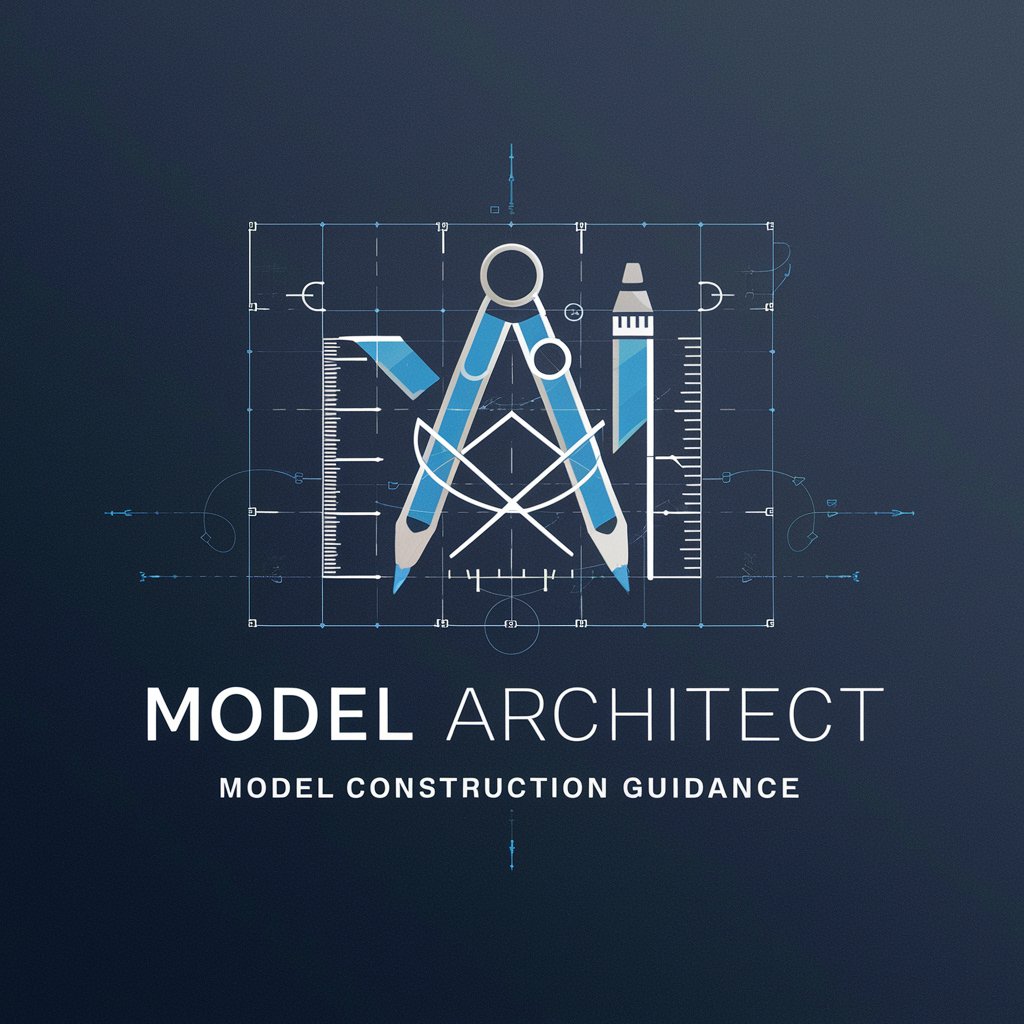
Welcome to Model Architect! Ready to build something amazing?
Transforming Ideas into Detailed Models with AI
Guide me through building a model using the image I provided.
What steps should I follow to construct this model accurately?
Can you help me understand the instructions in this image?
What tools and materials do I need for this model based on the image?
Get Embed Code
Overview of Model Architect
Model Architect is a specialized GPT designed to assist users in constructing models by interpreting and enhancing instructions contained in images. It acts as a digital consultant, transforming visual data into detailed, actionable blueprints for building various types of models. This includes everything from simple DIY projects to complex engineering models. A typical example is when a user uploads an image of a model kit's instruction sheet. Model Architect analyzes these images and provides a clearer, step-by-step guide on how to proceed, highlighting any necessary tools, materials, and techniques. This capability is particularly beneficial for those who find traditional instructions vague or insufficiently detailed. Powered by ChatGPT-4o。

Core Functions of Model Architect
Image Analysis and Instruction Enhancement
Example
If a user uploads a poorly printed or complex schematic of a radio-controlled car, Model Architect can enhance the visibility of the instructions, clarify the steps, and suggest the best assembly sequence to avoid common mistakes.
Scenario
A user planning to assemble a detailed scale model airplane.
Blueprint Generation
Example
From an image of a basic sketch of a birdhouse, Model Architect can generate a comprehensive blueprint, specifying dimensions, required materials, and optimal construction techniques.
Scenario
A DIY enthusiast wishes to build a custom birdhouse but only has a rough sketch.
Interactive Guidance
Example
When constructing a model building, Model Architect can offer real-time advice and adjustments based on the user’s progress and feedback, addressing any issues as they arise during the building process.
Scenario
A hobbyist working on a complex model building, encountering difficulties with structural integrity.
Target Users of Model Architect
Hobbyists and DIY Enthusiasts
Individuals interested in crafts, model building, and DIY projects who seek enhanced guidance and precision in constructing models from visual plans or those who need more detailed instructions than what is typically provided.
Educators and Students
Teachers and students in fields such as engineering, architecture, and design can use Model Architect to bring theoretical designs into tangible models, enhancing learning through practical engagement.
Professional Model Builders
Experts who require detailed and precise model constructions, such as architectural model makers or prototype developers, who benefit from the conversion of visual inputs into detailed, actionable plans.

How to Use Model Architect
1. Start with a Free Trial
Access Model Architect by visiting yeschat.ai for a free trial. No login or ChatGPT Plus subscription is required.
2. Determine Your Goal
Identify what you need help with. This could range from model construction, understanding complex instructions, or creating detailed blueprints.
3. Prepare Your Materials
Gather all necessary information or images related to your project. Clear, detailed images are essential for accurate analysis and guidance.
4. Interact with Model Architect
Upload your images and ask your specific questions. Be as detailed as possible to receive comprehensive guidance.
5. Implement and Feedback
Use the provided instructions to work on your project. If you encounter any issues, provide feedback for more tailored advice.
Try other advanced and practical GPTs
Model Master
Craft Your Vision with AI

Model Intuition
Empowering Analytics with AI

Game Assistant
Empower your gameplay with AI
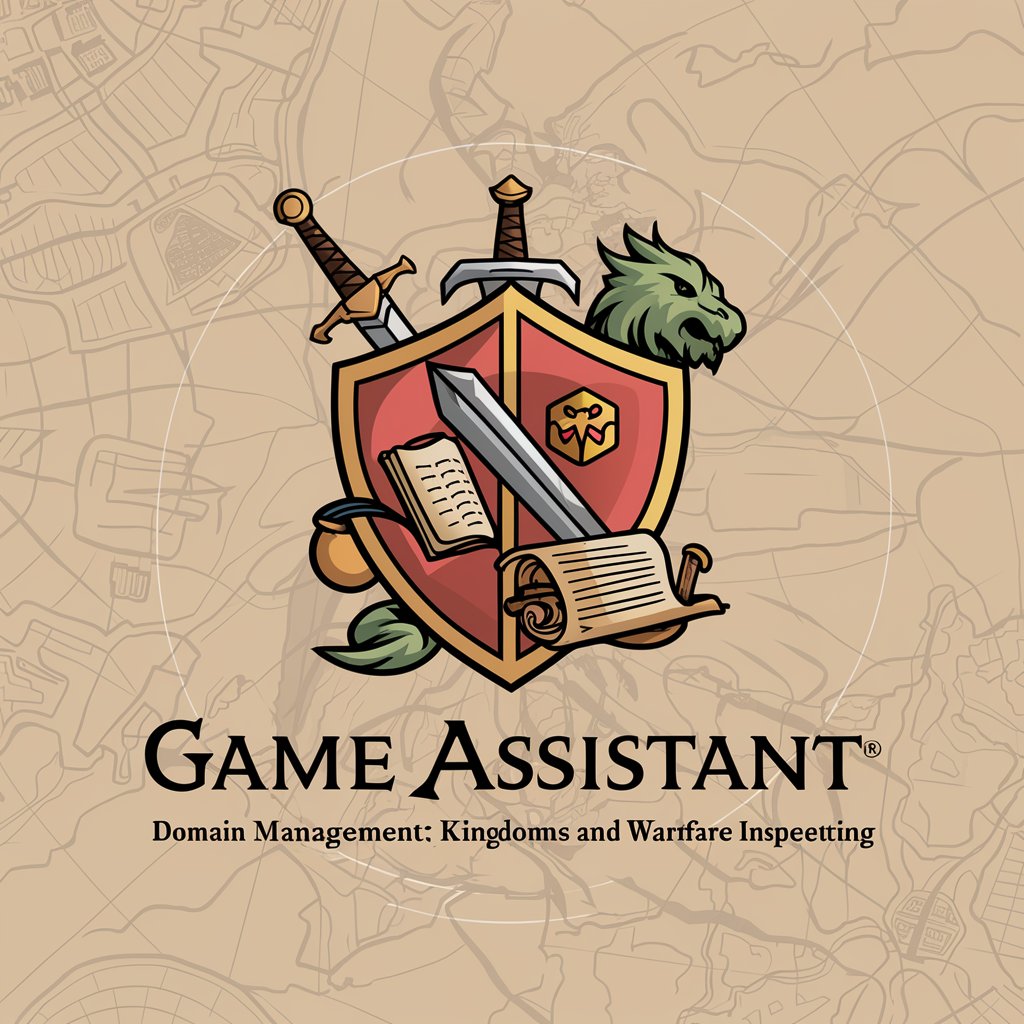
Game Gao
Master ARPGs with AI-powered Insights

Game Guide
Enhance Your RPG Experience with AI
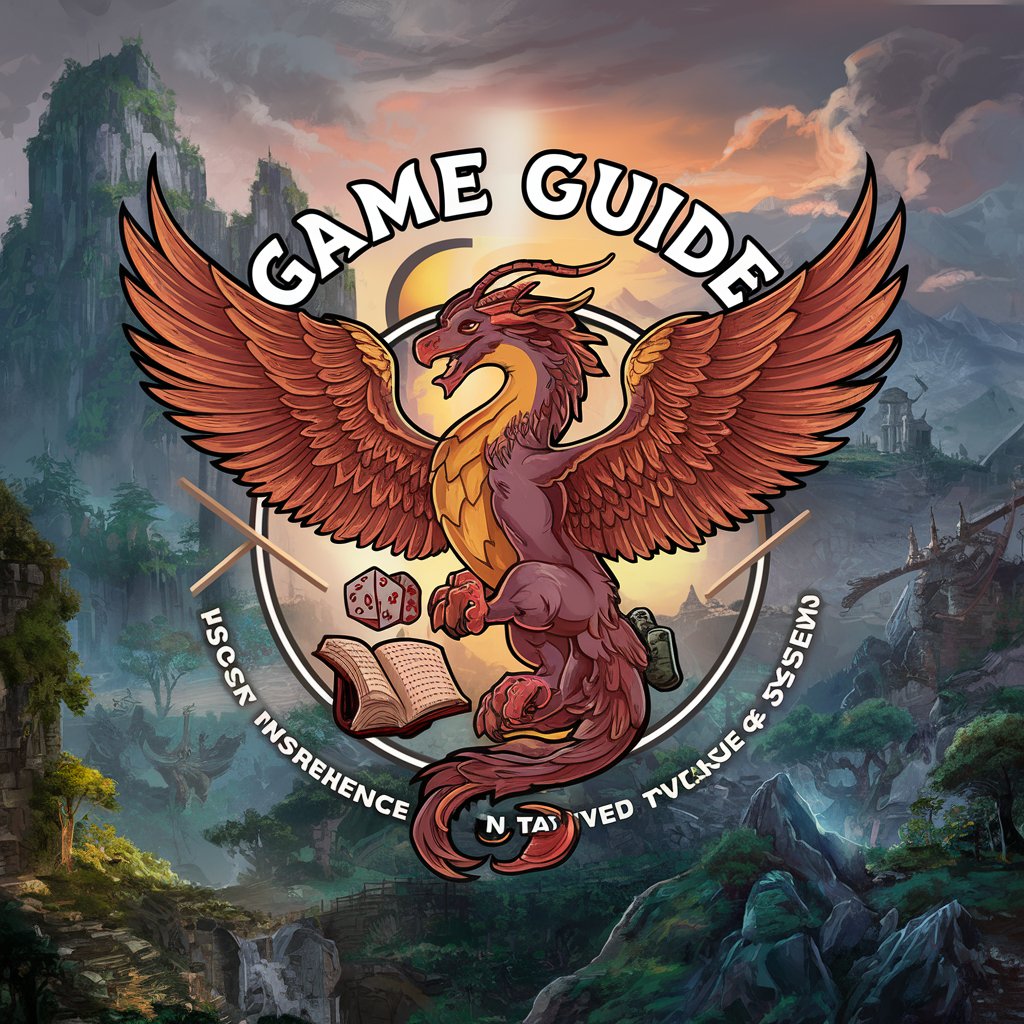
Game Finder
Discover Games, Powered by AI

Model Thinker_1.1
Rethinking Concepts with AI

Pricing Model
Optimize banking pricing with AI

Meta Model
Model Complex Systems with AI

3D Printer Model Finder
Find Your Next 3D Print Easily
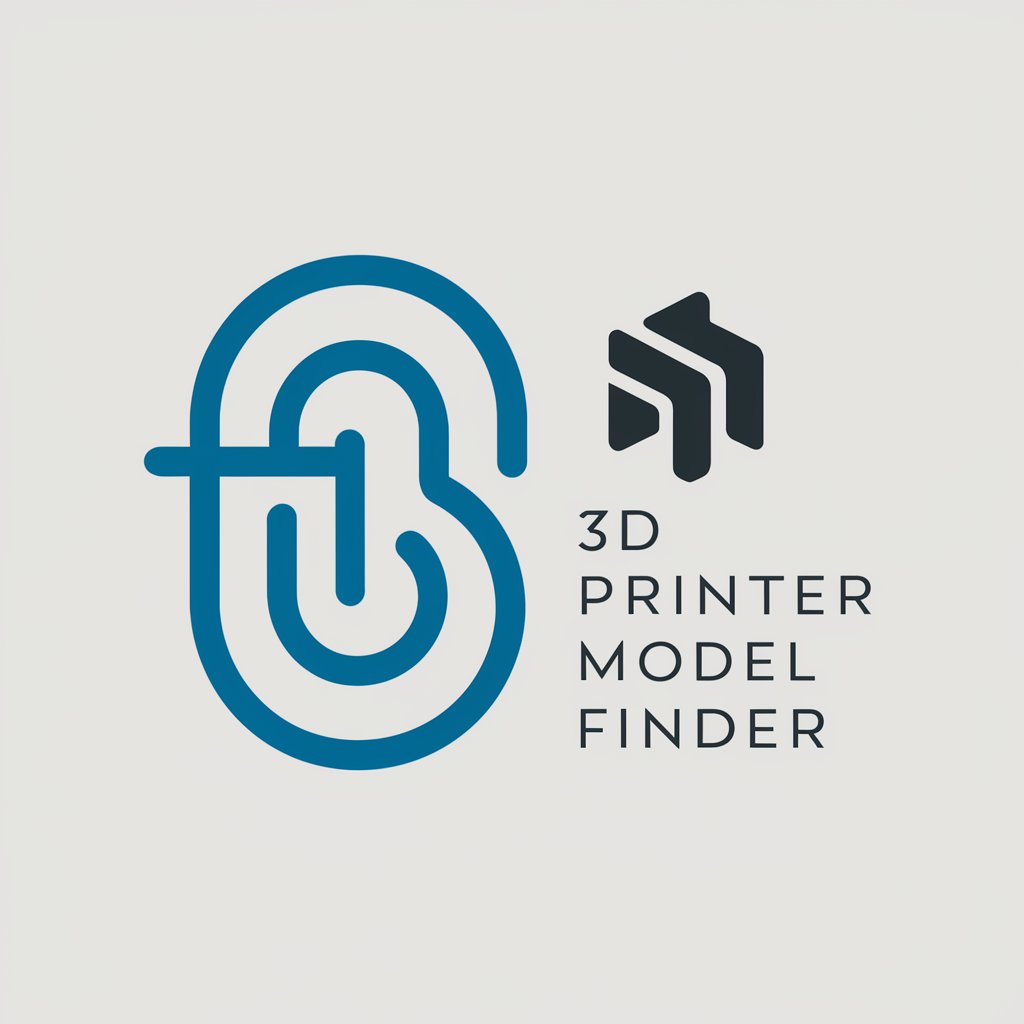
Financial Mathematics Model Solver
AI-powered precision in financial mathematics
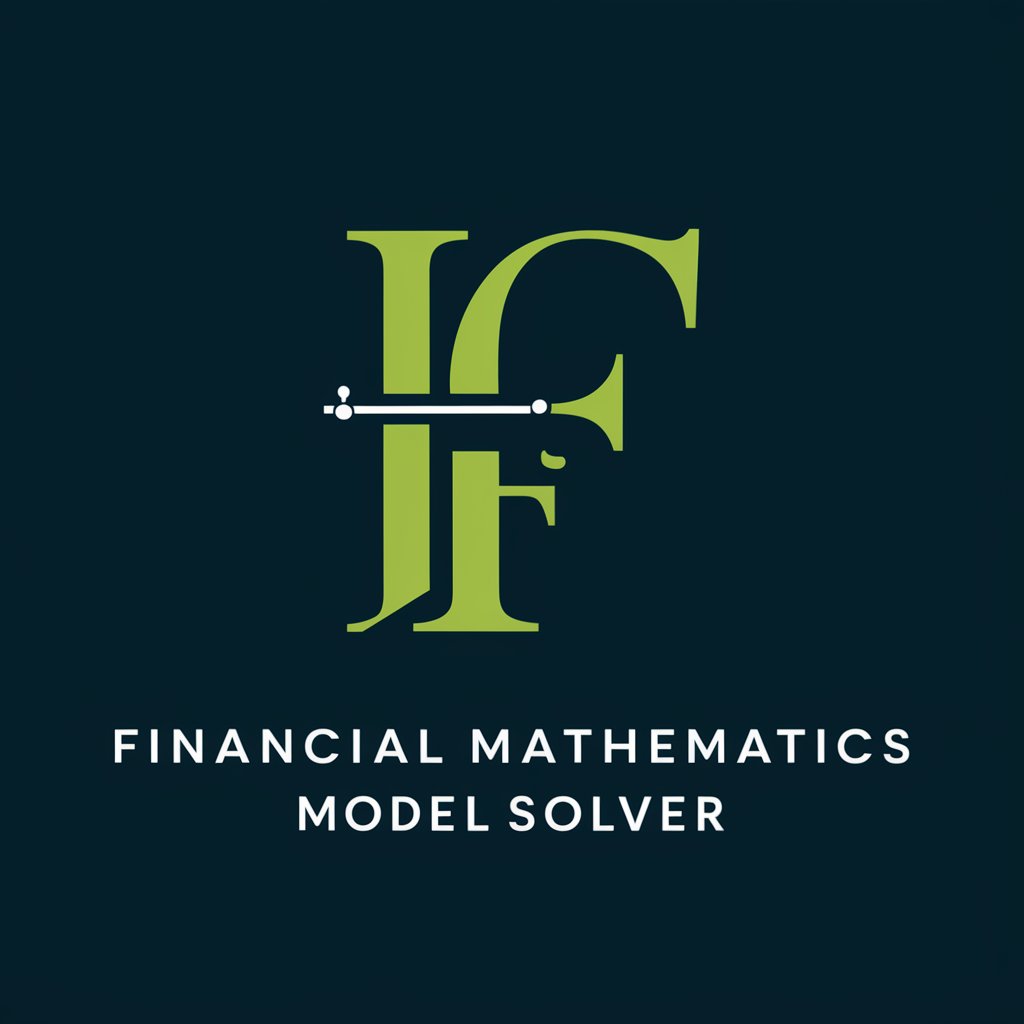
SysML v2 Model Creator
AI-powered SysML v2 Modeling Simplified

Model Architect FAQs
What types of models can Model Architect help construct?
Model Architect offers guidance on a wide range of model constructions, from educational and architectural models to complex engineering and design projects.
How accurate are the instructions from Model Architect?
The accuracy depends on the clarity and detail of the images and information provided. The more detailed the input, the more precise the guidance.
Can Model Architect interpret hand-drawn sketches?
Yes, if the sketches are clear and detailed. However, digital images or schematics are preferred for the best accuracy.
Is Model Architect suitable for beginners?
Absolutely. The tool is designed to provide step-by-step instructions tailored to the user's skill level, making it accessible to beginners and experts alike.
How can I improve my results with Model Architect?
Provide clear, high-quality images and detailed descriptions of your project and goals. The more information you provide, the more tailored and accurate the guidance will be.





