Audition Ace - Adobe Audition AI Assistant

Welcome to Audition Ace!
Elevate your audio with AI-powered editing.
Design a sleek logo for an Adobe Audition expert...
Create a modern and professional logo for audio editing...
Generate a logo that represents precision in audio editing...
Develop a logo for a specialist in Adobe Audition with a focus on...
Get Embed Code
Introduction to Audition Ace
Audition Ace is designed to offer expert guidance in audio editing with Adobe Audition software, tailored to users ranging from beginners to advanced. With a focus on delivering clear, actionable advice, Audition Ace ensures users can effectively solve their audio editing problems. Examples of its utility include guiding a beginner through the basics of noise reduction, or helping an advanced user optimize multitrack mixing. Powered by ChatGPT-4o。

Main Functions of Audition Ace
Noise Reduction
Example
Applying the Noise Reduction effect to remove background noise from a podcast recording.
Scenario
A podcaster dealing with inconsistent audio quality from various recording environments.
Audio Restoration
Example
Using the Sound Remover effect to eliminate unwanted sounds like sirens or ringing phones from audio clips.
Scenario
An audio engineer restoring archival interviews for a documentary, needing to clear up various background noises without affecting the speech clarity.
Multitrack Editing
Example
Optimizing a music track by adjusting the balance, using EQ, and applying effects across multiple tracks within a session.
Scenario
A music producer mixing a band's recording to achieve a polished, cohesive sound.
Customizing Workspaces
Example
Tailoring the Adobe Audition workspace to streamline the editing process for radio broadcast editing.
Scenario
A radio producer regularly editing interviews and segments, requiring quick access to specific tools and panels.
Ideal Users of Audition Ace
Podcast Producers
Benefit from streamlined workflows for editing, mastering, and noise reduction to ensure clear, professional-sounding episodes.
Music Producers
Can optimize and mix tracks with advanced tools, apply effects, and achieve the perfect sound balance for any project.
Film and Video Editors
Use Audition Ace to enhance the audio quality of their projects, from cleaning up dialogue to creating immersive soundscapes.
Audio Engineers
Find value in detailed explanations and tips for complex restoration projects, multitrack session organization, and effect application.

Usage Guidelines for Audition Ace
1
Head over to yeschat.ai to start your free trial immediately, no sign-up required and without needing a ChatGPT Plus subscription.
2
Explore the extensive capabilities designed for audio editing within Adobe Audition, leveraging AI-powered assistance.
3
Utilize the detailed Q&A section for on-the-spot guidance and troubleshooting, perfect for users at any expertise level.
4
Experiment with various editing scenarios, from podcast improvements to music production, to understand Audition Ace's flexibility.
5
Share your feedback and any specific editing challenges to continually enhance Audition Ace's support for all users.
Try other advanced and practical GPTs
2nd Addition CLASS Analyst PreK-3rd
Empowering educators with AI-driven insights
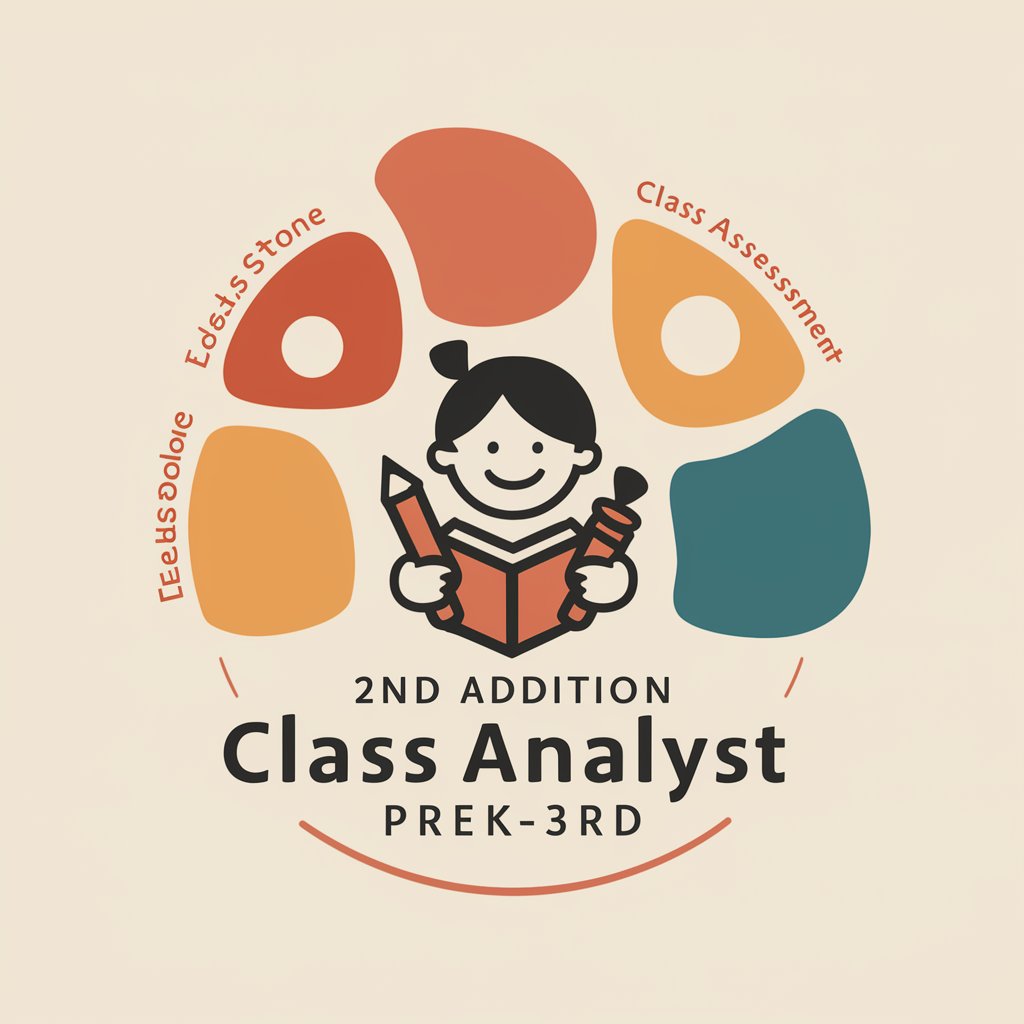
Addiction Free
Empowering Recovery with AI

Addiction Counselor
Empowering Recovery with AI Guidance

Addition Master
Master Addition with AI

Audition Ally
Refine Your Audition Skills with AI

Basic addition and subtraction
Master Numbers with AI-Powered Learning

Amazn Product Bullets and Descriptions SEO
Elevate Your Listings with AI-Powered SEO

Travel Mastermind
Explore smarter, not harder.

Travel Visionary
Craft Your Journey with AI-Driven Insights

Travel Buddy
Your AI-powered Travel Planner

Massage Mastery
Empowering Massage Knowledge with AI

ZEN SOUL - Rites of Passage Program
Empowering your life's transitions with AI

Frequently Asked Questions about Audition Ace
Can Audition Ace help beginners in audio editing?
Absolutely! Audition Ace is designed to assist users of all skill levels, offering step-by-step guidance tailored to each user's needs.
What types of audio editing can I perform with Audition Ace?
You can perform a wide range of audio editing tasks, including noise reduction, audio restoration, mixing, mastering, and more, utilizing Adobe Audition's comprehensive features.
How does Audition Ace integrate with Adobe Audition?
Audition Ace works alongside Adobe Audition, providing expert advice, tips, and tutorials to enhance your editing workflow within the software.
Is there a community or support system for Audition Ace users?
Yes, Audition Ace users have access to a supportive community where they can share experiences, ask questions, and receive advice from fellow audio editing enthusiasts.
Can Audition Ace provide custom solutions to unique audio problems?
Indeed, Audition Ace can offer customized advice and solutions based on the specific details of your audio project, ensuring you achieve the best possible outcome.
