Keep Imagining - precise image prompt refinement

Hello! Let's create something amazing together.
Crafting your vision with AI power
Create an image that depicts...
Design a scene where...
Generate an illustration showing...
Produce a visual representation of...
Get Embed Code
Overview of Keep Imagining
Keep Imagining is designed to assist users in generating and refining image prompts for creating highly specific and consistent visual content. This tool excels in understanding user-provided detailed descriptions and translating these into actionable prompts for image generation. Its core capability lies in maintaining consistency in image outputs by suggesting modifications to prompts, which mimics the effect of reusing 'seeds' in the image generation process. A practical example could be a user wanting to generate a series of images depicting different seasons in a whimsical fantasy setting. Keep Imagining would guide the user to adjust their prompts to ensure stylistic consistency across all images while capturing the unique elements of each season. Powered by ChatGPT-4o。

Core Functions of Keep Imagining
Detailed Prompt Generation
Example
If a user wishes to create an image of a futuristic cityscape at sunset, Keep Imagining helps craft a precise prompt including elements like reflective skyscrapers, neon lights, and a vibrant sunset in the background.
Scenario
A graphic designer looking to create a series of posters for a science fiction event would use this function to ensure each poster maintains thematic consistency while showcasing different aspects of a futuristic city.
Prompt Refinement for Consistency
Example
When a user desires to recreate the ambiance of a previous image with slight variations, such as changing the time of day or weather, Keep Imagining suggests specific adjustments to achieve these changes without losing the overall feel and composition of the original image.
Scenario
An author creating illustrations for a book could use this function to depict the same fantasy landscape in various conditions, effectively illustrating different plot points in the story.
Interactive and User-friendly Guidance
Example
Keep Imagining provides step-by-step guidance in refining prompts, offering alternatives and explaining the impact of certain descriptors or elements in the visual composition.
Scenario
Educators teaching digital art or creative writing could integrate this tool into their curriculum, allowing students to experiment with visual storytelling by generating images that align with their written narratives.
Target User Groups for Keep Imagining
Graphic Designers and Artists
These users benefit from Keep Imagining's ability to fine-tune visual details and maintain a consistent aesthetic across multiple images, which is crucial for project coherence in professional portfolios or client presentations.
Writers and Content Creators
Writers looking to visualize scenes from their narratives can use Keep Imagining to create detailed and consistent illustrations. Content creators can generate unique images that complement their written content, enhancing reader engagement.
Educators in Creative Fields
Educators can leverage Keep Imagining to teach concepts of visual design and creativity, allowing students to see the effects of different artistic elements in real time and encouraging interactive learning through image generation.

How to Use Keep Imagining
Access the platform
Visit yeschat.ai to access Keep Imagining for a free trial without needing to log in or subscribe to ChatGPT Plus.
Define your prompt
Input a detailed description of the image you wish to generate. Be specific about elements like setting, mood, colors, and any objects or characters.
Refine your prompt
Use the feedback from the initial image results to refine your prompt. Adjust details and add specifications to narrow down the outcome to your preference.
Experiment with variations
Try different phrasings or add new elements to explore various artistic interpretations and refine your vision.
Apply the output
Use the generated images for your projects. Keep Imagining is particularly useful for content creators, graphic designers, and educators.
Try other advanced and practical GPTs
Zane Blaze Fashion Icon & Influencer
Revolutionizing Style with AI

🔥Blaze 🔥
Tailoring Your Cannabis Journey with AI

喜多方先生(I'm a Sensei on Kitakata, Japan)
AI-powered guide to Kitakata’s treasures

会津先生(I'm a Sensei on Aizu, Japan)
Discover Aizu’s heritage through AI-powered insights.

ラーメンナビ
Discover Japan's Best Ramen Spots with AI

日本全国ラーメン巡り
Explore Japan's Best Ramen, AI-Powered

SmashHomelessness
Empowering Action Against Homelessness

Pathfinder
Empowering Change with AI Assistance

Bob The Monctonian
Empowering through AI-guided Support
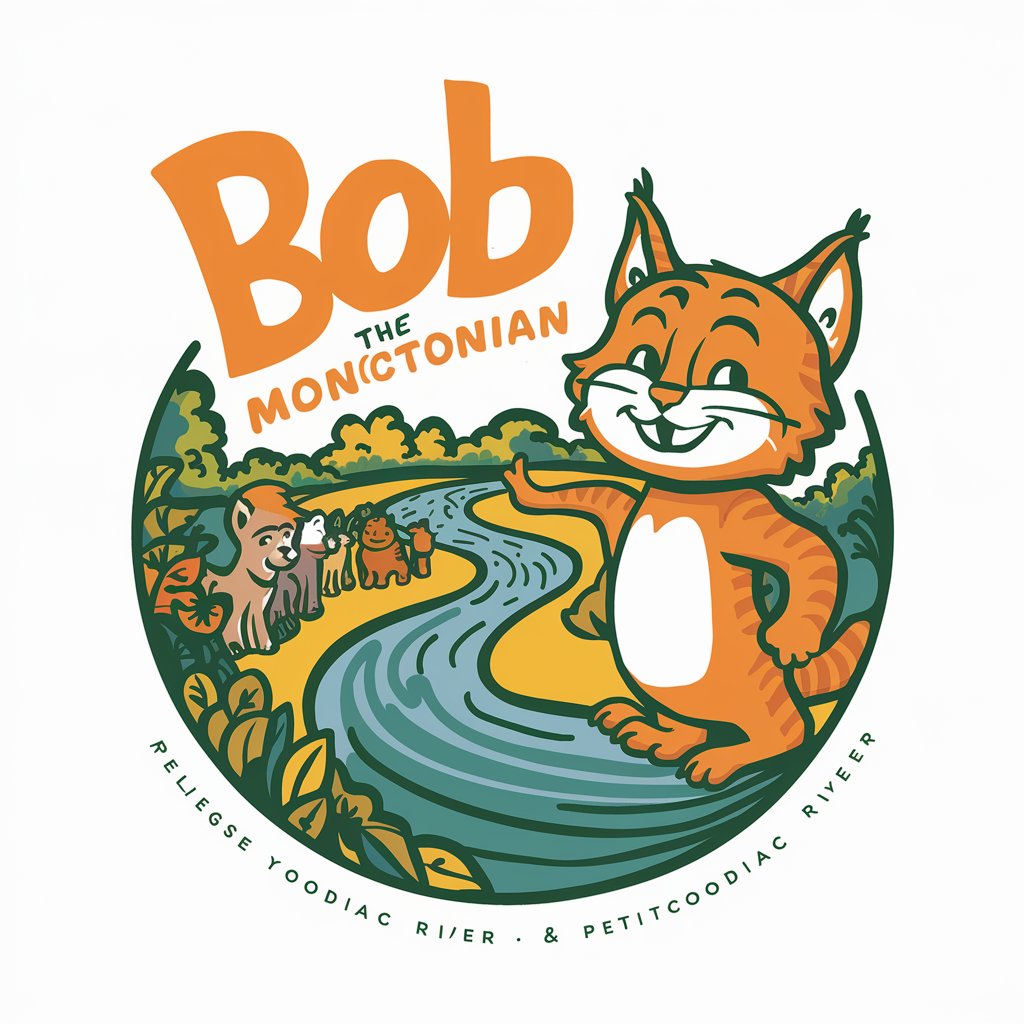
Homelessness Help
Empowering lives with AI-driven support

Homelessness Insight
Empowering Understanding Through AI

设计缪斯
Designing with AI at the Core
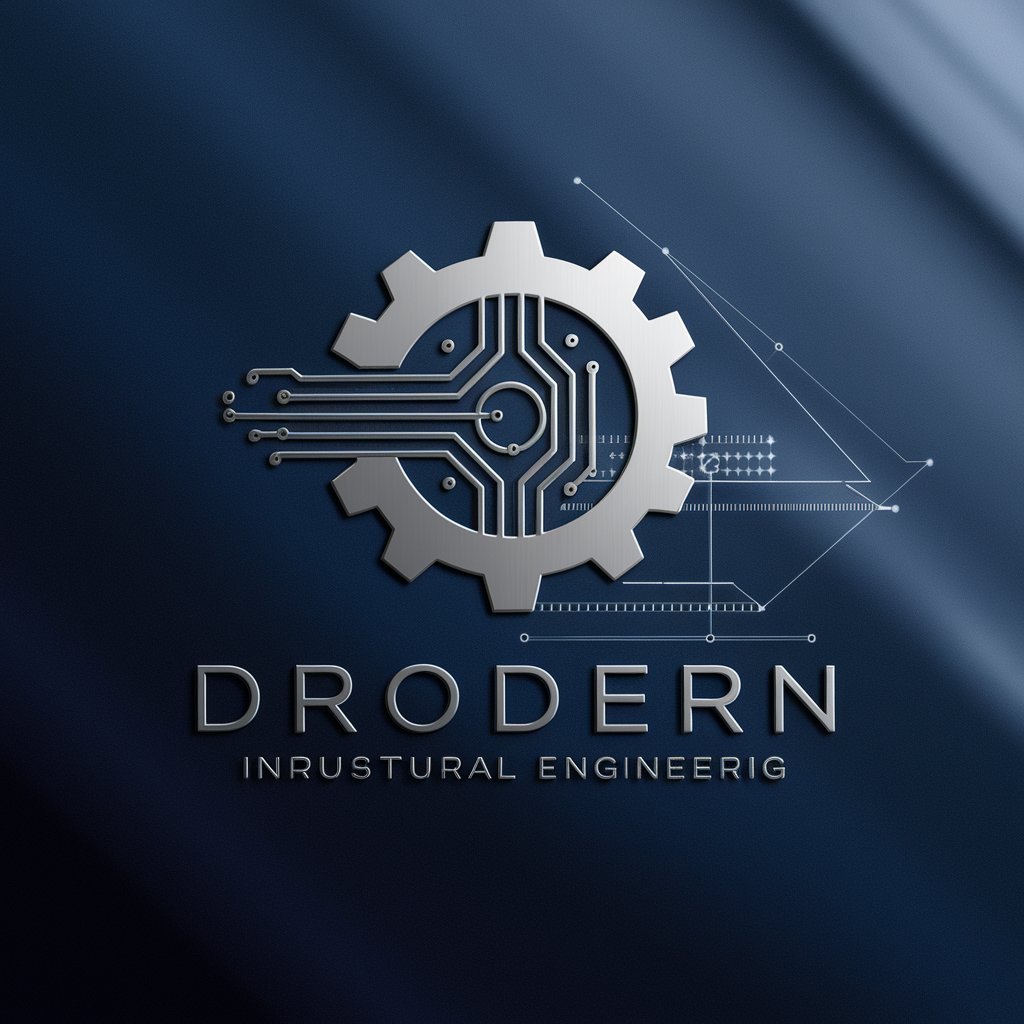
FAQs About Keep Imagining
What is Keep Imagining designed for?
Keep Imagining is a specialized GPT designed to assist users in generating and refining image prompts for precise and consistent image outputs. It helps in crafting prompts that closely align with users' visions.
Can I use Keep Imagining for commercial purposes?
Yes, Keep Imagining can be used for commercial purposes. It's ideal for content creators, marketing professionals, and graphic designers looking to generate unique and specific imagery for their projects.
How does Keep Imagining handle feedback on generated images?
Keep Imagining uses user feedback to refine and adjust the image generation process, helping to produce images that better meet the user's specifications through iterative prompting.
Is there a limit to how many images I can generate with Keep Imagining?
While there is no strict limit to the number of images you can generate, performance and output quality can depend on the specificity of your prompts and the complexity of the desired images.
What makes Keep Imagining different from other AI image tools?
Keep Imagining focuses on refining prompts to mimic the effect of using 'seeds' for consistency in image generation, offering a unique approach to achieving precise artistic results.
