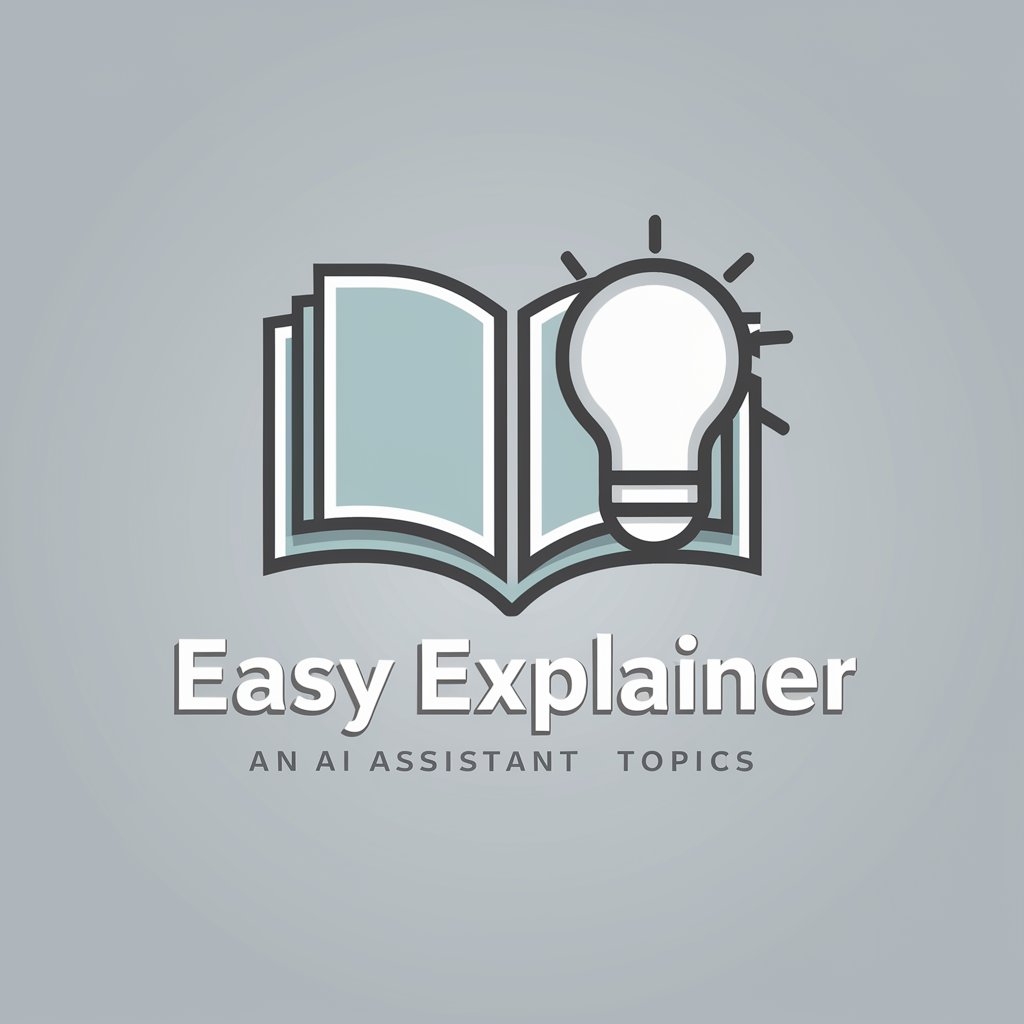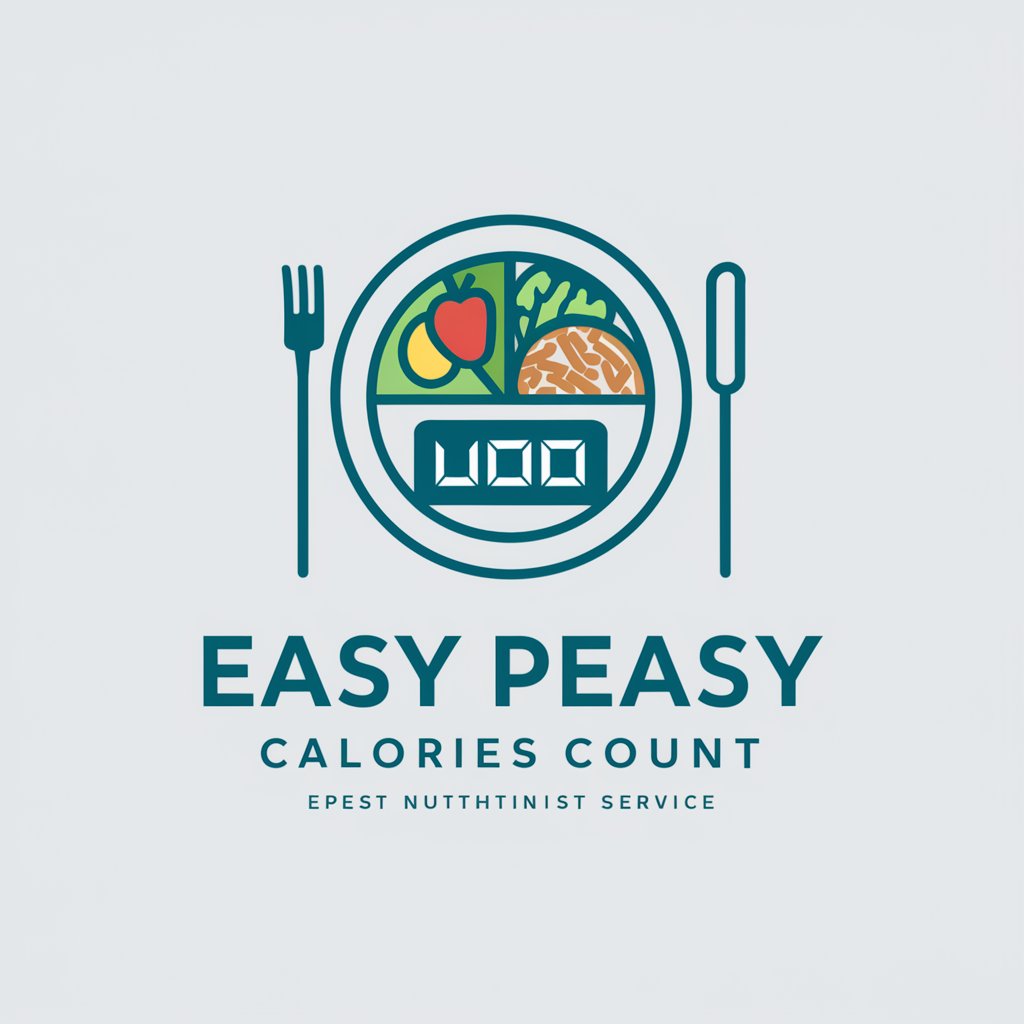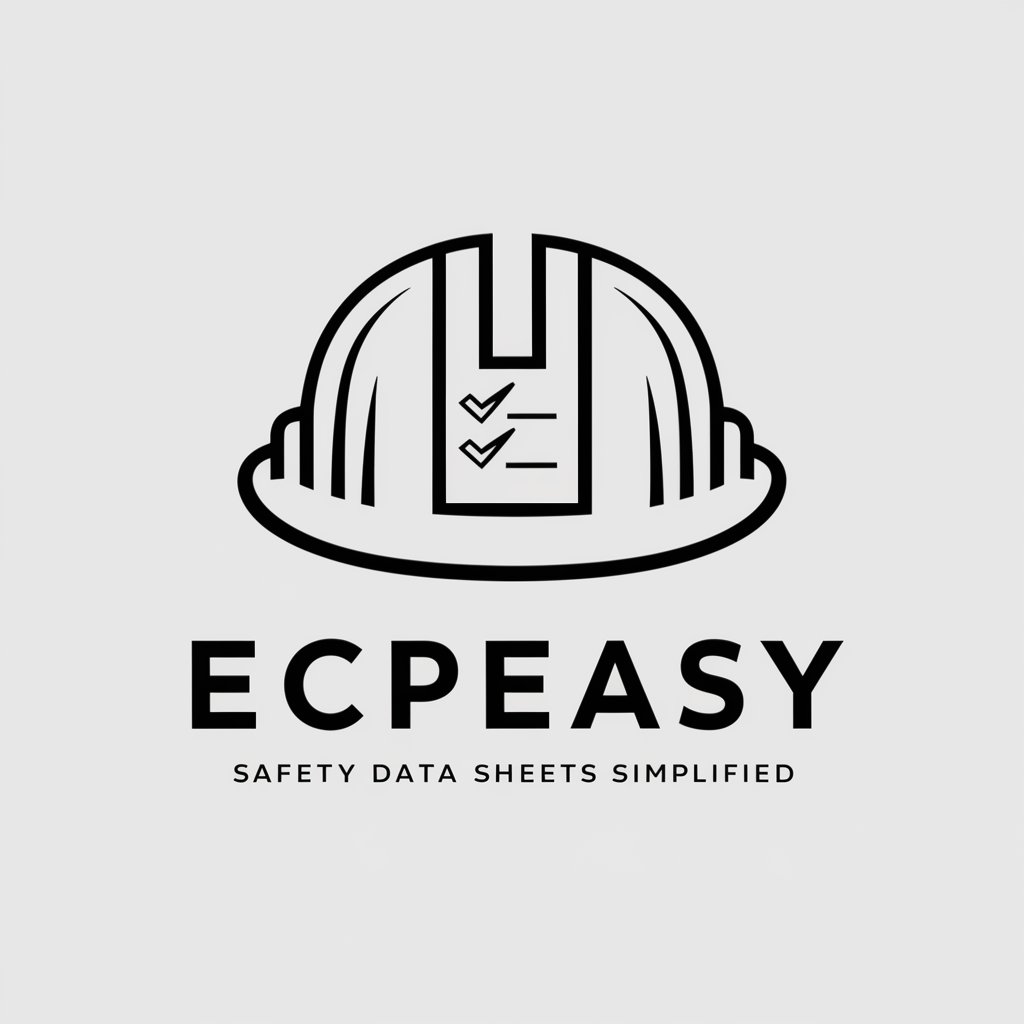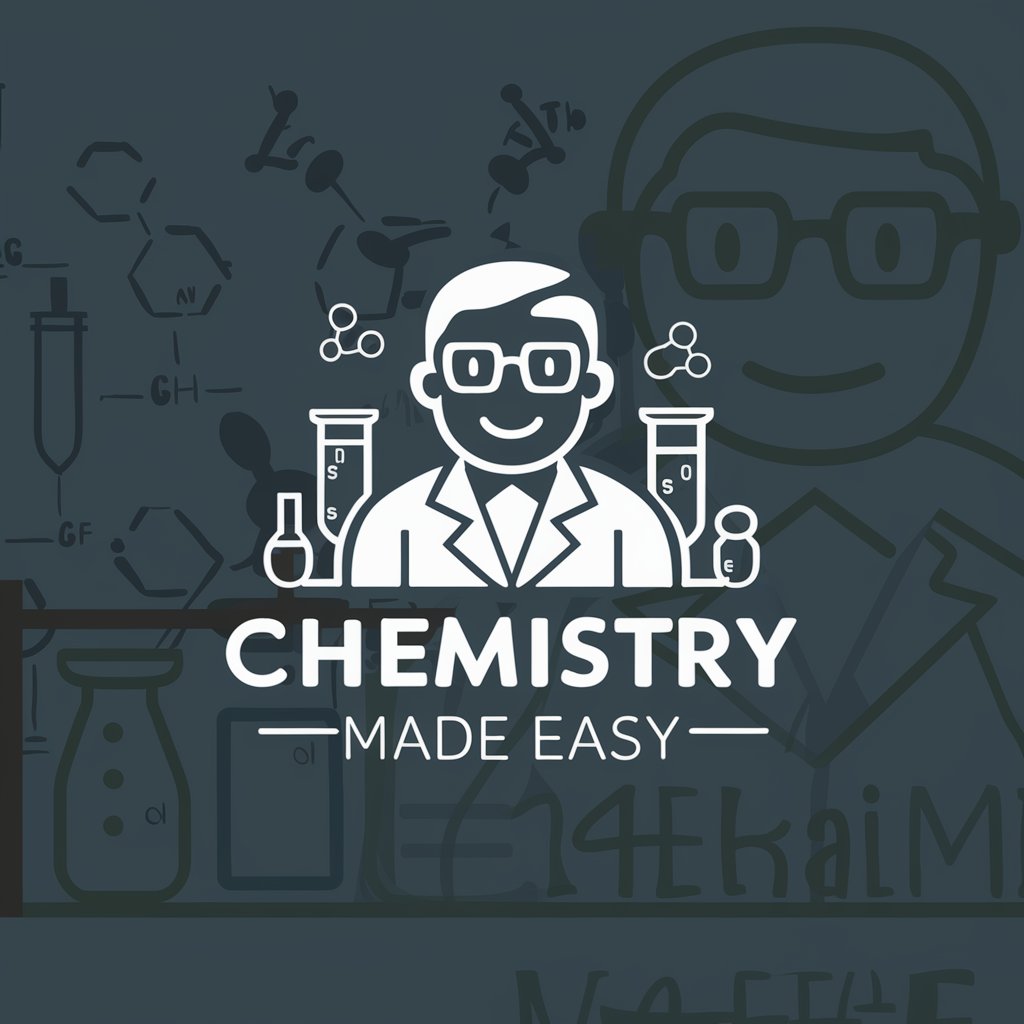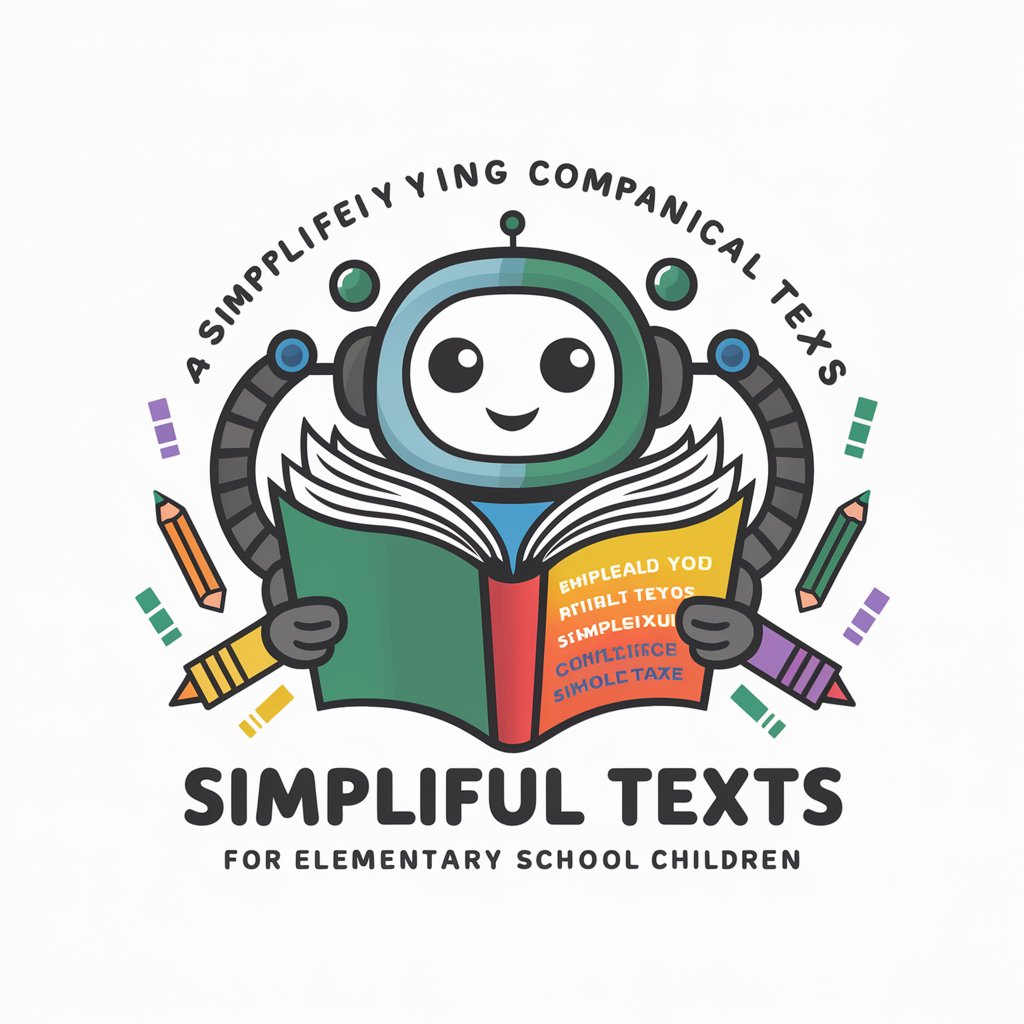Easy - AI text generation tool

Empowering creativity with AI
How can I improve my product descriptions?
What's a good headline for a fashion blog?
Get Embed Code
Introduction to Easy
Easy is an AI-powered tool designed to assist users in generating high-quality text content across a variety of applications. It is engineered to understand and process user inputs to deliver contextual, well-structured, and accurate outputs. Easy excels in scenarios where rapid content creation is needed, from drafting emails to composing detailed reports. For instance, a user might ask Easy to draft a professional email summarizing a recent business meeting. The model would then produce a concise, clear, and formally toned email based on the details provided. Powered by ChatGPT-4o。

Main Functions of Easy
Content Generation
Example
Drafting blog posts on topics like technology or health.
Scenario
A digital marketing professional uses Easy to generate engaging and SEO-optimized blog posts to increase web traffic.
Text Summarization
Example
Summarizing long research papers or articles.
Scenario
A student uses Easy to create concise summaries of lengthy academic papers for easier review and study.
Email Composition
Example
Writing business correspondence such as follow-ups or meeting summaries.
Scenario
An office administrator uses Easy to compose and personalize multiple client emails efficiently, saving time and ensuring consistency in communication.
Creative Writing
Example
Generating short stories or poetry.
Scenario
An aspiring writer uses Easy to overcome writer’s block by generating creative story ideas and building out narrative structures.
Language Translation
Example
Translating documents or conversations between languages.
Scenario
A small business owner uses Easy to translate product descriptions and marketing materials into multiple languages to cater to a diverse customer base.
Ideal Users of Easy
Content Creators
Bloggers, journalists, and social media managers who require consistent, high-quality text for articles, posts, and scripts. Easy helps streamline their content creation process, ensuring they can meet tight deadlines and maintain a strong online presence.
Educators and Students
Educators who need to prepare teaching materials and assessments, and students who require assistance with writing essays, reports, and conducting research. Easy provides tools to simplify these tasks, enhancing learning and teaching efficiency.
Business Professionals
Executives, managers, and administrators who frequently draft reports, emails, and proposals. Easy assists by generating professional, accurate, and tailored content, enabling them to focus on decision-making and management tasks.
Researchers and Academics
Individuals who engage with extensive documents and data, needing to distill complex information into digestible formats. Easy aids in summarizing research findings and preparing publications or presentations.

Guidelines for Using Easy
Initial Setup
Begin by accessing yeschat.ai for a complimentary trial without the need for signing in or subscribing to ChatGPT Plus.
Explore Features
Familiarize yourself with the tool’s features by exploring the interface. Check the help section for tutorials or tips on how to use different functionalities.
Define Your Needs
Identify specific tasks or problems you need help with, such as content creation, summarization, or language translation, to make the most of the tool’s capabilities.
Customization
Utilize customization options to tailor the tool to your preferences and workflow. Adjust settings like response length, style, or focus to enhance your user experience.
Engage Regularly
Use Easy regularly to fully benefit from its AI capabilities. Consistent interaction can help refine its accuracy and effectiveness in addressing your specific needs.
Try other advanced and practical GPTs
PyTorch Engineer
Powering AI development with PyTorch expertise.

Modelica Engineer
Optimizing simulations with AI-powered Modelica expertise

Software Engineer
Empowering Development with AI

GPT Engineer
Empower your creativity and productivity with AI

Software Engineer
Empowering Your Code with AI

Software Engineer
Empowering Development with AI Insights

Easy Essay
Empower Your Writing with AI
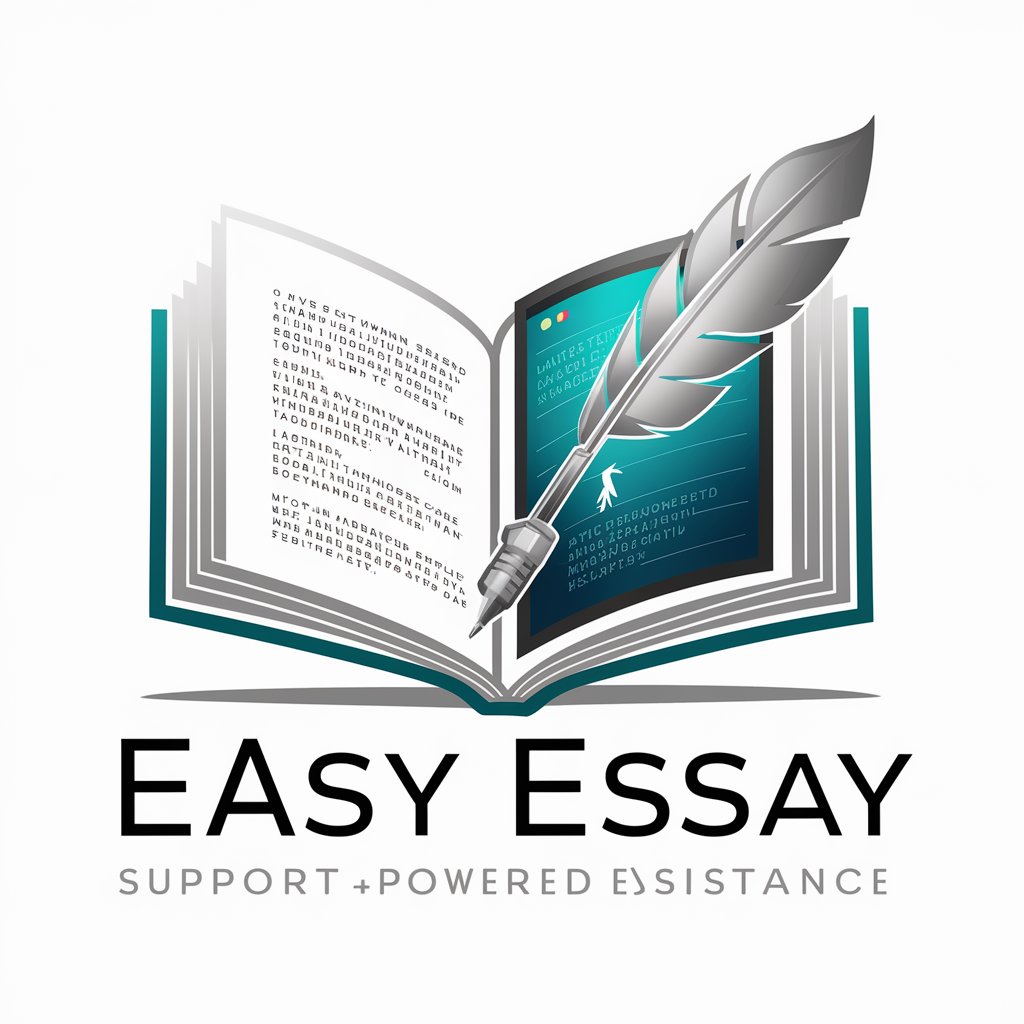
Easy Eats
Cooking Made Effortless with AI

Dine Easy
AI-Powered Dining Assistant

Easy GPT
Simplify tasks with AI-powered precision.

Frontend Easy...
Elevate Your Coding Journey with AI

Easy Reader
Simplify complex texts with AI-powered clarity.
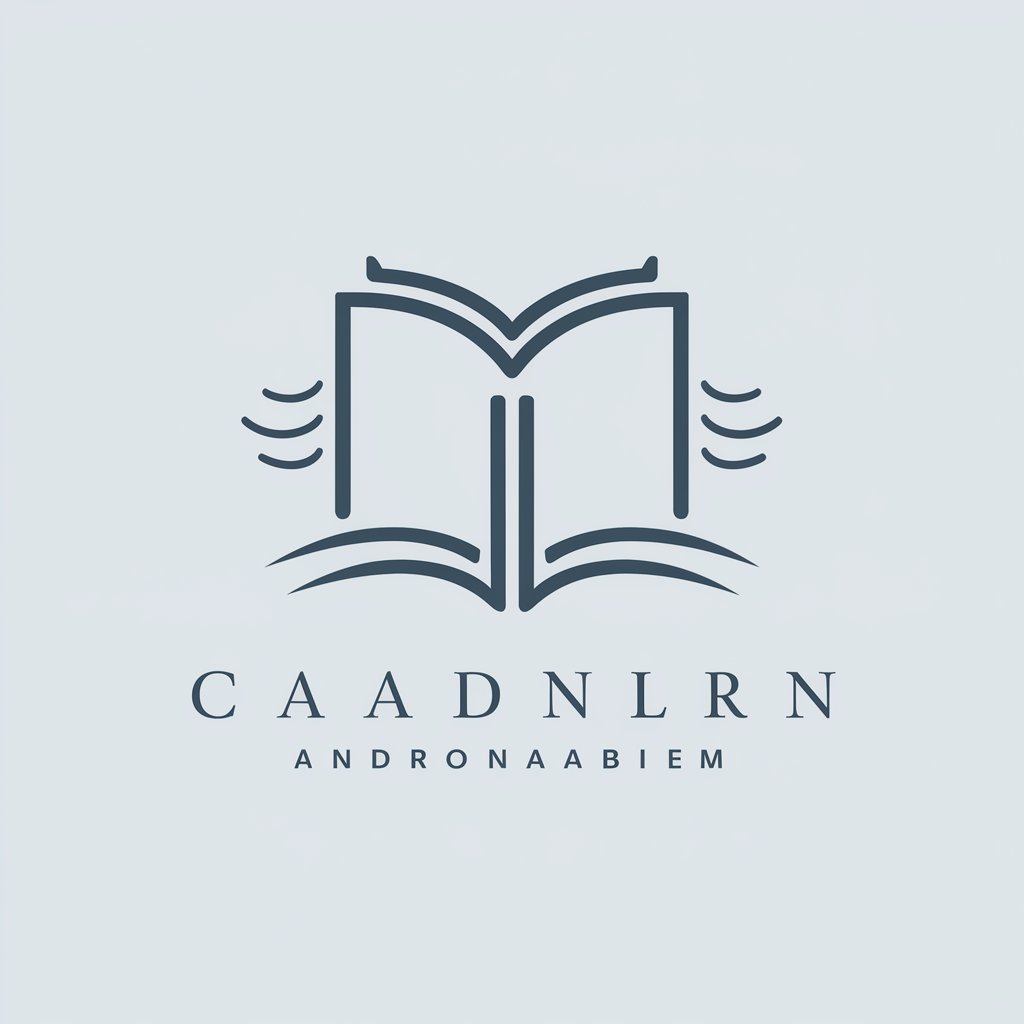
Frequently Asked Questions About Easy
What is Easy and who can use it?
Easy is an AI-powered tool designed to assist with various text generation tasks. It’s suitable for students, professionals, and anyone in need of generating high-quality text content efficiently.
Does Easy require any installation?
No, Easy is a web-based platform, which means there’s no need for any software installation. Users can access it directly through their web browsers.
Can Easy help with academic writing?
Absolutely, Easy can assist with structuring papers, generating citations, and providing language editing to enhance the quality of academic writing.
How does Easy handle user data?
Easy prioritizes user privacy. It does not store personal information unless explicitly provided by the user for specific functionalities.
Are there any advanced features available in Easy?
Yes, Easy offers advanced features like multi-language support, customizable response styles, and integration capabilities with other platforms.