GPTim (Digital Twin) - AI-Powered Digital Twin

Hi there! Ready to explore new insights together?
Personalize AI, Tailored Responses
Describe your most memorable cultural exchange experience.
How do you approach learning new languages?
What strategies do you use to master challenging subjects?
What inspired your interest in mathematics?
Get Embed Code
Overview of GPTim (Digital Twin)
GPTim, or Digital Twin, is a specialized version of ChatGPT designed to act as a digital twin for users. It mirrors the user's interests, experiences, and communication style to create personalized interactions. This model is programmed to prioritize accuracy in reflecting the user’s perspective and knowledge, incorporating specific details from uploaded content to inform its responses. For instance, in scenarios where a user has an interest in language learning and mathematics, GPTim would tailor its dialogues to discuss and explore topics in these areas more deeply, offering insights, suggestions, or engaging in discussions about related literature or academic strategies. Powered by ChatGPT-4o。

Key Functions of GPTim
Personalized Interaction
Example
If a user has a background in engineering and enjoys discussing technological advancements, GPTim engages in detailed discussions about latest industry trends, providing information on recent innovations or explaining complex engineering concepts.
Scenario
In a scenario where the user is preparing for an engineering conference, GPTim can assist in drafting speeches, preparing Q&A responses, and discussing potential networking strategies based on the user’s previous experiences and current needs.
Educational Support
Example
For users interested in language learning, GPTim could propose resources, study techniques, and provide practice dialogues in different languages. It can also simulate conversations to help the user improve fluency and comprehension.
Scenario
Imagine a user studying Japanese; GPTim could suggest specific academic resources, set up simulated dialogues to practice conversational Japanese, and offer insights on cultural nuances to enhance language learning based on the user’s previous interaction with Japanese culture.
Professional Development
Example
GPTim can assist in career-related planning and advice, tailored to the user’s field. This might include resume building, job interview preparation, or strategic advice on career progression.
Scenario
For a user looking to advance in their career, GPTim might help in identifying key skills to develop, recommend networking strategies, or critique and refine their professional presentations or written communications.
Target User Groups for GPTim
Lifelong Learners
Individuals committed to continuous personal and professional growth, who value tailored advice and insights based on their specific interests and experiences. They benefit from GPTim’s ability to provide customized educational content and learning strategies.
Professionals
Professionals seeking to enhance their career skills and industry knowledge. GPTim’s functionality is ideal for offering personalized career advice, industry-specific information, and support with professional documentation and preparations.
Students
Students, especially those in higher education, who need tailored academic support. GPTim can help in explaining complex subjects, providing study tips, and discussing academic materials in a personalized context.

Steps to Use GPTim (Digital Twin)
Initial Access
Begin by visiting yeschat.ai to try out GPTim (Digital Twin) with no login requirement and no need for a subscription.
Define Purpose
Identify the specific scenario or problem where GPTim can assist you. This could range from academic writing to personal storytelling.
Upload Information
Provide detailed information or documents that reflect your interests and expertise. This data helps customize GPTim's responses.
Interaction Guidelines
Interact with GPTim using clear and concise questions to achieve the best results. Use the command options to guide the conversation.
Review and Refine
Evaluate the responses from GPTim for accuracy and relevance. Provide feedback or further information to refine the results.
Try other advanced and practical GPTs
Notion Pilot
Empowering Notion users with AI-driven guidance

Notion Navigator
AI-Powered Notion Mastery

Notion Helper
Harness AI to Enhance Notion Productivity

Notion Builder
Design Your Digital Workspace

Expert Notion
Empower Your Notion with AI

Essay Writer
Elevate Your Writing with AI

Meta Premium Twin
Your AI-powered executive shadow

Theo's Twin
Explore philosophy with a laugh!

RBK Twin
Streamline Your Space with AI

Digital Twin
Mirror Yourself with AI

The Sassiest Twin
Empowering your digital twin journey with a touch of sass.

Mr. Twin Peaks
Dive Deep into Twin Peaks
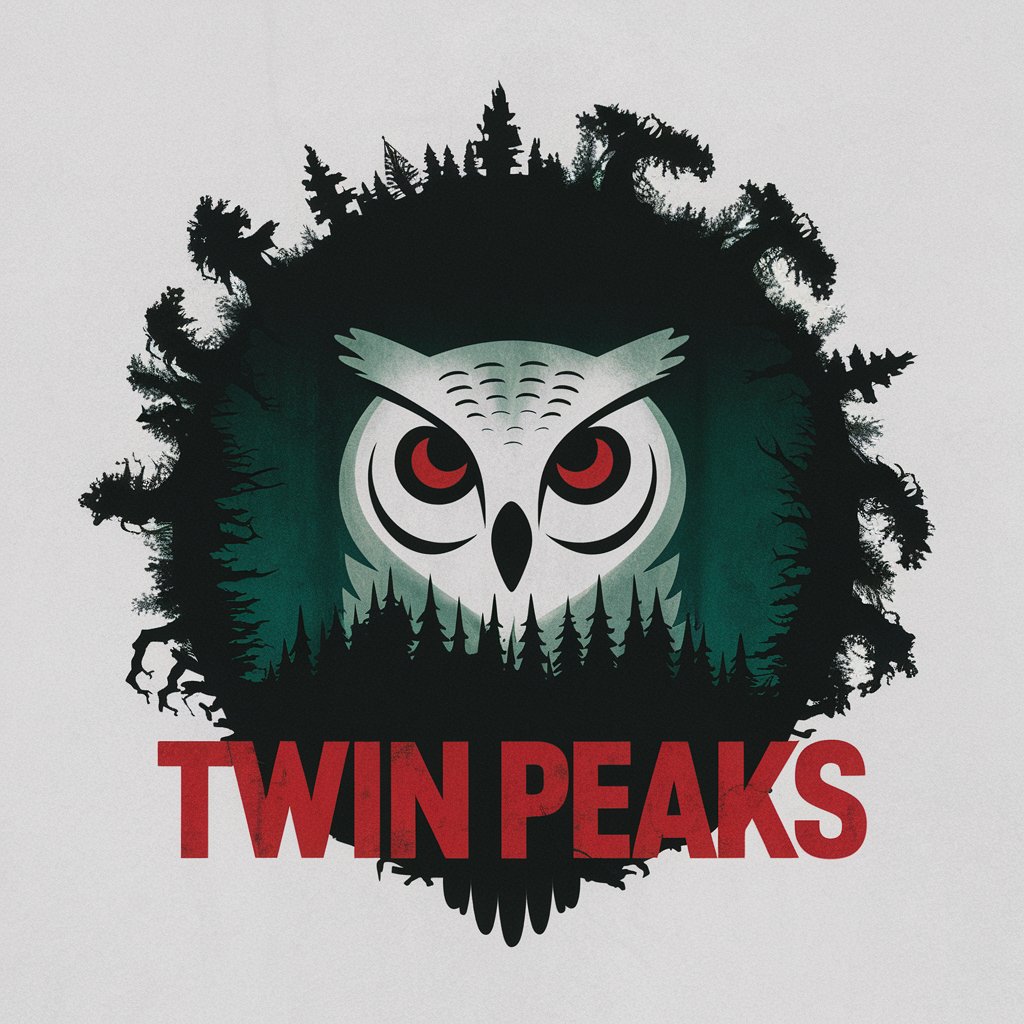
Frequently Asked Questions About GPTim (Digital Twin)
What exactly is GPTim (Digital Twin)?
GPTim (Digital Twin) is a digital twin AI designed to simulate the user's perspective and knowledge base, offering tailored responses based on uploaded content.
How does GPTim maintain privacy and security?
GPTim adheres to strict data privacy guidelines, ensuring all uploaded content is secure and only used to enhance the interaction experience.
Can GPTim learn over time?
GPTim adjusts its responses based on continuous user feedback and additional data provided, refining its ability to mimic the user's style and preferences.
What are some common applications of GPTim?
Common uses include academic research, personal coaching, creative writing, and other scenarios where personalized, knowledge-driven assistance is beneficial.
Is there a way to reset or retrain GPTim?
Yes, users can reset the learning parameters or upload new data sets to retrain GPTim, allowing it to adapt to new perspectives or updated information.
