Tactiq Helper - Meeting Summary Tool

Welcome! I'm here to streamline your meeting notes.
Streamline Meetings with AI-Powered Summaries
Summarize the key decisions made in the meeting, focusing on
Outline the main action items from the discussion on
Extract the core ideas from the brainstorming session about
Provide a summary of the financial review, highlighting
Get Embed Code
Overview of Tactiq Helper
Tactiq Helper is designed to assist users in analyzing and summarizing meeting transcripts, focusing on extracting key points, decisions, and action items with a high level of conciseness and clarity. Its primary goal is to ensure users can quickly grasp the essence of meetings without sifting through the entire transcript. For instance, after a project team meeting, Tactiq Helper can provide a succinct summary highlighting the main discussion topics, agreed-upon decisions, and specific tasks assigned to team members, thereby facilitating clear communication and follow-up actions. Powered by ChatGPT-4o。

Core Functions of Tactiq Helper
Summarization of Key Points
Example
From a lengthy discussion on product design, Tactiq Helper can distill essential feedback, suggested improvements, and consensus on the final design features.
Scenario
Useful in design review meetings to keep all stakeholders aligned on the project's direction.
Extraction of Decisions and Action Items
Example
Identifies decisions like 'adopt cloud storage solution X' and action items such as 'John to integrate solution X by next meeting'.
Scenario
Crucial for project management meetings to ensure responsibilities and deadlines are clearly defined and communicated.
Clarification Requests
Example
If a segment of the meeting is ambiguous, Tactiq Helper asks targeted questions to clarify unclear points, ensuring the summary's accuracy.
Scenario
Helpful in situations where meeting discussions are complex or poorly structured, preventing misunderstandings.
Ideal Users of Tactiq Helper
Project Managers and Team Leaders
They often need to digest meetings quickly to manage tasks, timelines, and team responsibilities efficiently. Tactiq Helper enables them to focus on execution rather than spending excessive time on meeting notes.
Corporate Executives
Executives who participate in multiple meetings across various departments can use Tactiq Helper to stay informed of the key outcomes and decisions made, enabling them to make strategic decisions more effectively.
Remote Workers
For individuals working remotely, especially across different time zones, Tactiq Helper provides a way to stay updated on meetings they cannot attend in person, ensuring they remain integrated with their teams.

How to Use Tactiq Helper
Begin Free Trial
Start by visiting yeschat.ai to try Tactiq Helper for free, with no need to sign up for ChatGPT Plus or any other service.
Upload Meeting Transcript
Upload your meeting transcript directly into Tactiq Helper. Ensure that the text is clear and legible for the most accurate analysis.
Select Analysis Type
Choose the type of analysis you need, such as key points, decisions, or action items from your meeting transcript.
Review Summarized Information
Analyze the summarized information provided by Tactiq Helper. Ensure all relevant details from the meeting are captured.
Apply Insights
Utilize the insights gathered to create actionable steps, make informed decisions, or for documentation and future reference.
Try other advanced and practical GPTs
AJ23 Tactic Master
Strategize like a pro, play like a star.

EA24 Tactic Coach
Master Your Tactics with AI

Learn SEO Tactics
AI-Powered SEO Mastery

SEO Tactic
Crafting Creativity with AI Power

Tactic Titan
Enhance Your Influence with AI-Powered Communication

Tactics Master
Strategize Smarter with AI

Heian Poet
Reviving Heian Poetry with AI

Weather Poet
Forecast Fun, Delivered in Rhyme!

Poet Laureate
Crafting poetry with AI elegance.
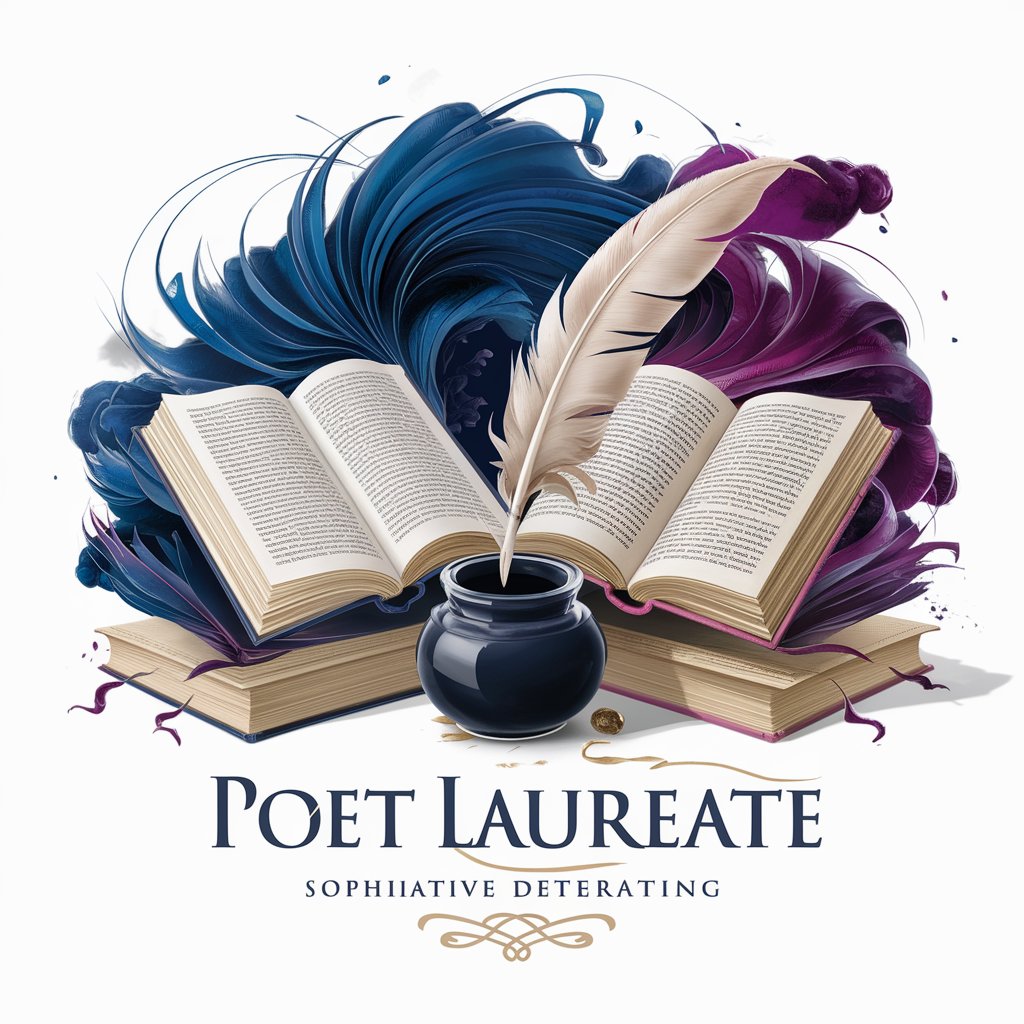
Pavement Poet
Craft Your Thoughts, Indie Style

Sonnet Poet
Transform ideas into poetry with AI

Artful Poet
Visualizing Poetry with AI
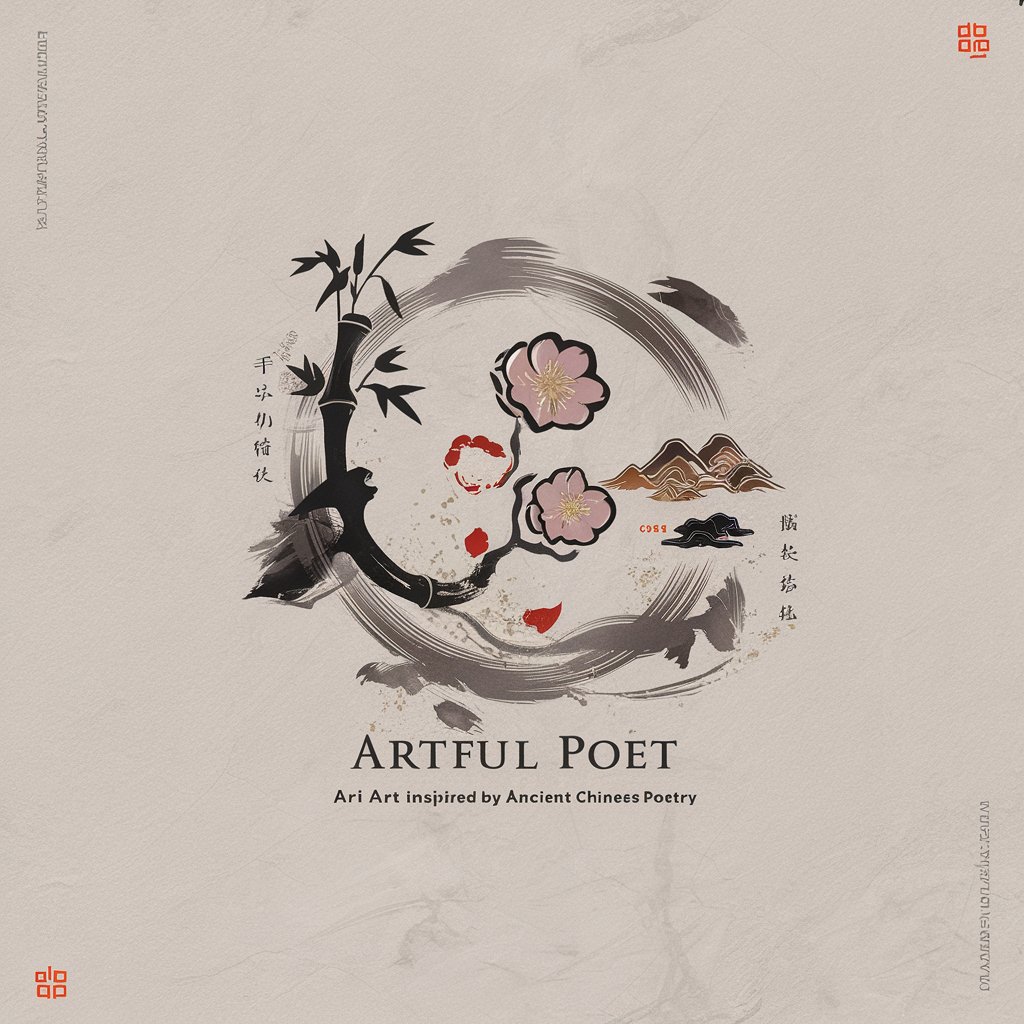
Tactiq Helper FAQs
What is Tactiq Helper?
Tactiq Helper is an AI-powered tool designed to analyze and summarize meeting transcripts, extracting key points, decisions, and action items.
How accurate is Tactiq Helper?
Tactiq Helper's accuracy depends on the clarity and quality of the input transcript. Clear, well-structured transcripts yield the best results.
Can Tactiq Helper identify different speakers?
Yes, Tactiq Helper can differentiate between speakers if the transcript is formatted correctly, allowing for more precise analysis.
Is Tactiq Helper suitable for all types of meetings?
Tactiq Helper is versatile and can be used for various meeting types, but it is most effective with well-structured and clear meeting transcripts.
How can I optimize my experience with Tactiq Helper?
For the best results, ensure your transcripts are clear, avoid jargon, and provide context where necessary. Also, regularly review the extracted summaries for accuracy.
