Decent Sampler Assistant - Decent Sampler Scripting Aid

Hello! Need help with Decent Sampler?
AI-powered Sampler Scripting Simplified
How do I create a volume knob in Decent Sampler?
Can you guide me on setting up a sample group?
What are the steps to add an effect to a project?
How can I implement round robin sampling?
Get Embed Code
Introduction to Decent Sampler Assistant
Decent Sampler Assistant is designed to streamline the process of creating, scripting, and managing Decent Sampler instruments and sample libraries. It serves as a comprehensive guide, providing users with actionable advice on sound design, scripting for Decent Sampler, and best practices for creating sample libraries. This assistant is equipped to generate Decent Sampler scripts, troubleshoot scripting issues, suggest improvements, and advise on file organization, metadata, and optimization techniques. An example scenario is helping a user integrate a glide/portamento function into their instrument by guiding them through the script modification process or suggesting settings adjustments in the standalone Decent Sampler application. Powered by ChatGPT-4o。

Main Functions of Decent Sampler Assistant
Script Creation and Validation
Example
<DecentSampler><ui>...</ui></DecentSampler>
Scenario
A user is developing a new instrument and requires a custom UI with knobs for volume control. The assistant can generate an XML script for a volume knob and then validate this script against Decent Sampler's syntax and structure guidelines.
Troubleshooting and Optimization
Example
Identifying and resolving performance issues caused by large sample maps or inefficient modulator setups.
Scenario
A user experiences lag in their custom instrument. The assistant reviews the script, identifying areas for optimization such as reducing sample map size or adjusting modulator configurations to enhance performance.
Sound Design Guidance
Example
Implementing round robin sampling for dynamic and varied instrument sounds.
Scenario
A user wants to add realism to a drum sample library. The assistant provides a step-by-step guide on setting up round robin sampling, including XML script examples and best practices for recording and organizing samples.
Ideal Users of Decent Sampler Assistant Services
Sound Designers
Professionals focused on creating original sounds for music production, games, or film scores will find the assistant invaluable for crafting complex instruments with Decent Sampler, leveraging its scripting capabilities for nuanced sound manipulation.
Music Producers
Producers looking to integrate unique, high-quality instruments into their tracks can use the assistant to develop or modify existing Decent Sampler libraries, ensuring they have unique sounds that set their music apart.
Educators and Students in Music Technology
Individuals seeking to learn or teach sound design and digital music production will benefit from the assistant's detailed guides and examples, facilitating hands-on learning experiences with Decent Sampler.

Using Decent Sampler Assistant: A Step-by-Step Guide
1
Start with a free trial at yeschat.ai, accessible without the need to sign up or subscribe to ChatGPT Plus.
2
Download and install the Decent Sampler plugin from the official website to access a comprehensive library of sounds and instruments.
3
Familiarize yourself with the Decent Sampler documentation and resources to leverage the full capabilities of the Assistant.
4
Use the Assistant to create or modify Decent Sampler scripts, ensuring to validate your scripts for syntax and functionality.
5
Engage with the Assistant for troubleshooting, tips on optimization, and advice on file organization for your projects.
Try other advanced and practical GPTs
Cyber-Architect AI Regent
Empowering cybersecurity architecture with AI

Vet Pulse
Revolutionizing Veterinary Decisions with AI

Recent Earnings
Deciphering Financial Trends with AI

Recent AI Paper Explainer - Let's Verify
Decoding complex AI research
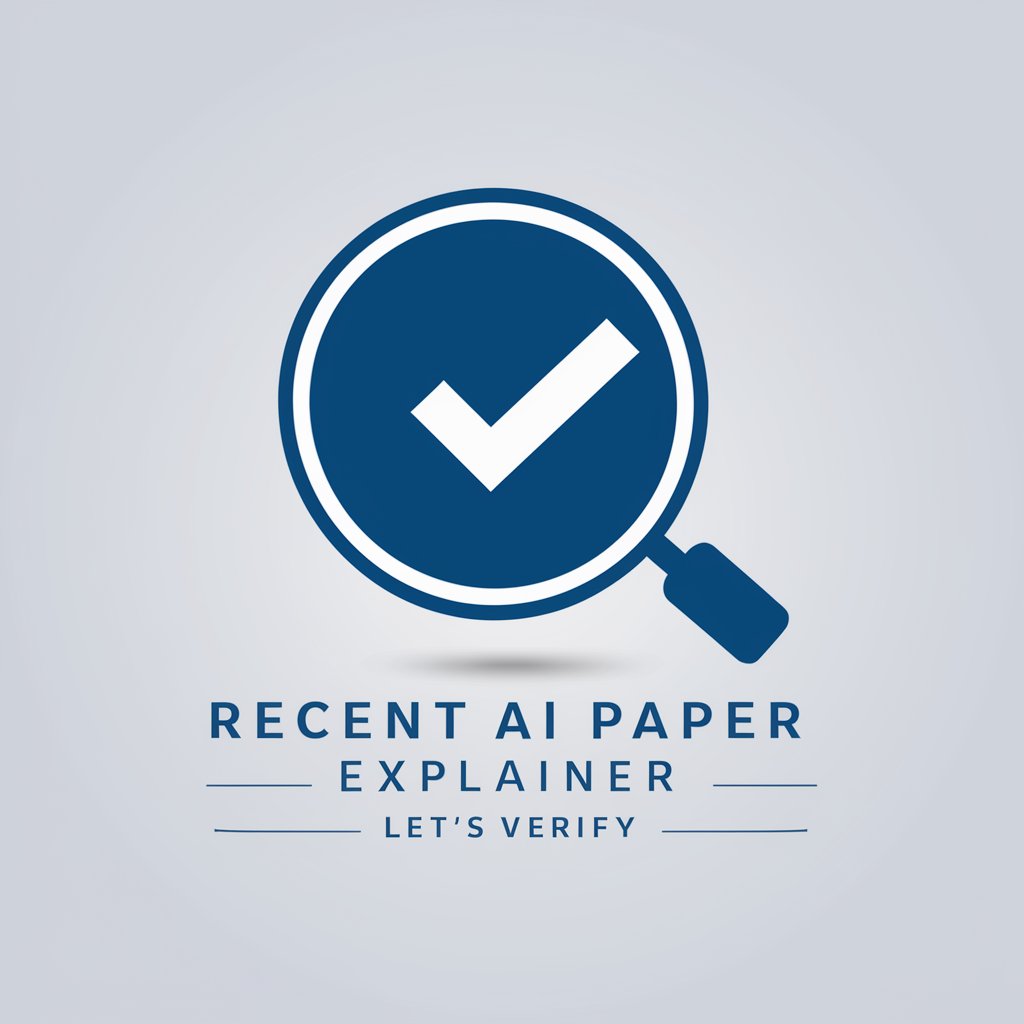
Psychology Insights for Recent Times
Explore psychology with AI-powered insights
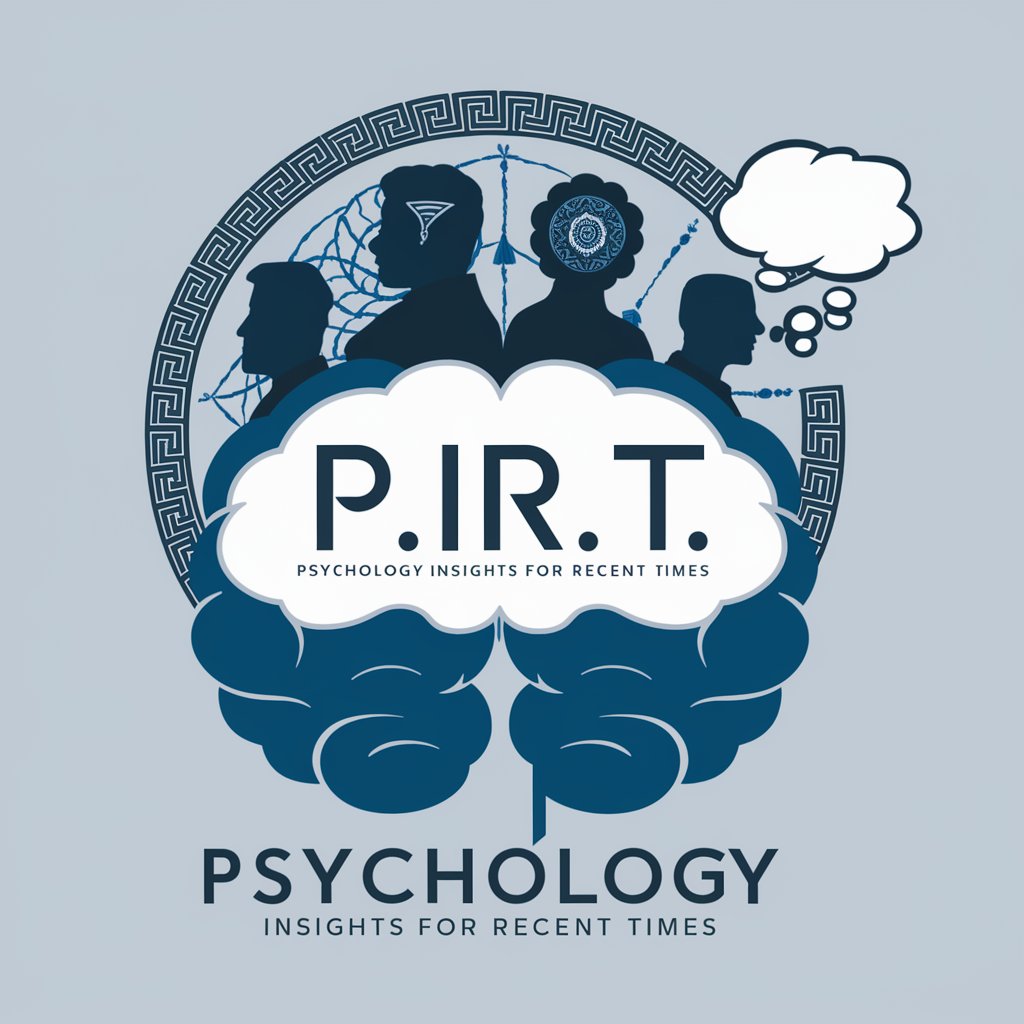
Recent AI News
Stay Ahead with AI-Powered Insights

Recept med Näringsvärden
Craft your meals, nourish your body

Imagination Catalyst
Enhancing Creativity with AI Power

翻譯蒟蒻 ( 日本語 )
Bridging Languages with AI Power

Anime Hub
Your Gateway to Anime Mastery

Amazing Hub
Customize ideas with AI power.

Sci-Hub Medical Expert
AI-powered tool for medical research insights

Decent Sampler Assistant Q&A
What is Decent Sampler Assistant?
Decent Sampler Assistant is a specialized AI tool designed to assist users in scripting, building, and troubleshooting Decent Sampler instruments and libraries.
How can I validate my Decent Sampler scripts?
You can request script validation by presenting your code to the Assistant. It will check your XML syntax, ensure elements and attributes are valid, and verify the script's logical structure.
Can Decent Sampler Assistant help me optimize my sample libraries?
Yes, the Assistant offers guidance on optimizing sample libraries, including file organization, metadata management, and performance enhancements.
Is there support for creating custom UI controls in Decent Sampler?
Absolutely. The Assistant provides examples and guidance on crafting custom UI controls like knobs, sliders, and menus, including the necessary script adjustments.
Where can I find resources for learning more about Decent Sampler?
The Assistant directs users to official documentation, community forums, and educational materials online, helping enhance their skills and share libraries.
