Analyze my file - File Analysis Tool

Hello! How can I assist you with your files today?
Empowering insights through AI-driven analysis
Analyze the contents of this file and provide a summary of the main points.
What are the key findings in this document?
Can you highlight the most important sections of this report?
Provide an overview of the conclusions drawn in this study.
Get Embed Code
Overview of Analyze my file
Analyze my file is designed as an intuitive and accessible tool for analyzing, summarizing, and extracting relevant information from uploaded files. This tool is particularly useful in scenarios where users need to quickly understand or extract specific data from documents without the need for extensive manual review. For instance, a user could upload a project report to obtain a concise summary, identify key themes, or analyze specific sections related to business strategy or market analysis. Powered by ChatGPT-4o。

Core Functions of Analyze my file
Content Summarization
Example
A user uploads a lengthy academic article and requests a summary to save time. Analyze my file processes the document and provides an executive summary highlighting the main points and conclusions.
Scenario
Ideal for students and researchers who need to assimilate information quickly without reading entire texts.
Data Extraction
Example
A financial analyst uploads annual reports of various companies. The tool extracts specific financial data like revenue, profit margins, and operational costs, presenting them in a structured format.
Scenario
Useful for financial analysis where quick comparison and aggregation of data from multiple sources are needed.
Question Answering
Example
A legal professional uploads legal documents and queries specific clauses or regulations. The tool reviews the document and provides precise answers or excerpts where those clauses are discussed.
Scenario
Helpful for legal professionals or law students who need to reference specific sections of large legal texts efficiently.
Target Users of Analyze my file
Academic Users
Students, researchers, and academic professionals who deal with large volumes of documents and need to extract or summarize information efficiently. This tool aids in managing reading workload and enhances productivity in academic research.
Business Professionals
Professionals in business, finance, and legal fields who require quick insights from reports, financial documents, and legal contracts. The tool's ability to parse detailed documents and extract needed data supports better decision-making and saves time on document-heavy tasks.
Technical and Data Analysts
Analysts who need to process and interpret extensive datasets or technical documents quickly. Analyze my file can assist in extracting and organizing data points and technical specifications from a wide range of document formats.

How to Use Analyze my file
Step 1
Visit yeschat.ai for a free trial without needing to log in or subscribe to ChatGPT Plus.
Step 2
Upload the document you need analyzed by selecting the 'Upload' option on the interface.
Step 3
Specify what you need from the file, such as a summary, detailed analysis, or specific information extraction.
Step 4
Review the analysis provided; you can ask follow-up questions or request further detail on any part of the document.
Step 5
Use the output to enhance your understanding, support your research, or aid in decision-making processes.
Try other advanced and practical GPTs
Hostinger Website Builder GPT
Empower Your Web Presence with AI

Full HTML Website Builder
Streamline Your Web Development with AI

Website builder
Build Your Vision with AI

Website Builder
Enhance coding with AI-powered insights

Access Link
Unleash web data's potential with AI

CHECK-EVENT ACCESS ✅
Streamlining Event Planning with AI

Writing Assistant
Empower Your Writing with AI

Academic Writing Assistant
Elevating Academic Writing with AI

Drafting Assistant
Streamlining Your Drafting Process with AI

New Cars For Sale
Discover Your Perfect New Car with AI

Network Effects for Startups
Amplify Your Startup's Growth with AI

Videos for Music Quiz
Automate your music quiz creation with AI
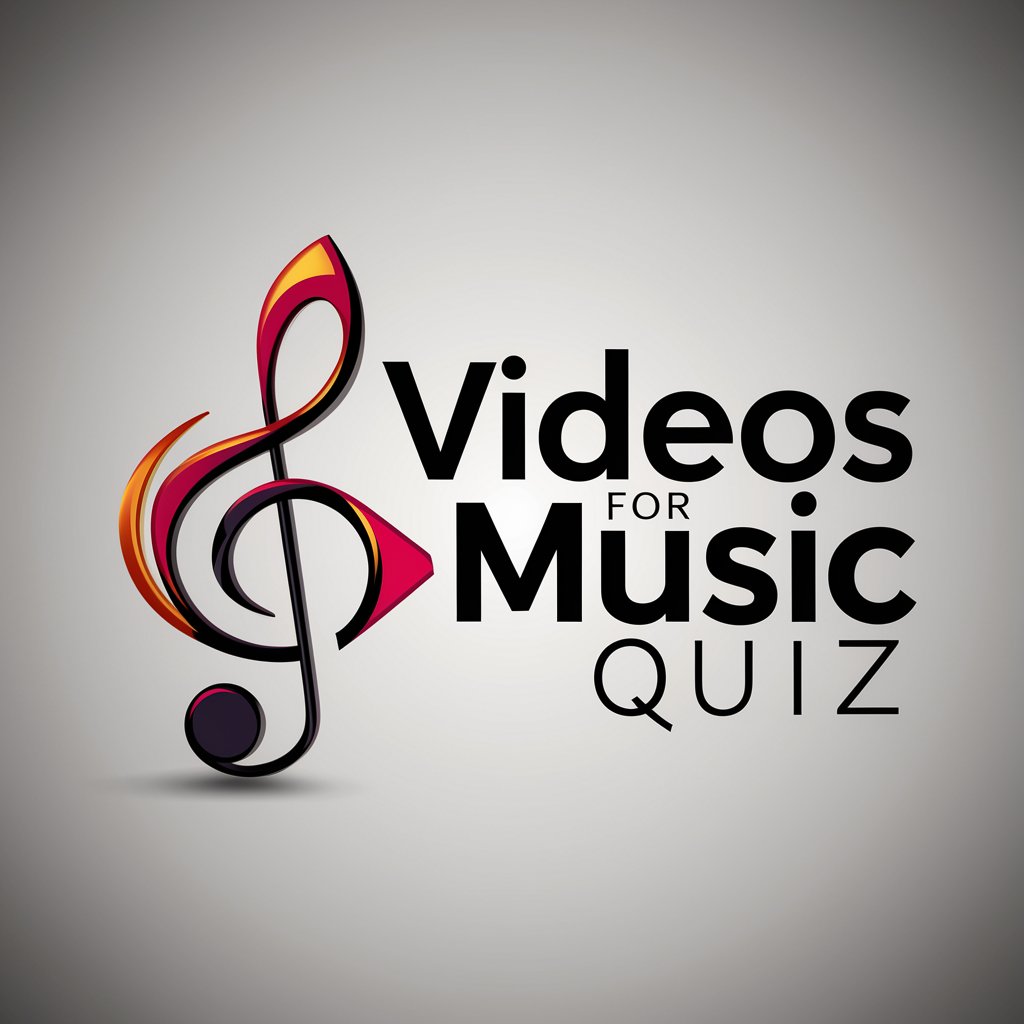
Detailed Q&A on Analyze my file
What types of files can I upload to Analyze my file?
You can upload various types of text-based files, including DOCX, PDF, and TXT formats, allowing for flexibility in the documents you need analyzed.
Is there a file size limit for uploads?
Yes, the platform supports files up to a certain size, typically around 50MB, to ensure efficient processing and analysis.
How secure is Analyze my file in handling sensitive documents?
The tool ensures high levels of data security and confidentiality. Uploaded documents are not stored beyond the duration of the session, and all analysis happens in a secure environment.
Can Analyze my file handle documents in languages other than English?
Currently, the primary focus is on English-language documents to maintain accuracy and effectiveness in analysis.
What kind of analytical insights can Analyze my file provide from the uploaded documents?
The tool can provide summaries, extract key information, identify themes and patterns, and offer insights based on the content of the documents, aiding in deeper understanding and decision-making.
