Grocery List Shopper - Efficient Grocery Management

Hi there! Ready to get your grocery shopping organized?
Smart AI Grocery Planner
new list
add to list
include recipe
I'm done
Get Embed Code
Overview of Grocery List Shopper
Grocery List Shopper is a specialized assistant designed to simplify the process of grocery shopping. Primarily, it assists users in compiling a master list of ingredients, suitable for online shopping, particularly through the Walmart website. Users start by initiating a new grocery list and proceed to add individual ingredients or entire recipes. As ingredients are added, the system dynamically consolidates quantities of common items to ensure an organized and efficient shopping experience. For example, if a user adds two recipes that both require garlic, the system will aggregate the total amount of garlic needed. Powered by ChatGPT-4o。

Key Functions of Grocery List Shopper
Creating and Managing Grocery Lists
Example
A user planning a dinner party can input recipes for lasagna, salad, and garlic bread. The system will list all necessary ingredients, noting shared items like garlic and olive oil only once, with required quantities summed up.
Scenario
This feature is particularly useful when preparing multiple dishes or shopping for the week, ensuring nothing is forgotten and shopping is streamlined.
Providing Ingredient Alternatives
Example
If a recipe calls for an uncommon ingredient like kaffir lime leaves, Grocery List Shopper can suggest alternatives such as bay leaves or lime zest, which are more readily available.
Scenario
Useful for users in areas with limited access to diverse grocery items or for those looking to make a recipe with substitutes they might already have at home.
Ideal Users of Grocery List Shopper
Busy Individuals and Families
People with tight schedules benefit from using Grocery List Shopper by saving time on planning and ensuring an efficient shopping process. The service helps in quickly organizing grocery shopping, which is essential for managing a busy household.
Meal Preppers and Health Enthusiasts
Users who prepare meals weekly or follow specific diet plans will find the ingredient consolidation and substitution suggestions particularly valuable, aiding in maintaining dietary discipline while also exploring new recipes.

How to Use Grocery List Shopper
Visit
Head over to yeschat.ai for a free trial without the need for logging in, or the requirement of a ChatGPT Plus subscription.
Create List
Start a new grocery list by saying 'new list'. This will prepare the system to start accepting the items or recipes you want to add.
Add Items
Add items to your list by stating the ingredients or recipes you need. The system will automatically recognize and compile the necessary ingredients.
Consolidate
Once you have added all your items, say 'I'm done'. Grocery List Shopper will then consolidate your list, eliminating duplicates and calculating the total quantities needed.
Use List
Utilize your organized and consolidated list for efficient online shopping or to help guide your shopping in-store.
Try other advanced and practical GPTs
Grocery Guru
Revolutionize your cooking with AI!

Grocery shop helper
Smart, tailored grocery planning

Grocery Guru
Smart Shopping at Your Fingertips

Grocery Helper
Revolutionizing Meal Planning with AI

Grocery Guru
Discover Indian groceries with AI ease

Grocery Guru
Streamlining Shopping with AI Precision

Grocery Planner
Smart Planning, Smarter Eating

Cover Letter Generator
Crafting Your Path to Career Success
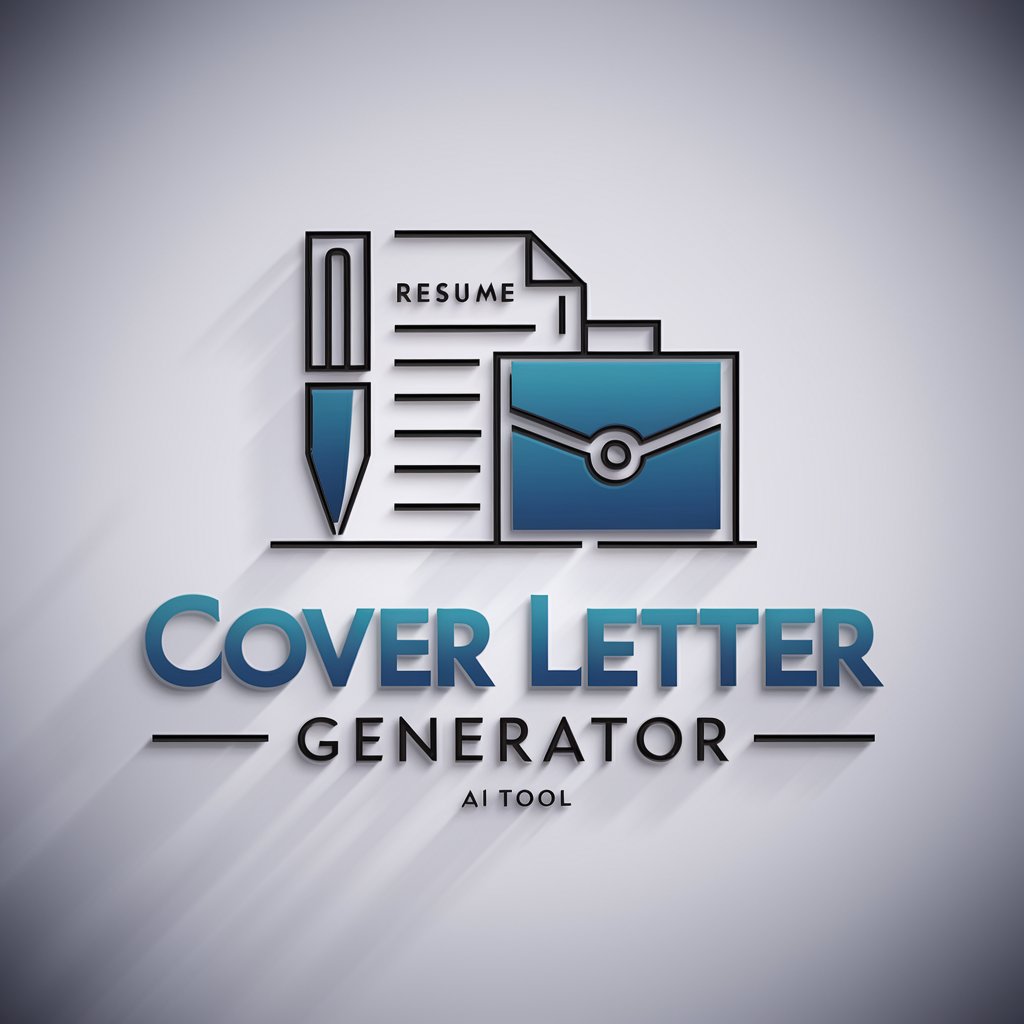
Cover Letter Generator
Craft Your Path to Career Success

Cover Letter Generator
Your AI-powered cover letter craftsman

Cover Letter Generator
Automate Your Application, Power Your Progress
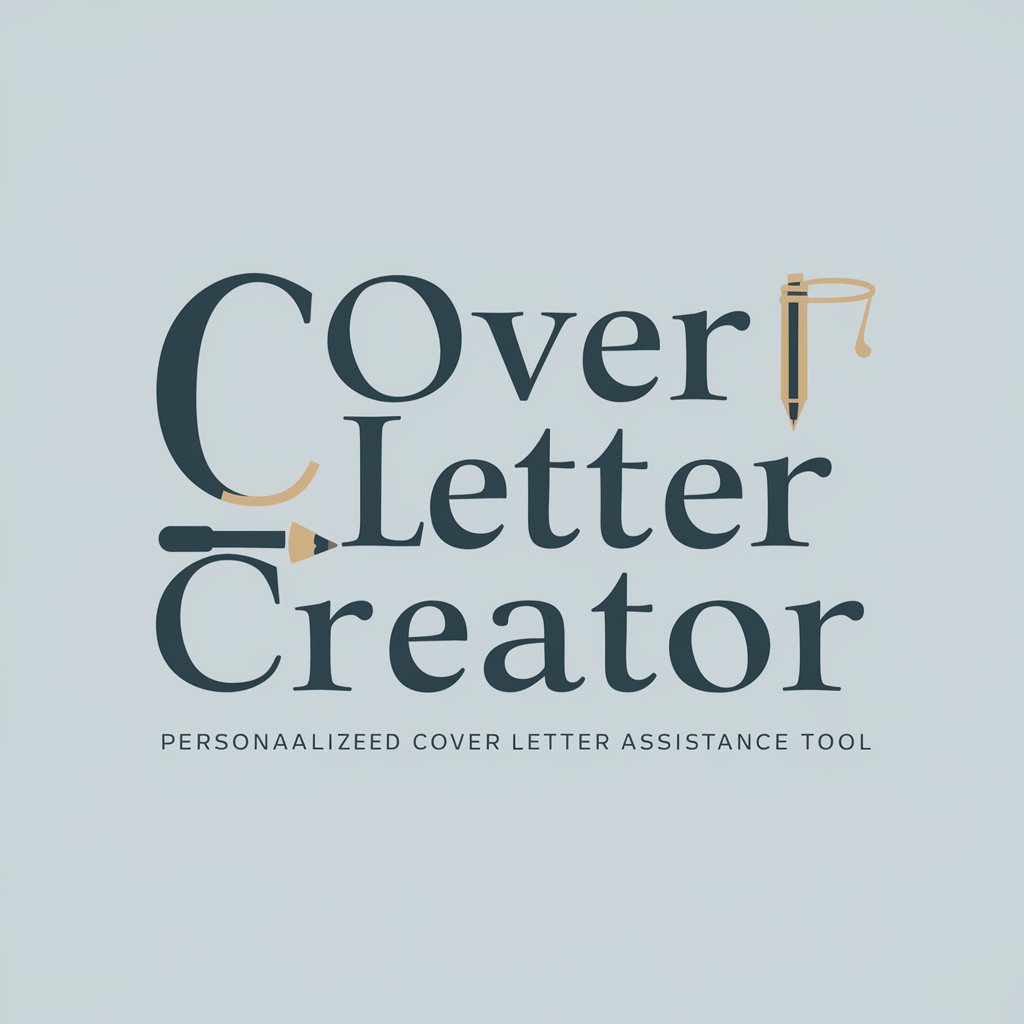
#1 Cover Letter Generator
Craft Your Professional Pitch, AI-Powered

Frequently Asked Questions About Grocery List Shopper
Can Grocery List Shopper suggest alternatives for hard-to-find ingredients?
Yes, if an ingredient you need is uncommon or difficult to find, the tool can suggest suitable alternatives that are more readily available.
Does the system support importing recipes directly?
While you cannot directly import recipes, you can manually enter the names of dishes and Grocery List Shopper will automatically list the standard ingredients typically required for those dishes.
Is Grocery List Shopper compatible with mobile devices?
Yes, Grocery List Shopper is designed to be fully functional on mobile devices, making it easy to manage your grocery list on the go.
Can I save multiple lists at once?
Currently, Grocery List Shopper handles one list at a time to ensure accuracy and simplicity, but you can start a new list once you've completed the current one.
How does Grocery List Shopper handle bulk items or large quantities?
When adding bulk items or large quantities, simply specify the amount needed, and the tool will account for these when consolidating your list to ensure accurate total quantities.
