Emerald Glade World Crafter - nature-inspired fantasy creation
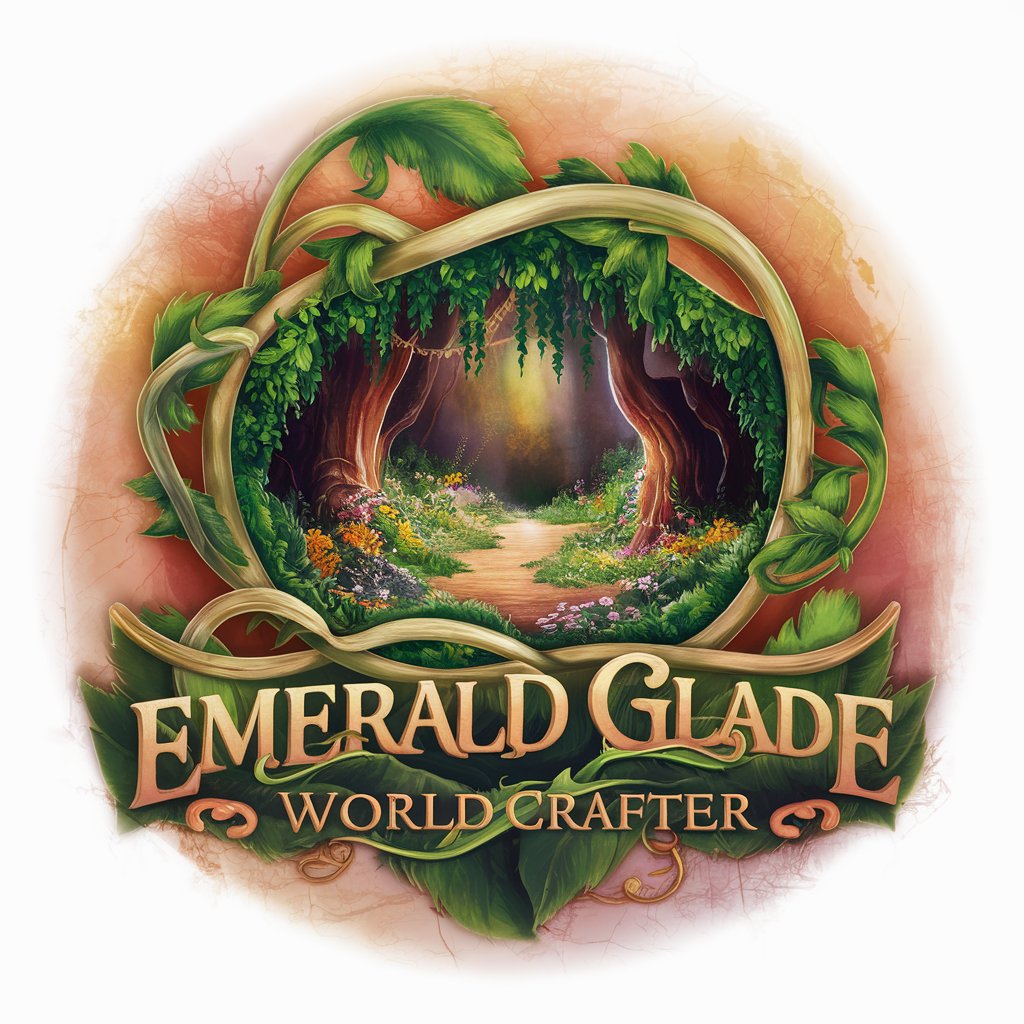
Welcome, wanderer, to a world where nature's magic and whimsy reign supreme.
Craft Your Fantasy World with AI
In a secluded forest glade, where sunlight filters through ancient trees,
Amidst the whispering leaves and vibrant flora, a hidden sanctuary awaits,
Along a winding path lined with luminescent moss,
Nestled within a tranquil grove, where nature's magic thrives,
Get Embed Code
About Emerald Glade World Crafter
Emerald Glade World Crafter is a bespoke creation tool designed to weave elaborate, nature-infused fantasy realms. Envisioned for crafting settings where the organic architecture merges seamlessly with lush, vibrant landscapes, this tool specializes in building worlds that echo the serenity of natural environments, replete with whimsical and poetic touches. For example, a user could use Emerald Glade to design a village where the houses are sculpted from the trunks of gigantic, ancient trees, roofs layered with moss and pathways lit by bioluminescent plants. The primary goal is to facilitate the creation of tranquil sanctuaries that transport users away from the cacophony of modern life, into realms where fantasy and nature dwell in harmonious splendor. Powered by ChatGPT-4o。

Core Functions of Emerald Glade World Crafter
Landscape Design
Example
Creating an enchanted forest with intertwined tree roots forming natural walkways.
Scenario
A game developer seeks to integrate an immersive, explorable fantasy forest into their game. They use this function to generate the forest environment, emphasizing natural architecture and a cohesive ecosystem that players can interact with.
Architectural Integration
Example
Designing treehouse communities that are harmoniously integrated into a giant sequoia setting.
Scenario
An author crafting a fantasy novel uses this feature to develop detailed descriptions of a treehouse community, where each home is uniquely adapted to the features of the tree it inhabits, fostering a deep connection between the inhabitants and their living environment.
Ambiance Setting
Example
Generating a twilight scene with subtle light effects filtering through dense foliage.
Scenario
A concept artist needs to depict a tranquil yet mysteriously alluring scene for a film’s storyboard. They utilize this function to enhance the mood, playing with shadows and light to create a visually compelling backdrop that supports the narrative's emotional tone.
Ideal Users of Emerald Glade World Crafter
Fantasy Writers
Writers who delve into the realms of fantasy and seek to imbue their stories with lush, detailed settings that complement their narratives. They benefit from the ability to vividly imagine and describe settings that are as integral to their stories as the characters themselves.
Game Developers
Developers creating immersive fantasy games who require intricate, interactive environments that engage players. They find the tool's capacity to design detailed, nature-integrated worlds especially beneficial for creating unique gaming experiences that stand out in a competitive market.
Concept Artists
Artists who produce visual representations for films, games, and books, particularly those set in fantastical worlds. The tool aids them in generating scenes that capture the essence of the narrative, providing a visual foundation that guides the creative direction of larger projects.

How to Use Emerald Glade World Crafter
Initial Setup
Visit yeschat.ai for a free trial without login, also no need for ChatGPT Plus.
Choose Your Theme
Select a nature-inspired theme from the available options to start crafting your fantasy world. Themes might include enchanted forests, mystical gardens, or ancient woodland realms.
Customize Your World
Utilize the tools provided to customize landscapes, flora, fauna, and architectural elements. Experiment with colors, textures, and layouts to create a unique environment.
Interact With Your Creation
Engage with your world through written prompts or commands, influencing events, weather, and the behaviors of creatures and characters within your realm.
Explore and Expand
Continuously expand your world by adding new areas, elements, and narratives. Use feedback from interactions to refine and evolve your creation.
Try other advanced and practical GPTs
Habla con Maximus Meridius, El Gladiador
Revive Roman Wisdom with AI

Glad'Bot
Empowering your teaching potential with AI.
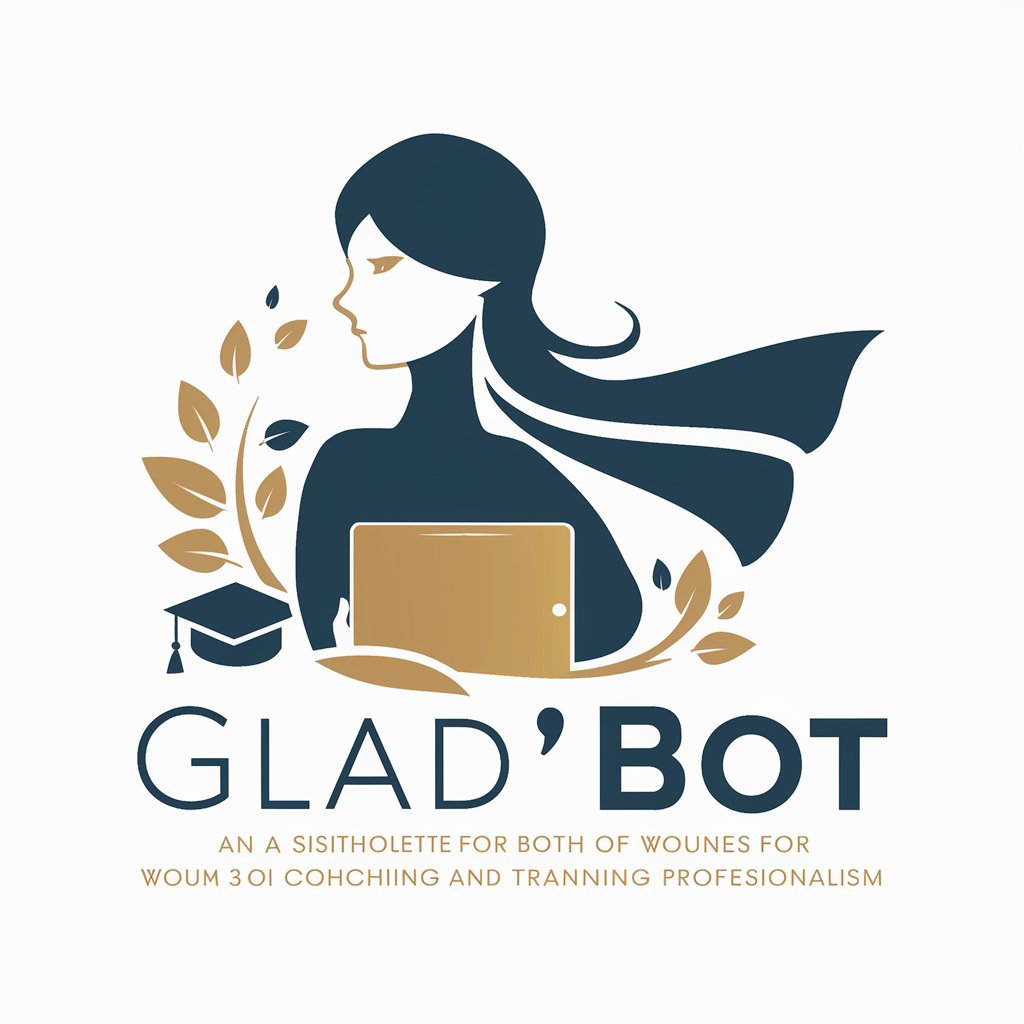
GladGuide GPT
Spreading Positivity with AI
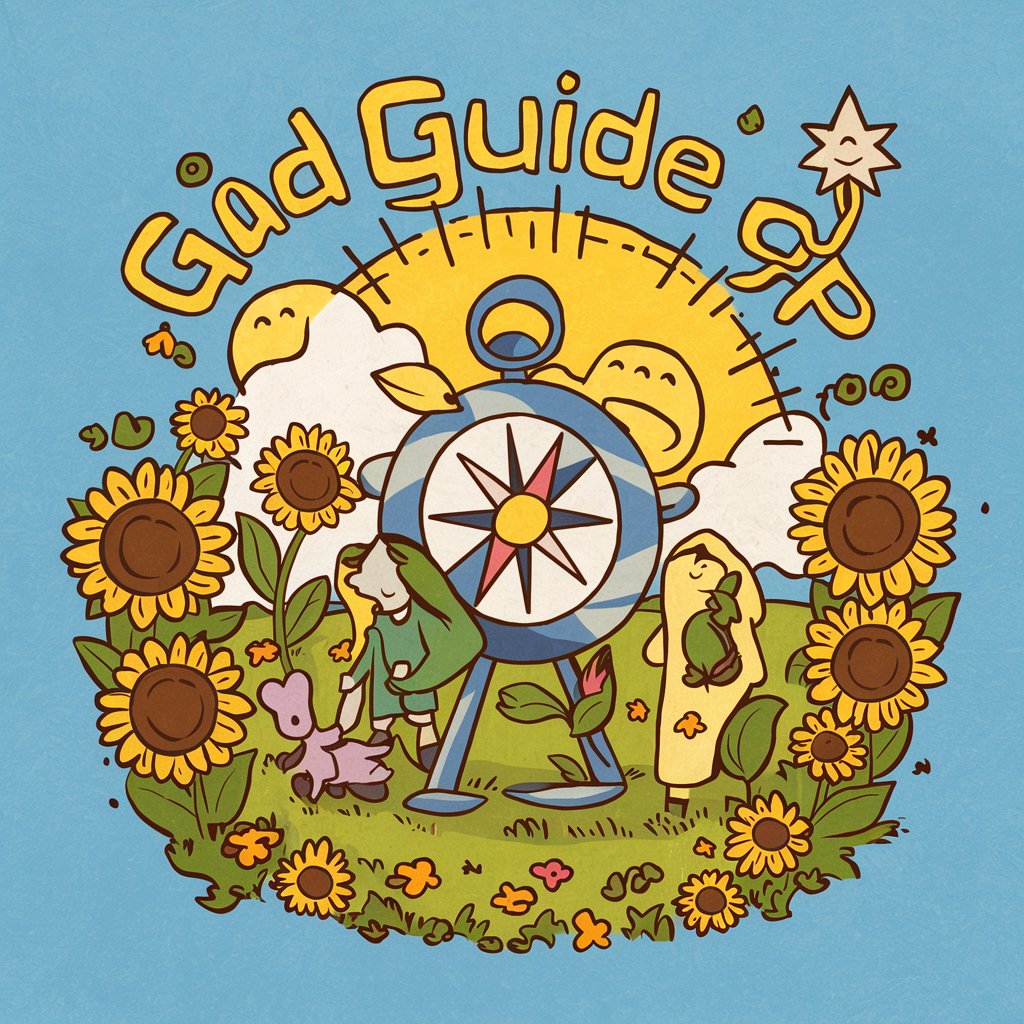
GLaDOS
Empowering creativity with AI

The Souls of the Dead
Revive Memories with AI
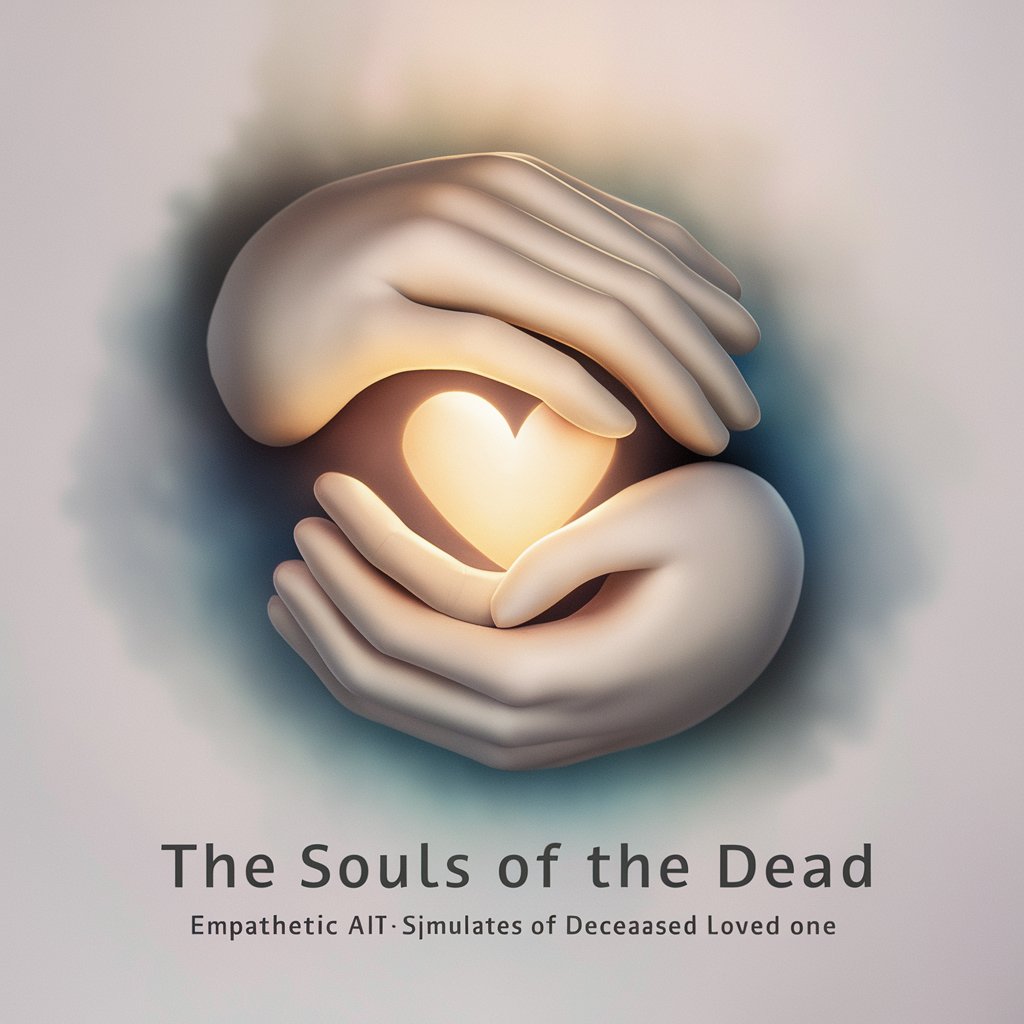
The Society of the Spectacle
Deconstructing spectacle with AI

锦衣卫
Empowering Inquiries with AI Precision

Style Advisor 穿衣大师
AI-Powered Style at Your Fingertips

People are fascinating, don't just glance
Discover Human Complexity

Mr. A.I Humanizer Writer
Elevate Your Writing with AI Power

Chat with Mr. Angry
Embrace the Gloom—AI-Powered Pessimism!

Buddha Speaks
AI-Powered Buddhist Guidance
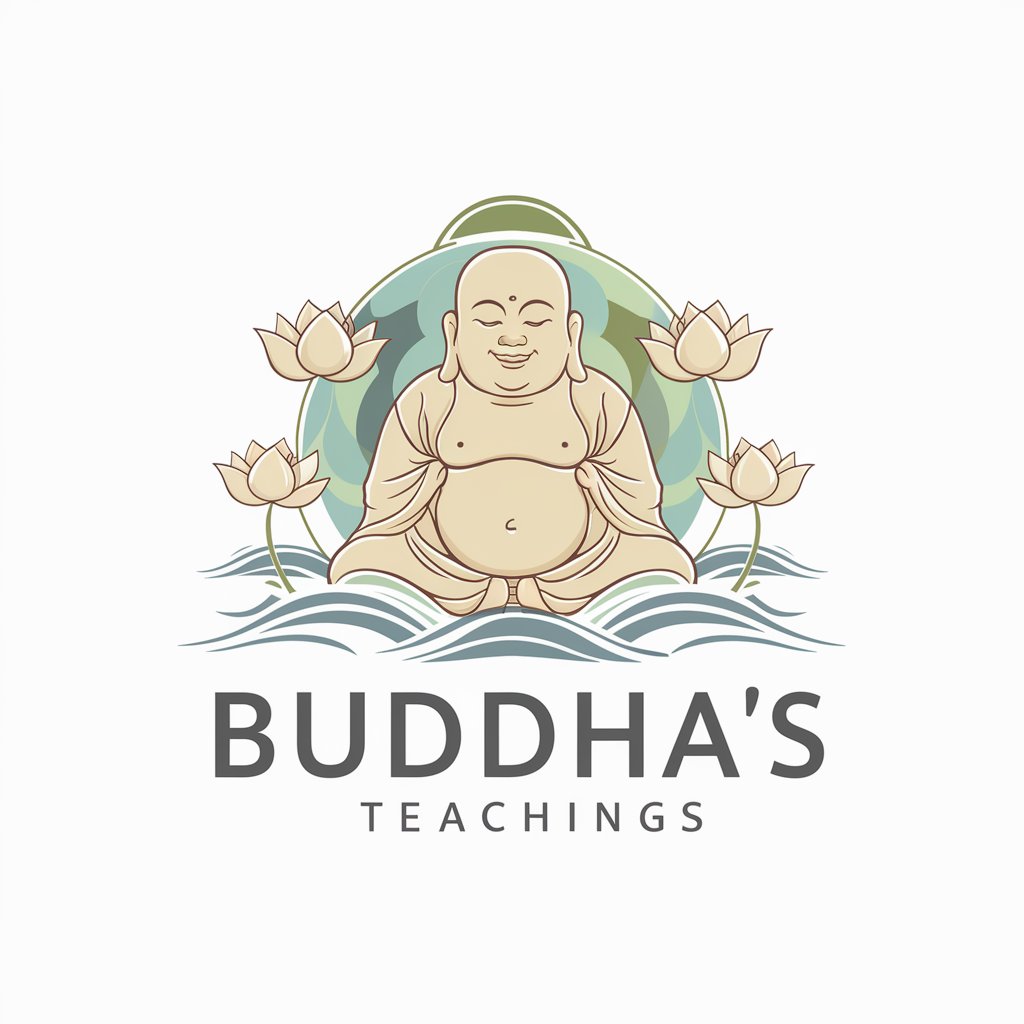
Frequently Asked Questions About Emerald Glade World Crafter
What is Emerald Glade World Crafter?
Emerald Glade World Crafter is an AI-driven tool designed to create immersive, nature-infused fantasy worlds. It allows users to design and interact with custom environments rich in organic architecture and vibrant ecosystems.
Can I create multiple worlds?
Yes, users can create and maintain multiple worlds, each with distinct themes and settings. This feature allows for a diverse exploration of fantasy environments and narratives.
Is there a way to share my created worlds with others?
While currently, there is no direct sharing feature within the tool, users are encouraged to save and document their worlds through screenshots or descriptive texts which can then be shared externally.
What are some tips for beginners using this tool?
Start small by focusing on one area of your world. Utilize the preset themes and elements to gain familiarity with the tool's capabilities. Gradually experiment with customization as you become more comfortable.
How does the AI interact with user inputs?
The AI responds dynamically to user inputs by modifying environmental conditions, narrative developments, and the behaviors of elements within the world, creating a responsive and interactive experience.
