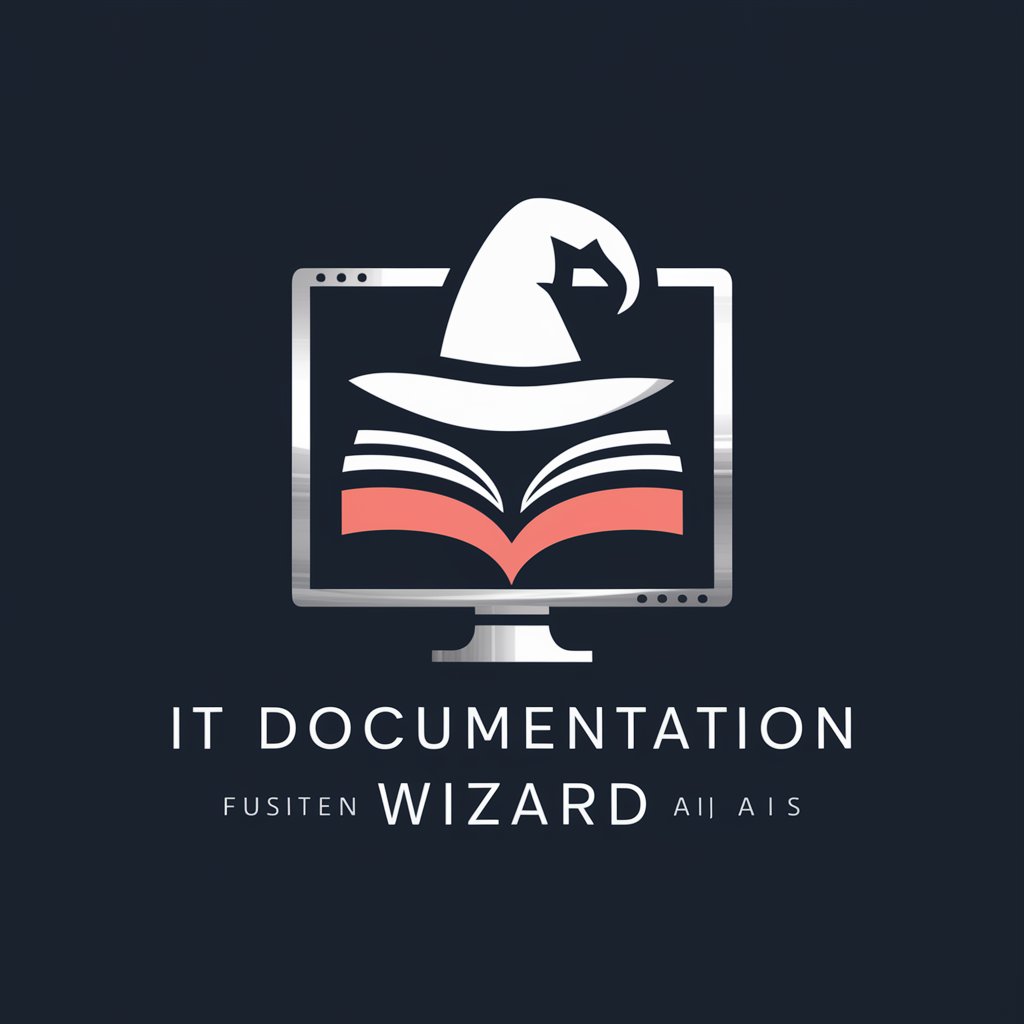The IT Easy Button - AI-powered IT Assistance

Welcome! Let's make IT easy together.
Your AI-powered IT Concierge
How can I start integrating the ChatGPT API for my project?
What are the best practices for using the ChatGPT API?
Can you explain how to set up API requests for ChatGPT?
What should I do to handle responses from the ChatGPT API effectively?
Get Embed Code
Overview of The IT Easy Button
The IT Easy Button is designed as a specialized GPT to assist users in integrating and utilizing the ChatGPT API effectively within their own systems. It acts as a streamlined resource for understanding and applying the API, focusing on guiding users through the process from initial access to sophisticated query management. This tool simplifies the complex aspects of API integration by providing clear explanations, best practice advice, and troubleshooting support. For example, a user trying to embed AI-driven customer support on their website can use The IT Easy Button to learn how to set up API endpoints, handle API responses, and optimize interactions for better user experience. Powered by ChatGPT-4o。

Core Capabilities of The IT Easy Button
API Access Guidance
Example
Explaining how to obtain and use API keys.
Scenario
A small business owner wants to integrate ChatGPT into their CRM system for automating responses. The IT Easy Button provides detailed steps for registering on the OpenAI platform, obtaining API keys, and setting appropriate access controls.
Endpoint Configuration
Example
Setting up API endpoints to send and receive data.
Scenario
An IT administrator at a university is tasked with implementing a chatbot that assists students with course information. The IT Easy Button outlines how to configure the API endpoints to fetch specific course details or enrollment procedures based on student queries.
Response Handling
Example
Managing and interpreting API responses for application needs.
Scenario
A developer is creating a mobile app that uses ChatGPT for travel recommendations. The IT Easy Button assists in writing code to parse the JSON responses from the API to present useful travel tips and locations dynamically to users.
Troubleshooting API Issues
Example
Diagnosing common errors and providing solutions.
Scenario
When a retail company's customer service bot starts giving irrelevant responses, The IT Easy Button helps their technical team troubleshoot the issue by checking error codes and response logs, and adjusting the query parameters for better accuracy.
Target Users of The IT Easy Button
Developers and IT Professionals
Individuals with technical backgrounds who are responsible for integrating and managing API functionalities in their software applications. They benefit from The IT Easy Button by gaining accelerated insights into API mechanics and streamlined processes for embedding and optimizing AI functionalities in their projects.
Small Business Owners
Owners who wish to leverage AI to enhance their customer interaction, automate responses, or streamline services. The IT Easy Button guides them through the technical processes in a user-friendly manner, making advanced technologies accessible without extensive technical expertise.
Educational Administrators
Administrative staff in educational institutions who are looking to implement AI solutions for student services. The IT Easy Button can help them understand the requirements and steps needed to deploy AI tools like ChatGPT for student interaction, course assistance, and administrative support.

Guidelines for Using The IT Easy Button
Step 1
Access yeschat.ai to start using the tool for free without needing to sign up or subscribe to ChatGPT Plus.
Step 2
Select the type of IT-related guidance you need from the provided categories, such as API integration, troubleshooting, or software development.
Step 3
Use the search feature to find specific solutions or browse through the topics to learn more about various IT scenarios and applications.
Step 4
Engage with the interactive AI by asking detailed questions; you'll receive customized advice based on the latest IT practices and solutions.
Step 5
Take advantage of follow-up questions to refine your understanding or further explore IT topics relevant to your interests or challenges.
Try other advanced and practical GPTs
Affiliate Email Easy Button
Power your emails with AI-driven curiosity

Uplift You
Empower Your Day with AI
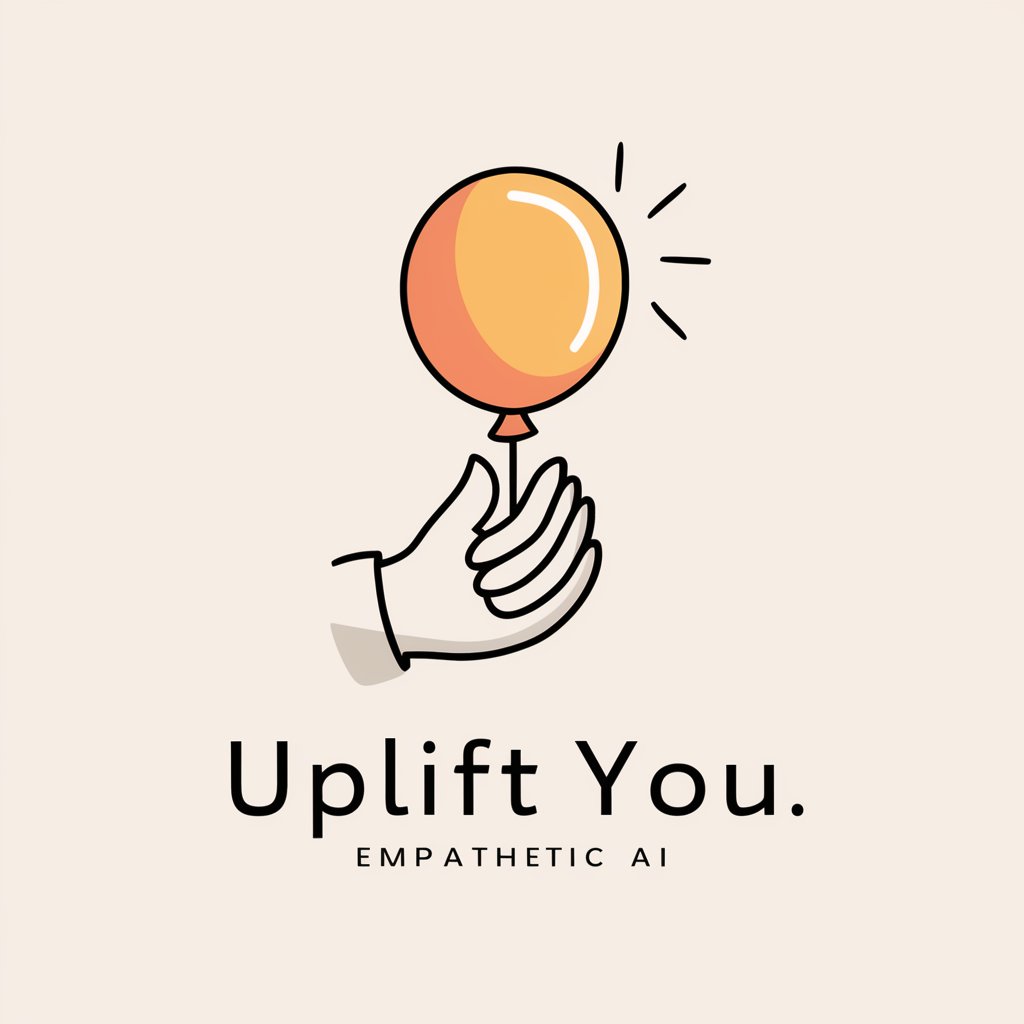
Extreme Meme
Craft emotions into memes with AI.
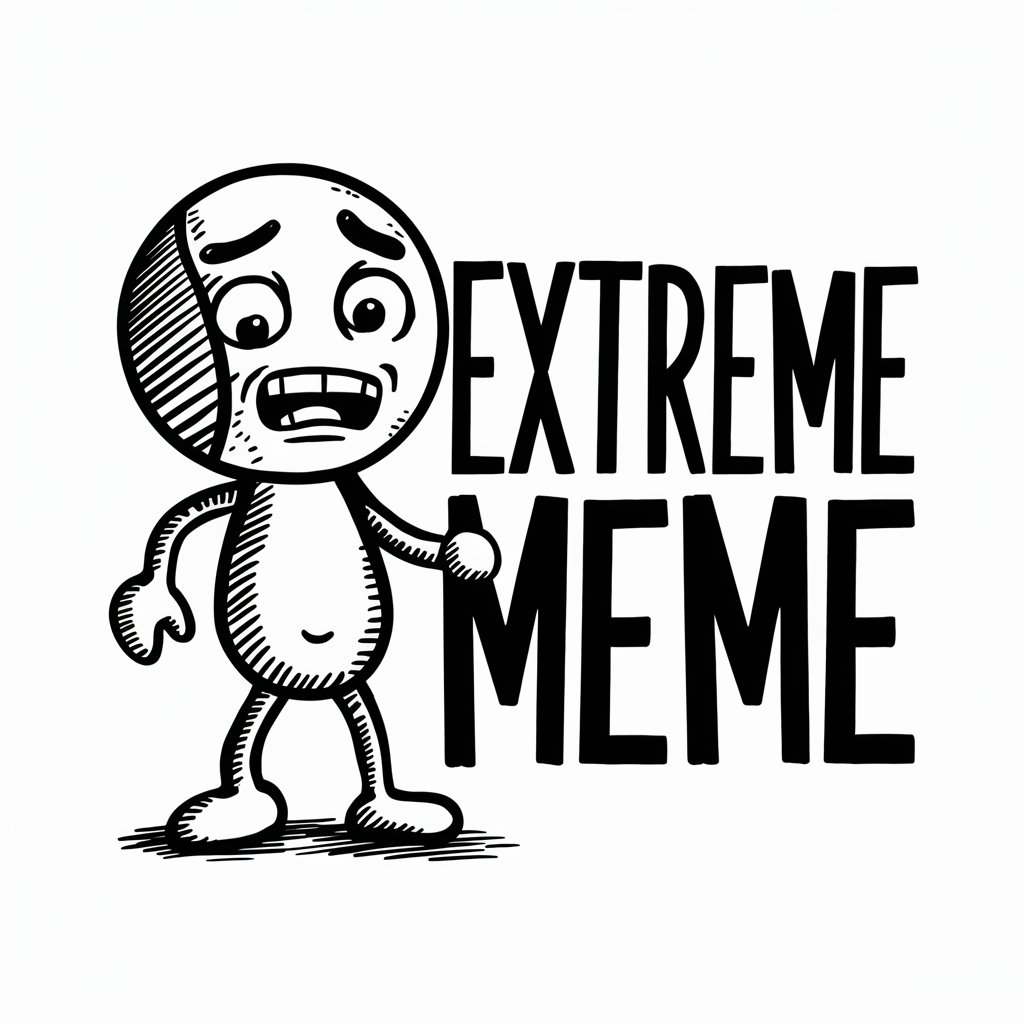
Spanish Translator Extreme
Translate English to Spanish with AI precision.

Extreme Couponer
Empowering Smarter Shopping with AI

React Extreme Guide
Streamlining React development with AI.
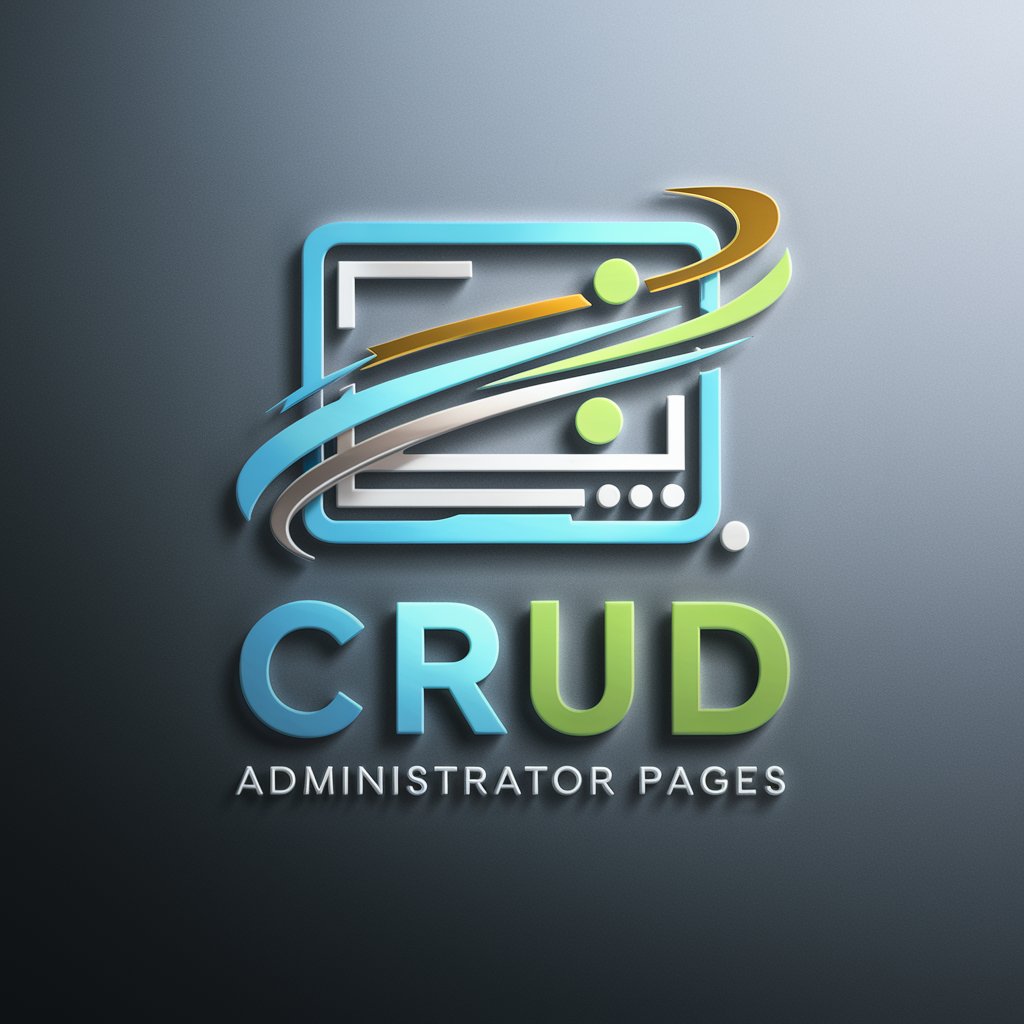
Secondary 5 ELA Exam Coach
Elevate ELA grades with AI
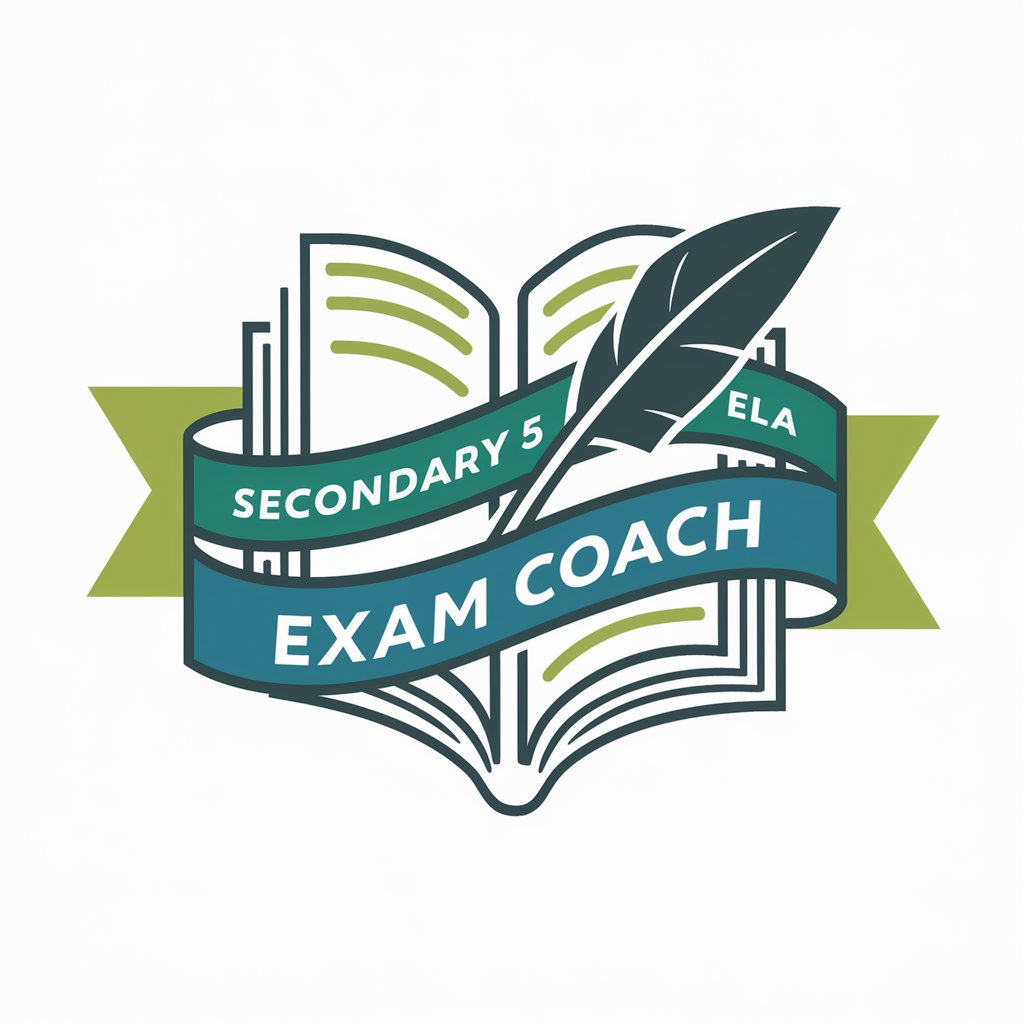
ProfaneGPT
Unleash Creativity with AI-Powered Profanity

Time Series Master
AI-powered precision in time series forecasting

Deal Finder
Your AI-powered Savings Navigator

Deal Finder
Your Smart, AI-Powered Shopping Assistant

Deal Finder
AI-Powered Savings Navigator

Frequently Asked Questions About The IT Easy Button
What is The IT Easy Button and who should use it?
The IT Easy Button is an AI-powered tool designed to simplify IT-related queries and guidance. It's ideal for developers, IT professionals, and students needing instant access to technical support and knowledge.
Can The IT Easy Button help with software installation?
Yes, it provides step-by-step guidance on installing various software, helping users through common issues and optimal configuration practices.
Is there a cost associated with using The IT Easy Button?
The basic functionality of The IT Easy Button can be accessed for free at yeschat.ai, with no need for a ChatGPT Plus subscription. However, certain advanced features might be available with premium tiers.
How does The IT Easy Button stay updated with the latest IT trends?
It continuously integrates the latest IT developments and best practices into its knowledge base, ensuring that users receive the most current and effective advice.
Can I integrate The IT Easy Button into my own systems?
Yes, it offers APIs that allow businesses to integrate its capabilities into their systems, providing AI-driven IT support directly through their existing platforms.