RF Noise Wizard - RF Noise Analysis Tool

Welcome to RF Noise Wizard, your guide to RF noise analysis.
Optimize your RF design with AI-powered noise analysis
Explain the concept of noise figure in RF systems.
How does the Y-factor method measure noise in mixers?
Describe the impact of image noise in heterodyne receivers.
What is the difference between SSB and DSB noise figures?
Get Embed Code
Introduction to RF Noise Wizard
RF Noise Wizard is a specialized tool designed to assist with the analysis and understanding of radio frequency (RF) noise characteristics in various communication systems. Its primary function is to analyze and predict the impact of noise on the performance of RF receivers, particularly through the analysis of noise figures and noise factors. RF Noise Wizard leverages advanced algorithms to simulate and calculate noise impacts in different scenarios, making it an invaluable resource for RF engineers working on optimizing receiver sensitivity and overall system performance. Powered by ChatGPT-4o。

Main Functions of RF Noise Wizard
Noise Figure Analysis
Example
Calculating the overall noise figure of a cascaded receiver system to understand its sensitivity and performance under different noise conditions.
Scenario
Used in the design and optimization of communication receivers, ensuring that engineers can account for each component's noise contribution accurately.
Y-Factor Measurement Simulation
Example
Simulating the Y-factor method to measure the noise figure of RF mixers, providing a practical approach to verify theoretical calculations.
Scenario
Applied during the development and testing of new RF mixer designs to ensure they meet specific noise performance criteria before actual physical testing.
Cascaded System Analysis
Example
Using modified Friis equations to predict how noise figures of individual components will affect the overall system noise figure, considering factors like image rejection and mixer impact.
Scenario
Critical in the design of complex RF systems like radar and satellite communications, where multiple stages of amplification and mixing occur.
Ideal Users of RF Noise Wizard
RF System Engineers
Professionals involved in the design and optimization of RF communication systems who require accurate analysis and simulation tools to assess noise impacts and improve system performance.
Academic Researchers
Researchers in universities and technical institutes who study RF systems and need sophisticated tools to simulate and analyze noise figures in various theoretical and applied research projects.
Quality Assurance Engineers
Engineers responsible for the final testing and verification of RF components and systems, using RF Noise Wizard to ensure that products meet the specified noise performance criteria.

Using RF Noise Wizard: Step-by-Step Guide
Step 1
Visit yeschat.ai for a free trial without login, and no need for ChatGPT Plus.
Step 2
Upload any specific RF-related documents or data you want analyzed, ensuring they are relevant to the noise analysis or simulation tasks.
Step 3
Utilize the RF Noise Wizard to input specific parameters or requirements related to your RF system's noise analysis, including desired frequency ranges and component types.
Step 4
Review the RF noise analysis results, utilize visualization tools within the Wizard to understand noise figures and possible impacts on your system.
Step 5
Apply the recommendations provided by the RF Noise Wizard to optimize your RF system design or to troubleshoot existing issues.
Try other advanced and practical GPTs
Noise or Insight
Unveil the Truth with AI Power

Noise Analyst
Decipher Marine Noise with AI
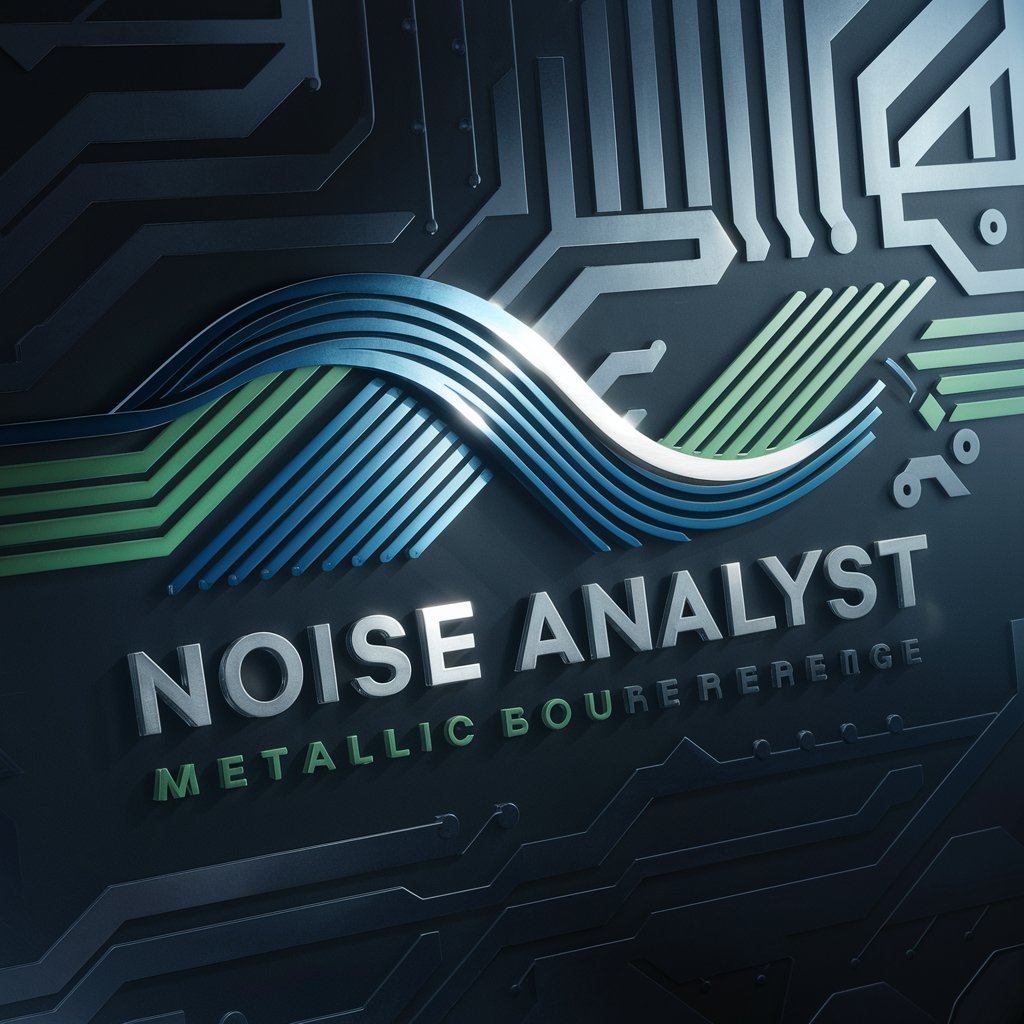
Norse Myth Weaver
Unleash the lore with AI-driven Norse mythology insights.

Canadian Tax Navigator
AI-powered Canadian tax guide

Diversity & Inclusion Bot
Empowering Diversity with AI

Innovate Inclusion & Diversity
Empowering Diversity with AI Insight

Concerts in Boise
Discover Live Music with AI

Boise School District GPT
Empowering Education with AI
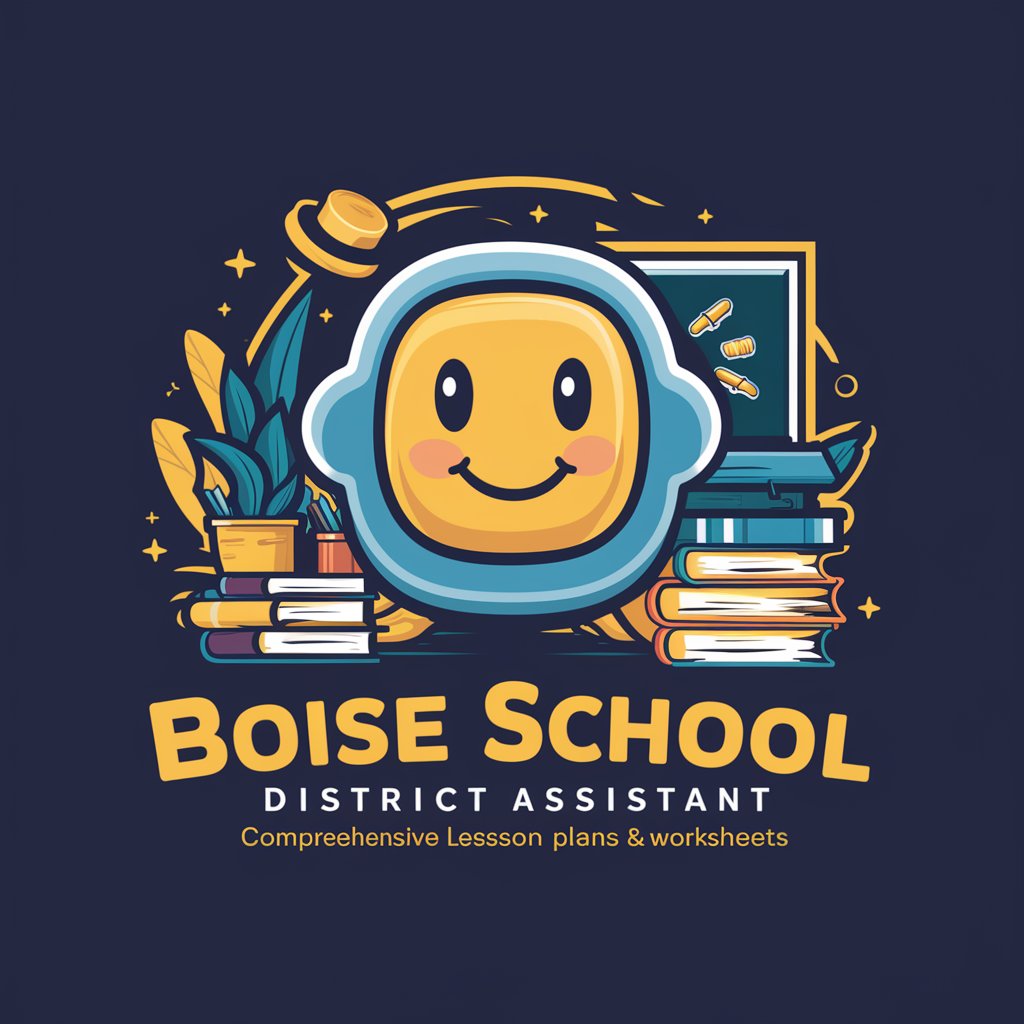
Noise Master
Craft Your Noise, Analyze Your Signal

Chrissy Snow
Retro Chat with AI Personality

SNOW Wizard
Empower your ServiceNow experience with AI

Lab Assistant+ 🔬🧪
Empowering Science with AI

RF Noise Wizard Q&A
What is the primary function of the RF Noise Wizard?
The primary function of the RF Noise Wizard is to provide detailed noise analysis for radio frequency systems. It uses technical documents and data to simulate noise figures and recommend optimizations.
How can I use the RF Noise Wizard to improve my radio receiver design?
You can input specific parameters of your receiver design into the Wizard, and it will simulate noise performance across various components. Using this information, you can make informed decisions on component selection and configuration to minimize noise.
Does the RF Noise Wizard support different types of RF systems?
Yes, the RF Noise Wizard is versatile and supports various types of RF systems including but not limited to transceivers, receivers, and broadcasting equipment. It provides specific analysis based on the type and specifications of the system.
Can the RF Noise Wizard predict the overall system sensitivity?
Yes, the RF Noise Wizard can predict the overall system sensitivity by analyzing the noise figure and other relevant parameters of the system. This helps in understanding how noise impacts the system's performance under different scenarios.
What are the key benefits of using the RF Noise Wizard for my projects?
Using the RF Noise Wizard provides key benefits such as detailed noise analysis, optimization recommendations, and the ability to experiment with different configurations virtually. This leads to better performance and efficiency in RF system designs.
