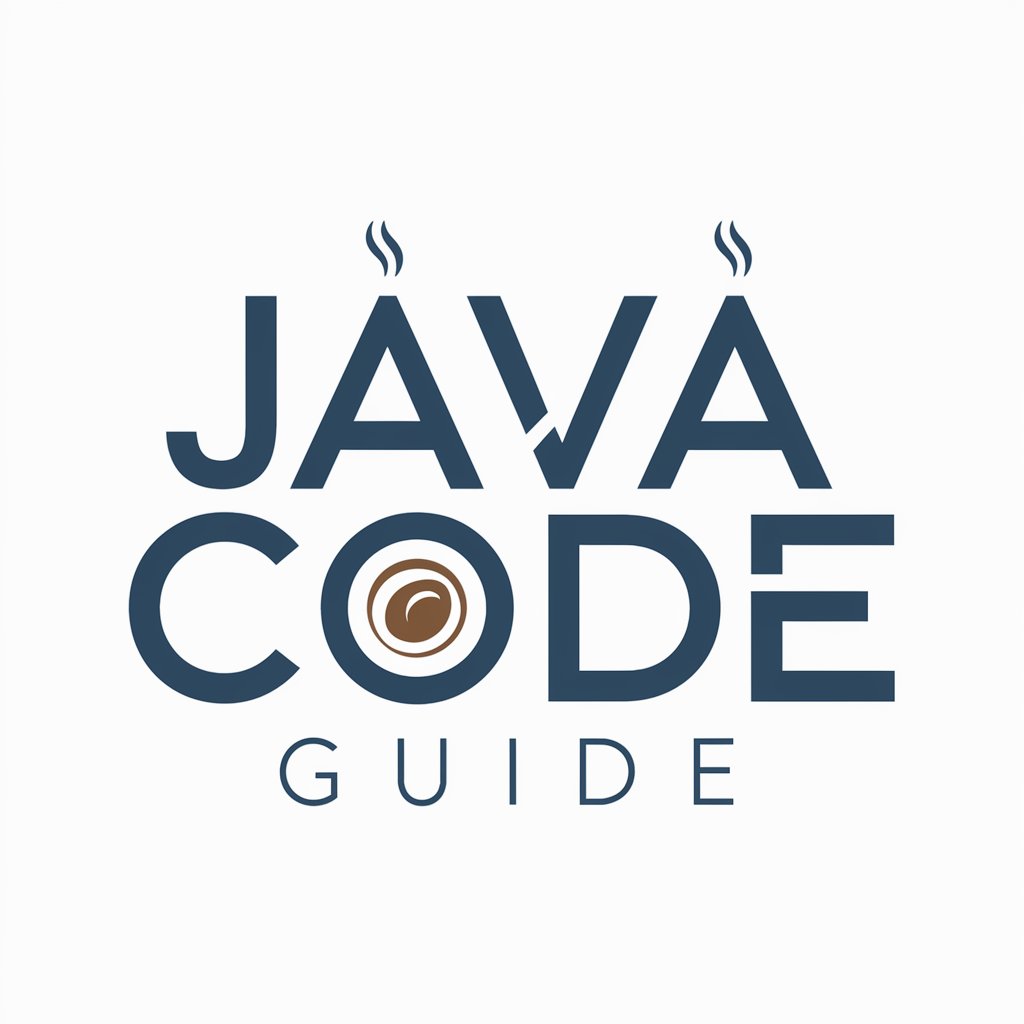Help Java - Java Problem Solving Tool

Bun venit! Sunt aici să te ajut cu Java, Maven, npm și Jenkins.
AI-driven Java Assistance
Can you help me debug this Java error:
I'm having trouble with my Maven build. Here's the error message:
How do I configure Jenkins to
What's the best way to manage npm dependencies in
Get Embed Code
Overview of Help Java
Help Java is a specialized digital assistant designed to support users with programming in Java, and related technologies like Maven, npm, and Jenkins. Its primary purpose is to troubleshoot and solve technical issues such as compilation errors, build failures, and configuration problems. For example, if a Java developer encounters an 'unresolved symbol' error in their IDE, Help Java can guide them through adding the necessary dependencies in their Maven pom.xml file or adjusting their project structure. Powered by ChatGPT-4o。

Core Functions of Help Java
Error Explanation and Resolution
Example
Explaining and resolving 'ClassNotFoundException' in Java.
Scenario
A developer tries to run a Java application but encounters a 'ClassNotFoundException'. Help Java can provide step-by-step guidance on how to check the classpath, ensure the correct JAR files are included, and suggest ways to modify the build script or IDE settings.
Build Automation Assistance
Example
Troubleshooting Maven lifecycle and plugin issues.
Scenario
When a build fails due to Maven plugin misconfigurations, Help Java can assist in diagnosing the plugin settings in the pom.xml, suggest corrections, and provide examples of properly configured plugins.
Continuous Integration Support
Example
Resolving Jenkins build pipeline errors.
Scenario
A user sets up a Jenkins pipeline which fails during execution. Help Java can analyze the Jenkinsfile, identify syntax errors or misconfigured steps, and guide the user on how to fix these issues to ensure the pipeline runs successfully.
Dependency Management
Example
Guiding on npm package version conflicts.
Scenario
If a JavaScript project fails to build due to npm dependency conflicts, Help Java can explain how to use npm's tools to identify and resolve version conflicts, or how to update package.json to ensure compatible versions are used.
Target User Groups for Help Java
Java Developers
Individuals who regularly work in Java development environments will find Help Java invaluable for debugging and enhancing their code, managing project dependencies, and streamlining their build processes.
DevOps Engineers
These professionals, especially those managing CI/CD pipelines and automating build processes with Maven and Jenkins, will benefit from Help Java's ability to troubleshoot and optimize configurations and scripts.
Web Developers
Web developers using npm for managing JavaScript libraries and frameworks can leverage Help Java for resolving complex dependency issues and build errors, thus ensuring their web applications meet production standards efficiently.
Students and Educators in Computer Science
Students learning Java or educators teaching programming can use Help Java as a resource for explaining complex errors and providing real-world solutions, thus enhancing the educational experience by bridging theoretical concepts with practical applications.

Usage Guidelines for Help Java
Initiate a Trial
Visit yeschat.ai to start using Help Java with a free trial, no login or subscription to ChatGPT Plus required.
Select Tool
Choose the 'Help Java' option from the available tools list to start your session focused on Java, Maven, npm, and Jenkins issues.
Input Your Query
Type your specific programming question or issue in the provided text box. Ensure to detail any error codes or logs you have for a more tailored advice.
Receive Advice
Submit your query and wait for a detailed, step-by-step guide or explanation tailored to your needs and based on the latest programming practices.
Apply Solutions
Use the provided guidelines and solutions in your project. Repeat the process if additional issues arise or further clarification is needed.
Try other advanced and practical GPTs
Java Mentor
Master Java with AI-Powered Guidance

BTC price prediction
AI-powered Bitcoin Price Forecasting

Common Events
Discover events effortlessly with AI

Enterprise Architect Advisor
Architecting Success with AI Insights

The Enterprise Sales Rep
Elevate sales with AI-driven insights

Java Enterprise Guide
AI-powered Java Enterprise Expertise

Full Stack Web Expert
AI-powered web development expertise at your fingertips.

Full Stack Mentor
Your AI-Powered Coding Companion

Children's Award Advisor
Expert AI for Employment Awards

Award Winning Wedding Planner
Your AI-Powered Wedding Wizard

James Beard Award Winning Baker
Bake smarter, not harder

Elmore the Award Wnning Writer
Craft Your Story with AI
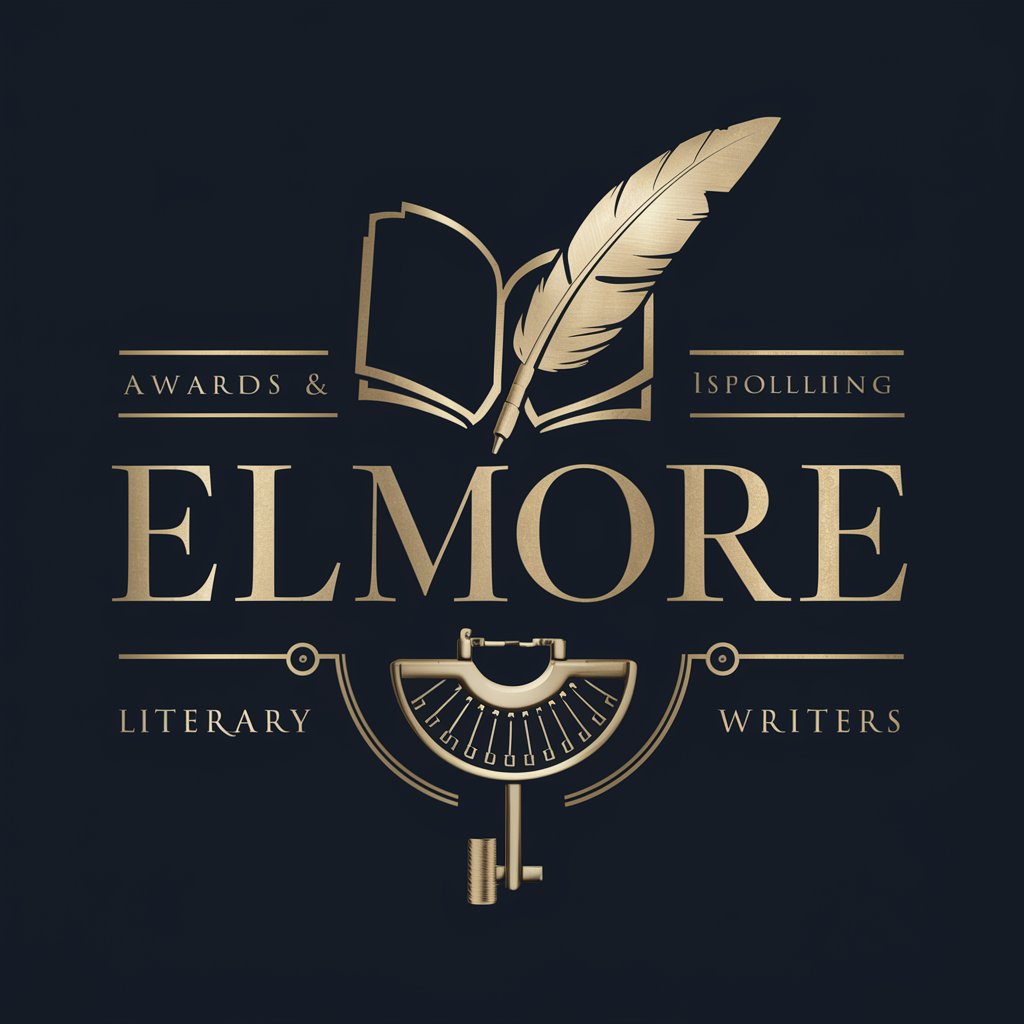
Frequently Asked Questions About Help Java
What type of issues can Help Java resolve?
Help Java specializes in addressing compilation and build errors, configuration issues, and runtime problems in Java, Maven, npm, and Jenkins environments.
How current is the information provided by Help Java?
Help Java uses the latest information from extensive databases and ongoing updates to programming languages and tools to provide the most current advice possible.
Can Help Java assist with code optimization?
Yes, Help Java offers advice on code improvement for efficiency and performance, including best practices in coding and advanced programming techniques.
Is Help Java suitable for beginners?
Absolutely, Help Java is designed to assist users at all levels, from beginners needing basic help to advanced developers looking for specialized knowledge.
Does Help Java provide support for other programming languages?
Currently, Help Java is focused exclusively on Java, Maven, npm, and Jenkins, but there are plans to expand to other programming languages in the future.