
HomeMeta's Neighborhood Finder - U.S. neighborhood insights

Welcome to HomeMeta's Neighborhood Finder! Let's find your ideal neighborhood together.
Discover Your Ideal Neighborhood, AI-Powered
I'm looking for an affordable neighborhood with great walkability and safety. Can you help?
Can you suggest some communities with low crime rates and a strong sense of community?
I'd love to find a neighborhood with excellent local amenities and a reasonable cost of living.
Which neighborhoods offer a good balance between affordability and lifestyle compatibility?
Get Embed Code
Overview of HomeMeta's Neighborhood Finder
HomeMeta's Neighborhood Finder is a specialized tool designed to assist users in finding neighborhoods across the U.S. that meet their specific needs and preferences regarding affordability, lifestyle, and community. The service integrates comprehensive data analysis focusing on factors such as cost of living, safety, walkability, lifestyle compatibility, and state income tax implications. For example, a user considering relocation for a new job may use the Neighborhood Finder to compare the safety and cost of living in different neighborhoods near their prospective workplace, providing a data-driven basis for their decision. Powered by ChatGPT-4o。

Key Functions of HomeMeta's Neighborhood Finder
Affordability Analysis
Example
Calculating the average housing costs and overall cost of living indices for specific neighborhoods.
Scenario
A family planning to move from New York City to Austin might use this feature to identify areas within Austin that offer affordable housing options without compromising on quality of life.
Safety and Crime Statistics Overview
Example
Providing detailed crime rates and safety ratings for neighborhoods.
Scenario
A single person looking to rent an apartment could use this to compare the safety of different neighborhoods in San Diego, ensuring they choose a location that aligns with their personal safety standards.
Walkability and Lifestyle Compatibility
Example
Assessing the walkability score and lifestyle features such as proximity to parks, gyms, and entertainment centers.
Scenario
A fitness enthusiast interested in maintaining an active lifestyle might prioritize neighborhoods with high walkability scores and ample recreational facilities.
Community Engagement and Amenities
Example
Evaluating community engagement levels and the availability of local amenities.
Scenario
A family with young children may look for a neighborhood with strong school engagement and a variety of children's extracurricular activities.
State Income Tax Calculation
Example
Providing information on state tax implications for moving to different neighborhoods.
Scenario
An entrepreneur considering different states for launching a startup might use this function to understand how state taxes could impact their business finances.
Target User Groups for HomeMeta's Neighborhood Finder
Relocating Professionals
Professionals moving to a new city for work who need to find a neighborhood that balances affordability, commute convenience, and quality of life.
First-time Homebuyers
Individuals or families preparing to purchase their first home who require detailed information on neighborhood safety, schools, and property values to make an informed decision.
Real Estate Investors
Investors looking for emerging markets or neighborhoods with a high potential for property value appreciation can utilize detailed demographic and economic data provided by the service.
Retirees
Retirees seeking a safe, affordable, and community-oriented place to live can use the tool to find neighborhoods that offer leisure activities and healthcare facilities tailored to seniors.

Using HomeMeta's Neighborhood Finder
Step 1
Visit yeschat.ai for a free trial without login or a ChatGPT Plus subscription.
Step 2
Input your preferred criteria such as budget, lifestyle preferences, and desired amenities into the tool's search fields.
Step 3
Explore the list of neighborhoods generated by the AI, each with detailed insights on safety, cost of living, and community vibe.
Step 4
Utilize the interactive map feature to view the exact location of each neighborhood and nearby amenities like parks, schools, and shopping centers.
Step 5
Save your top choices and compare them to make an informed decision based on the comprehensive data provided.
Try other advanced and practical GPTs
🏠 Real Estate Neighborhood Farming Expert 👨💼
AI-powered Local Real Estate Mastery

Kelowna Neighborhood Guide
Explore Kelowna with AI-driven insights
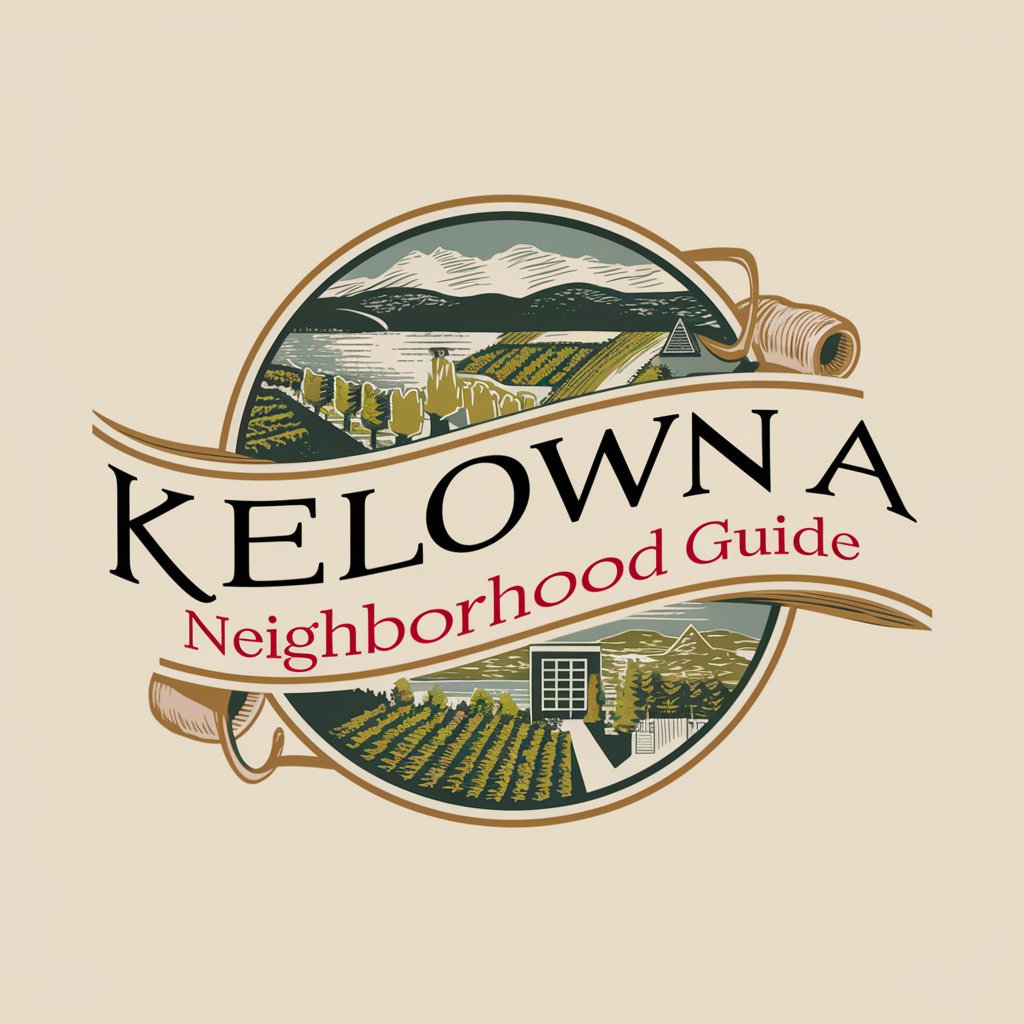
Local Guide Neighborhood Navigator
Explore Smart, Eat Local

Neighborhood Navigator
Decipher neighborhoods with AI precision.

Enhanced Comprehensive Neighborhood Navigator
AI-Powered Home Buying Simplified

Neighborhood Navigator
Explore neighborhoods with AI-driven insights

Friendly Neighborhood Pastor
Your Virtual Pastor, Powered by AI
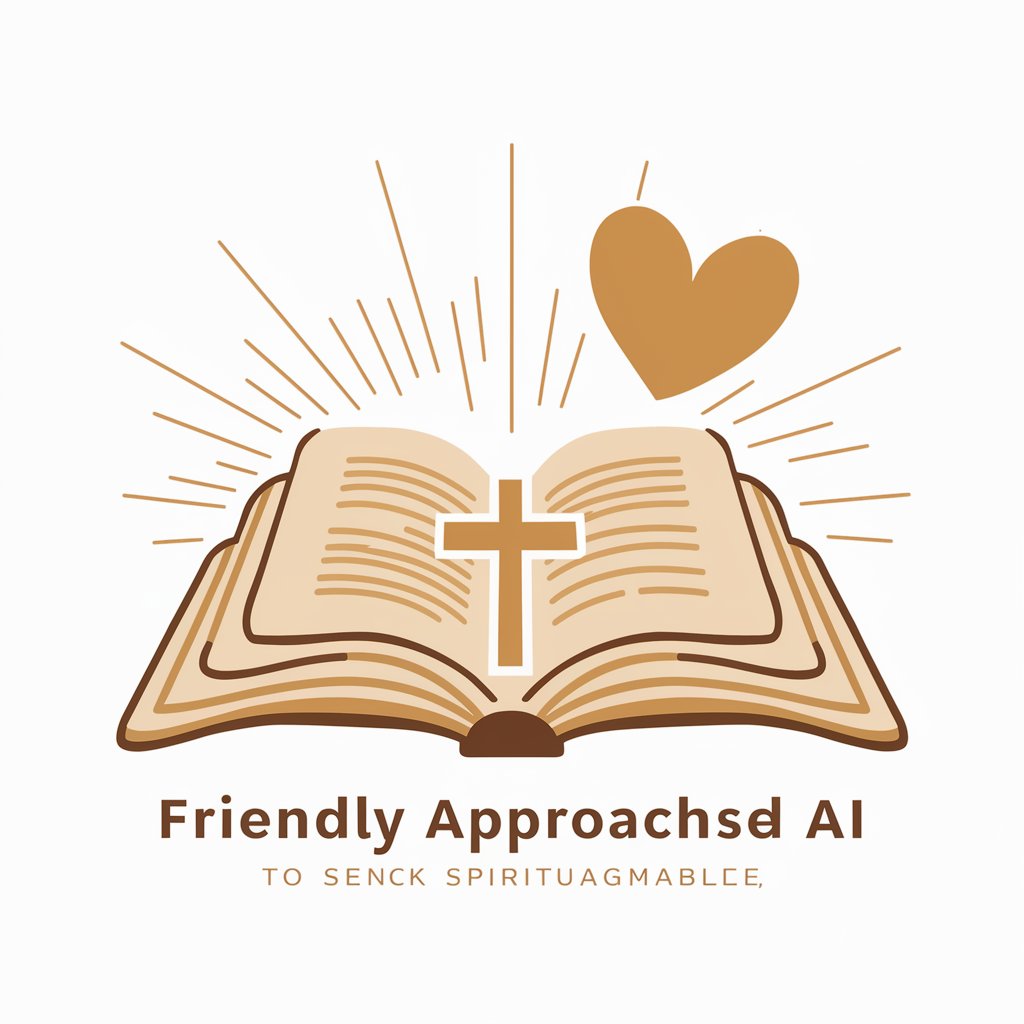
Friendly Neighborhood CISO
Empowering Cybersecurity with AI

Metagenomics Analysis
Unveil microbial secrets with AI power

EEG Analysis
Decipher Brain Waves with AI
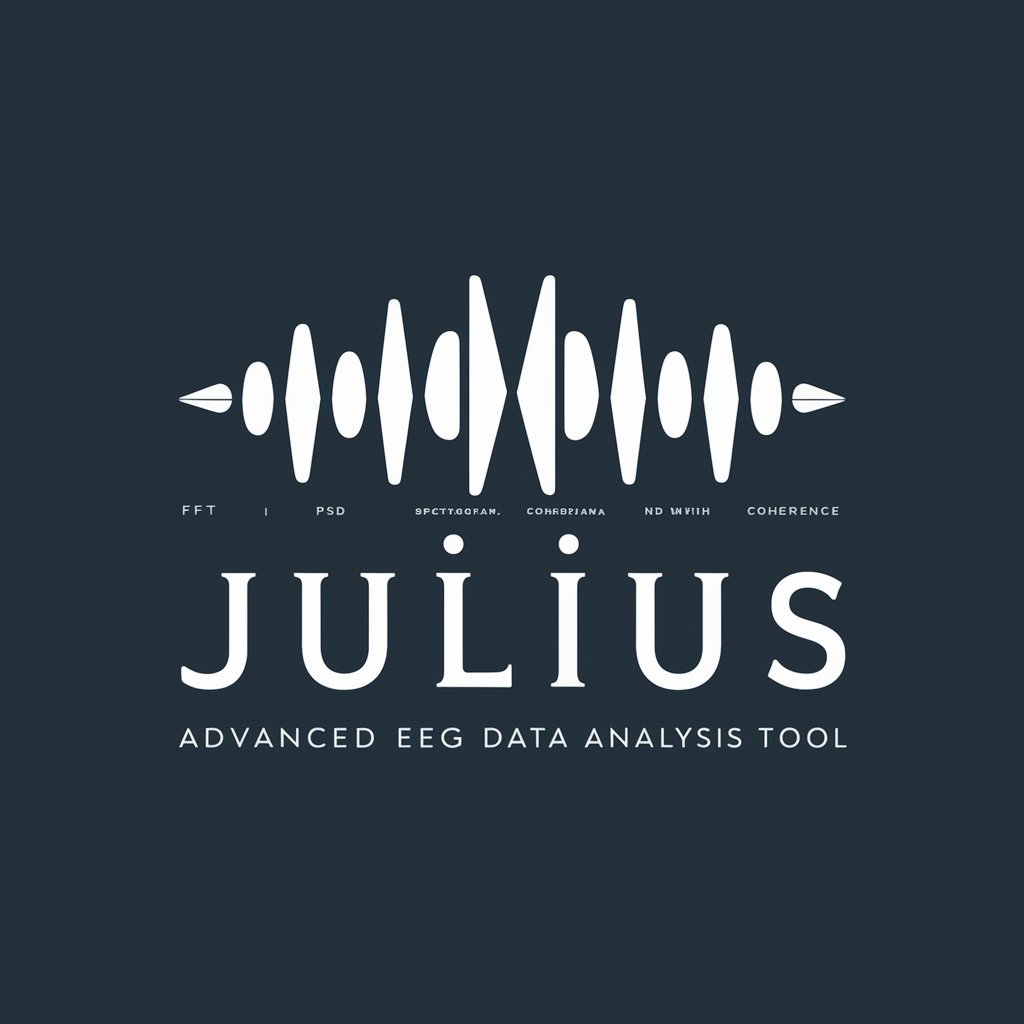
Literary Analysis
AI-powered Deep Dive into Literature
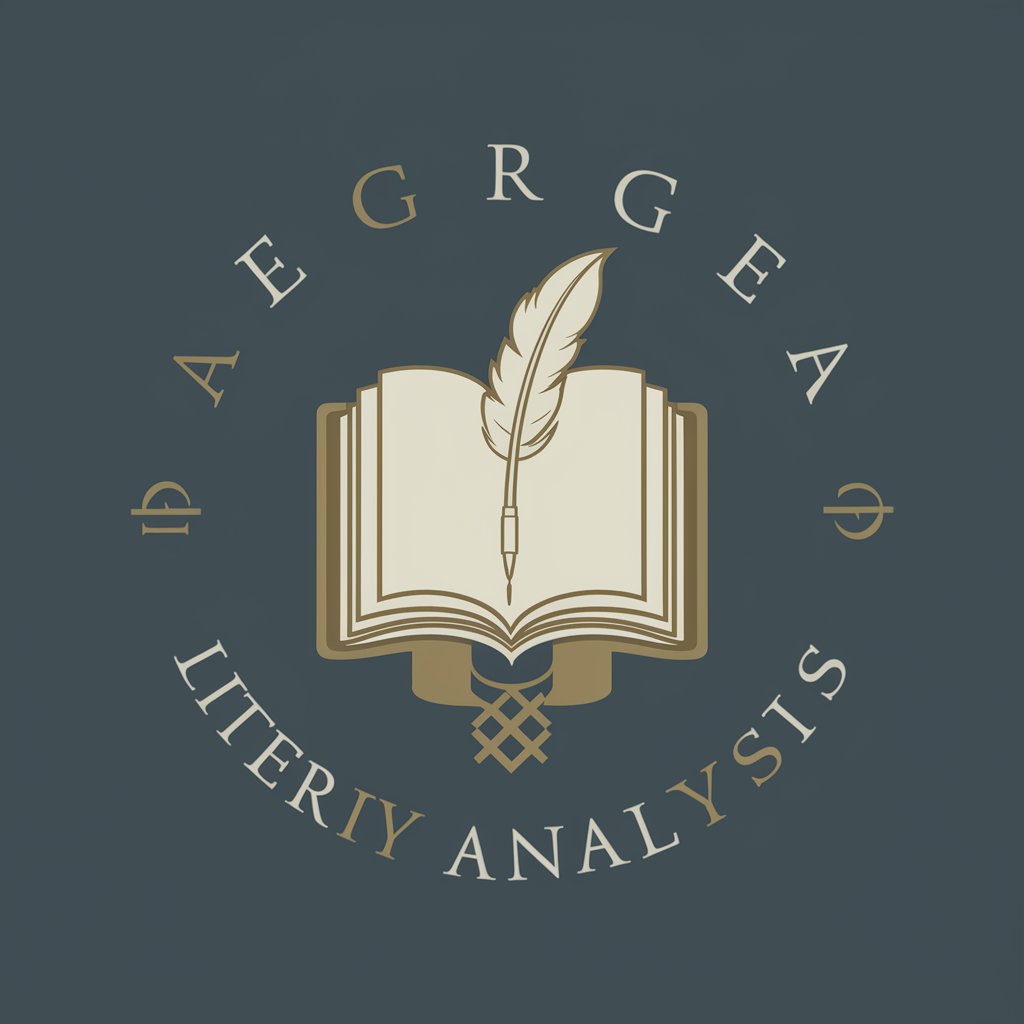
Osint Analysis
Unlock insights with AI-powered analysis

Frequently Asked Questions about HomeMeta's Neighborhood Finder
What criteria does HomeMeta's Neighborhood Finder use to recommend neighborhoods?
The tool uses a variety of criteria including cost of living, crime rates, local amenities, lifestyle compatibility, and community engagement to recommend neighborhoods that match users' preferences.
Can I use HomeMeta's Neighborhood Finder for cities outside the U.S.?
Currently, HomeMeta's Neighborhood Finder specializes in U.S. locations only, providing detailed information and recommendations for neighborhoods across various states.
How current is the data used by HomeMeta's Neighborhood Finder?
The data is regularly updated to ensure accuracy, with the latest information on real estate trends, demographic changes, and local developments.
Is there a feature to compare different neighborhoods?
Yes, you can select multiple neighborhoods to compare them side-by-side in terms of safety, cost, and lifestyle features to help make your decision easier.
How does HomeMeta's Neighborhood Finder handle user privacy?
User privacy is a priority. The tool does not store personal information unless explicitly permitted by users for enhanced services, such as saving search preferences.




