Fast Mail - Email Writing Assistant

Hello! How can I assist with your email today?
Empowering your emails with AI
Could you assist me with drafting an email about...
I need help composing a professional message for...
Can you help me write an email to...
Please assist me in creating a friendly yet professional email for...
Get Embed Code
Introduction to Fast Mail
Fast Mail is an intelligent assistant designed to streamline the process of crafting professional and friendly emails across various contexts. It aims to enhance efficiency and effectiveness in email communication by providing tailored assistance based on the user's needs. Fast Mail's design purpose centers on adapting to a wide range of professional languages and styles, focusing primarily on English. An example scenario includes a professional drafting an email to a potential client. Fast Mail can suggest a tone that balances professionalism with warmth, provide templates for introductory emails, and offer advice on how to clearly articulate the value proposition. Similarly, for customer support representatives, Fast Mail can help generate responses to common queries, ensuring that the language used is polite, informative, and reflects the company's brand voice. Powered by ChatGPT-4o。

Main Functions of Fast Mail
Email Template Generation
Example
Providing templates for various scenarios such as job applications, client outreach, or customer support.
Scenario
A user looking to apply for a job uses Fast Mail to generate a compelling cover letter, tailored to the job description and the company's culture.
Tone and Style Adaptation
Example
Adjusting the tone and style of emails to match the desired level of formality or informality, depending on the recipient.
Scenario
A manager wishes to send an encouraging email to their team. Fast Mail suggests language that is motivational yet professional, fostering a positive work environment.
Language and Grammar Assistance
Example
Offering suggestions for correct grammar, punctuation, and use of professional language to enhance the clarity and professionalism of emails.
Scenario
A non-native English speaker uses Fast Mail to refine their email, ensuring it is free from grammatical errors and effectively communicates their message in a professional manner.
Ideal Users of Fast Mail Services
Professionals and Job Seekers
Individuals looking to advance their careers or secure new opportunities can benefit from tailored email templates for applications, networking, and follow-ups, ensuring they present themselves in the best light.
Business Owners and Entrepreneurs
These users need to communicate effectively with a variety of stakeholders. Fast Mail helps craft emails for client outreach, investor updates, and team communications that align with the brand's voice.
Customer Support Representatives
Professionals in customer service roles can utilize Fast Mail to quickly generate polite, informative, and empathetic responses to customer inquiries, enhancing customer satisfaction and efficiency.

How to Use Fast Mail
Start with a Free Trial
Access Fast Mail's capabilities by visiting yeschat.ai for an initial experience without the need for login or a ChatGPT Plus subscription.
Identify Your Needs
Determine the specific context or scenario in which you need email assistance, such as business communication, academic writing, or customer support.
Choose Your Template
Select from a variety of pre-designed templates tailored to different email scenarios or opt for a custom creation based on your specific requirements.
Customize Your Email
Personalize the chosen template with specific details, tone, and style preferences to ensure the email meets your objectives and represents your voice.
Review and Send
Use Fast Mail's review feature to check your email for any errors or improvements, then proceed to send it directly or copy it for use in your preferred email client.
Try other advanced and practical GPTs
Fast Writer Pro SEO Optimized
Empower Your Writing with AI

Fast Helper
Revolutionize Coding with AI

Fluency Fast
Master Languages with AI Power

Youthful Yields
Empowering health with AI-driven coaching

High Yield Savings
Maximize Savings, Powered by AI
High-yield dividend investing guide
Mastering Dividends with AI

Fast Doc Extract, Translate & Format
AI-powered document processing made easy

Ghibli Cartoonizer I Fast Photo to Cartoon
Transform your photos into magical Ghibli cartoons

Chat PDF 👉🏼 +1000 pages ▶️ +2GB ▶️ ⚡️Fast
AI-powered Deep PDF Insights

GymBro
Empower Your Queries with AI Expertise
Trivia Master
Challenge Your Mind with AI
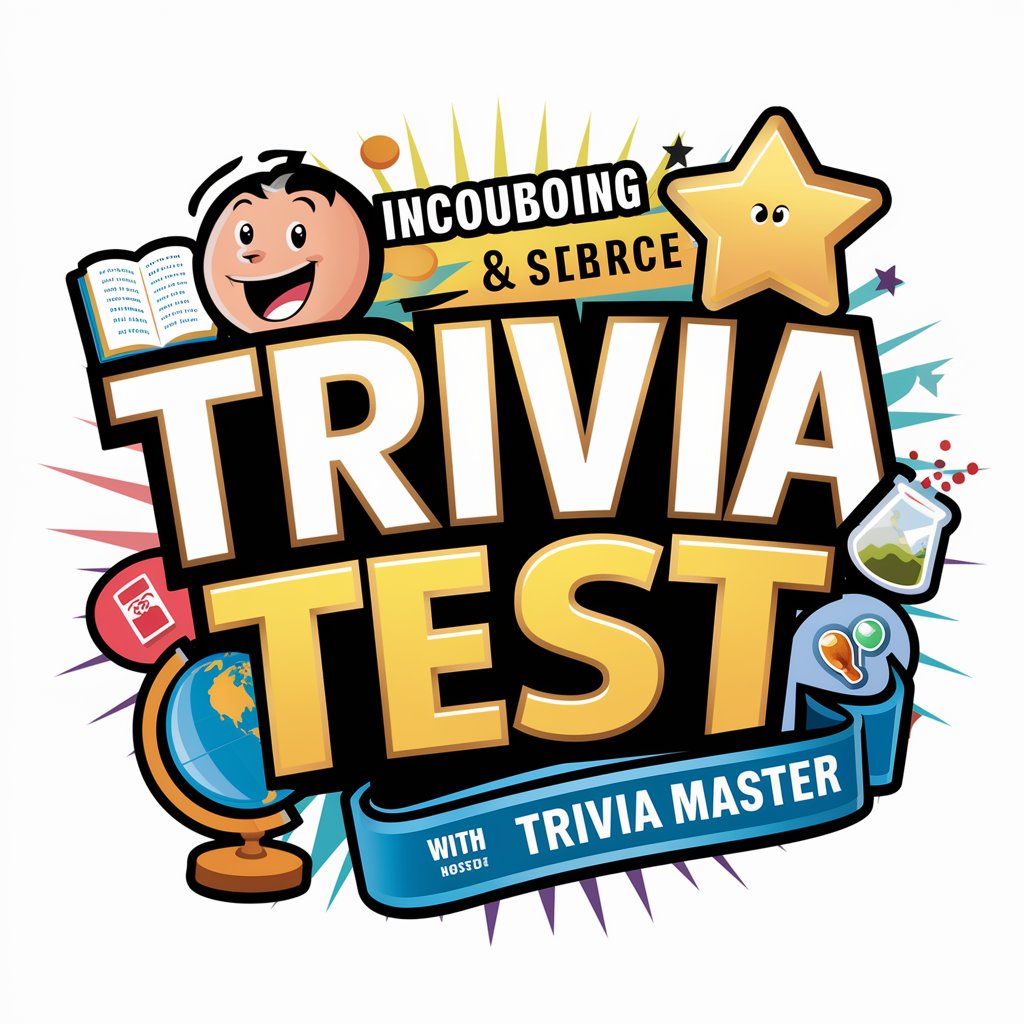
Musical Guide
Your AI-Powered Music Mentor
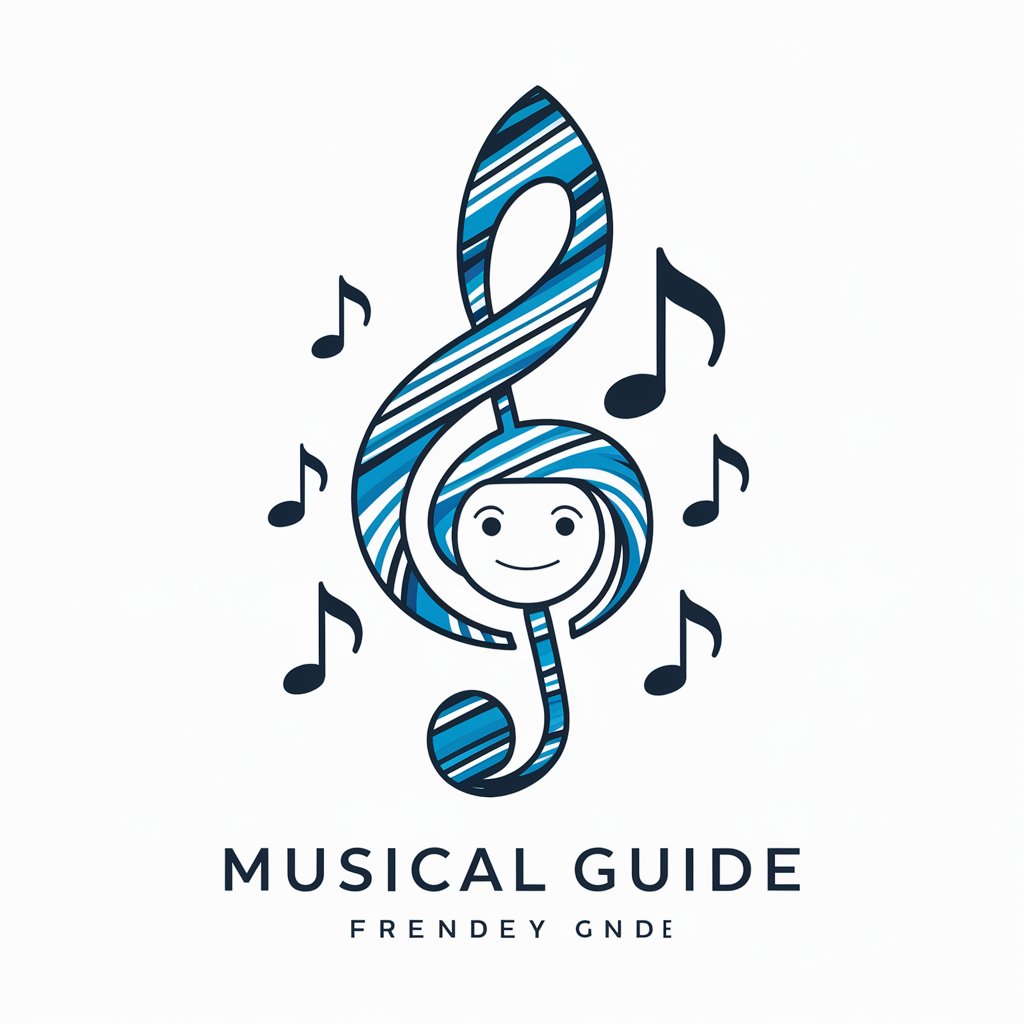
Fast Mail Q&A
Can Fast Mail generate emails in multiple languages?
Yes, Fast Mail supports email generation in various languages, enabling users to communicate effectively in their preferred language or the language of their recipients.
Does Fast Mail offer templates for specific industries?
Absolutely, Fast Mail provides a wide range of templates designed for different industries, including finance, technology, healthcare, and education, ensuring relevance and professionalism in your communications.
Is Fast Mail suitable for personal use?
Certainly, while Fast Mail excels in professional contexts, it's also perfectly suited for personal emails, such as invitations, thank you notes, or personal updates, offering versatility in its use.
How does Fast Mail ensure privacy and security?
Fast Mail prioritizes user privacy and security by employing state-of-the-art encryption and data protection measures, ensuring that your communications and personal information remain secure.
Can I use Fast Mail to improve my email writing skills?
Yes, Fast Mail serves as an excellent tool for enhancing email writing skills. By analyzing and adapting the generated templates and suggestions, users can learn best practices for effective email communication.
