
Tech District Manager Assistant - tech management aid

Hello, how can I assist you with your managerial tasks today?
Empowering education with AI
How can I improve team coordination in my school district?
What are some effective strategies for conflict resolution?
Can you suggest project management tools suitable for a school district?
How do I handle a technology-related issue impacting multiple schools?
Get Embed Code
Tech District Manager Assistant Overview
Tech District Manager Assistant is an AI-powered tool designed to support management staff within educational technology environments, particularly in school districts. It serves as a virtual advisor, providing guidance on team management, strategic decision-making, and troubleshooting technology-related issues. The assistant is programmed to offer advice tailored to the unique challenges faced by educational administrators, such as coordinating technology deployment across multiple schools, managing IT teams, and ensuring that educational technologies are used effectively to enhance learning. For example, if a school district is planning to roll out new educational software across its schools, Tech District Manager Assistant can help by offering project management tips, strategies for effective training, and metrics to monitor adoption and success rates. Powered by ChatGPT-4o。

Core Functions of Tech District Manager Assistant
Team Coordination
Example
Assist in developing schedules for IT staff across various schools to ensure optimal coverage and support.
Scenario
If a district IT team needs to implement a new student data management system, the assistant can help plan the deployment schedule, suggest staffing allocations, and offer templates for progress tracking and reporting.
Strategic Planning
Example
Provide data-driven insights to inform technology purchasing decisions and integration plans.
Scenario
In case of budget reviews, the assistant could analyze past spending on tech resources, project future needs, and recommend cost-effective strategies for upgrading hardware and software.
Conflict Resolution
Example
Offer strategies to manage and resolve conflicts within IT teams, including communication techniques and mediation processes.
Scenario
When there are disagreements between faculty and the IT department regarding technology implementation, the assistant can suggest effective communication strategies to align both parties’ goals and ensure collaborative problem-solving.
Troubleshooting Guidance
Example
Provide step-by-step solutions for common technical problems encountered in educational settings.
Scenario
If a network outage occurs during school hours, the assistant can guide the IT staff through diagnostic procedures and recommend immediate actions to restore connectivity.
Target User Groups for Tech District Manager Assistant
School District Administrators
Administrators who oversee multiple schools and are responsible for ensuring that educational technology is effectively integrated and managed. They benefit from strategic planning support, operational efficiency tips, and guidance on policy development.
IT Managers in Educational Institutions
Managers who lead IT teams within school districts. They use the assistant to streamline team coordination, manage technology rollouts, and troubleshoot issues swiftly to minimize disruption in the learning environment.
Technology Coordinators
Coordinators tasked with implementing and maintaining technology solutions across classrooms and schools. They find the assistant valuable for its troubleshooting tips, technology integration advice, and management of educational software and hardware.

Guide to Using Tech District Manager Assistant
Access the platform
Visit yeschat.ai for a free trial, no login or ChatGPT Plus subscription required.
Explore features
Familiarize yourself with the interface and explore various features tailored for managing technology in educational settings.
Customize settings
Adjust the settings to suit your specific needs, setting preferences for notifications, data management, and user accessibility.
Engage with the tool
Start using the tool by inputting real tasks and challenges you face in your district to see practical solutions and management advice.
Review and adapt
Regularly review the outcomes and feedback to adapt the tool’s use, optimizing it for the most efficient management support.
Try other advanced and practical GPTs
Tucson Unified School District GPT
Revolutionizing Teaching with AI
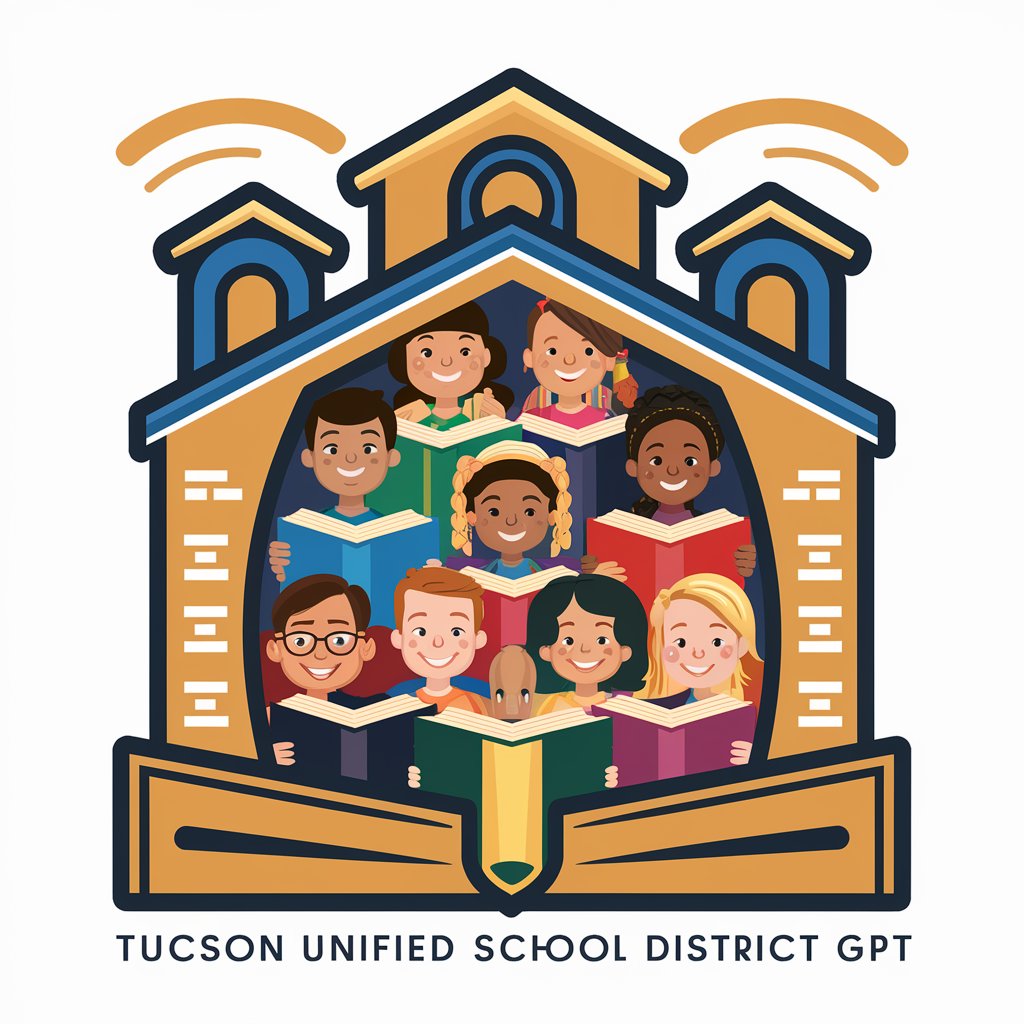
Toronto District School Board GPT
Empowering Educators with AI

Fresno Unified School District GPT
Empowering education with AI

District AI Policy Advisor
Empowering Educators with AI Insight

Sioux Falls School District GPT
Empowering Education with AI
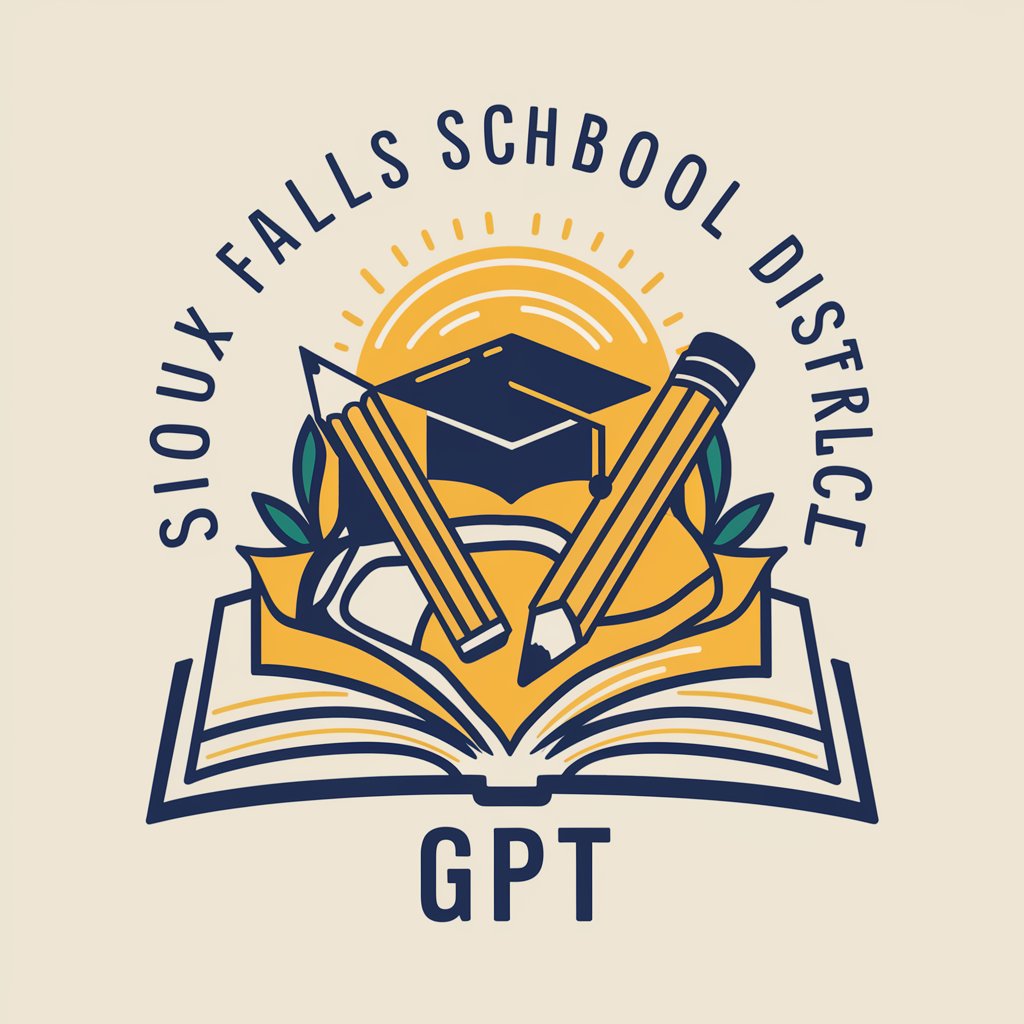
Cleveland Metropolitan School District GPT
Revolutionizing Education with AI
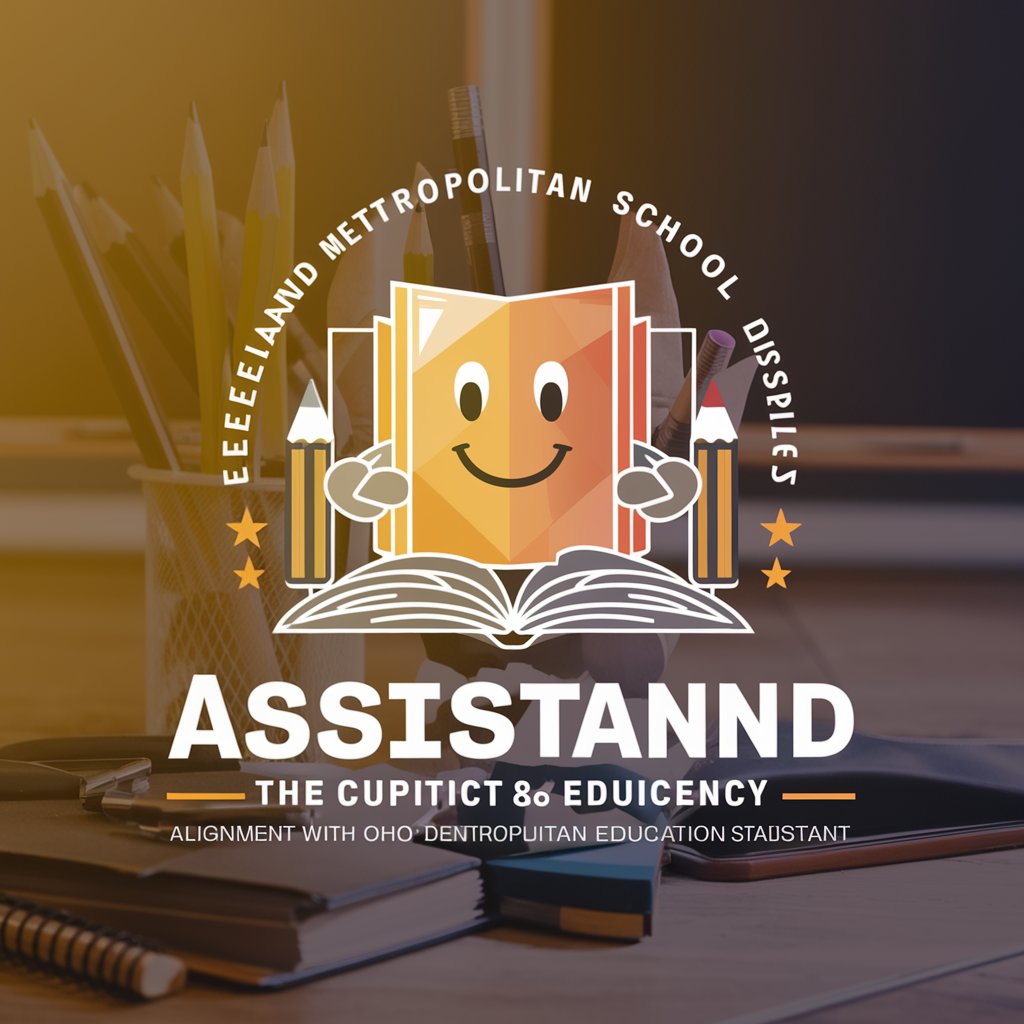
District Writing Analysis
Empowering Writers with AI

SoMe posts - Selected Car Leasing
Automate Your Car Leasing Promotions

'Some Do Not...' by Ford Madox Ford
Immersive literary journey
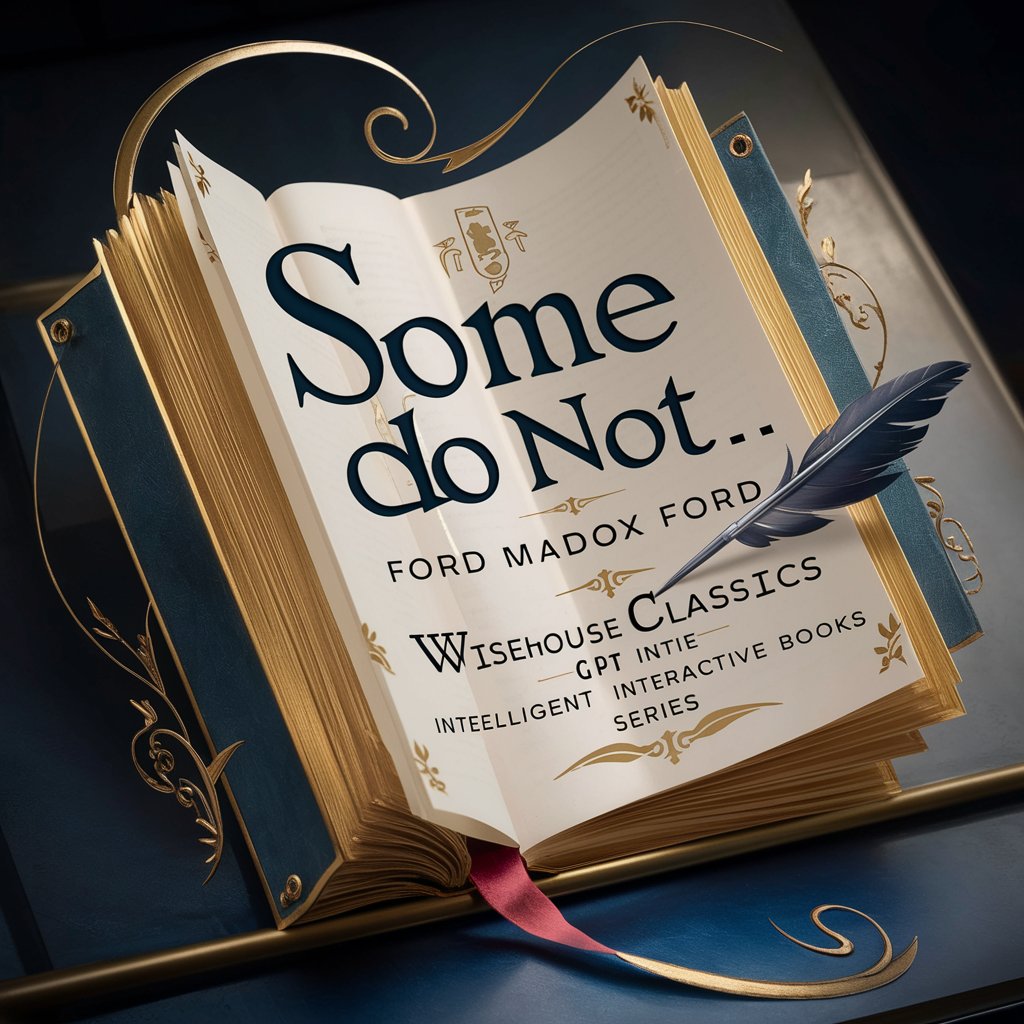
Snore Some More
Turn boredom into sleep with AI

Dr. Paw-some
Expert pet care at your fingertips

SOme Caption King
Craft Winning Captions, Effortlessly
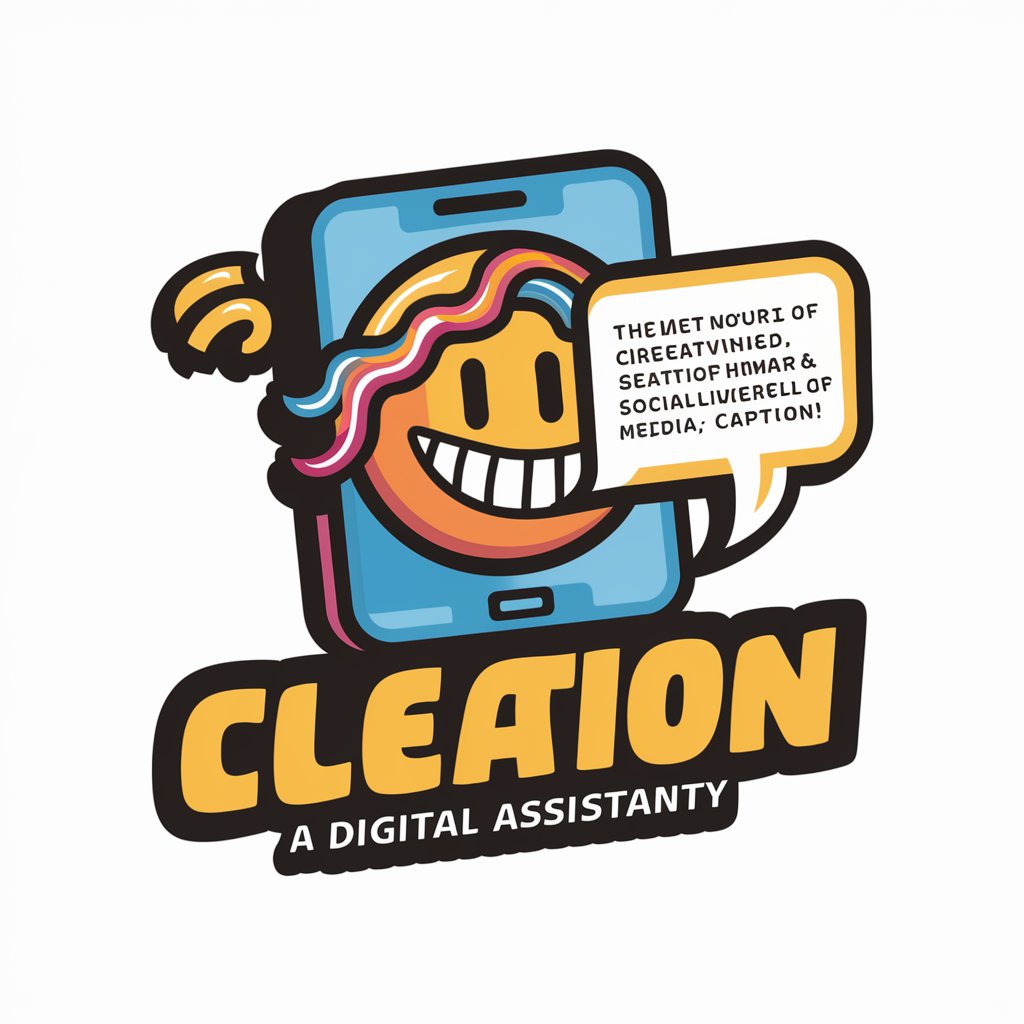
Frequently Asked Questions about Tech District Manager Assistant
What makes Tech District Manager Assistant unique for school districts?
This tool is specially designed to handle the complexities of managing technology in educational environments, offering tailored solutions for common issues such as software deployment, user training, and policy enforcement.
How does the assistant support decision making?
It provides data-driven insights and recommendations based on current technology trends and the specific operational data of your school district, aiding in more informed decision-making.
Can the assistant help with team coordination?
Yes, it features tools for scheduling, communication, and task delegation, which are crucial for coordinating teams effectively within tech-heavy educational settings.
What are the security features of the assistant?
The assistant ensures data privacy and security through encrypted communications, secure data storage, and compliance with educational data protection regulations.
Is there support for troubleshooting technical issues?
Yes, it includes a troubleshooting guide and can provide step-by-step solutions to common technical problems faced by educational districts.





