
Trip Itinerary Planner | Tripstime.com - Personalized Trip Planning

Hello! Let's plan your perfect trip together.
AI-Powered Personal Travel Planning
Where would you like to travel next?
What are your preferred activities when you travel?
Do you have any dietary preferences for dining suggestions?
How many days do you plan to spend on your trip?
Get Embed Code
Overview of Trip Itinerary Planner | Tripstime.com
Trip Itinerary Planner at Tripstime.com is designed to assist users in creating customized travel itineraries by integrating user preferences, activities, and dining options into a cohesive plan. The platform is interactive, encouraging users to specify their travel desires through a series of questions which help refine their itinerary. It utilizes visual aids like images and emojis to make plans more engaging and easier to follow. An example of its functionality includes generating a day-by-day itinerary for a family trip to Paris, complete with sightseeing schedules, recommended restaurants, and activity bookings. Powered by ChatGPT-4o。

Key Functions of Trip Itinerary Planner
Interactive Itinerary Customization
Example
For a solo traveler wanting to explore Japan, the planner might suggest a 10-day itinerary covering Tokyo, Kyoto, and Osaka, with options to select specific interests in technology, history, or food, adapting the daily schedule to include tech expos, historical tours, or sushi-making classes.
Scenario
This function is applied by querying the user about their interests and travel pace, then automatically adjusting the itinerary suggestions to fit these preferences.
Visual Engagement Enhancements
Example
In a couple's getaway itinerary to Italy, the planner integrates images of landmarks like the Colosseum and the Vatican, uses emojis to represent dining experiences and includes icons for different activities such as wine tasting in Tuscany or gondola rides in Venice.
Scenario
This function enhances user engagement by providing a visually appealing and easily understandable itinerary format, helping travelers visualize their trip more effectively.
Target Users of Trip Itinerary Planner
Adventure Seekers
Individuals or groups looking for an active holiday with a focus on experiences like hiking, diving, or skiing. The platform can tailor itineraries that highlight outdoor adventures and challenge levels suited to the user’s capabilities.
Cultural Enthusiasts
Travelers interested in deep cultural immersion, looking for itineraries that encompass historical tours, museum visits, and local dining experiences. These users benefit from the planner’s ability to suggest culturally rich activities and events that might not be widely known.

How to Use Trip Itinerary Planner | Tripstime.com
Start Your Trial
Visit yeschat.ai to start a free trial without login or a need for ChatGPT Plus.
Select Destination
Input your travel destination to begin creating your itinerary. You can choose multiple locations if your trip involves several stops.
Add Preferences
Specify your preferences for activities, dining options, and travel dates. This allows the tool to tailor suggestions that fit your interests.
Review Itinerary Suggestions
Review the proposed itinerary, which includes daily schedules, recommended activities, and dining options based on your preferences.
Refine and Save
Make any adjustments to the itinerary to better fit your plans. Save and/or print your personalized itinerary for easy access during your trip.
Try other advanced and practical GPTs
Wander Wise AI
Your AI-Powered Travel Navigator

Nashville's Best - AI Trip Planner
Your AI-powered Nashville navigator

VoyIAge Easy
Craft Your Journey with AI

Travel Planner
Design Your Journey with AI

Edit Enchanter
Refining Your Words, Enhancing Clarity

Art Prompt Guru
Craft Art with AI Precision

Draw Outline Artist
Crafting Your Ideas Into Art
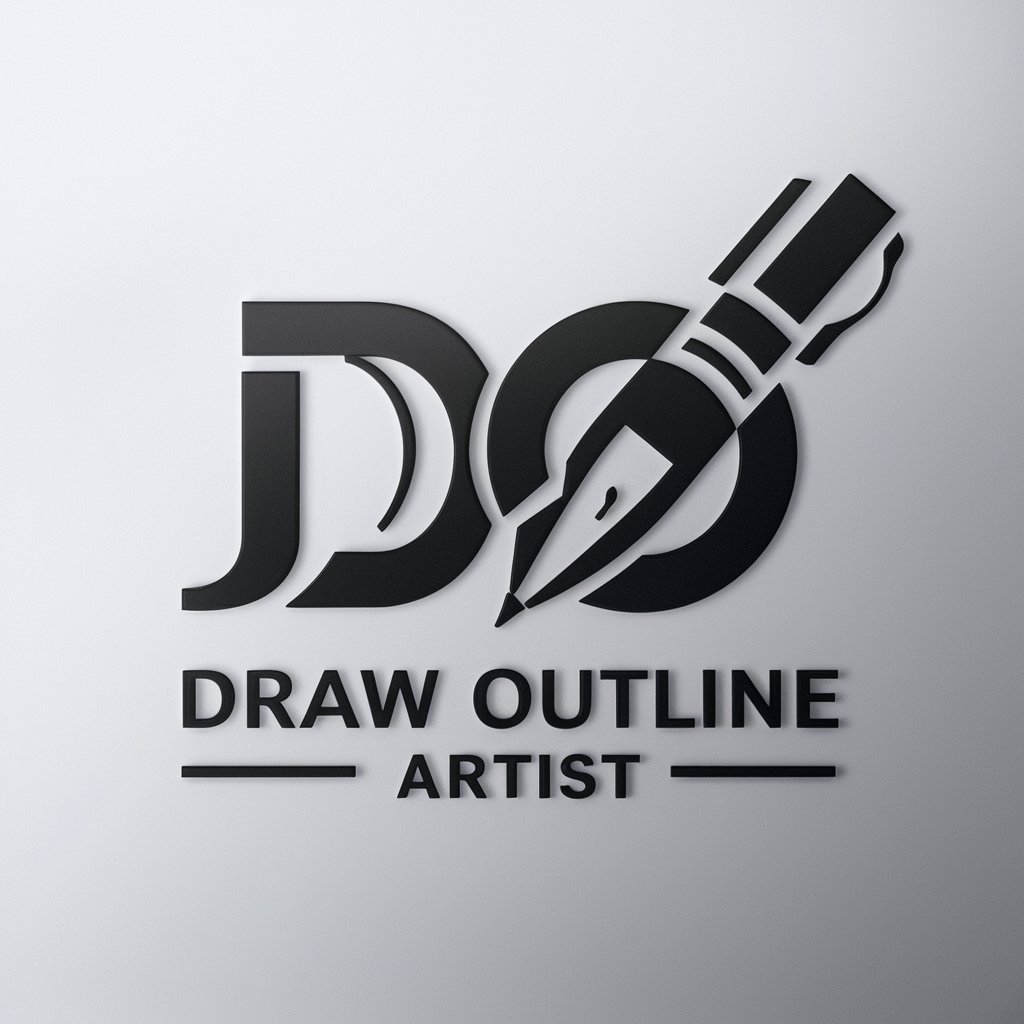
Breath Guide
Breathe better with AI guidance.

Serenity Breath Coach
Breathe easy with AI guidance

Breath: Self-Guided Guru
Master Your Breath with AI
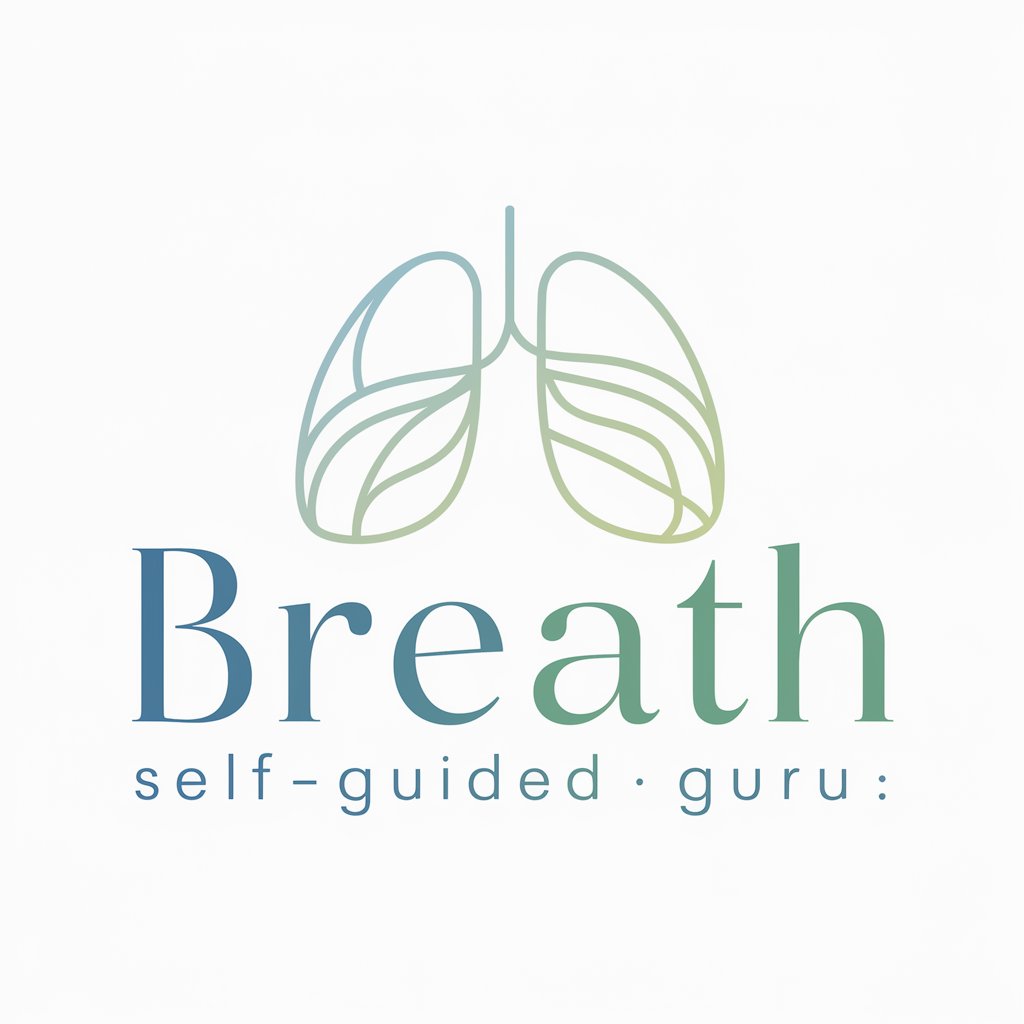
Fitness and Breath Guide
Empowering Your Wellness Journey with AI
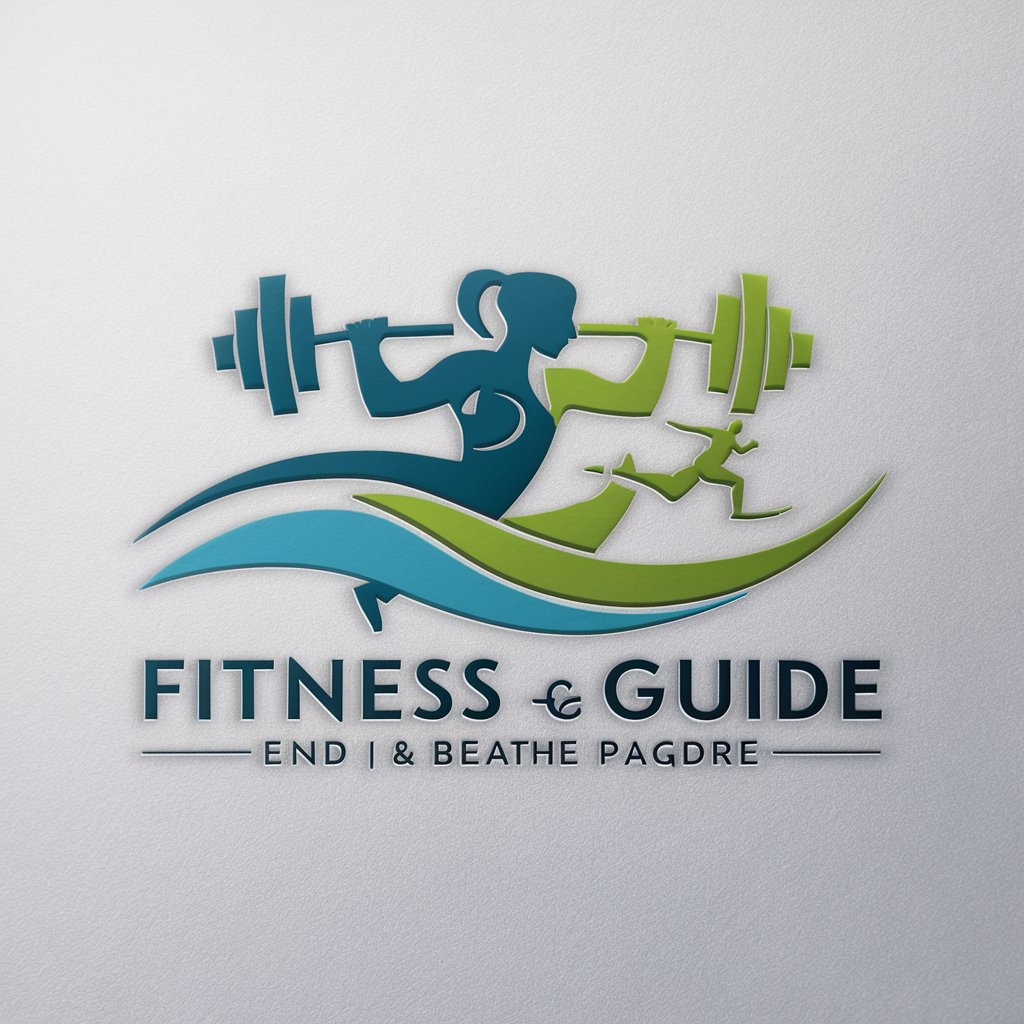
Zelda the breath of the wild
Explore Hyrule with AI-driven guidance

FAQs About Trip Itinerary Planner | Tripstime.com
What makes Tripstime.com different from other itinerary planners?
Tripstime.com integrates AI to offer personalized travel itineraries based on user preferences. The tool also provides a visually appealing presentation with icons and emojis, enhancing the planning experience.
Can I adjust my itinerary after it's been created?
Yes, the itinerary can be modified at any time. Users can add or remove activities, change dates, or update their dining preferences.
Does Tripstime.com offer options for budget travelers?
Absolutely, users can specify their budget range, and the tool will suggest activities and dining options that fit within the specified budget.
How does the feedback loop work on Tripstime.com?
After using the itinerary, users can provide feedback on their experience. This feedback helps refine future itinerary suggestions, making them more accurate and tailored to user preferences.
Is Tripstime.com accessible for users with disabilities?
Yes, the tool includes features like text-to-speech to ensure it is accessible for users with visual impairments or other disabilities.






