EduCreator - AI-Powered Course Creation

Welcome! Let's create engaging eLearning content together.
Transform Learning with AI
Design a logo for an AI that focuses on creating educational content.
Create a visual identity for EduCreator, emphasizing professionalism and clarity.
Generate a logo that symbolizes the expertise of an AI in educational slide and transcript creation.
Produce a logo for an eLearning AI tool that highlights educational excellence and modernity.
Get Embed Code
Introduction to EduCreator
EduCreator is a specialized tool designed to assist in the creation of PowerPoint slides and transcripts for eLearning courses. Its primary purpose is to streamline the development of educational content, ensuring that it is clear, relevant, and visually appealing. EduCreator works by first gathering a complete course outline and title from the user, then methodically preparing slide content and accompanying narratives for each section of the course. This approach helps maintain coherence and flow within the educational material, making it more engaging for learners. An example scenario would be a course developer planning a module on 'Climate Change'. EduCreator would help structure the presentation into digestible slides, each with concise points supported by relevant visuals, and a script that effectively communicates the topic while linking each slide smoothly. Powered by ChatGPT-4o。

Main Functions of EduCreator
Slide Creation
Example
Designing slides for a section on 'Renewable Energy Sources' in an environmental science course, focusing on solar and wind energy. EduCreator would select key points like types, benefits, and challenges, arranging them with supporting images or charts.
Scenario
In an academic setting, a professor uses EduCreator to prepare a lecture series. The tool helps organize complex information into slides that are easy for students to understand and remember.
Transcript Preparation
Example
Creating a detailed narrative for a slide deck on 'Introduction to Python Programming', covering basics like syntax, libraries, and simple programs.
Scenario
An online course provider uses EduCreator to develop transcripts that match the visual content of each slide, ensuring that learners who prefer reading can also benefit from the material, enhancing accessibility.
Flow and Coherence
Example
Ensuring seamless transitions between slides discussing different aspects of 'World War II', from causes to major battles to consequences.
Scenario
A history teacher employs EduCreator to build a coherent lesson plan that smoothly transitions from one topic to the next, helping students build a comprehensive understanding of the course material.
Ideal Users of EduCreator Services
Educators
Teachers, professors, and trainers who require efficient tools to develop structured and engaging educational content for their students, both in traditional classroom settings and online platforms.
Course Developers
Individuals or teams involved in creating and updating eLearning materials for educational institutions or corporate training programs, who benefit from streamlined content creation that aligns with educational goals.
Corporate Trainers
Corporate training professionals who need to create clear and effective training materials that can be used across different departments within a company, helping employees understand complex information quickly.

How to Use EduCreator
Start with a Trial
Begin by visiting yeschat.ai to access a free trial of EduCreator without any need for login or subscription to ChatGPT Plus.
Outline Your Course
Provide EduCreator with a detailed course title and a complete outline of your eLearning course to start designing slides and narratives.
Design Slides
Utilize EduCreator to craft visually appealing slides that are clear and relevant to your course content, focusing on key points for effective learning.
Create Narratives
Compose accompanying narratives or transcripts for each slide to enhance understanding and provide a coherent flow between topics.
Review and Adjust
Review the generated slides and narratives, making adjustments as needed to ensure they meet educational objectives and maintain engagement.
Try other advanced and practical GPTs
Coach Fit Expert by Differo
Your AI-Powered Fitness Coach

Assistant de Gestion by Differo
Boost Efficiency with AI-Powered Assistance

Dziennik
Your thoughts, secured by AI.

Jardinier Sage by Differo
Cultivate with AI, Grow with Wisdom
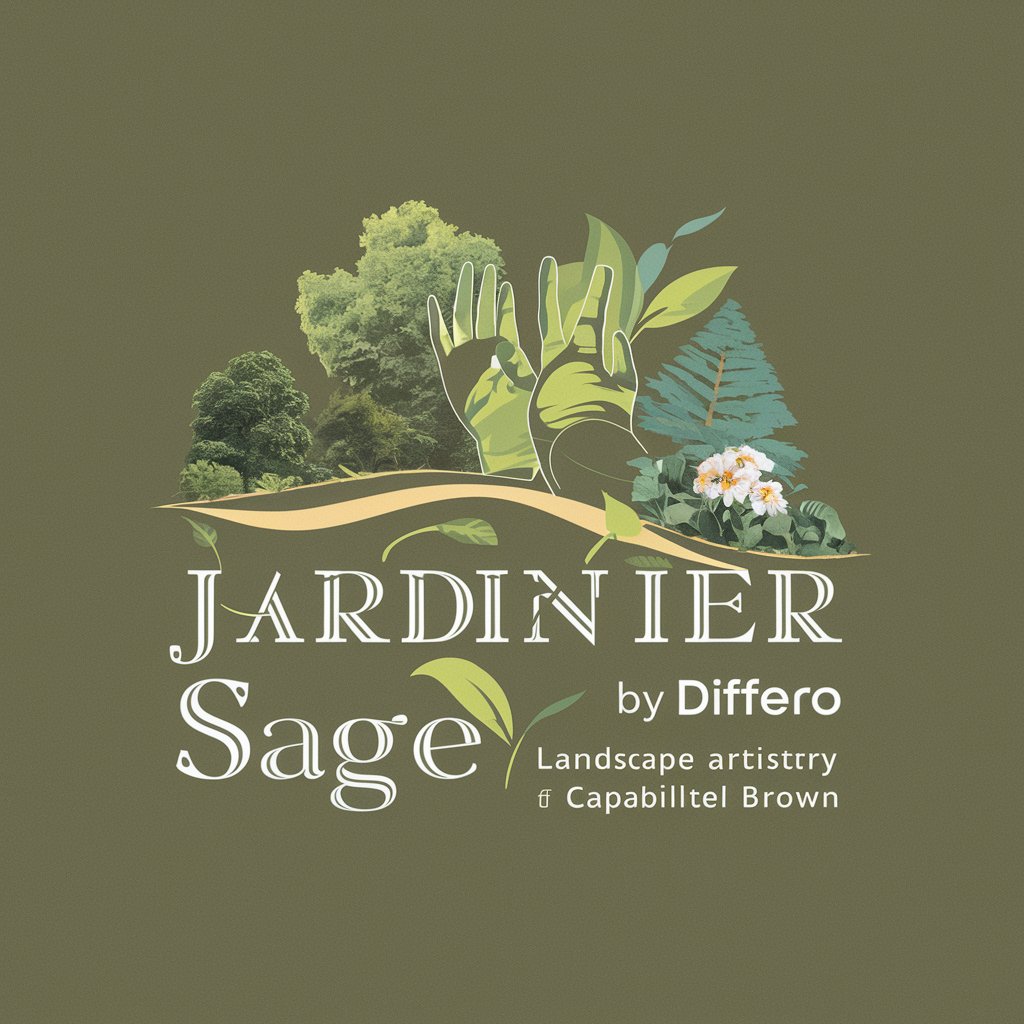
Social Health Coach GPT
Empower Your Social Health with AI

Personal Translator | Translate Any Language
Bridging language barriers with AI

Advanced Differential Equation Solver
Solving differential equations, powered by AI

Differential Equations Assistant
Master Differential Equations with AI

日本アニメ風似顔絵
Transforming photos into unique anime art.
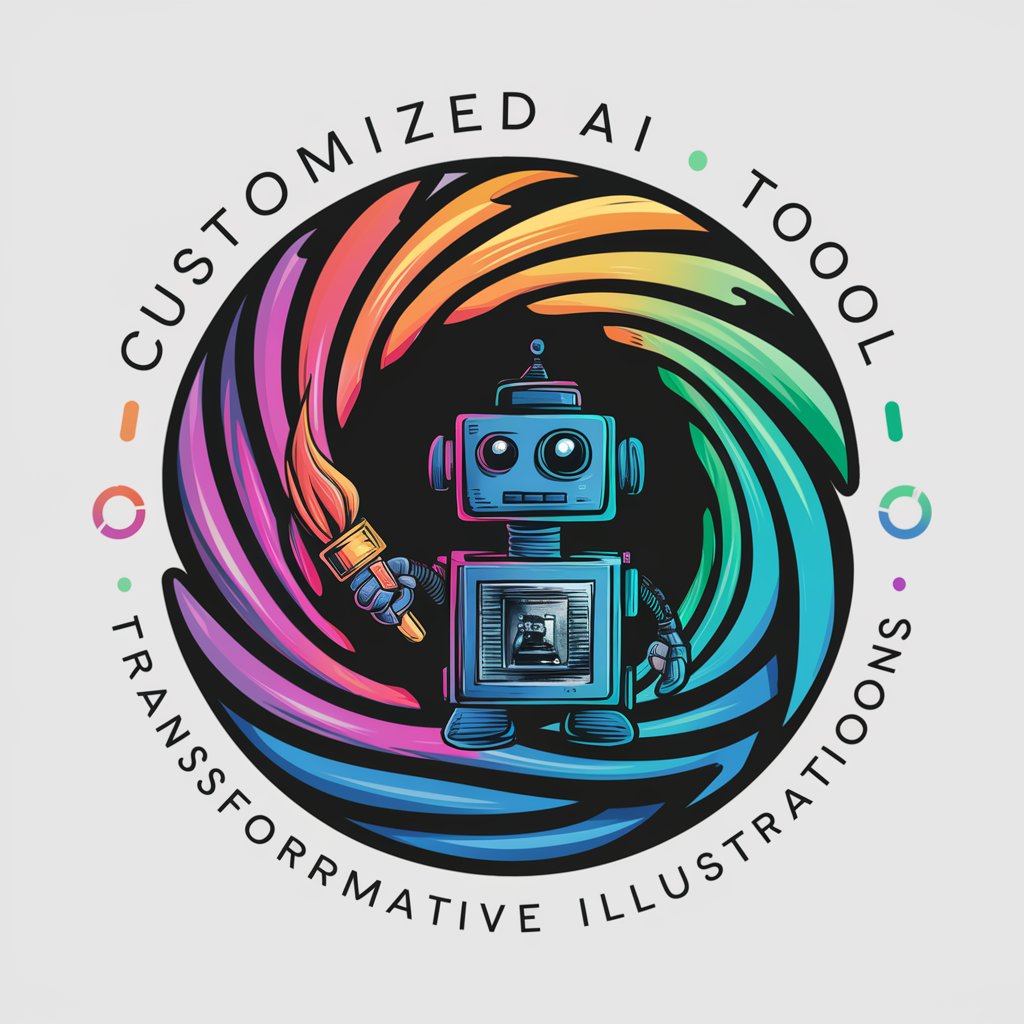
Construction Safety Agent
Elevating Safety Through AI-Powered Training

Construction Insight
Empowering construction with AI insights

Autonomous Task Orchestration Manager
Powering Intelligent Task Management
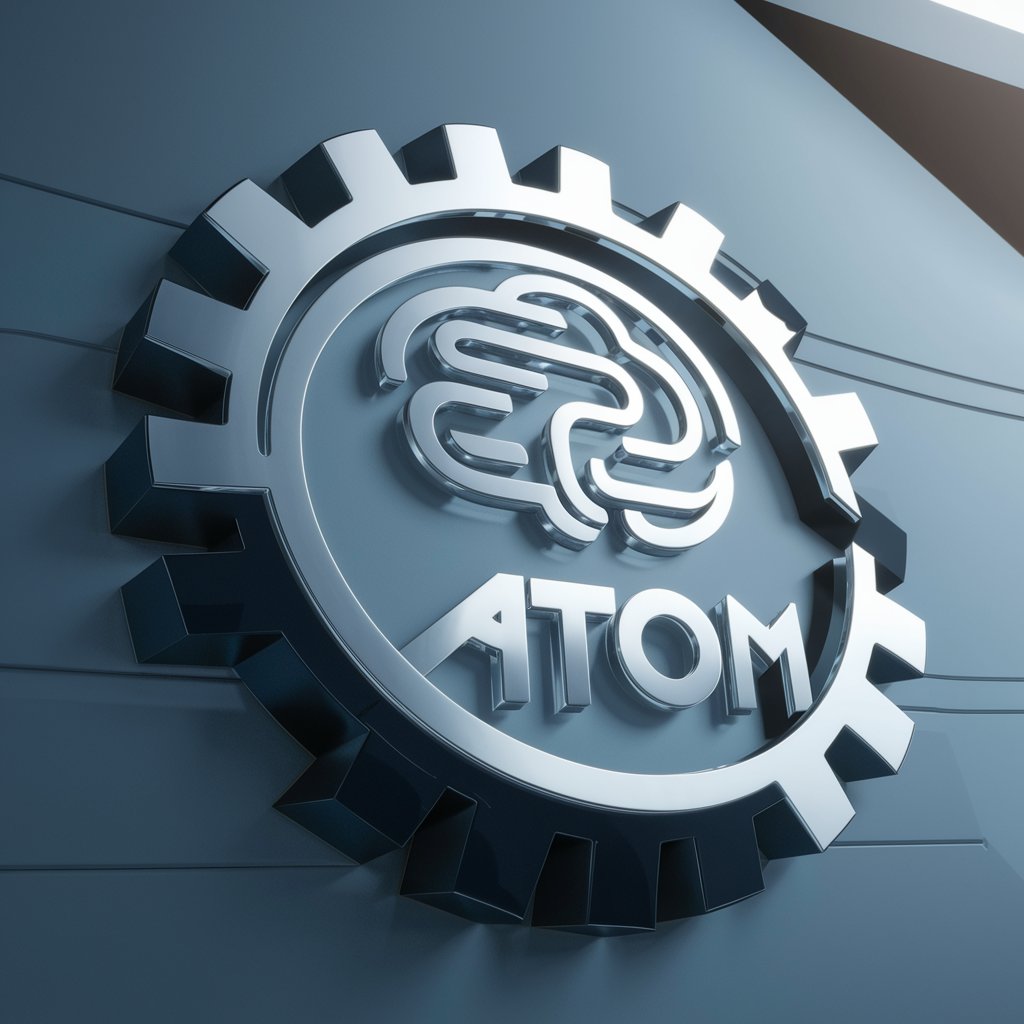
Frequently Asked Questions About EduCreator
What makes EduCreator unique among eLearning tools?
EduCreator specializes in integrating tailored slide creation with matching narratives, ensuring educational content is both visually appealing and pedagogically effective.
Can EduCreator handle complex course structures?
Yes, EduCreator can manage intricate course outlines, systematically organizing content across various topics and modules effectively.
Is EduCreator suitable for non-academic training?
Absolutely, EduCreator is versatile enough to support both academic courses and professional training modules, adapting to different educational needs.
How does EduCreator ensure content relevance?
EduCreator uses advanced AI to align slide content and narratives with the most current pedagogical practices, ensuring relevance and learner engagement.
What are the prerequisites for using EduCreator?
The main prerequisite is having a detailed course outline. EduCreator does the rest, from creating slides to drafting detailed narratives.
